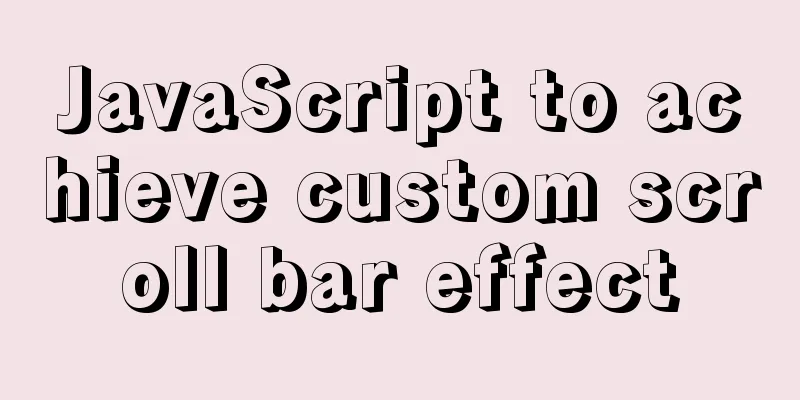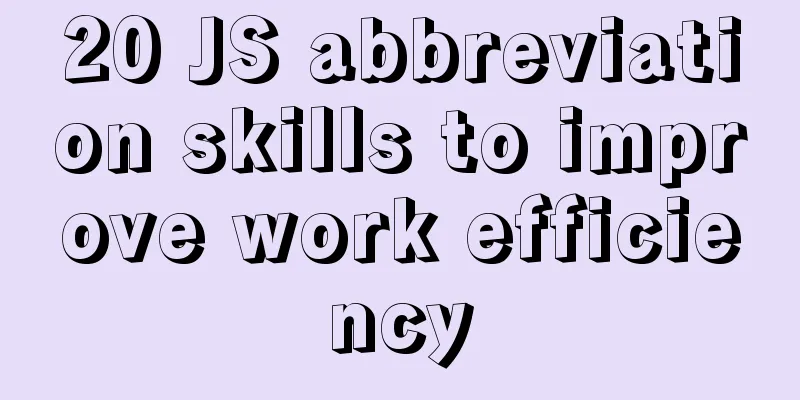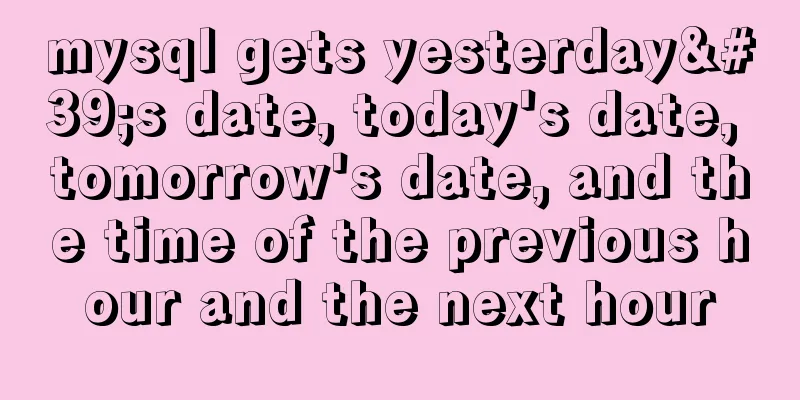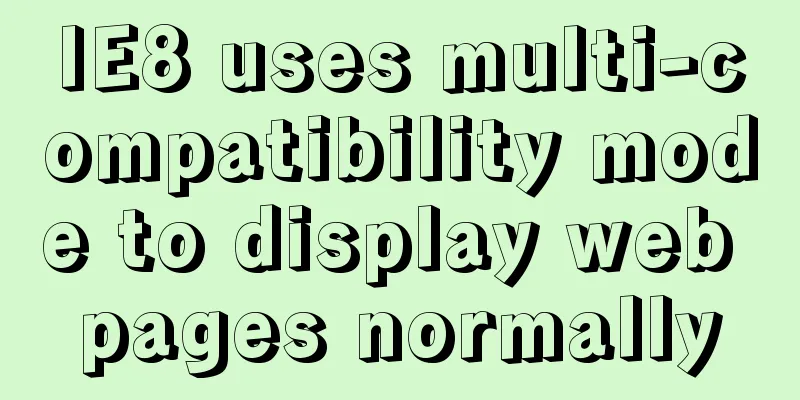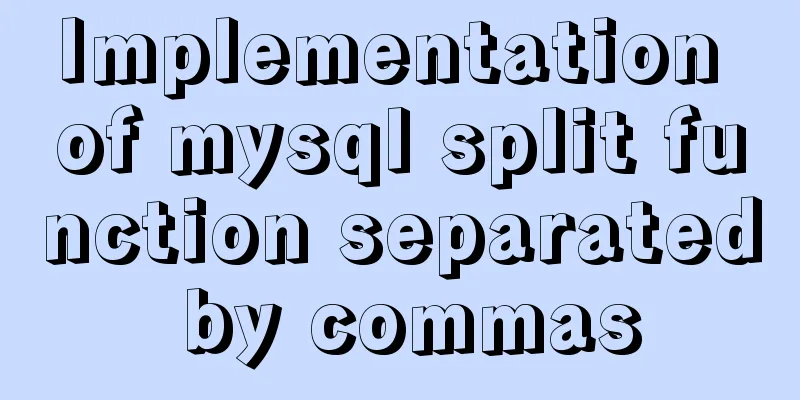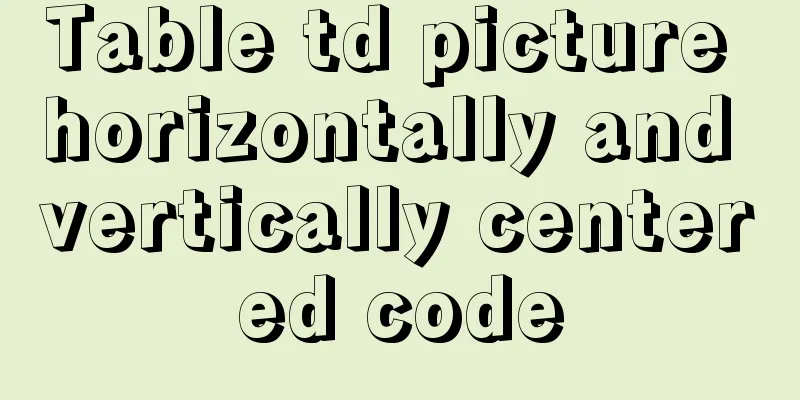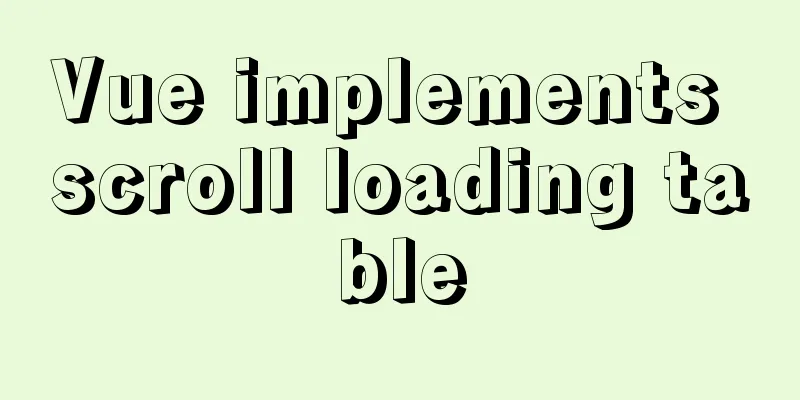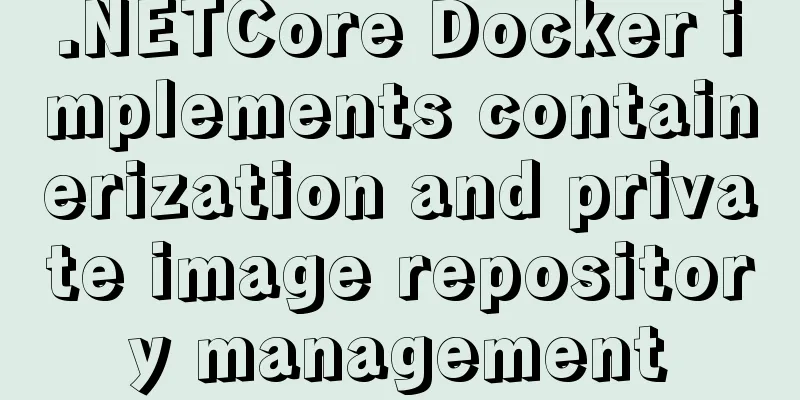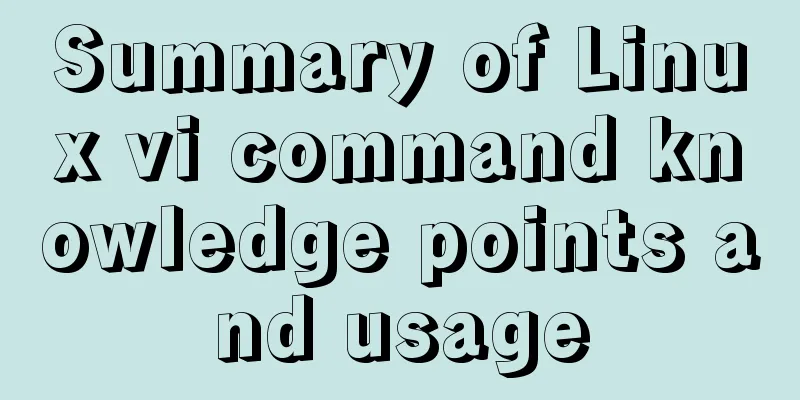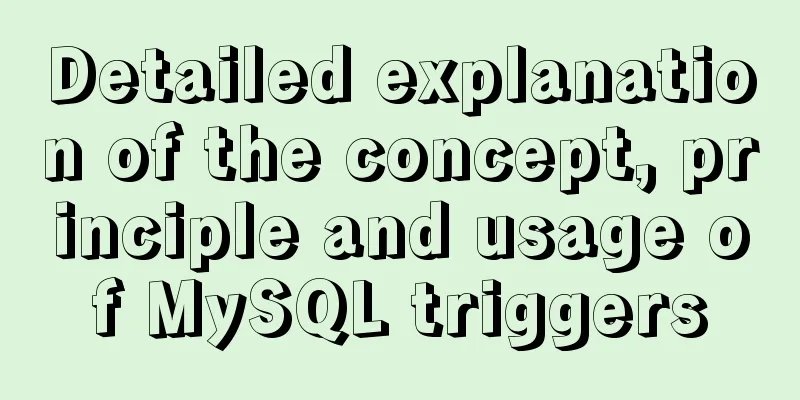CocosCreator Skeleton Animation Dragon Bones
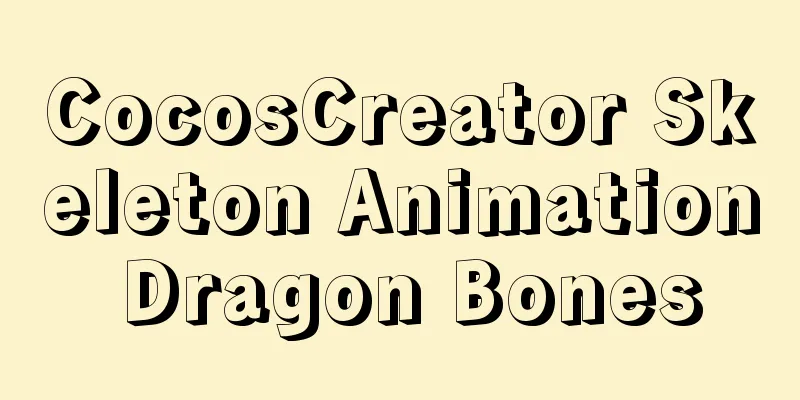
|
CocosCreator version 2.3.4 Dragon bone animationPut the keel animation under Cocos assets. The dragon bone animation here is the binary animation exported by Dragonbones.
Drag the keel animation (bone icon) directly to the stage
Set the properties of skeletal animation, DragonAtlasAsset images, Animation actions, PlayTime loop playback, etc.
Code generated keel animationThe dragon bone resource path is assets/resources/dragonbones, and loadResDir only needs to fill in dragonbones.
//Load resources according to the path cc.loader.loadResDir("dragonbones",cc.Asset,null,(err, resource)=>{
console.log("resource:",resource);
//Generate skeletal animation let node:cc.Node = new cc.Node();
let armatureDisplay:dragonBones.ArmatureDisplay = node.addComponent(dragonBones.ArmatureDisplay);
armatureDisplay.dragonAsset = resource[0];
armatureDisplay.dragonAtlasAsset = resource[3];
armatureDisplay.armatureName = "role3";
armatureDisplay.playAnimation("move",0);
node.x = 100;
node.y = 100;
this.node.addChild(node);
});Replace skin
//Load resourcescc.loader.loadResDir("dragonbones",cc.Asset,null,(err, resource)=>{
console.log("resource:",resource);
//Generate animation 1
let node:cc.Node = new cc.Node();
let armatureDisplay:dragonBones.ArmatureDisplay = node.addComponent(dragonBones.ArmatureDisplay);
armatureDisplay.dragonAsset = resource[0];
armatureDisplay.dragonAtlasAsset = resource[3];
armatureDisplay.armatureName = "role3";
armatureDisplay.playAnimation("move",0);
node.x = 100;
node.y = 100;
this.node.addChild(node);
//Generate animation 2
let node2:cc.Node = new cc.Node();
let armatureDisplay2:dragonBones.ArmatureDisplay = node2.addComponent(dragonBones.ArmatureDisplay);
armatureDisplay2.dragonAsset = resource[4];
armatureDisplay2.dragonAtlasAsset = resource[7];
armatureDisplay2.armatureName = "role4";
armatureDisplay2.playAnimation("move",0);
node2.x = 150;
node2.y = 150;
this.node.addChild(node2);
//Apply the skin of animation 2 to animation 1 let factory = dragonBones.CCFactory.getInstance();
factory.replaceSkin(armatureDisplay.armature(), (armatureDisplay2.armature() as dragonBones.Armature).armatureData.defaultSkin, true);
});The above is the detailed content of CocosCreator skeletal animation DragonBones. For more information about CocosCreator skeletal DragonBones, please pay attention to other related articles on 123WORDPRESS.COM! You may also be interested in:
|
<<: Linux virtual memory settings tutorial and practice
>>: MySQL prepare principle detailed explanation
Recommend
Use docker to build kong cluster operation
It is very simple to build a kong cluster under t...
MySQL 5.7.13 winx64 installation and configuration method graphic tutorial (win10)
This article shares with you the graphic tutorial...
MySQL 5.7.18 master-slave replication setup (one master and one slave) tutorial detailed explanation
1. Replication Principle The master server writes...
Three common uses of openlayers6 map overlay (popup window marker text)
Table of contents 1. Write in front 2. Overlay to...
Detailed steps for implementing timeout status monitoring in Apache FlinkCEP
CEP - Complex Event Processing. The payment has n...
Detailed explanation of how to use Docker-Compose commands
You can manage and deploy Docker containers in a ...
Practical record of optimizing MySQL tables with tens of millions of data
Preface Let me explain here first. Many people on...
A brief discussion on HTML doctype and encoding
DOCTYPE Doctype is used to tell the browser which...
Detailed explanation of html download function
The new project has basically come to an end. It ...
Detailed explanation of the implementation principle of transaction isolation level in MySQL
Preface When it comes to database transactions, a...
js to achieve a simple carousel effect
This article shares the specific code of js to ac...
Build a file management system step by step with nginx+FastDFS
Table of contents 1. Introduction to FastDFS 1. I...
Pure CSS to achieve the water drop animation button in Material Design
Preface You should often see this kind of special...
JS removeAttribute() method to delete an attribute of an element
In JavaScript, use the removeAttribute() method o...
Use of MySQL triggers
Triggers can cause other SQL code to run before o...