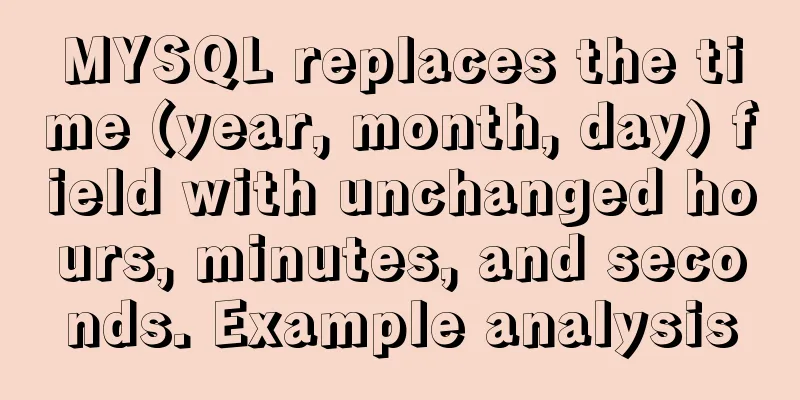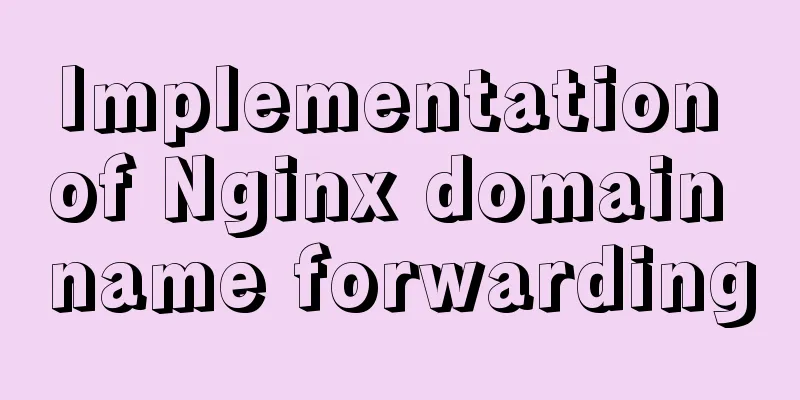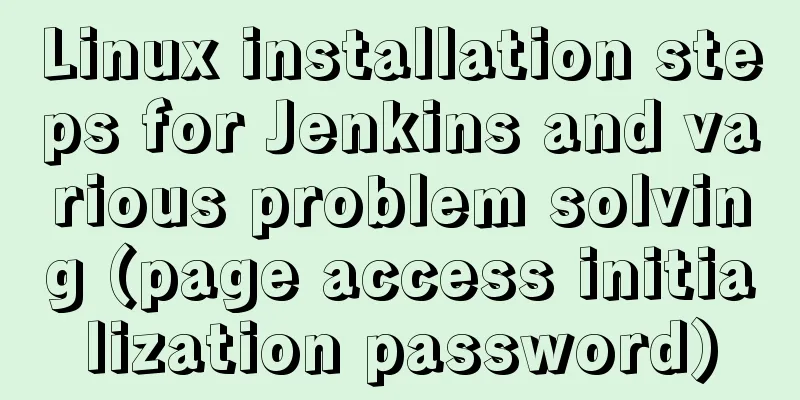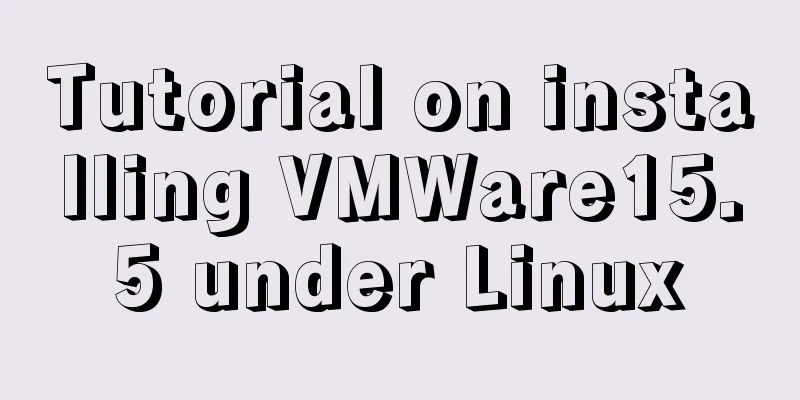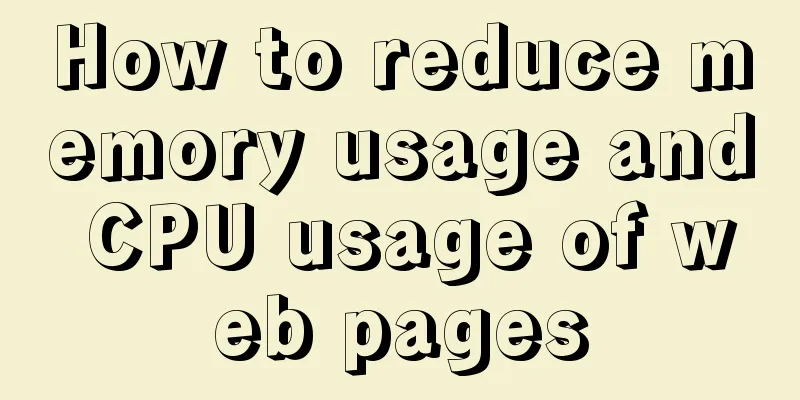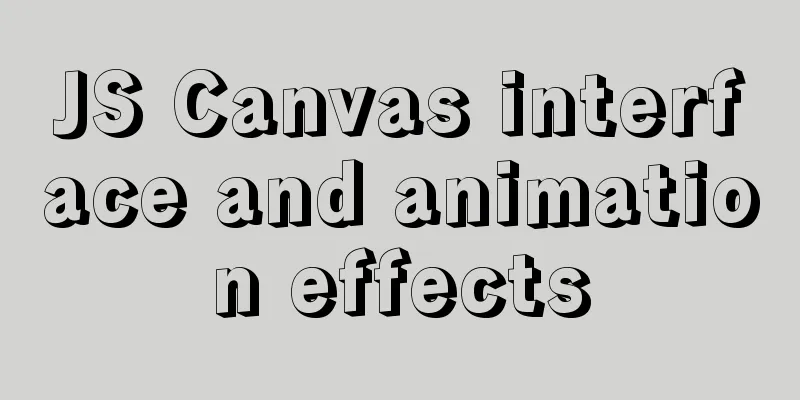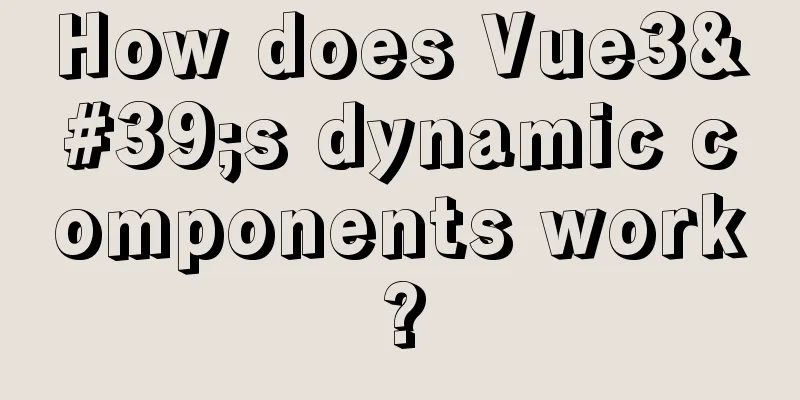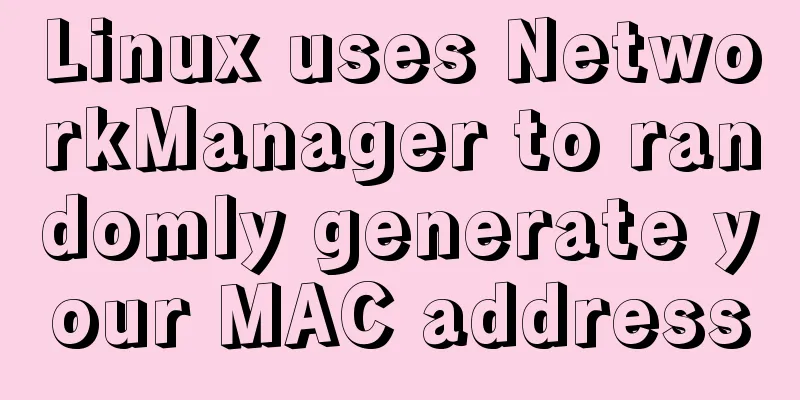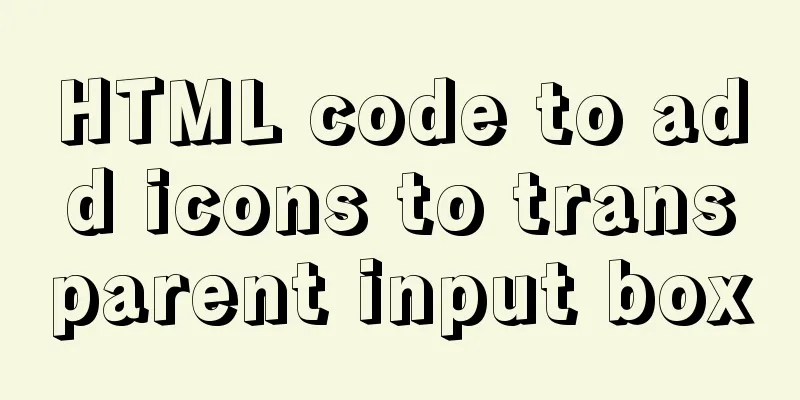Example of troubleshooting method to solve Nginx port conflict
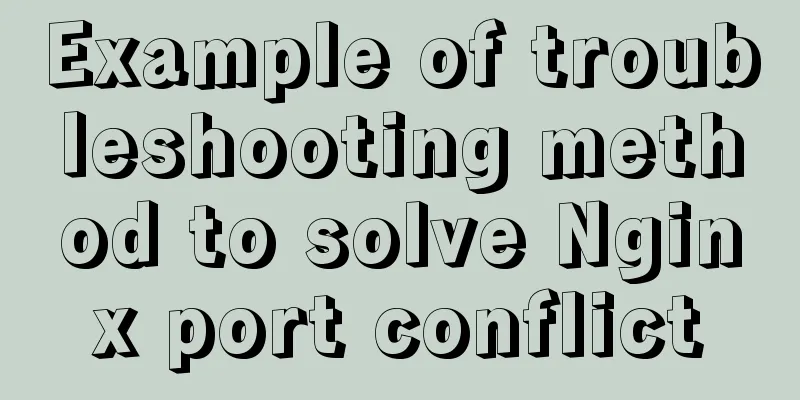
|
Problem Description A Spring + Angular project with separated front-end and back-end, using Nginx for data forwarding. Nginx listens on port 8100, front-end port 4200, and back-end port 8080.
As usual, configure MySQL and Redis in advance, import the project's Nginx configuration file, and then start the frontend and backend successfully. Then a problem arose: only a very small number of requests initiated by the front-end could be received by the back-end, and most of them were 404. As I clicked on the browser, 404 kept appearing in the console.
If it's just 404, then the problem is very simple, it's very likely that the Nginx port forwarding settings are wrong. But the magic of it is that there are still a few requests that can reach the background.
(In the above picture, when the save is successful, the background does output relevant console information) Other friends did not have this problem, so I started to investigate. Troubleshooting process In order to figure out whether it is a backend problem or an Nginx forwarding problem, you need to first check from the browser's Network whether the 404 is returned by the backend or by Nginx.
After checking, I found that it was returned by Nginx. If the background returns 404, the error information will be written in the HTTP request header. First check whether there is any conflict in the listening port. Use nginx -T to view the complete Nginx configuration file, including the imported external files. // Test whether the configuration file is correct and output the complete configuration file nginx -T
In the output results, only 8100 is seen, indicating that although multiple projects have been introduced, there is no listening port conflict. Then I plan to look for some clues from the Nginx log. After turning on Nginx's log mode, I checked the log files and found thousands of access records.
Most are 404s, a few are 200s, but the logs don't provide much useful information. Finally, the problem was found in the configuration file: For Nginx installed using HomeBrew, the default listening port in its global configuration file is 8080, and the port occupied by the project backend is also 8080.
Although I don't know much about the principles of port monitoring and port occupation, at least I know that since Nginx monitors port 8080, some requests are sent to Nginx itself, and the other part is sent to the background. Therefore, modify the global configuration file, change the default port, and the problem will be solved.
// Modify the configuration file sudo vim /usr/local/etc/nginx/nginx.conf // Test configuration file nginx -t // Restart Nginx nginx -s reload Finally, all requests can reach the backend.
Summarize When I first started learning XAMPP, I often heard: "If there is a conflict with port 80, change the port, for example, change it to 8080." But when 8080 becomes our habit, some projects will also use this port...so we need to solve the conflict problem. When changing the default port in the future, it is recommended to change it to a port that is unlikely to be used, such as a port number above 10000, to avoid conflicts with the project's port. This is the end of this article about examples of troubleshooting methods for resolving Nginx port conflicts. For more information about troubleshooting methods for Nginx port conflicts, please search for previous articles on 123WORDPRESS.COM or continue to browse the following related articles. I hope everyone will support 123WORDPRESS.COM in the future! You may also be interested in:
|
<<: MySQL horizontal and vertical table conversion operation implementation method
>>: How to install mysql6 initialization installation password under centos7
Recommend
Super detailed MySQL usage specification sharing
Recently, there have been many database-related o...
Mybatis mysql delete in operation can only delete the first data method
Bugs As shown in the figure, I started to copy th...
Vue implements picture verification code when logging in
This article example shares the specific code of ...
12 Laws of Web Design for Clean Code [Graphic]
Beautiful code is the foundation of a beautiful we...
JavaScript BOM location object + navigator object + history object
Table of contents 1. Location Object 1. URL 2. Pr...
Deploy grafana+prometheus configuration using docker
docker-compose-monitor.yml version: '2' n...
A brief discussion on the calculation method of key_len in mysql explain
The MySQL explain command can analyze the perform...
Implementation of Linux command line wildcards and escape characters
If we want to perform batch operations on a type ...
WeChat applet learning notes: page configuration and routing
I have been studying and reviewing the developmen...
How to publish static resources in nginx
step Place the prepared static resource files in ...
Keepalived+Nginx+Tomcat sample code to implement high-availability Web cluster
Keepalived+Nginx+Tomcat to achieve high availabil...
html option disable select select disable option example
Copy code The code is as follows: <select> ...
JavaScript to achieve uniform animation effect
This article example shares the specific code for...
Nginx server https configuration method example
Linux: Linux version 3.10.0-123.9.3.el7.x86_64 Ng...
MySQL 5.7 deployment and remote access configuration under Linux
Preface: Recently I am going to team up with my p...