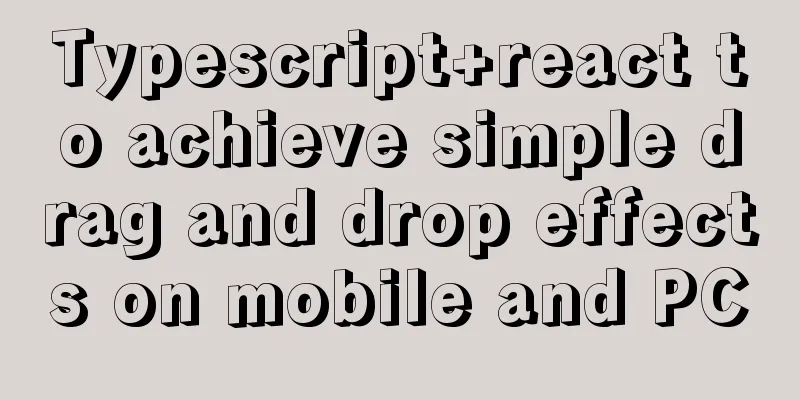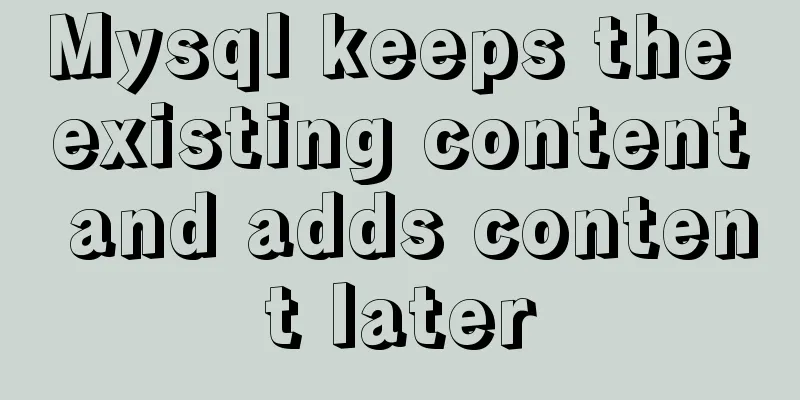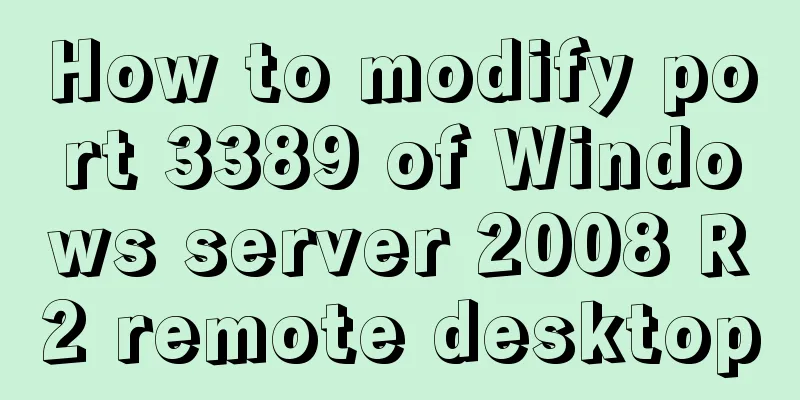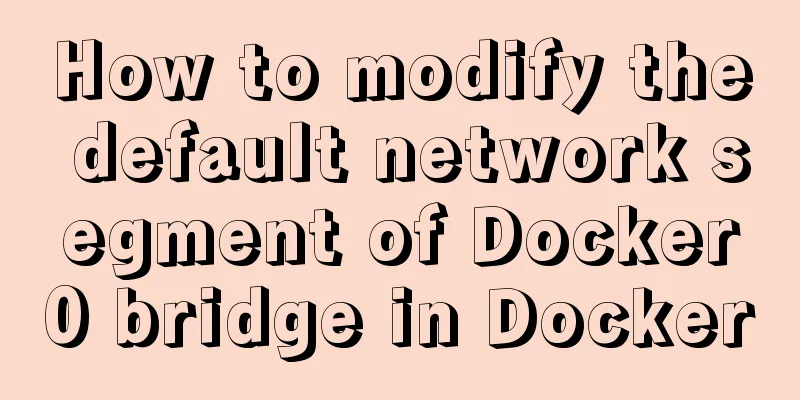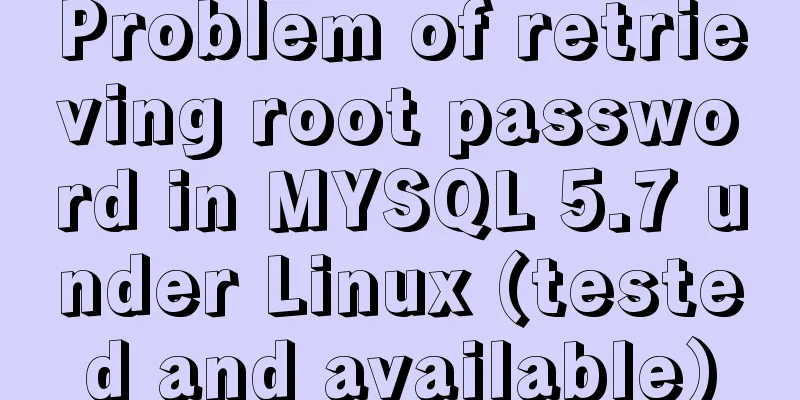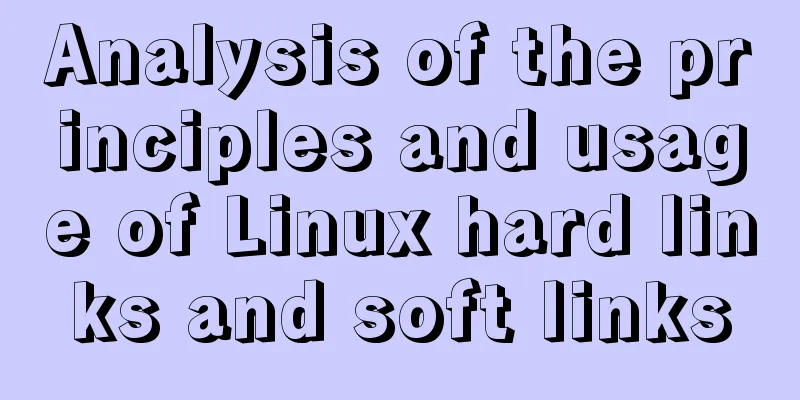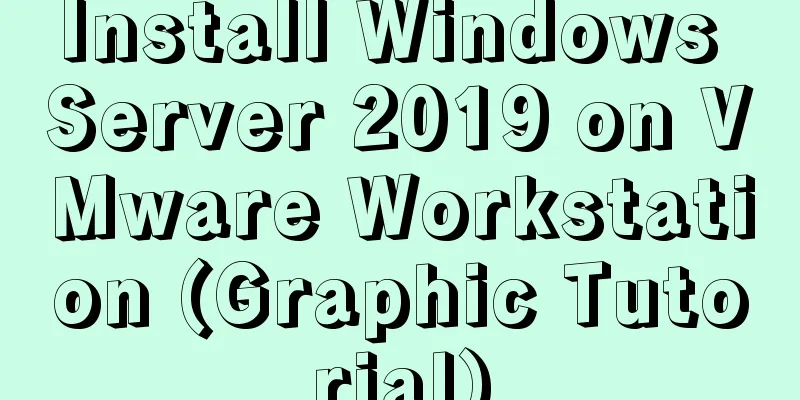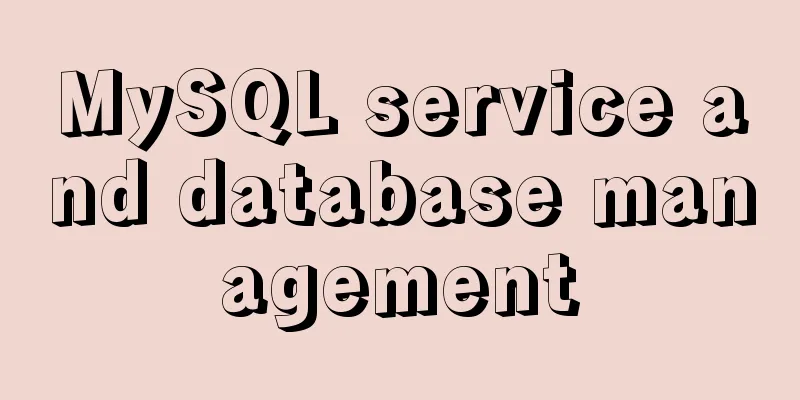Nginx server https configuration method example
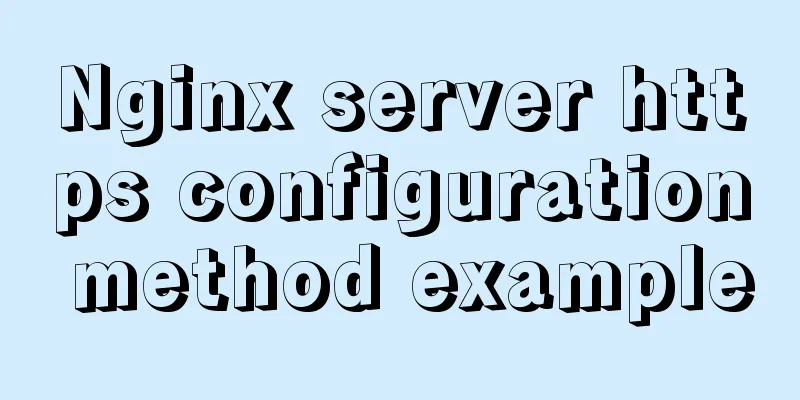
|
Linux: Linux version 3.10.0-123.9.3.el7.x86_64 Nginx: nginx/1.6.3 openssl:1.0.1e Apply for a certificate Currently, there are many organizations on the Internet that provide free personal SSL certificates, with validity periods ranging from a few months to a few years. Taking StartSSL: https://www.startssl.com as an example, the validity period is 3 years after a successful application, and it can be renewed for free after expiration. The specific application process is also very simple. After registering and logging in, select Certificates Wizard >> DV SSL Certificate to apply for a free SSL certificate. After verifying the domain name via email, generate the CSR of the SSL certificate on your own server. Remember the secret you entered , which you will need later: openssl req -newkey rsa:2048 -keyout weizhimiao.cn.key -out weizhimiao.cn.csr Put the generated certificate into the specified directory, such as Download the generated certificate and select the corresponding web server (Nginx, 1_weizhimiao.cn_bundle.crt), so that we have both the private key and the public key.
nginx configuration (add https to the specified domain name) Current configuration of nginx.conf
...
http {
...
include /etc/nginx/conf.d/*.conf;
server {
...
}
}Add to ./conf.d/weizhimiao.cn.conf
server{
listen 443 ssl;
server_name weizhimiao.cn;
ssl_certificate /data/secret/1_weizhimiao.cn_bundle.crt;
ssl_certificate_key /data/secret/weizhimiao.cn.key;
ssl_prefer_server_ciphers on;
ssl_protocols TLSv1 TLSv1.1 TLSv1.2;
ssl_ciphers 'kEECDH+ECDSA+AES128 kEECDH+ECDSA+AES256 kEECDH+AES128 kEECDH+AES256 kEDH+AES128 kEDH+AES256 DES-CBC3-SHA +SHA !aNULL !eNULL !LOW !MD5 !EXP !DSS !PSK !SRP !kECDH !CAMELLIA !RC4 !SEED';
add_header Strict-Transport-Security 'max-age=31536000; preload';
add_header X-Frame-Options DENY;
ssl_session_cache shared:SSL:10m;
ssl_session_timeout 10m;
keepalive_timeout 70;
ssl_dhparam /data/secret/dhparam.pem;
add_header X-Content-Type-Options nosniff;
add_header X-Xss-Protection 1;
root /data/www/weizhimiao.cn;
index index.html;
location / {
}
}Note: The configuration uses a cd /data/secret/ openssl dhparam 2048 -out dhparam.pem Redirect the original access to port 80. Add to ./conf.d/weizhimiao.cn.conf
server{
listen 80;
server_name weizhimiao.cn;
return 301 https://weizhimiao.cn$request_uri;
}test Check whether there are any syntax errors in the configuration file. You need to enter the password you entered when generating the public key. nginx -t Enter PEM pass phrase: nginx: the configuration file /etc/nginx/nginx.conf syntax is ok nginx: configuration file /etc/nginx/nginx.conf test is successful Restart Nginx (remember, reload does not work) nginx -s stop Enter PEM pass phrase: nginx Enter PEM pass phrase: Use the browser to access weizhimiao.cn and check whether it is effective. In addition, after Nginx is configured with a security certificate, you need to enter a password for each reload, stop, and other operations on Nginx. You can generate a decrypted key file to replace the original key file. cd /data/secret/ openssl rsa -in weizhimiao.cn.key -out weizhimiao.cn.key.unsecure Replace the
server {
...
ssl_certificate /data/secret/1_weizhimiao.cn_bundle.crt;
ssl_certificate_key /data/secret/weizhimiao.cn.key.unsecure;
...
}After that, you don't need to enter the password every time you reload. Finally, use SSLLABS to test it.
result
The above is the full content of this article. I hope it will be helpful for everyone’s study. I also hope that everyone will support 123WORDPRESS.COM. You may also be interested in:
|
<<: How to set the number of mysql connections (Too many connections)
>>: JavaScript to achieve accordion effect
Recommend
How to try to add sticky effect to your CSS
Written in front I don’t know who first discovere...
Example of how to achieve ceiling effect using WeChat applet
Table of contents 1. Implementation 2. Problems 3...
Detailed explanation of the solution to Tomcat's 404 error
The 404 problem occurs in the Tomcat test. The pr...
MySQL 1130 exception, unable to log in remotely solution
Table of contents question: 1. Enable remote logi...
Vue realizes the sliding cross effect of the ball
This article example shares the specific code of ...
Some indicators of excellent web front-end design
The accessibility of web pages seems to be somethi...
JS cross-domain solution react configuration reverse proxy
Cross-domain solutions jsonp (simulate get) CORS ...
When a Linux (Ubuntu) user enters an incorrect password N times in a row to log in, the system will be automatically locked for X minutes
1. Edit the PAM configuration file sudo vim /etc/...
XHTML tags that are easily confused by the location of the use
<br />We have always emphasized semantics in...
Detailed analysis of the difference between Ref and Reactive in Vue3.0
Table of contents Ref and Reactive Ref Reactive T...
MySQL online deadlock analysis practice
Preface I believe that everyone has had a simple ...
Teach you how to monitor Tomcat's JVM memory through JConsoler
Table of contents 1. How to monitor Tomcat 2. Jav...
Example code for implementing anti-shake in Vue
Anti-shake: Prevent repeated clicks from triggeri...
Handtrack.js library for real-time monitoring of hand movements (recommended)
【Introduction】: Handtrack.js is a prototype libra...
Detailed explanation of where the image pulled by docker is stored
20200804Addendum: The article may be incorrect. Y...