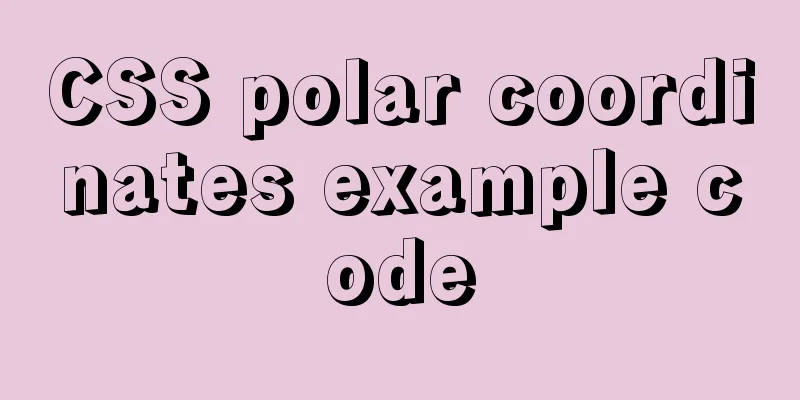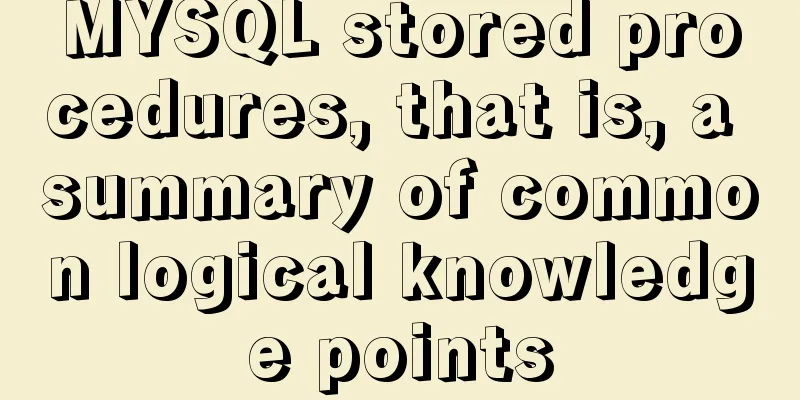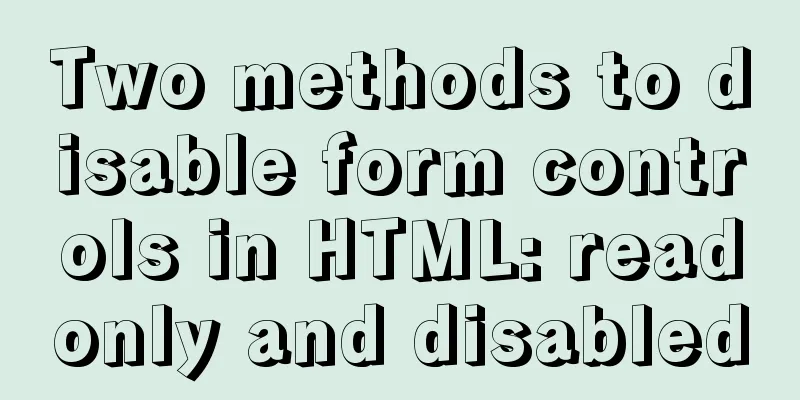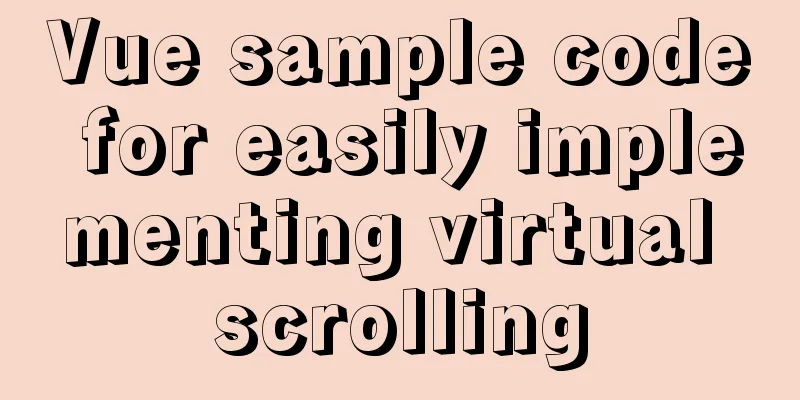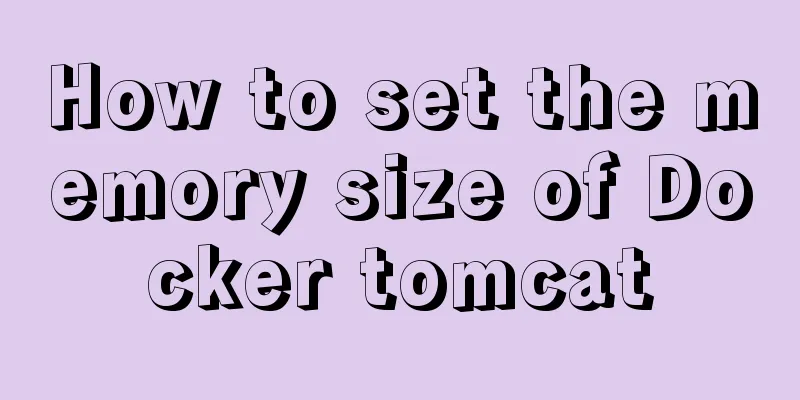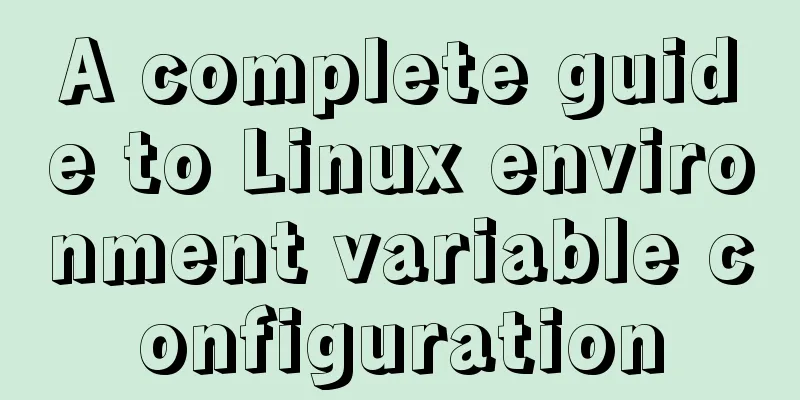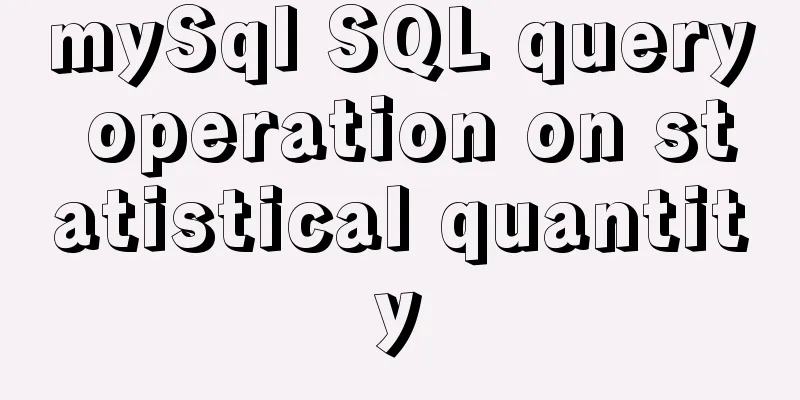JavaScript to achieve accordion effect
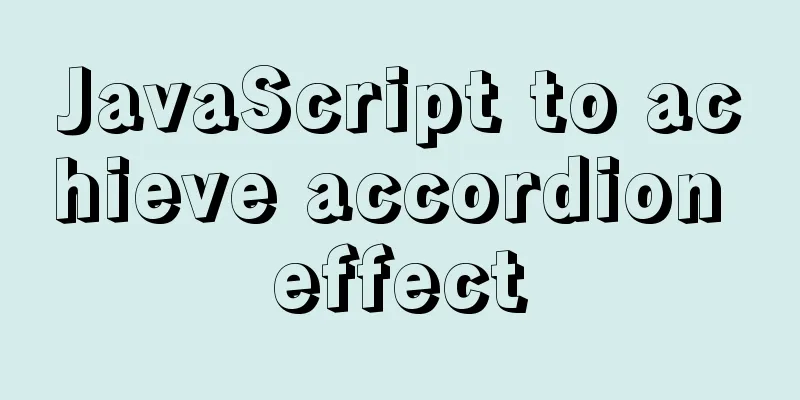
|
This article shares the specific code for JavaScript to achieve the accordion effect for your reference. The specific content is as follows
Code:
<!DOCTYPE html>
<html lang="en">
<head>
<meta charset="UTF-8">
<meta name="viewport" content="width=device-width, initial-scale=1.0">
<title>Document</title>
<style>
* {
margin: 0;
padding: 0;
}
ul {
width: 100%;
text-align: center;
}
ul li {
list-style: none;
overflow: hidden;
display: inline-block;
transition: all 1s;
}
</style>
</head>
<body>
<ul>
</ul>
<script>
var ul = document.querySelector("ul");
var imgs = ["img/img4.jpg", "img/img5.jpg", "img/img6.jpg", "img/img7.jpg", "img/img8.jpg", "img/img9.jpg", ];
for (var i = 0; i < imgs.length; i++) {
var li = document.createElement("li");
var img = document.createElement("img");
img.src = imgs[i];
li.appendChild(img);
ul.appendChild(li);
}
var lis = document.querySelectorAll("li");
window.onload = window.onresize = function() {
for (var i = 0; i < lis.length; i++) {
lis[i].style.width = (ul.offsetWidth / imgs.length) - 10 + "px";
}
}
var imgM = document.querySelectorAll("img");
for (let i = 0; i < imgM.length; i++) {
imgM[i].onmouseenter = function() {
for (var j = 0; j < imgM.length; j++) {
lis[j].style.width = ((ul.offsetWidth - imgM[i].offsetWidth) / (imgs.length - 1)) - 10 + "px";
}
lis[i].style.width = imgM[i].offsetWidth + "px";
}
imgM[i].onmouseleave = function() {
for (var i = 0; i < lis.length; i++) {
lis[i].style.width = (ul.offsetWidth / imgs.length) - 10 + "px";
}
}
}
</script>
</body>
</html>The above is the full content of this article. I hope it will be helpful for everyone’s study. I also hope that everyone will support 123WORDPRESS.COM. You may also be interested in:
|
<<: Nginx server https configuration method example
>>: How to install MySQL 5.7.17 and set the encoding to utf8 in Windows
Recommend
Vue implements video upload function
This article example shares the specific code of ...
Detailed explanation of the front-end method of passing parameters between HTML pages
A situation that often occurs in a project is tha...
How to get USB scanner data using js
This article shares the specific process of js ob...
Vue+element ui realizes anchor positioning
This article example shares the specific code of ...
Mysql optimization techniques for querying dates based on time
For example, to query yesterday's newly regis...
Related operations of adding and deleting indexes in mysql
Table of contents 1. The role of index 2. Creatin...
A brief analysis of JS original value and reference value issues
Primitive values -> primitive types Number S...
HTML Basics Must-Read - Comprehensive Understanding of CSS Style Sheets
CSS (Cascading Style Sheet) is used to beautify H...
MySQL integrity constraints definition and example tutorial
Table of contents Integrity constraints Definitio...
Centos 7 64-bit desktop version installation graphic tutorial
If you think the system is slow and want to chang...
Vue+echart realizes double column chart
This article shares the specific code of vue+echa...
Several principles for website product design reference
The following analysis is about product design pr...
Detailed explanation of the installation and use of Linux scheduled tasks crontabs
Install crontab yum install crontabs CentOS 7 com...
JavaScript CollectGarbage Function Example
First, let's look at an example of memory rel...
9 great JavaScript framework scripts for drawing charts on the web
9 great JavaScript framework scripts for drawing ...