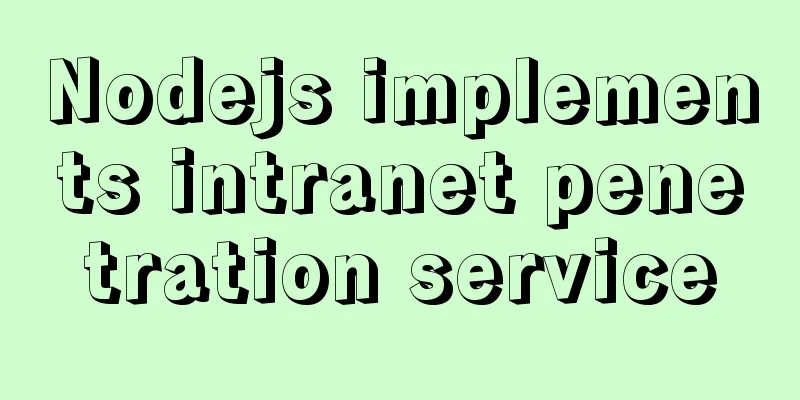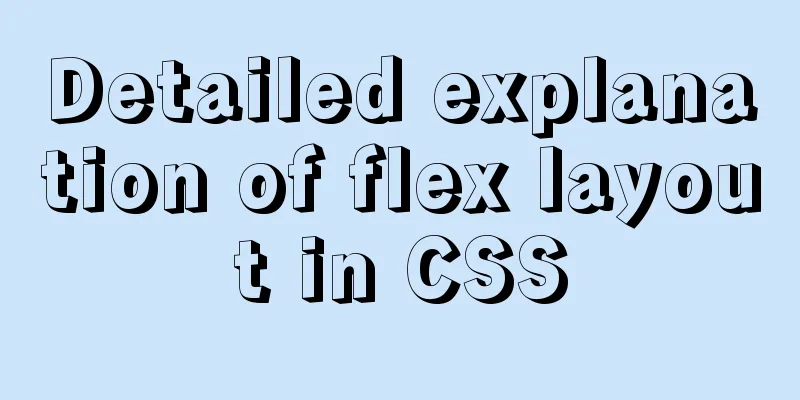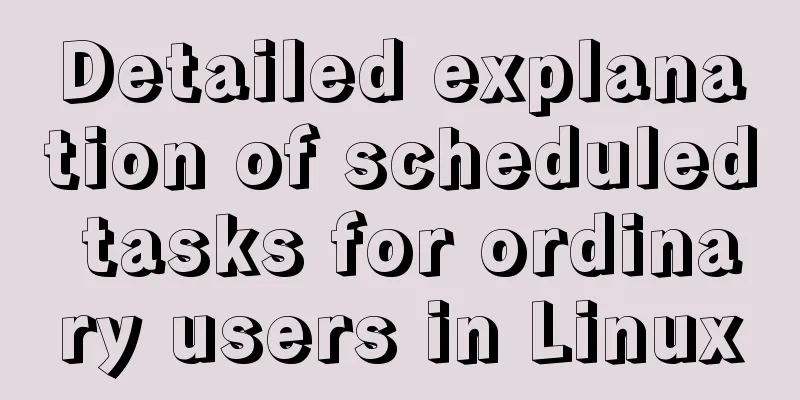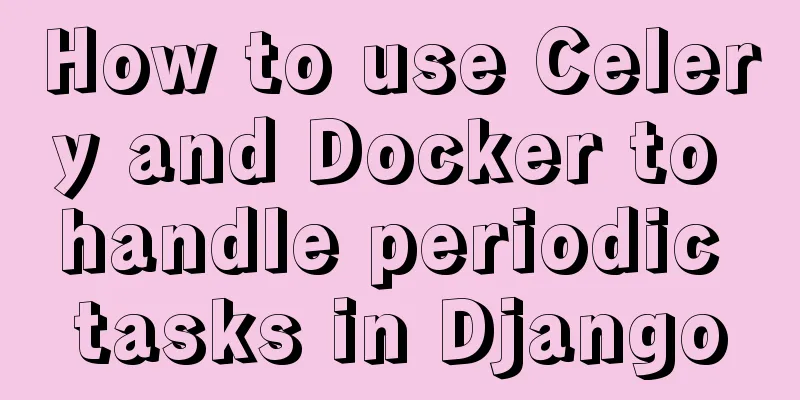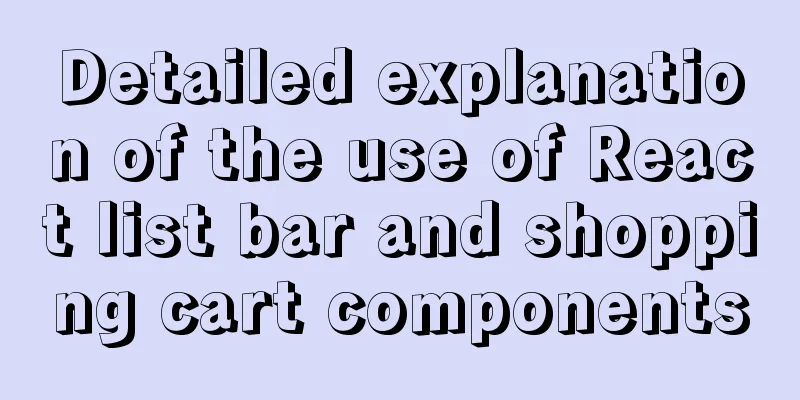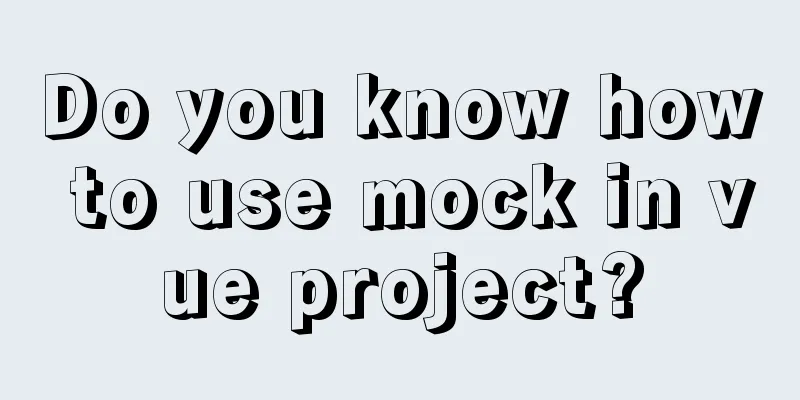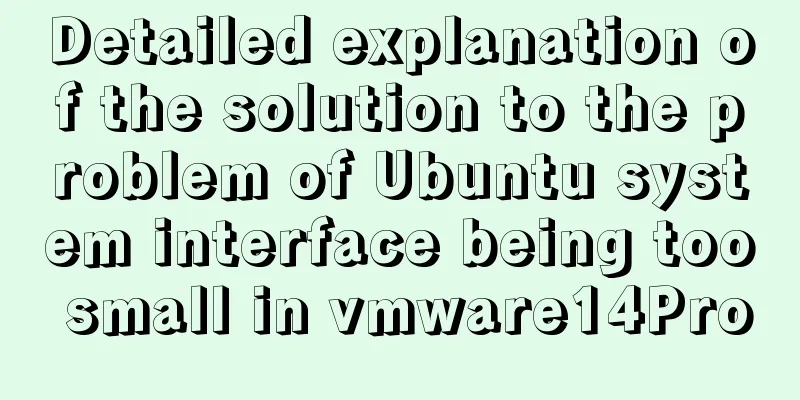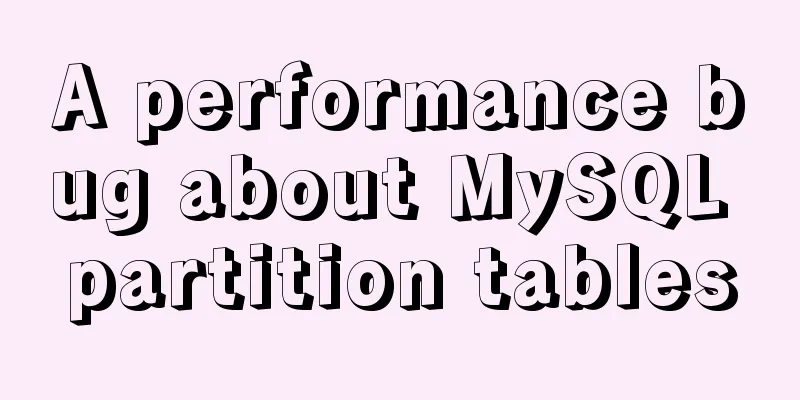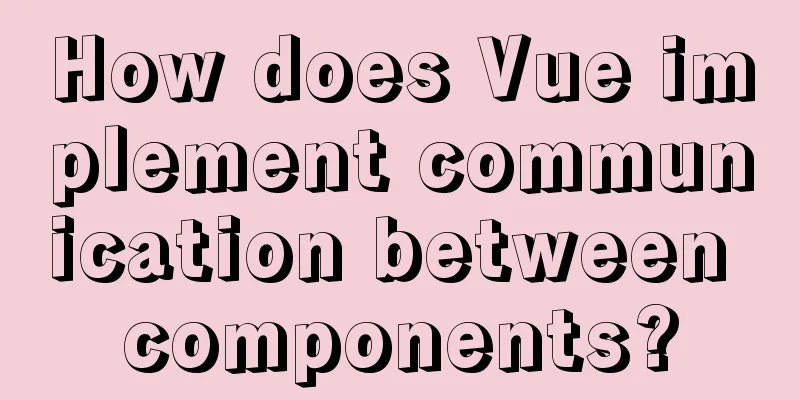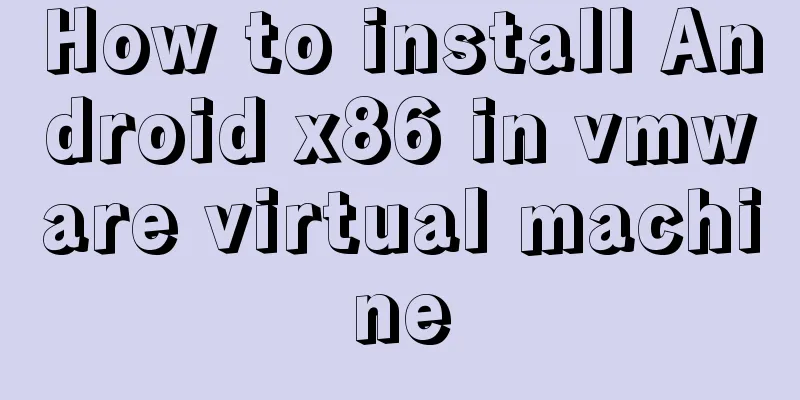How to install MySQL 5.7.17 and set the encoding to utf8 in Windows
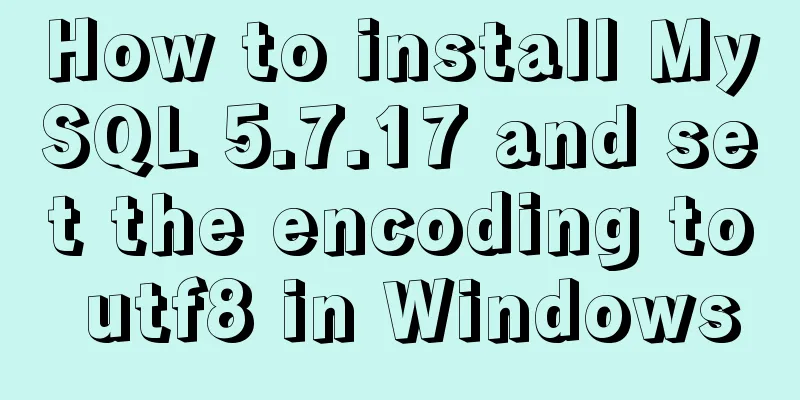
|
download MySQL official download, select Windows (x86, 64-bit), ZIP Archive Install 1. Unzip the file to the root directory of drive D. 2. Initialize MySQL 5.7 and later do not have a data directory by default, so the initialization command has changed Open cmd and enter the bin directory of mysql. Subsequent commands must be run in the bin directory (even if environment variables are configured) mysqld--initialize-insecure After this method is initialized, the root user has no password mysqld --initialize --console. After this method is initialized, the root user has a password. The password is a string output in the console (remember this string) Both commands can be used here. 3.mysqld --install The installation prompt is successful before proceeding to the next step 4. Start the service: net start mysql 5. Login: mysql -u root -p without password change password
SET PASSWORD FOR 'root'@'localhost' = PASSWORD('newpass');Change Encoding 1. Copy my.default.ini and rename it to my.ini 2. Add the following code to the corresponding position of my.ini [client] default-character-set=utf8 [mysqld] character-set-server=utf8 3. Restart MySQL mysqld restart 4. Query code show variables like 'character%'; +--------------------------+----------------------------------------+ | Variable_name | Value | +--------------------------+----------------------------------------+ | character_set_client | utf8 | | character_set_connection | utf8 | | character_set_database | utf8 | | character_set_filesystem | binary | | character_set_results | utf8 | | character_set_server | utf8 | | character_set_system | utf8 | | character_sets_dir | D:\mysql-5.7.17-winx64\share\charsets\ | +--------------------------+----------------------------------------+ Other commands 1. Delete the mysql service sc delete mysql 2. Start the MySQL service net start mysql 3. Stop the MySQL service net stop mysql The above is the method I introduced to you to install Mysql5.7.17 under Window and set the encoding to utf8. I hope it will be helpful to you. If you have any questions, please leave me a message and I will reply to you in time. I would also like to thank everyone for their support of the 123WORDPRESS.COM website! You may also be interested in:
|
<<: JavaScript to achieve accordion effect
>>: WebStorm cannot correctly identify the solution of Vue3 combined API
Recommend
How to create components in React
Table of contents Preface Component Introduction ...
Native js to achieve star twinkling effect
This article example shares the specific code of ...
A brief discussion on the alternative method of $refs in vue2 in vue3 combined API
If you have experience in vue2 project developmen...
Summary of 10 common HBase operation and maintenance tools
Abstract: HBase comes with many operation and mai...
Getting Started: A brief introduction to HTML's basic tags and attributes
HTML is made up of tags and attributes, which are...
Detailed explanation of the principles and implementation methods of Mysql account management
This article uses examples to illustrate the prin...
CSS achieves highly adaptive full screen
When writing my own demo, I want to use display:f...
Linux yum package management method
Introduction yum (Yellow dog Updater, Modified) i...
HTML hyperlink style (four different states) setting example
Copy code The code is as follows: <style type=...
What are the advantages of MySQL MGR?
MGR (MySQL Group Replication) is a new feature ad...
How to add conditional expressions to aggregate functions in MySql
MySQL filtering timing of where conditions and ha...
Detailed explanation of the difference between a href=# and a href=javascript:void(0)
a href="#"> After clicking the link, ...
Linux sftp command usage
Concept of SFTP sftp is the abbreviation of Secur...
Pure CSS to achieve hover image pop-out pop-up effect example code
Implementation principle The main graphics are co...
Web Design Help: Web Font Size Data Reference
<br />The content is reproduced from the Int...