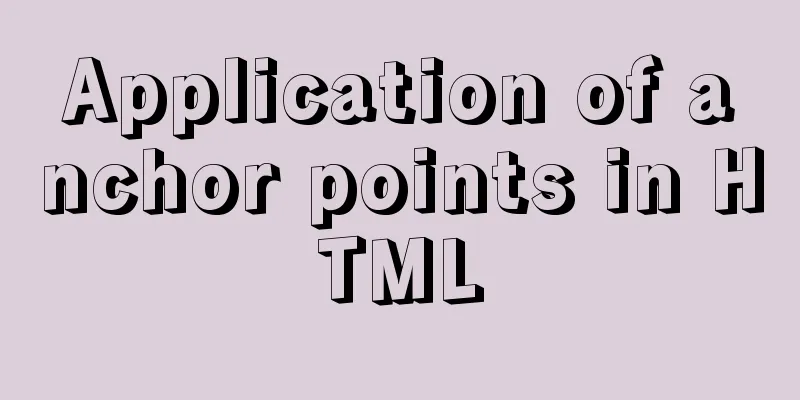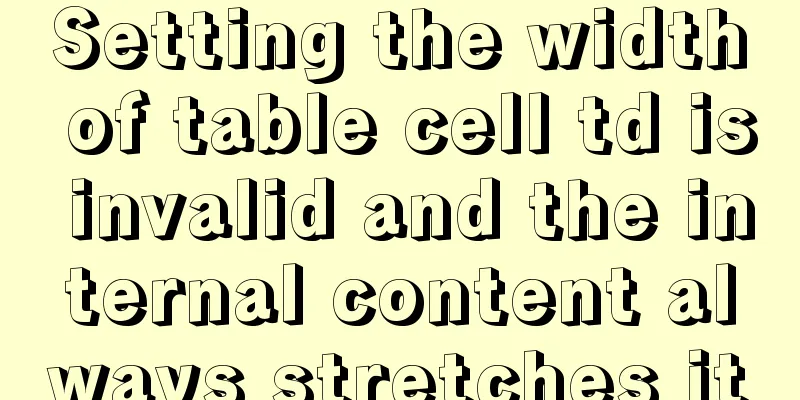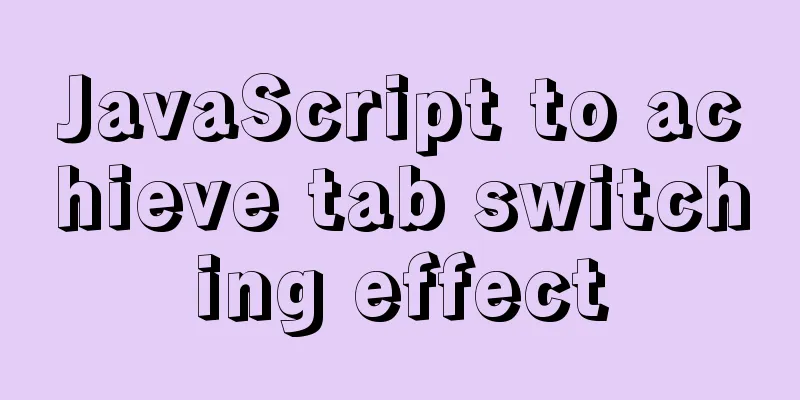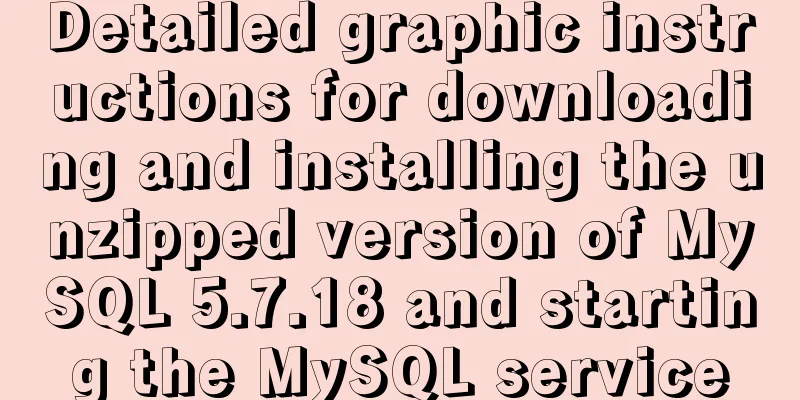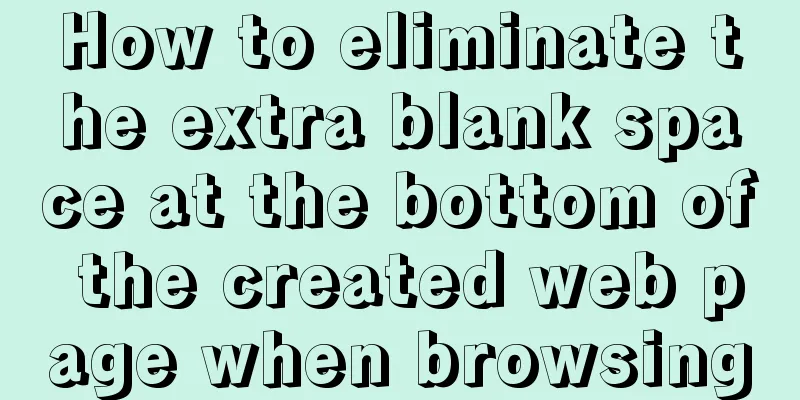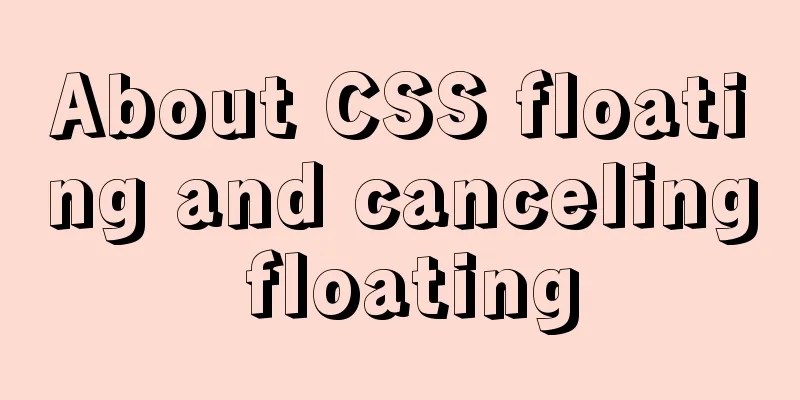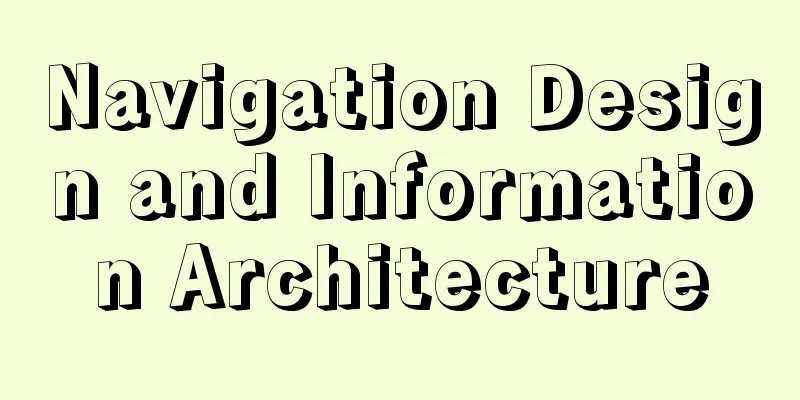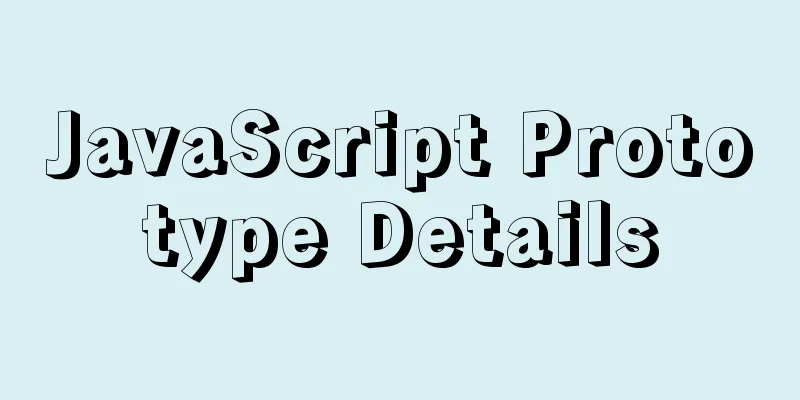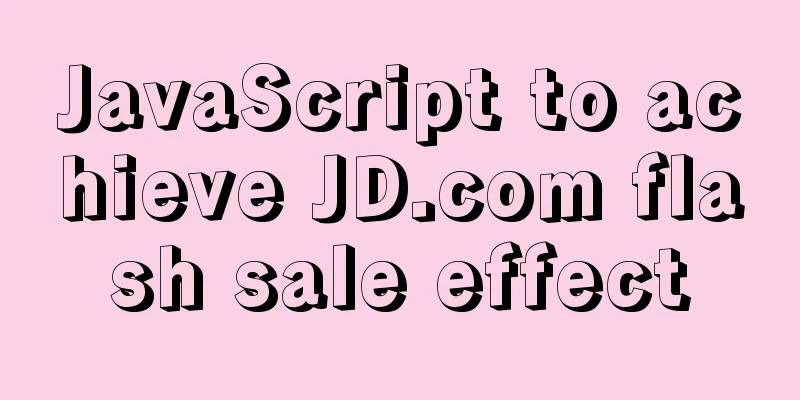Detailed analysis of the difference between Ref and Reactive in Vue3.0
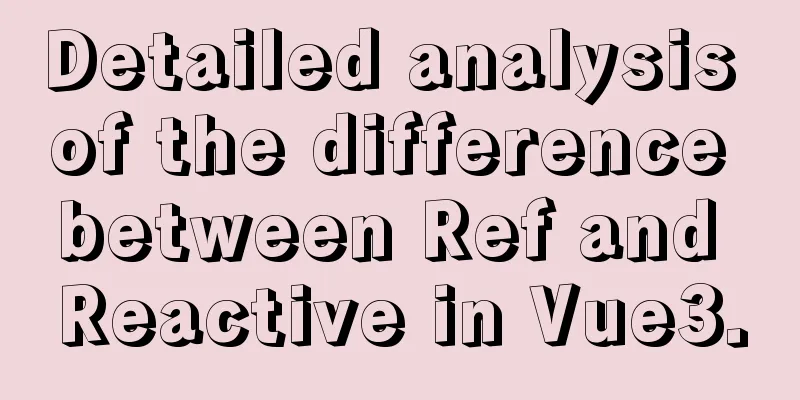
Ref and Reactive RefRef is used to create basic types of responsive data. The template calls value to display data by default. Modifications in the method require the value of value to be modified
<!-- Template syntax>
<template>
<div>{{state}}</div>
</template>
//js script setup(){
let state = ref(10)
state.value = 11
return {state}
}
ReactiveReactive is used to create responsive data of reference type.
<!-- Template syntax>
<template>
<div>{{state.name}}</div>
</template>
//js script setup(){
let state = reactive({name:'aaa'}})
state.name = 'zhangsan'
return {state}
}
The difference between Ref and ReactiveThe essence of Ref is created through Reactive, Ref(10)=>Reactive({value:10}); Ref can directly omit value in template calls. To change the value of the variable in the method, you need to modify the value of value in order to successfully change it. Reactive must be written in full in the template otherwise the entire data will be displayed. The essence of Reactive is to parse the numbers of each layer into proxy objects. Reactive's responsiveness is recursive by default. Changing the value of a certain layer will recursively call it again and re-render the DOM. shallowRef and shallowReactiveRef and Reactive create recursive responses, parsing each layer of json data into a proxy object. shallowRef and shallowReactive create non-recursive response objects. The data created by shallowReactive will re-render the DOM if the first layer of data changes.
var state = shallowReactive({
a:'a',
gf:{
b:'b',
f:{
c:'c',
s:{d:'d'}
}
}
})
state.a = '1'
//Changing the first layer of data will cause the page to be re-rendered //state => Proxy {a:"a",gf:{...}}
//If you don't change the first layer and only change other data, the page will not be re-rendered, for example, state.gf.b = 2
The responsive object created by shallowRef needs to modify the entire value to re-render the DOM
var state = shallowRef({
a:'a',
gf:{
b:'b',
f:{
c:'c',
s:{d:'d'}
}
}
})
state.value.a = 1
/*
It cannot be re-rendered. The principle of shallowRef is also created through shallowReactive({value:{}}). You need to modify the value to re-render*/
state.value = {
a:'1',
gf:{
b:'2',
f:{
c:'3',
s:{d:'d'}
}
}
}
If you use shallowRef and want to update only a certain layer of data, you can use triggerRef
var state = shallowRef({
a:'a',
gf:{
b:'b',
f:{
c:'c',
s:{d:'d'}
}
}
})
state.value.gf.fsd = 4
triggerRef(state)
The page will re-render toRaw --- Only modify the data without rendering the pageIf you only want to modify responsive data without causing page rendering, you can use the toRaw method.
var obj = {name:'test'}
var state = reactive(obj)
var obj2 = toRaw(state)
obj2.name = 'zs' // does not cause the page to render----
//If it is created with ref, then get the value var obj = {name:'test'}
var state = ref(obj)
var obj2 = toRaw(state.value)
markRaw --- Do not track dataIf you don't want the data to be tracked, you can call this method to make it responsive. Then you can't track the modified data and re-render the page.
var obj = {name:'test'}
obj = markRaw(obj)
var state = reactive(obj)
state.name = 'zs' // Data page cannot be modified and will not be modifiedtoRef --- Associate with the data source without modifying the UIIf you use ref to create a responsive variable, it will not be associated with the source data. If you want to associate it with the source data but not update the UI when the data changes, you need to use toRef to create it.
var obj = {name:'test'}
var state = ref(obj.name)
state.name = 'zs' //At this time, the name attribute value of obj will not change, and the UI will be automatically updated///
var obj = {name:'test'}
var state = toRef(obj,'name') //Only one attribute value can be set state.name = 'zs' //The name attribute value in obj will change, but the UI will not be updatedtoRefs ---Set multiple toRef property valuesIf you want to set multiple toRef property values, you can use toRefs
var obj = {name:'test',age:16}
var state = toRefs(obj)
state.name.value = 'zs' //The property value of obj's name will also change, but the UI will not be updated state.age.value = 18 //The property value of obj's age will also change, but the UI will not be updatedcustomRef ---Customize a refYou can customize a responsive ref method through the customRef method
function myRef(value){
/*
The customRef function returns an object with two methods, get/set. The get method can be accessed when the created object obtains data, and the set method will be triggered when the created object modifies the value. The customRef function has two parameters, track/trigger. The track parameter means tracking. It is called in the get method to track data changes at any time. The trigger parameter is used to trigger the response. The set method can be called to update the UI interface*/
return customRef((track,trigger)=>{
return {
get(){
track()//tracking data return value
},
set(newVal){
value = newVal
trigger()//Update UI interface}
}
})
}
setup(){
var age = myRef(18)
age.value = 20
}
ref The label of the bundled pageVue2.0 can get DOM elements through this.refs, but Vue3 cancels this operation. Without refs, you can directly use the ref() method to generate responsive variables and bind them to DOM elements.
<template>
<div ref="box"></div>
</template>
import {ref,onMounted} from 'vue'
/*
The setup method is called between beforeCreate and created in the life cycle*/
<script>
setup(){
var box = ref(null)
onMounted(()=>{
console.log('onMounted',box.value)
})
console.log(box.value)
return {box}
}
</script>
SummarizeThis is the end of this article about the difference between Ref and Reactive in Vue3.0. For more information about the difference between Ref and Reactive in Vue3.0, please search for previous articles on 123WORDPRESS.COM or continue to browse the following related articles. I hope you will support 123WORDPRESS.COM in the future! You may also be interested in:
|
<<: Detailed discussion of MySQL stored procedures and stored functions
>>: Detailed tutorial on installing phpMyAdmin on Ubuntu 18.04
Recommend
MySQL 5.7.17 winx64 free installation version configuration method graphic tutorial
Recent experience in installing mysql5.7.17 free ...
Detailed explanation of the process of realizing calculator function in javascript
Table of contents 1. Introduction to calculator f...
Virtual machine clone Linux centos6.5 system network card configuration graphic tutorial
As a newbie who has just come into contact with t...
Basic operations of mysql learning notes table
Create Table create table table name create table...
MySQL uses UNIQUE to implement non-duplicate data insertion
SQL UNIQUE constraint The UNIQUE constraint uniqu...
Native JS to achieve book flipping effects
This article shares with you a book flipping effe...
Book page turning effects made with CSS3
Result:Implementation code: html <!-- Please h...
JS realizes the effect of picture waterfall flow
This article shares the specific code of JS to re...
Detailed explanation of the box model size depends on its padding, margin, and border values
The box model specifies the size of the element b...
Reasons and solutions for the failure of React event throttling effect
Table of contents The problem here is: Solution 1...
Vue uses element-ui to implement menu navigation
This article shares the specific code of Vue usin...
Summary of the deployment of Tomcat cluster and Nginx load balancing based on Docker
Table of contents Written in front 1. Ngixn image...
HTML head tag detailed introduction
There are many tags and elements in the HTML head ...
We're driving IE6 to extinction on our own
In fact, we wonder every day when IE6 will really...
JavaScript to implement search data display
This article shares the data display code for Jav...