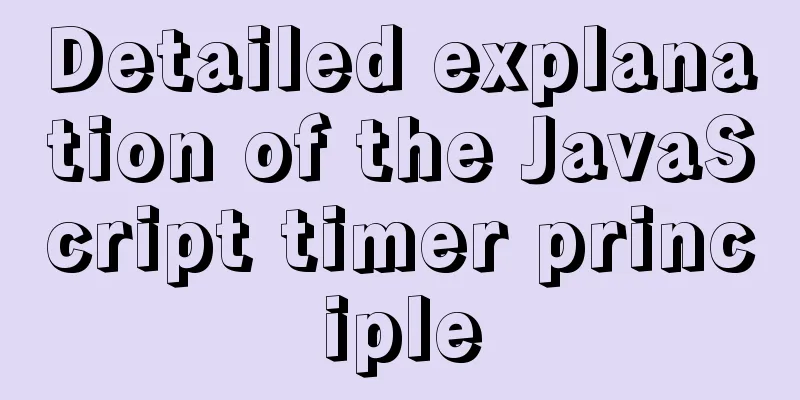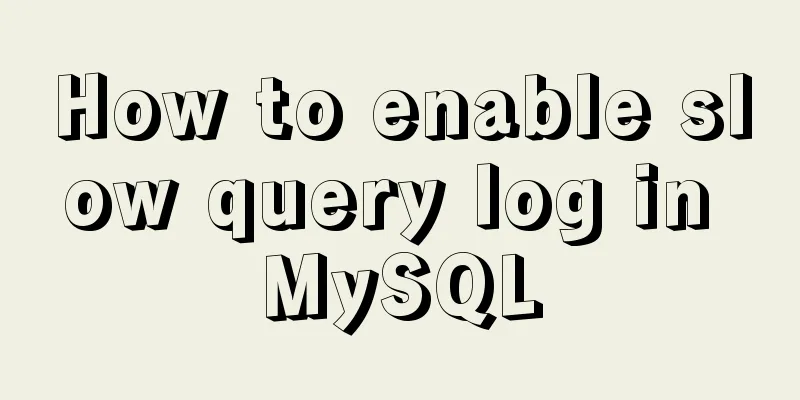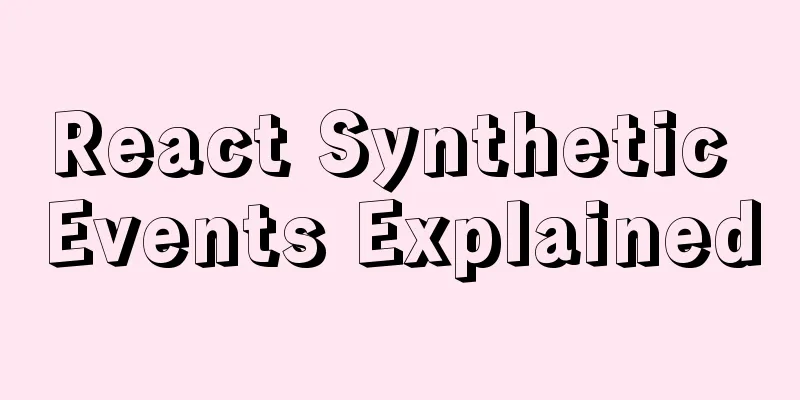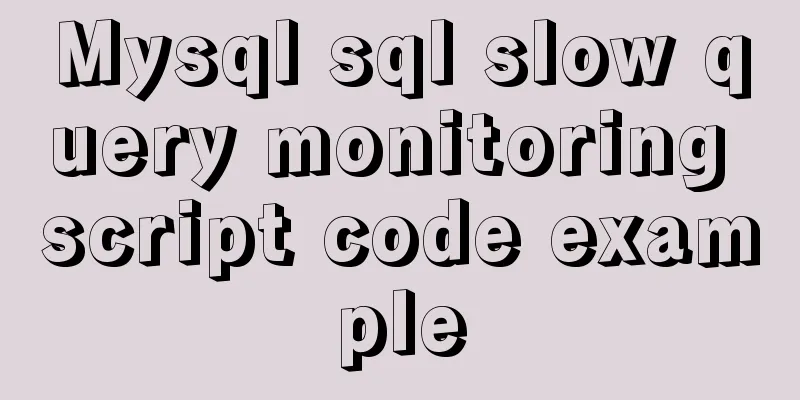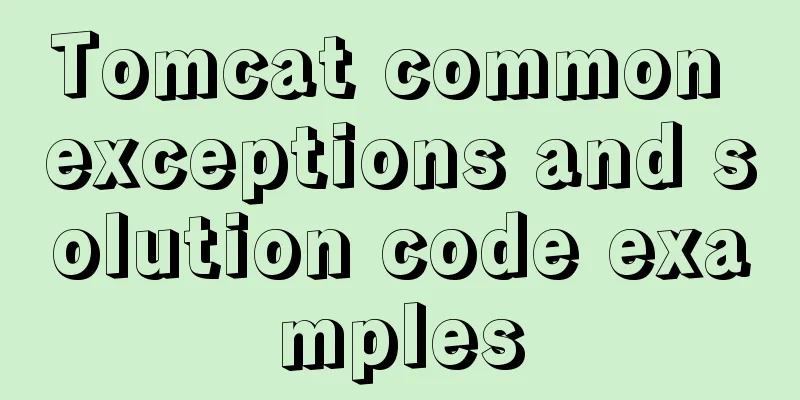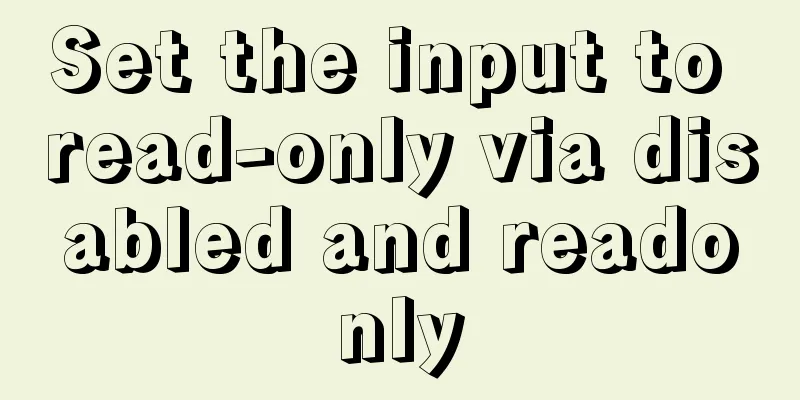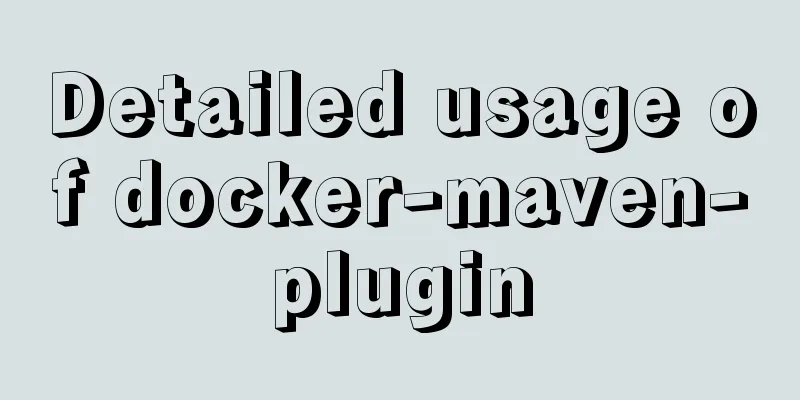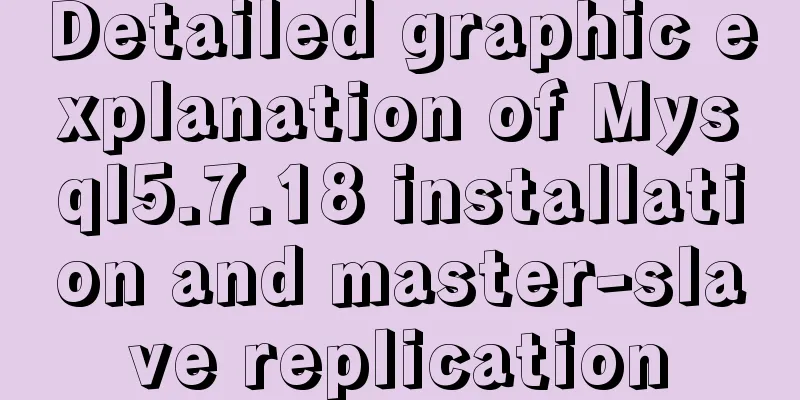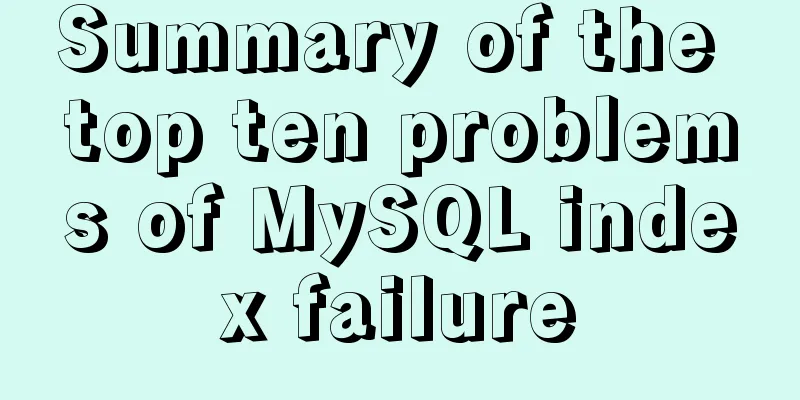Reasons and solutions for the failure of React event throttling effect
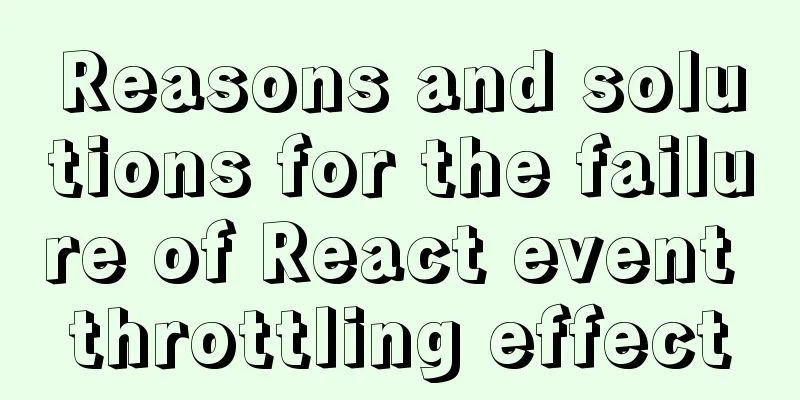
|
Today, when I was working on a react project, I throttled an input onKeyDown event, but the throttling effect failed. Problem code:
render() {
return (
<div className="search-bar">
<input className="search-input" type="text" placeholder="Please enter the user name to search (English)" onKeyDown={this.throttle(this.handleKeyDown)}/>
</div>
)
}
throttle = (fn) => {
let valid = true
const context = this
return function() {
if (!valid) return
valid = false
const args = arguments
fn.apply(context, args)
setTimeout(() => {
valid = true
}, 1000);
}
}
handleKeyDown = (e) => {
let { value } = e.target
const keyCode = e.keyCode
if (keyCode !== 13) return
if (!value.trim()) return
// Send search this.props.search(value)
}The problem here is: this.props.search(value) in handleKeyDown() method
In this way, the throttle() method will be re-executed;
throttle = (fn) => {
console.log('%c throttle initialization', 'color: red');
let valid = true
const context = this
return function() {
if (!valid) return
valid = false
const args = arguments
fn.apply(context, args)
setTimeout(() => {
valid = true
}, 1000);
}
}If you add printing to the code, you will see throttle initialization print multiple lines in the console; Solution 1:Put the throttling initialization position into the event function assignment
render() {
return (
<div className="search-bar">
<input className="search-input" type="text" placeholder="Please enter the user name to search (English)" onKeyDown={this.handleKeyDown}/>
</div>
)
}
handleKeyDown = this.throttle((e) => {
let { value } = e.target
const keyCode = e.keyCode
if (keyCode !== 13) return
if (!value.trim()) return
// Send search this.props.search(value)
})Solution 2: Assign initialization in the constructor
render() {
return (
<div className="search-bar">
<input className="search-input" type="text" placeholder="Please enter the user name to search (English)" onKeyDown={this.handleKeyDown}/>
</div>
)
}
constructor(props) {
super(props)
this.handleKeyDown = this.throttle(this.handleSearch)
}
handleSearch = (e) => {
let { value } = e.target
const keyCode = e.keyCode
if (keyCode !== 13) return
if (!value.trim()) return
// Send search this.props.search(value)
}Summary of mining pits:To better understand the triggering mechanism of the react life cycle The above is the detailed content of the reasons and solutions for the failure of React event throttling effect. For more information about the failure of React event throttling effect, please pay attention to other related articles on 123WORDPRESS.COM! You may also be interested in:
|
<<: Examples of optimization techniques for slow query efficiency in MySQL IN statements
>>: Explanation of Linux kernel optimization configuration for high-concurrency nginx server
Recommend
Solve the problem of MYSQL connection port being occupied and introducing file path errors
This morning I planned to use Wampserver to build...
How to add sudo permissions to a user in Linux environment
sudo configuration file The default configuration...
Details of MutationObServer monitoring DOM elements in JavaScript
1. Basic Use It can be instantiated through the M...
26 Commonly Forgotten CSS Tips
This is a collection of commonly used but easily ...
How to use Docker+DockerCompose to encapsulate web applications
Table of contents Technology Stack Backend build ...
The latest super detailed graphic tutorial of installing Kali Linux on virtual machine VMware
Table of contents 1. Download the system image fi...
How to install MySQL and Redis in Docker
This article is based on the CentOS 7.3 system en...
Detailed installation tutorial of mysql 5.7.11 under Win7 system
Operating system: Win7 64-bit Ultimate Edition My...
How to uninstall MySQL 8.0 version under Linux
1. Shut down MySQL [root@localhost /]# service my...
Analysis of the HTML writing style and reasons of experienced people
1. Navigation: Unordered List vs. Other Label Ele...
Detailed explanation of CSS3 Flex elastic layout example code
1. Basic Concepts //Any container can be specifie...
A detailed explanation of the subtle differences between Readonly and Disabled
Readonly and Disabled both prevent users from chan...
Vue implements a complete process record of a single file component
Table of contents Preface Single file components ...
Two ways to solve the problem of MySQL master-slave database not being synchronized
Table of contents Two ways to solve the problem o...
jQuery+Ajax to achieve simple paging effect
This article shares the specific code of jquery+A...