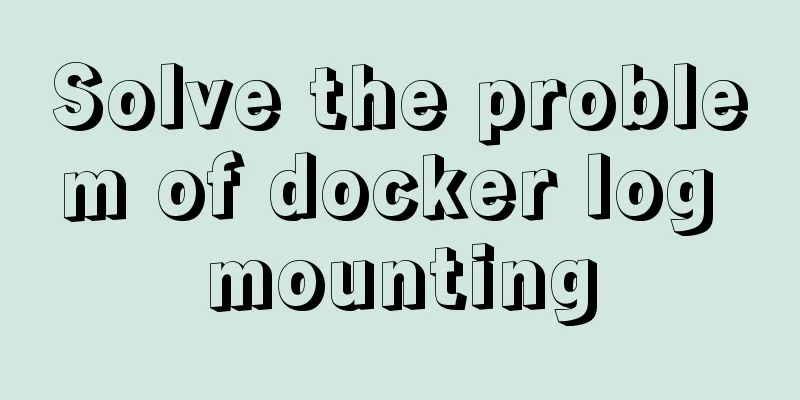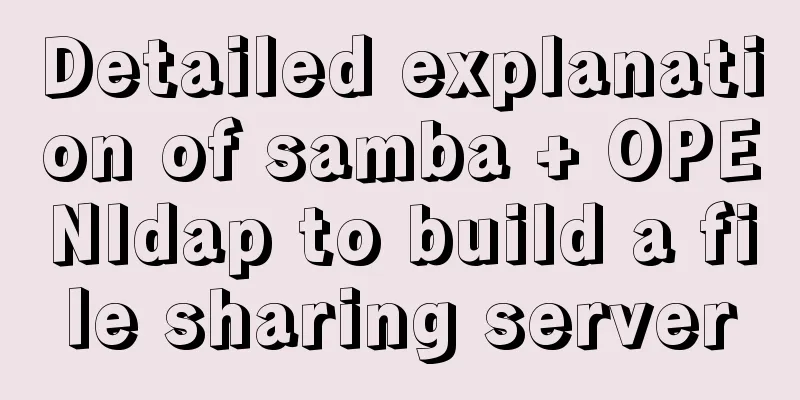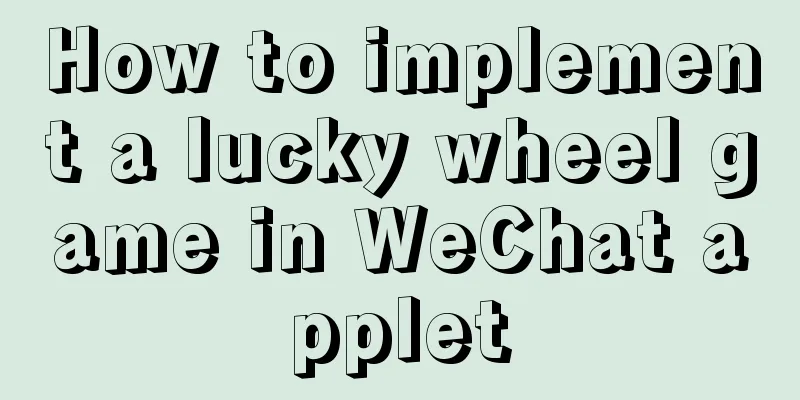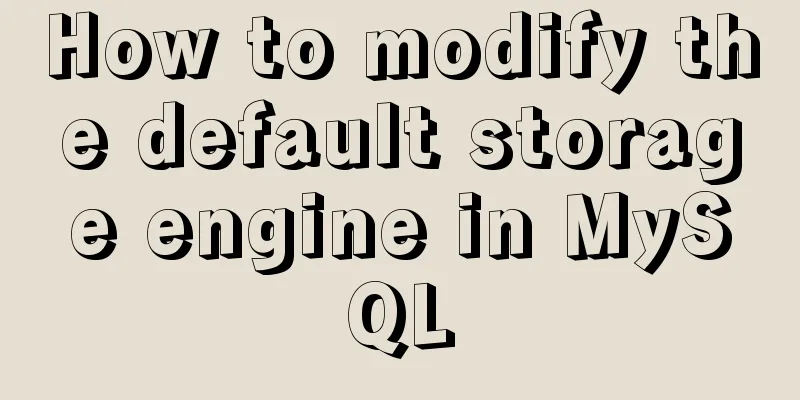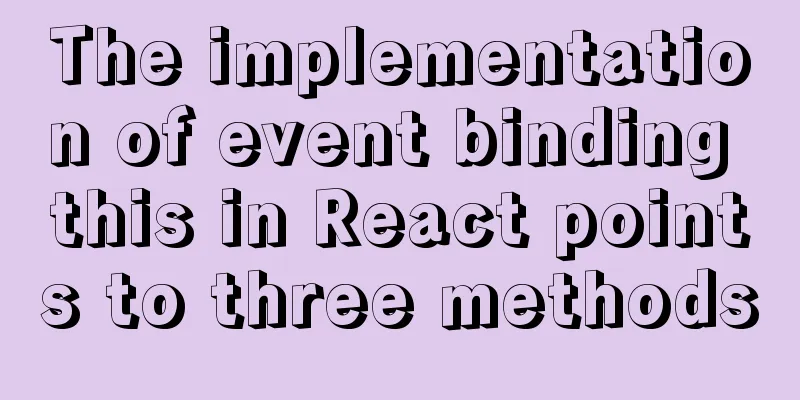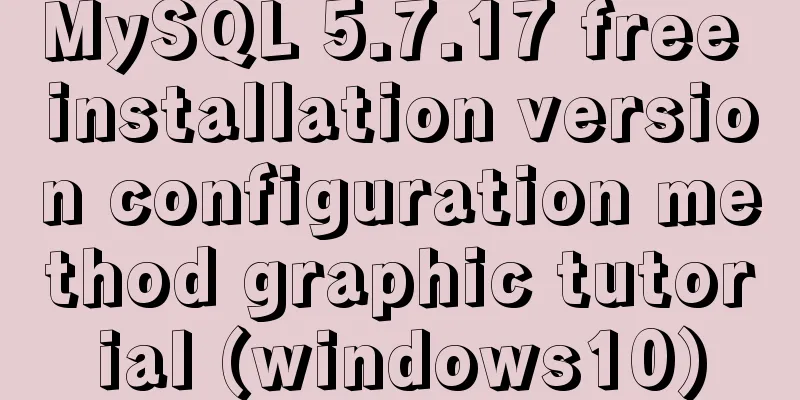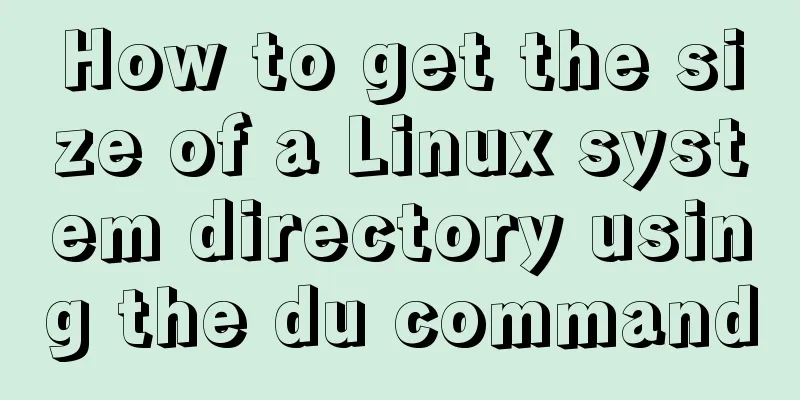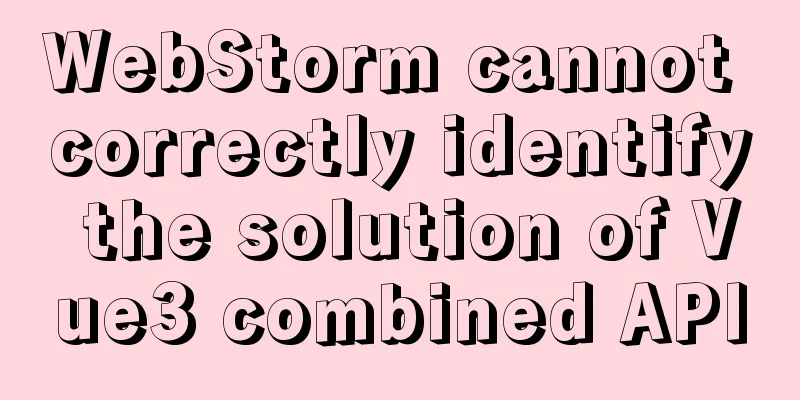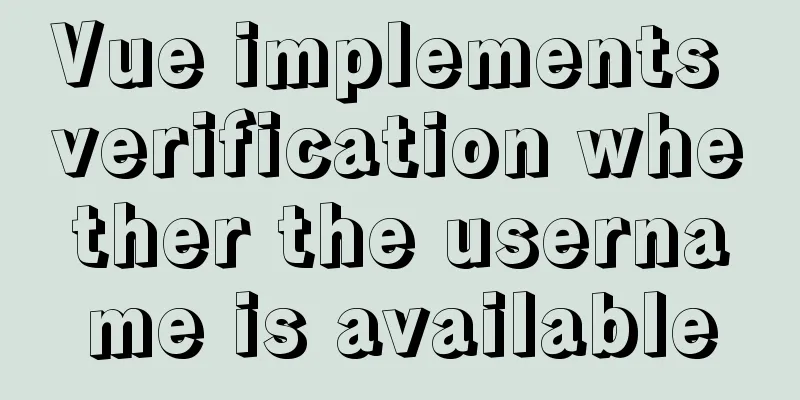Detailed graphic instructions for downloading and installing the unzipped version of MySQL 5.7.18 and starting the MySQL service
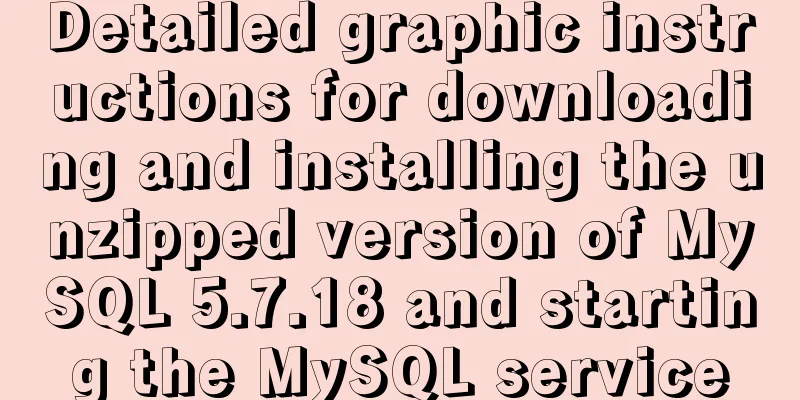
|
Because the distribution package of MySQL Community Server 5.7.18 does not contain .ini files and does not initialize the data directory, the installation and configuration tutorials for previous versions on the Internet are not applicable. Step 1: Download from the official website https://dev.mysql.com/downloads/mysql/
After decompression
step2: now configure environment variables Create a new system variable named MYSQL_HOME, and the path is the path of the unzipped file (remember to go to bin)
Add;%MYSQL_HOME%\bin to the path
Step 3: Go to C:\Windows\System32\cmd.exe, select cmd.exe and run it as an administrator
cd to the file path, such as D:\SQL server\MySQL\mysql-5.7.18-winx64\bin
Enter mysqld –initialize-insecure to generate the data directory
Because there is no .ini file, you can use mysqld –verbose –help to view the configuration (you don’t have to execute this command) Type mysqld -install to load the service (because I installed it again, so the result is different from the first installation,, hhhh)
Type net start mysql to start the service
Enter mysql -u root -p to initialize without a password, and press Enter to enter the database directly
1. There is a Chinese manul, but it is a transfer of version 5.1 http://tool.oschina.net/apidocs/apidoc?api=mysql-5.1-zh 2. The official website version 5.7 manul has a full English tutorial. The Chinese version can be downloaded on csdn, but I don’t have enough coins to download it. It’s okay. I can hold on to the English version. https://dev.mysql.com/doc/refman/5.7/en/tutorial.html Below I share with you a few special topics for your reference if you are interested. MySQL installation tutorials for various systems https://www.jb51.net/Special/917.htm MySql database introductory tutorial https://www.jb51.net/Special/643.htm Summary of database operation knowledge in MySQL https://www.jb51.net/Special/635.htm The above is the detailed graphic instructions for downloading and installing the decompressed version of MySQL 5.7.18 and starting the MySQL service. I hope it will be helpful to everyone. If you have any questions, please leave me a message and I will reply to you in time. I would also like to thank everyone for their support of the 123WORDPRESS.COM website! You may also be interested in:
|
<<: Tutorial diagram of installing zabbix2.4 under centos6.5
>>: Detailed explanation of incompatible changes in rendering functions in Vue3
Recommend
Vue.js implements simple folding panel
This article example shares the specific code of ...
Two ways to manually implement MySQL dual-machine hot standby on Alibaba Cloud Server
1. Concept 1. The difference between hot backup a...
MySQL 8.0.20 installation and configuration tutorial under Docker
Docker installs MySQL version 8.0.20 for your ref...
js canvas to realize the Gobang game
This article shares the specific code of the canv...
Complete steps to configure IP address in Ubuntu 18.04 LTS
Preface The method of configuring IP addresses in...
Ubuntu compiles kernel modules, and the content is reflected in the system log
Table of contents 1.Linux login interface 2. Writ...
Detailed explanation of JavaScript state container Redux
Table of contents 1. Why Redux 2. Redux Data flow...
Detailed explanation of non-parent-child component communication in Vue3
Table of contents First method App.vue Home.vue H...
Five ways to achieve automatic page jump in HTML
In the previous article, we introduced three comm...
Summary of common Nginx techniques and examples
1. Priority of multiple servers For example, if e...
Detailed explanation of how to effectively store IP addresses in MySQL and how to convert between string IP and numerical values
When looking at High Performance MySQL Version 3 ...
Difference and principle analysis of Nginx forward and reverse proxy
1. The difference between forward proxy and rever...
How to optimize images to improve website performance
Table of contents Overview What is Image Compress...
HTML Basics: HTML Content Details
Let's start with the body: When viewing a web ...
How to install Solr 8.6.2 in Docker and configure the Chinese word segmenter
1. Environment version Docker version 19.03.12 ce...