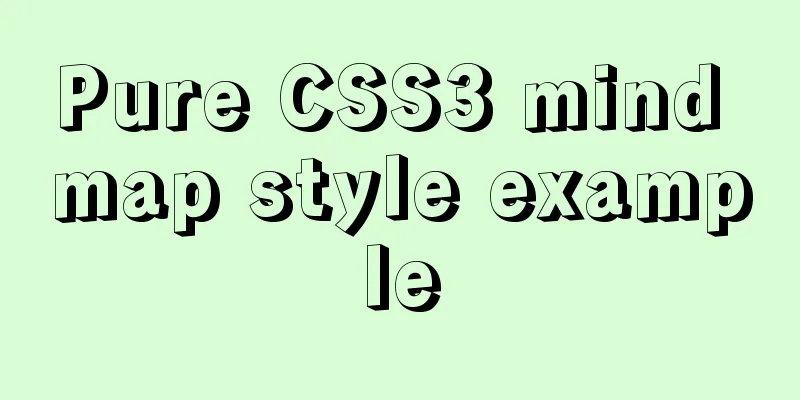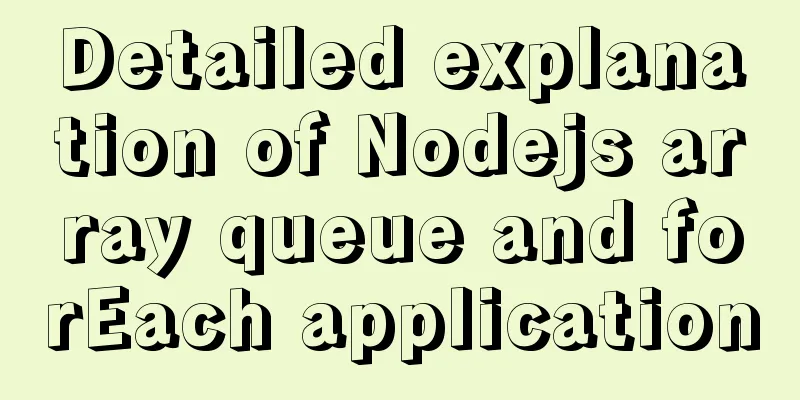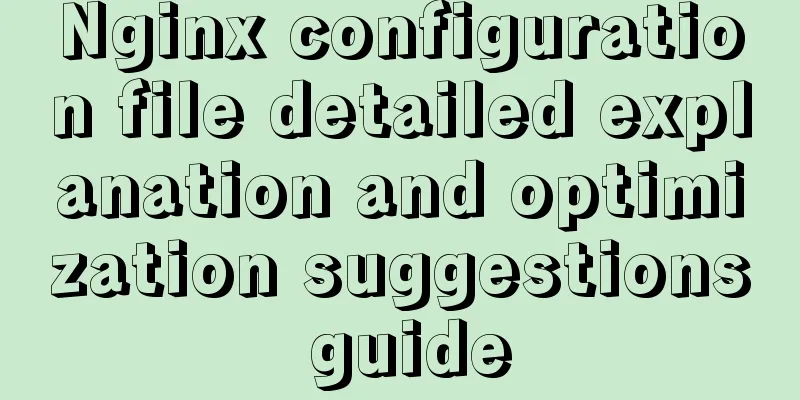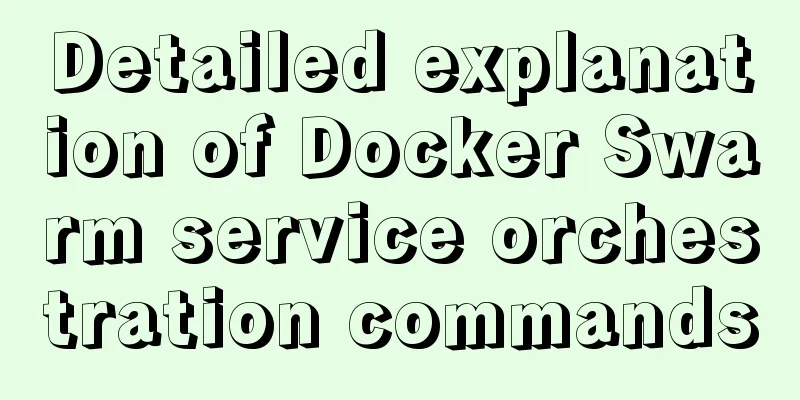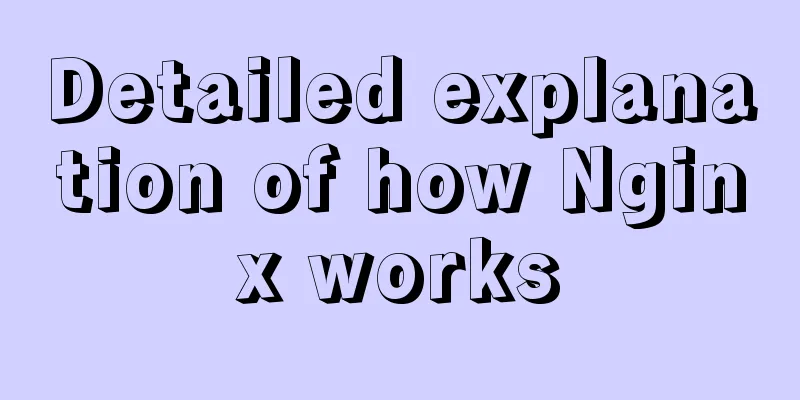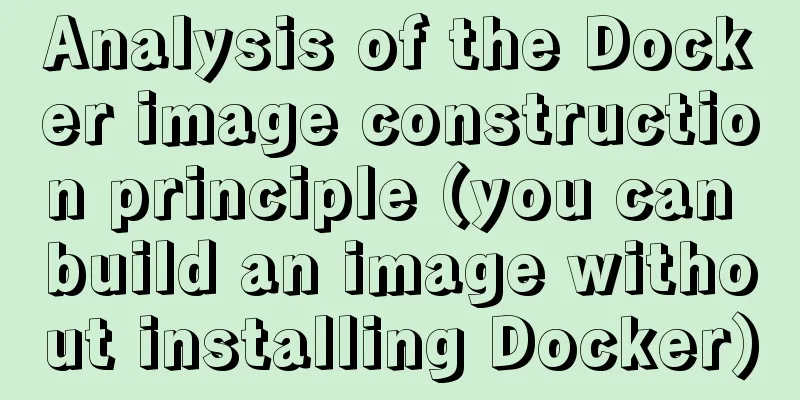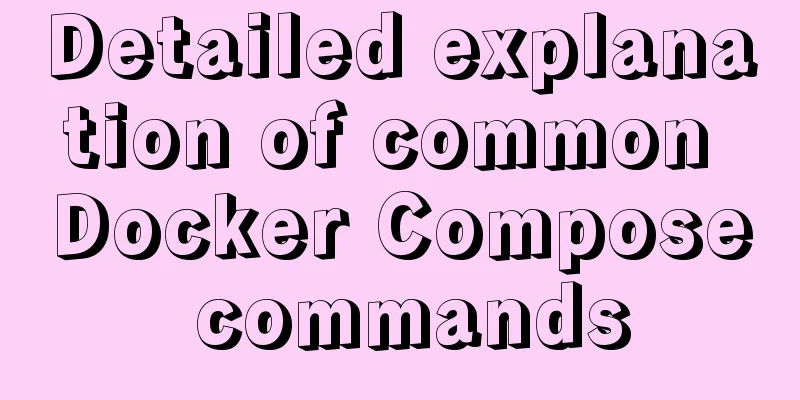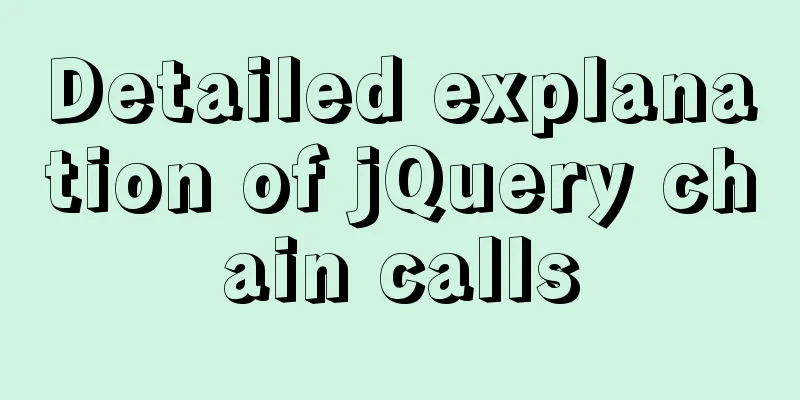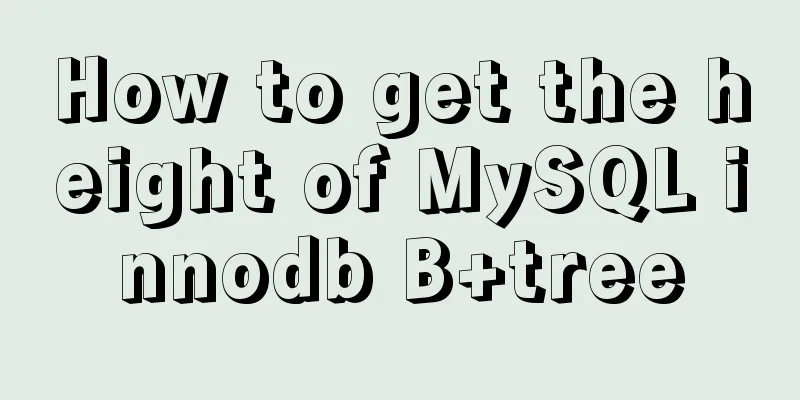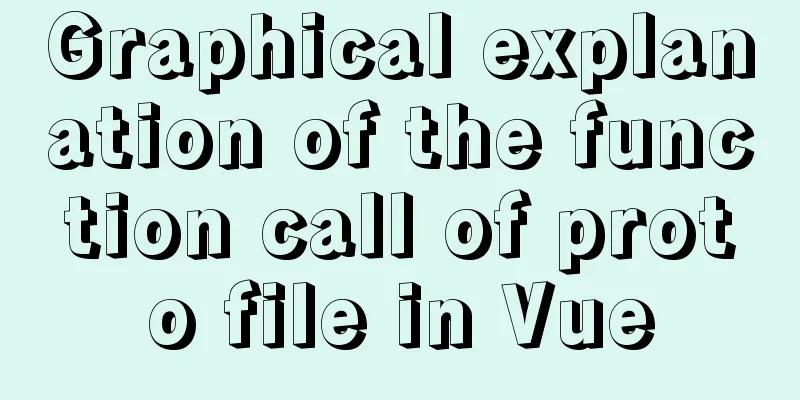How to eliminate the extra blank space at the bottom of the created web page when browsing
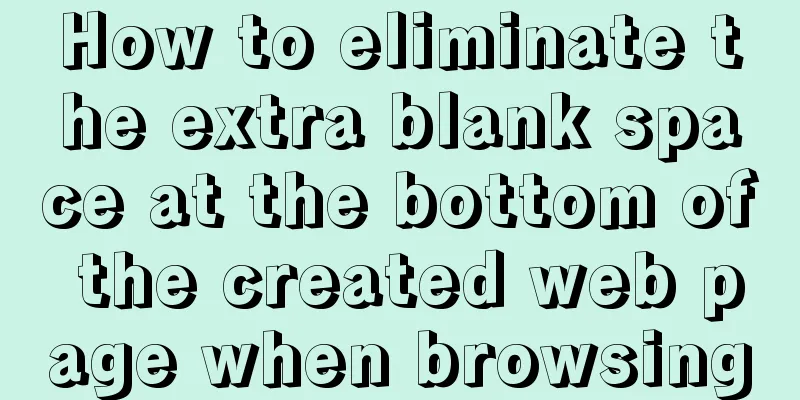
|
When using Dreamweaver or FrontPage to create HTML web pages, we may encounter this problem: once a good web page in the software is placed in a browser, more or less blank space will inexplicably appear at the bottom of the web page. So how do we eliminate this gap? reason: First of all, we need to know that when using software to write web pages, most of the time they are "stacked" through a graphical interface. When stacking web pages in this way, when creating layers or tables, the height defined by the software for the layers or tables will often exceed the height we want, but this is not visible in the software; however, when we open the web page in a browser, we will find that the blank spaces that do not exist in the software will be displayed in the browser. The height of a web page cannot be constrained simply by adding an html{height:XX px;} because in a web page, the characteristics of other elements nested inside an element have a higher priority. For example: If you have the following code in the same web page: body{font-size: 10px;} p {font-size: 9px;}, then the font size in the <p> element of the web page should be 9px instead of 10px. Due to the existence of this rule, when the total height of the middle layer of a web page is greater than the value of XX in html{height:XX px;}, html{height:XX px;} will naturally have no effect. Solution: For web page codes written by software like this, unnecessary blank spaces can be removed from the web page by looking for the definition of layer or table height in CSS and then modifying the height value. |
<<: Thumbnail hover effect implemented with CSS3
>>: A brief discussion on the application of Html web page table structured markup
Recommend
How to solve the problem of FileZilla_Server:425 Can't open data connection
When installing FileZilla Server on the server, t...
Detailed explanation of JavaScript progress management
Table of contents Preface question principle test...
Detailed explanation of how to use $props, $attrs and $listeners in Vue
Table of contents background 1. Document Descript...
Delete the image operation of none in docker images
Since I usually use the docker build command to g...
A preliminary understanding of CSS custom properties
Today, CSS preprocessors are the standard for web...
Node uses async_hooks module for request tracking
The async_hooks module is an experimental API off...
CSS overflow-wrap new property value anywhere usage
1. First, understand the overflow-wrap attribute ...
Summary of Vue3 combined with TypeScript project development practice
Table of contents Overview 1. Compositon API 1. W...
How complicated is the priority of CSS styles?
Last night, I was looking at an interview question...
Solution to running out of MySQL's auto-increment ID (primary key)
There are many types of auto-increment IDs used i...
Detailed explanation of the problem of matching even when there is a space at the end of the string in the Mysql query condition
1. Table structure TABLE person id name 1 you 2 Y...
Detailed explanation of Linux text processing command sort
sort Sort the contents of a text file Usage: sort...
Thoughts on truncation of multi-line text with a "show more" button
I just happened to encounter this small requireme...
Graphical tutorial on installing CentOS 7.3 on VMWare
Illustrated CentOS 7.3 installation steps for you...
MySQL tutorial DML data manipulation language example detailed explanation
Table of contents 1. Data Manipulation Language (...