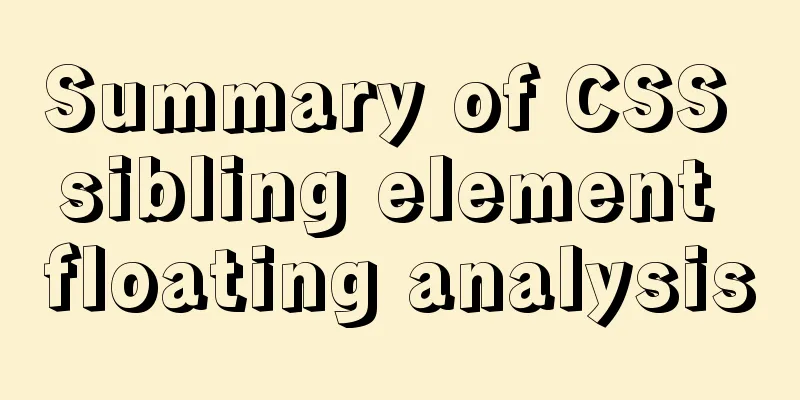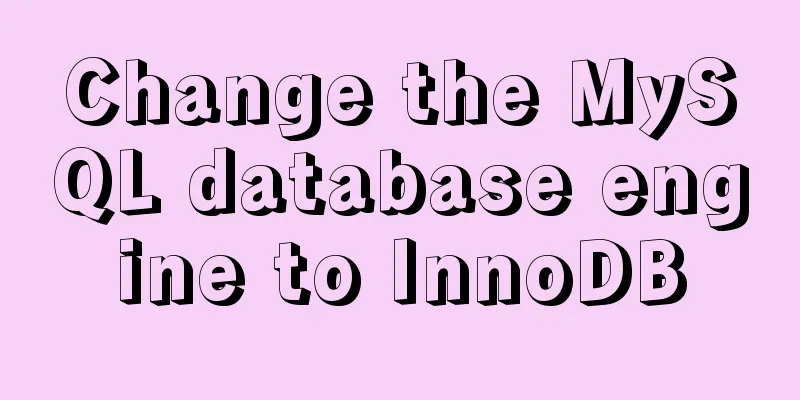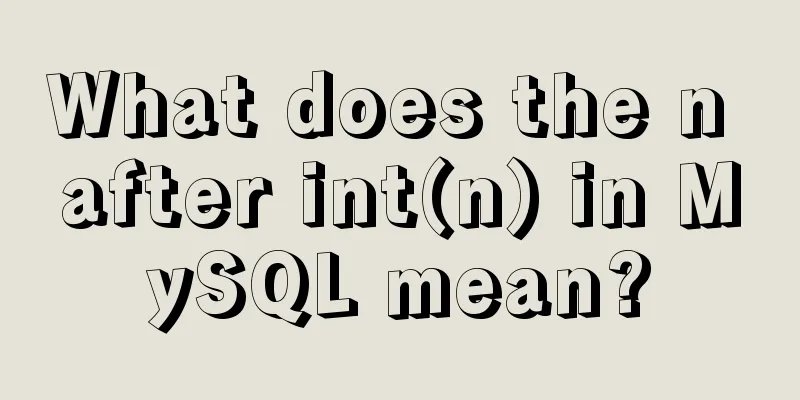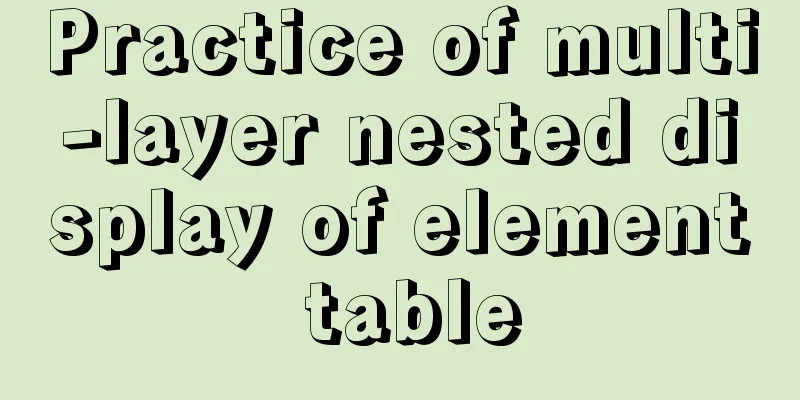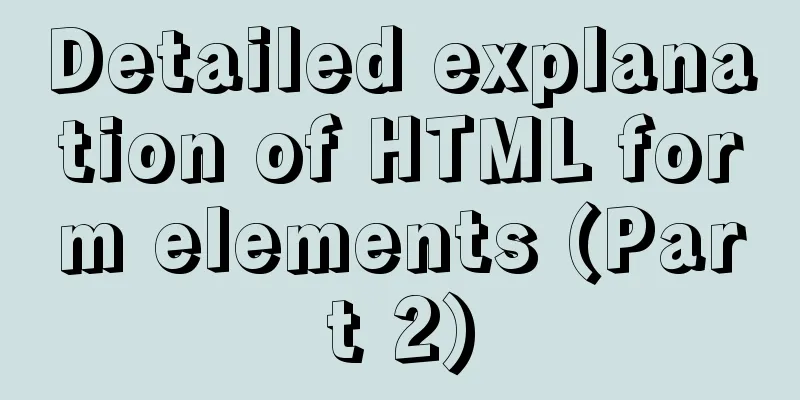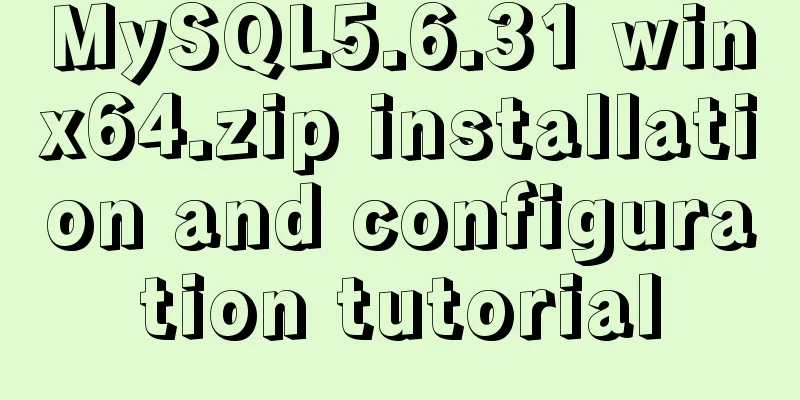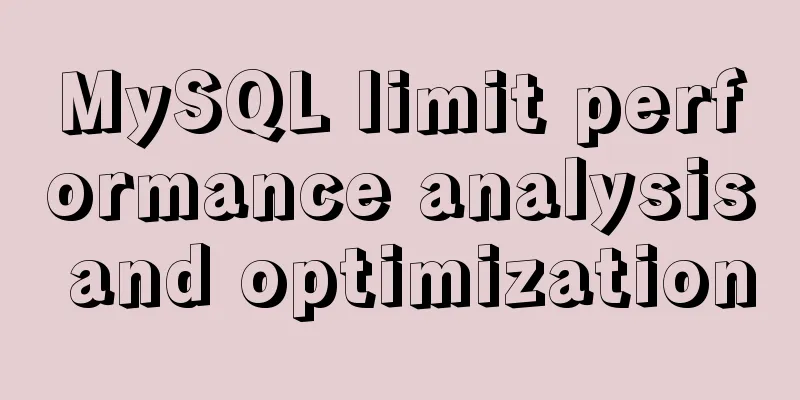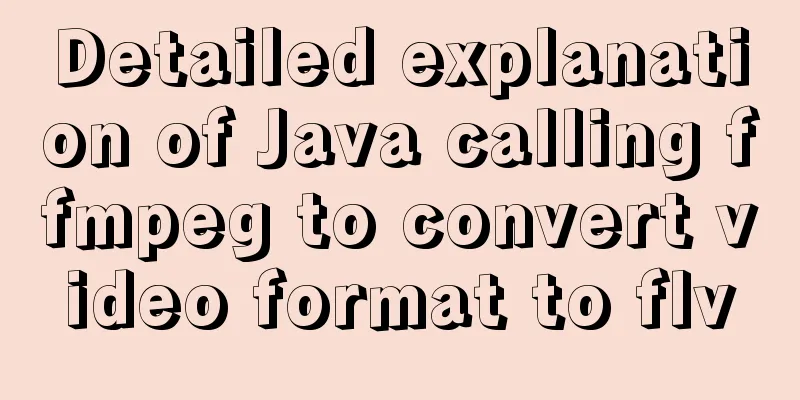What is JavaScript anti-shake and throttling
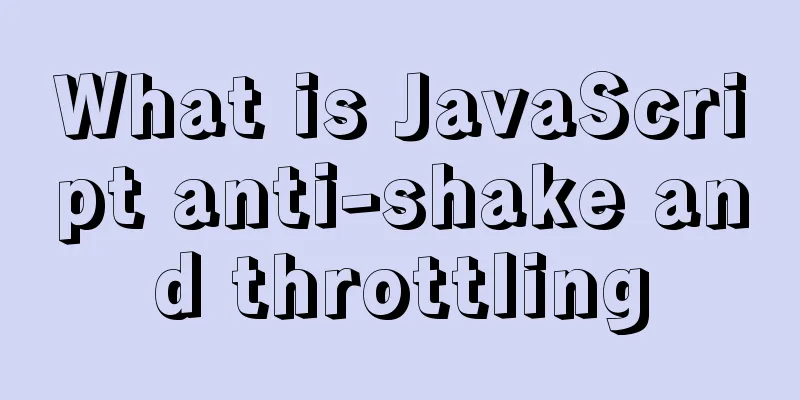
1. Function debounce 1. What is image stabilization?
If no event is triggered within the specified time, the event processing function will be called; The following example shows this:
/*Define anti-shake function* func: pass in a function that will be called when the event is no longer triggered continuously* delay: define how long it will take to execute the passed callback function* */
function debounce(func,delay) {
let timer = null // used to save the timer return function (...args) {
// If the timer exists, clear the timer and then reset the timer
if(timer !== null) clearTimeout(timer)
timer = setTimeout(func, delay) // If the delay is exceeded, the func here will be called to receive the event. If necessary, the this pointer of func can be modified. Since timer has a reference to the outside, it will not be destroyed.}
}
/*Event processing function*/
function testDeBounce(){
console.log('How many times did I execute it??')
}
// Receive the function returned by debounce const temp = debounce(testDeBounce(),1000)
/*Bind event, test anti-shake function*/
window.addEventListener('scroll',()=>{
temp()
}); // This will call the event handler at least once, and at most will not be executed more times than the following window.addEventListener('scroll', testDeBounce); // If written like this, the event handler will be called every time the page scrollsTo summarize the ideas:
2. Function Throttling
Function throttling implementation methods: timer, timestamp, timer + timestamp; 2.1 Timer ImplementationIdeas:
/*
* Define the timer throttling function * func: incoming event processing function * delay: the timer callback is invalid within the time specified by delay * */
function throttle(func,delay) {
let timer = null
const context = this
return function(...args){
// If the timer does not exist if(!timer){
timer = setTimeout(()=>{
func.apply(context,args) // Consider the environment of the returned function call, so this is not used directly here
timer = null // clear the timer after delay},delay)
}
}
}
function test() {
console.log('Aaaaah!')
}
const temp = throttle(test,1000)
document.querySelector('button').addEventListener('click',()=>{
temp()
})
2.2 Timestamp Implementation
var throttle = function(func, delay) {
var prev = Date.now();
return function() {
var context = this;
var args = arguments;
var now = Date.now();
if (now - prev >= delay) {
func.apply(context, args);
prev = Date.now();
}
}
}
function handle() {
console.log(Math.random());
}
window.addEventListener('scroll', throttle(handle, 1000));
2.3 Timestamp + Timer
// Throttle code (timestamp + timer):
var throttle = function(func, delay) {
var timer = null;
var startTime = Date.now();
return function() {
var curTime = Date.now();
var remaining = delay - (curTime - startTime);
var context = this;
var args = arguments;
clearTimeout(timer);
if (remaining <= 0) {
func.apply(context, args);
startTime = Date.now();
} else {
timer = setTimeout(func, remaining);
}
}
}
function handle() {
console.log(Math.random());
}
window.addEventListener('scroll', throttle(handle, 1000));
This is the end of this article about what is JavaScript anti-shake and throttling. For more information about JavaScript anti-shake and throttling, please search for previous articles on 123WORDPRESS.COM or continue to browse the following related articles. I hope you will support 123WORDPRESS.COM in the future! You may also be interested in:
|
<<: Two common solutions to html text overflow display ellipsis characters
>>: Graphical explanation of the solutions for front-end processing of small icons
Recommend
Detailed explanation of adding click event in echarts tooltip in Vue
Table of contents need Workaround 1. Set tooltip ...
Summary of basic usage of $ symbol in Linux
Linux version: CentOS 7 [root@azfdbdfsdf230lqdg1b...
Network configuration of Host Only+NAT mode under VirtualBox
The network configuration of Host Only+NAT mode u...
Steps to configure nginx ssl to implement https access (suitable for novices)
Preface After deploying the server, I visited my ...
Detailed explanation of redo log and undo log in MySQL
The most important logs in the MySQL log system a...
Detailed explanation of the minimum width value of inline-block in CSS
Preface Recently, I have been taking some time in...
Tomcat server security settings method
Tomcat is an HTTP server that is the official ref...
Detailed explanation of Vue3's responsive principle
Table of contents Review of Vue2 responsive princ...
Detailed explanation of SRIOV pass-through configuration and performance testing based on KVM
SRIOV introduction, VF pass-through configuration...
VMware Workstation installation Linux system
From getting started to becoming a novice, the Li...
MySQL gets the current date and time function
Get the current date + time (date + time) functio...
Manually implement the two-way data binding principle of Vue2.0
In one sentence: Data hijacking (Object.definePro...
How to use type enhancement without typingscript
Preface Due to the weak typing of JS, loose writi...
Summary of JavaScript Timer Types
Table of contents 1.setInterval() 2.setTimeout() ...
vitrualBox+ubuntu16.04 install python3.6 latest tutorial and detailed steps
Because I need to use Ubuntu+Python 3.6 version t...