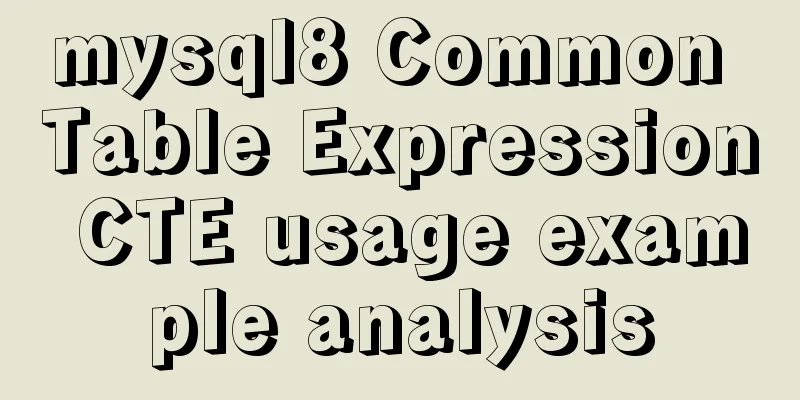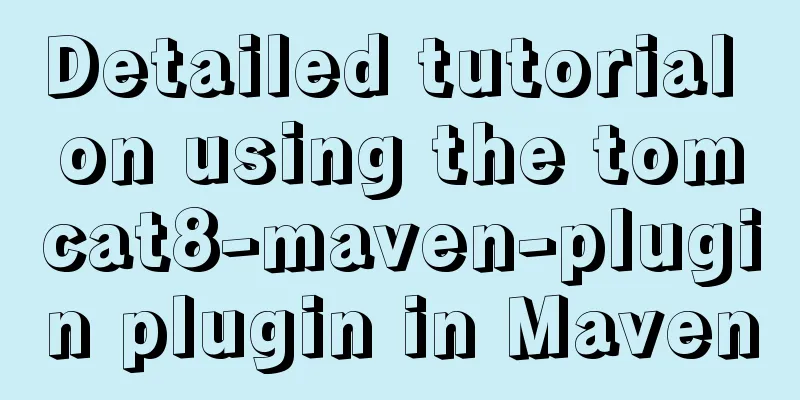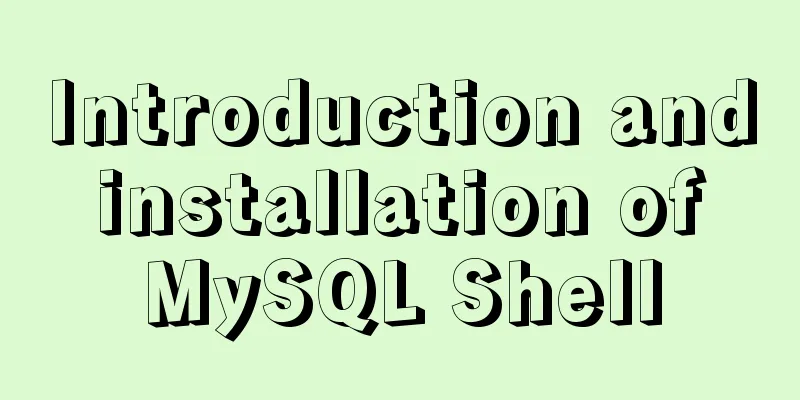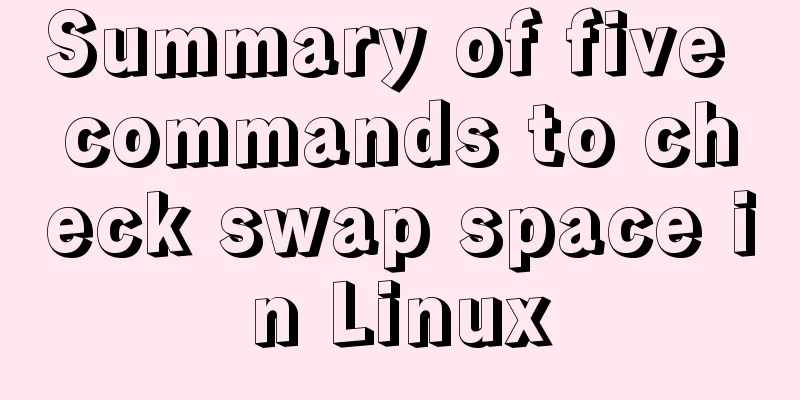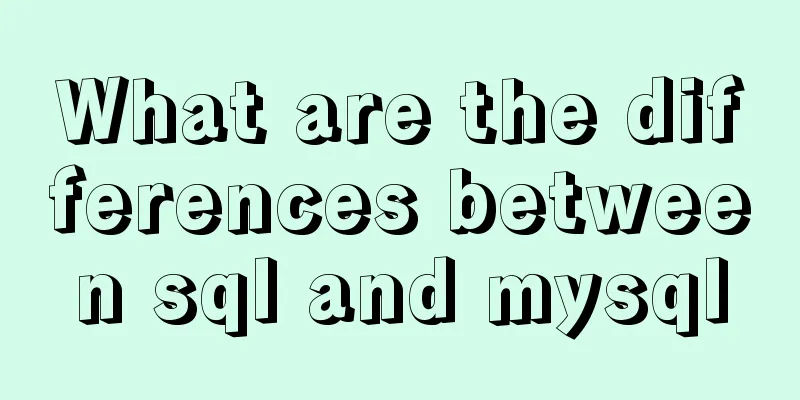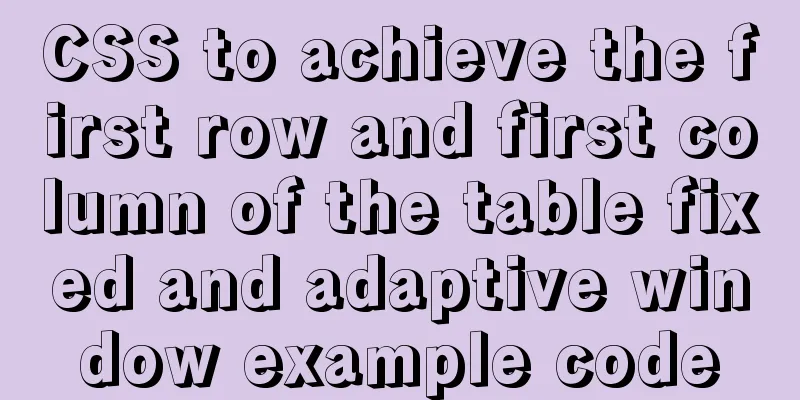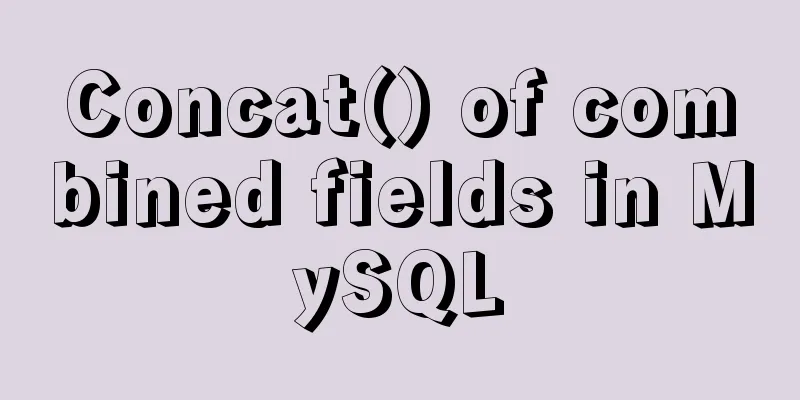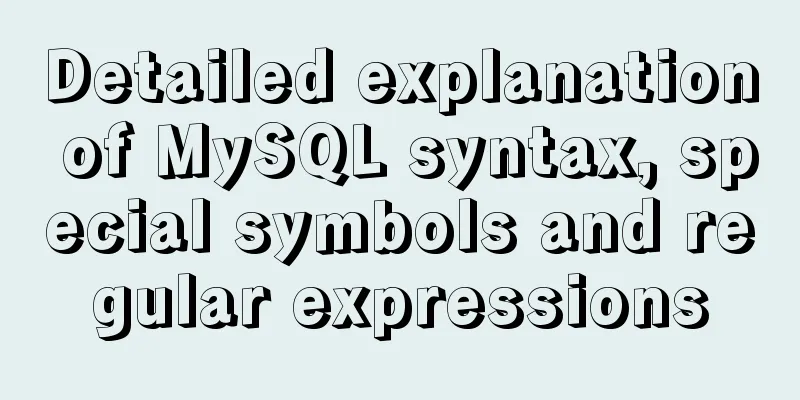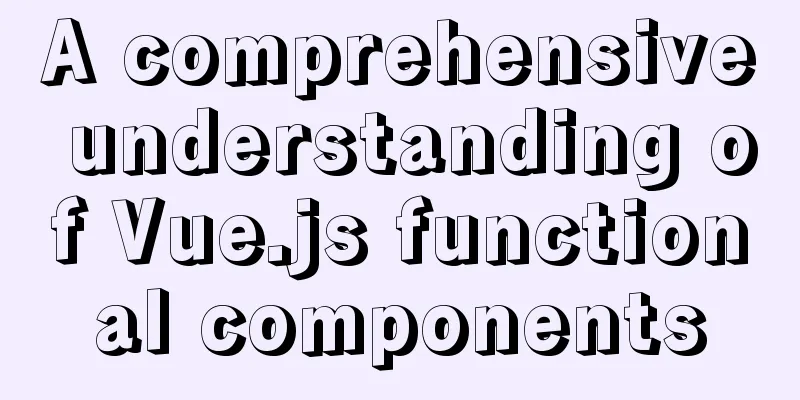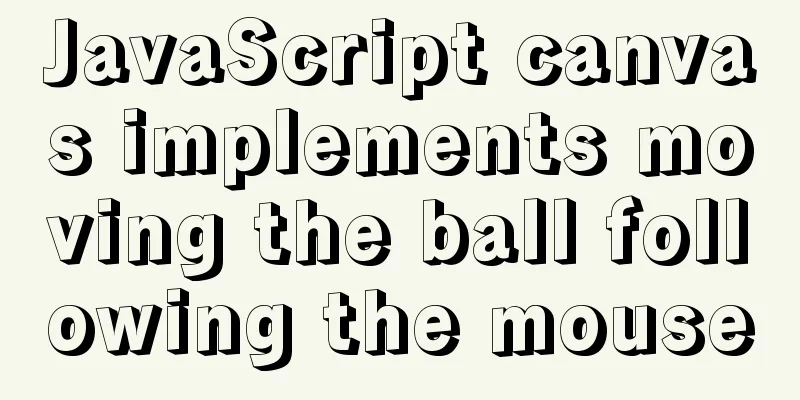How to use type enhancement without typingscript
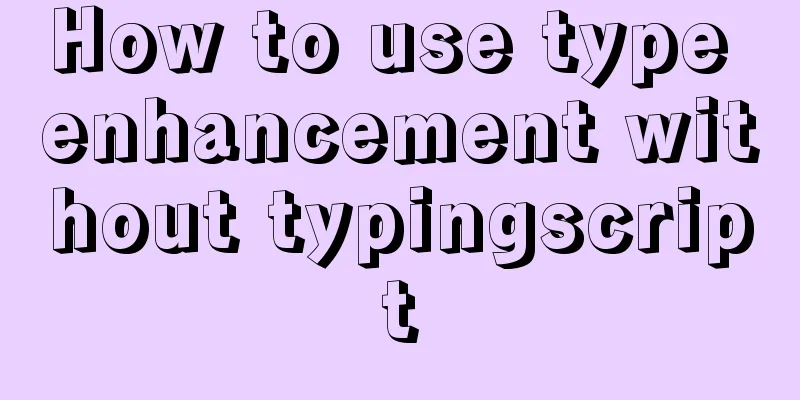
PrefaceDue to the weak typing of JS, loose writing standards, and weak support of development tools, when we maintain the code of predecessors, we often don’t know where a method or field name comes from. We must search globally and then slowly screen to find it. Similarly, when we use the object fields returned by the interface, we do not know their types or meanings. Even when we use methods mounted on the vue global object, it is purely guesswork, especially when the function can receive multiple types, which is painful. Let's talk about the purpose first: we hope that all resources can be indexed to their definitions or sources, with code completion, and can be navigated to by pressing CTR+left mouse button in vscode, which improves efficiency and is easy to use. Specific configuration informationConfigure global jsconfig.json We are used to configuring related path aliases in wepback. In order to make vscode recognize it, we need to do the following configuration
{
"compilerOptions": {
"target": "ES6",
"module": "commonjs",
"allowSyntheticDefaultImports": true,
"baseUrl": "./",
"paths": {
"@/*": ["src/*"]
}
},
"exclude": ["node_modules", "dist"],
"include": ["src/**/*", "global.d.ts"]
}Install plugin vue-helperThis plugin is installed to solve the problem that vscode-intelligence does not recognize .vue files and cannot navigate However, there is still a bug. If the import x variable name is not the same as the file-name, it will not be recognized. The ultimate solution is to host .vue files with js
export { default } from './index.vue'vscode can perfectly navigate to a specific page in one step Hate writing repetitive code? Define a snippet
"export default": {
"scope": "javascript,typescript",
"prefix": "expd",
"body": ["export {default} from './index.vue${1}';"]
},
"export default as": {
"scope": "javascript,typescript",
"prefix": "expdas",
"body": ["export {default as ${2}} from './index.vue${1}';"]
},Add type declarations to methods or properties attached to Vue Create a new global.d.ts in the root directory and add it to
// global.d.ts
import Vue from 'vue'
type FnVoid = (...ags: any[]) => void
declare module '*.vue' {
export default Vue
}
declare module 'vue/types/vue' {
interface Vue {
$$title: (title: string) => void
$$login: FnVoid
// ......
}
}Write the right commentsVSCode now has more and more complete support for jsdoc syntax, which can provide us with powerful code prompts, code completion and code checking during the code writing stage. For example, we can define variables in comments. For the interface returned by the list, if we do not need to define a model object to receive the data, custom variables are very useful.
It even supports import syntax
However, annotation variables not attached to a method are not available. For example, I create a new file and write the following comments
/**
* @typedef {Object} person
* @property {string} name
* @property {number} age
*/It cannot be referenced in code.
/**@type import('./test').person */I think we have reached the point where abstract objects are reused in many places. Why not just create new objects under the model layer? I guess vscode is also based on this consideration. In addition, if the object is obtained through calculation, the vscode code prompt function cannot recognize it. The following code cannot prompt for object properties We try to avoid this kind of writing when writing code
const func = () => {
return ['a', 'b', 'c'].reduce((pre, cur) => {
pre[cur] = 'hello ' + cur
return pre
}, {})
}
let obj = func()Advanced What if we want to add hints to event definitions in our code?
test.on('handleInputClicked', () => {})Unfortunately, this is not possible on jsdoc yet. Fortunately, support for type template strings has been added in the latest release of ts4.1.beta Based on this, we can even implement support for vuex
For specific documents, see TypeScript 4.1 Type Template String to implement Vuex's store.commit and store.dispatch type judgment By Xiaoyuncai: http://www.cnblogs.com/phillyx/ github:http://github.com/phillyx SummarizeThis is the end of this article about how to use type enhancement without using typsescript. For more information about typsescript type enhancement, please search previous articles on 123WORDPRESS.COM or continue to browse the following related articles. I hope you will support 123WORDPRESS.COM in the future! |
<<: Simple implementation of Mysql add, delete, modify and query statements
>>: Detailed steps for setting up host Nginx + Docker WordPress Mysql
Recommend
js to achieve floor scrolling effect
This article uses jQuery to implement the sliding...
How to turn off eslint detection in vue (multiple methods)
Table of contents 1. Problem Description 2. Probl...
How to use the Linux basename command
01. Command Overview basename - strip directories...
Create a virtual machine and install the Redhat Linux operating system on VMware (graphic tutorial)
How to create a virtual machine on VMware and ins...
Font selection problem of copyright symbol in Html (how to make copyright symbol more beautiful)
1. Discover the problem © is the copyrigh...
Zookeeper stand-alone environment and cluster environment construction
1. Single machine environment construction# 1.1 D...
Detailed explanation of Vue3 life cycle functions and methods
1. Overview The so-called life cycle function is ...
A small collection of html Meta tags
<Head>……</head> indicates the file he...
Simple usage examples of MySQL custom functions
This article uses examples to illustrate the usag...
Detailed installation and configuration tutorial of PostgreSQL 11 under CentOS7
1. Official website address The official website ...
Solution to the 404/503 problem when logging in to TeamCenter12
TeamCenter12 enters the account password and clic...
Vue recursively implements custom tree components
This article shares the specific code of Vue recu...
Summary of CSS3 practical methods (recommended)
1. Rounded border: CSS CodeCopy content to clipbo...
MySQL 5.7.21 decompressed version of the tutorial to restore data through the historical data directory
Situation description: The database was started a...
Implementation example of Docker rocketmq deployment
Table of contents Preparation Deployment process ...