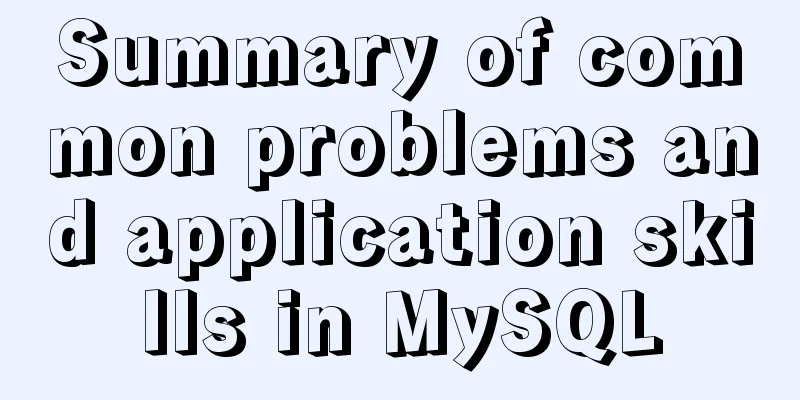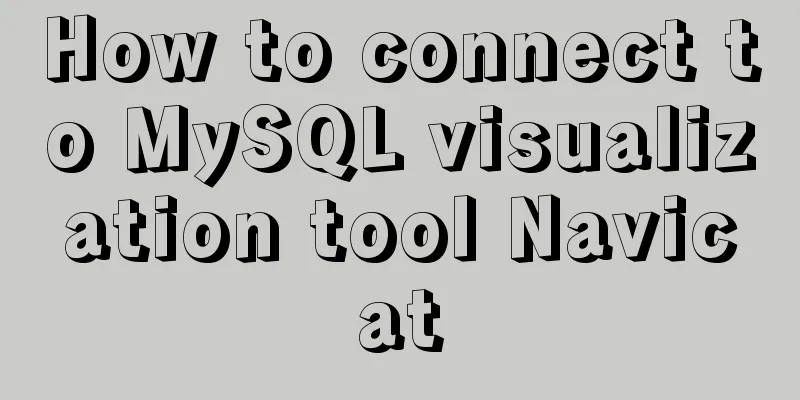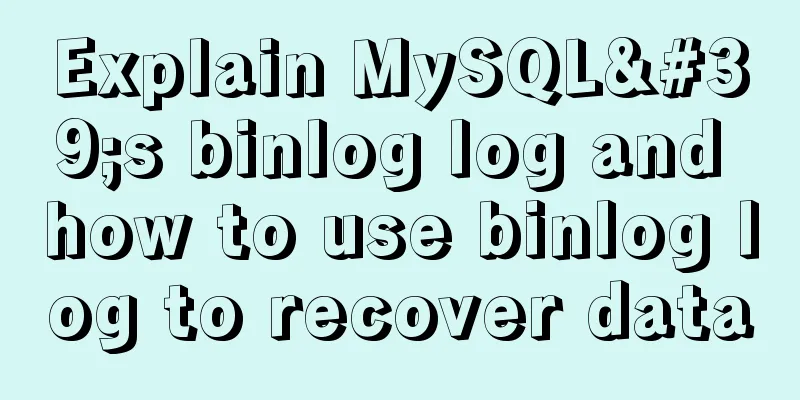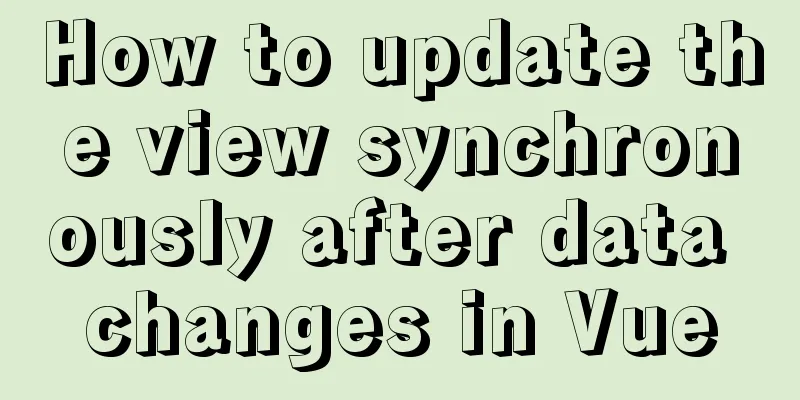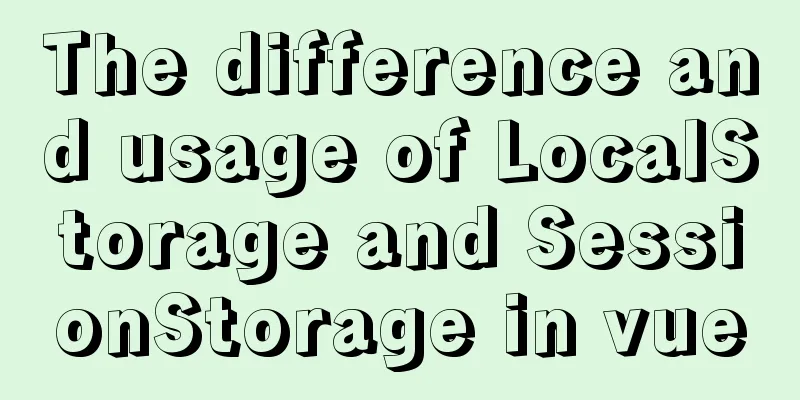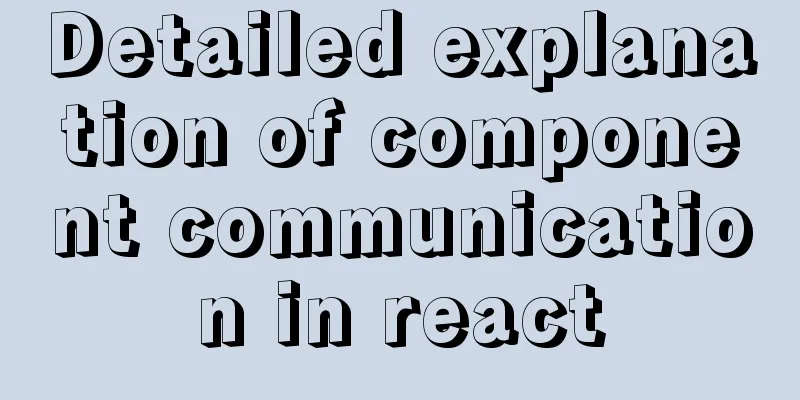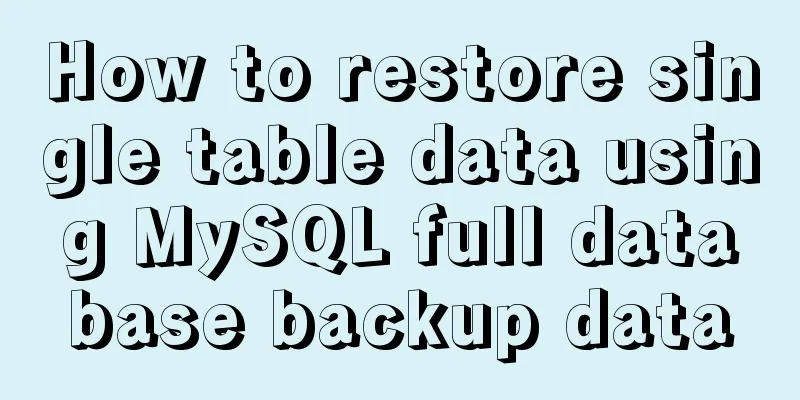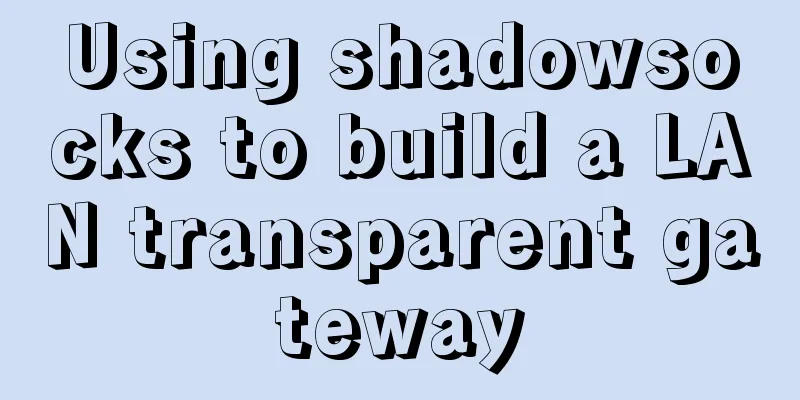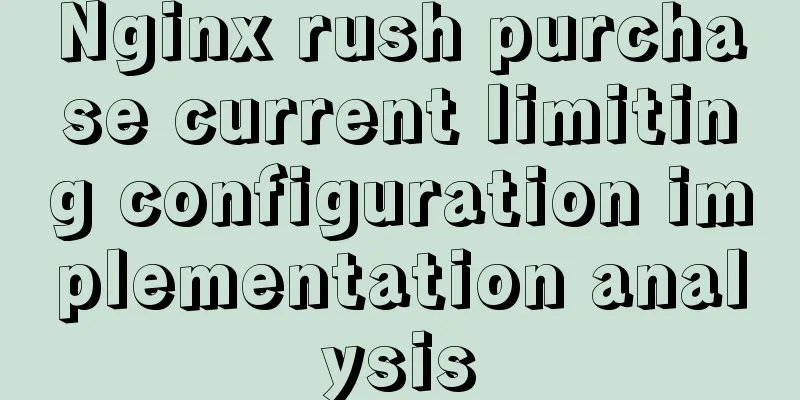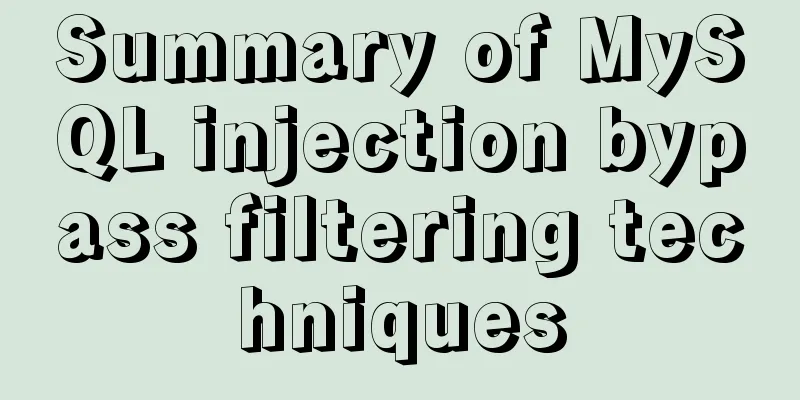Simple implementation of Mysql add, delete, modify and query statements
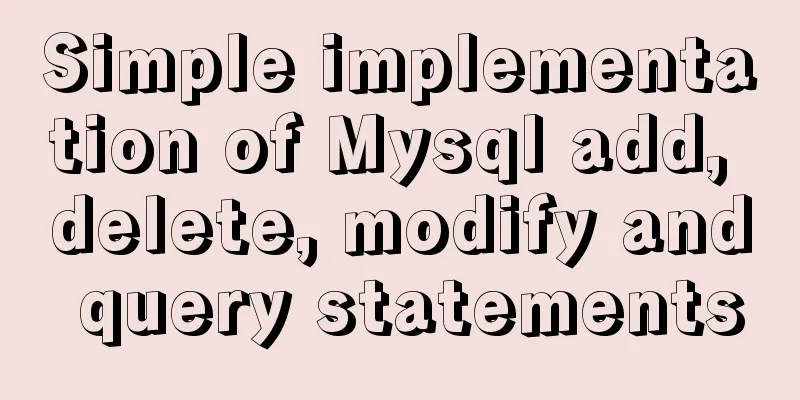
|
Simple implementation of Mysql add, delete, modify and query statements Added record: insert into tablename(...) values(...) //If the added record includes all columns, there is no need to write the data list insert into tablename values(...) Delete Records: delete from tablename where condition ; Modification history: update tablename set xx=xx , xx=xx... where condition ; alter table tablename set xx=xx , xx=xx... where condition ; Query records: select (...) from tablename where condition ; select * from tablename where condition ; Delete the entire table: drop table tablename ; Add columns: alter table tablename add column columnname columntype ... ; To delete a column: alter table tablename drop column columnname ; Thank you for reading, I hope it can help you, thank you for your support of this site! You may also be interested in:
|
<<: How to manually upgrade the node version under CentOs
>>: How to use type enhancement without typingscript
Recommend
CocosCreator classic entry project flappybird
Table of contents Development Environment Game en...
In-depth analysis of HTML table tags and related line break issues
What is a table? Table is an Html table, a carrie...
nginx automatically generates configuration files in docker container
When a company builds Docker automated deployment...
Proxy_pass method in multiple if in nginx location
1. First, let's review the relevant knowledge...
Solution to the problem of repeated triggering of functions in Vue project watch
Table of contents Problem description: Solution 1...
Tutorial on using Docker Compose to build Confluence
This article uses the "Attribution 4.0 Inter...
Solution to the impact of empty paths on page performance
A few days ago, I saw a post shared by Yu Bo on G...
A complete example of mysql querying batch data from one table and inserting it into another table
Say it in advance Nodejs reads the database as an...
A brief analysis of vsftpd service configuration in Linux (anonymous, user, virtual user)
vsftpd Overview vsftpd is the abbreviation of &qu...
JavaScript and JQuery Framework Basics Tutorial
Table of contents 1. JS Object DOM –1, Function –...
Java uses Apache.POI to export HSSFWorkbook to Excel
Use HSSFWorkbook in Apache.POI to export to Excel...
Detailed explanation of the usage and difference between nohup and & in Linux
Example: We use the Python code loop_hello.py as ...
Detailed explanation of the process of setting up nvidia-docker environment on Linux server
Docker is equivalent to a container, which can bu...
Use of Linux ipcs command
1. Command Introduction The ipcs command is used ...
Summary of various methods of implementing article dividing line styles with CSS
This article summarizes various ways to implement...