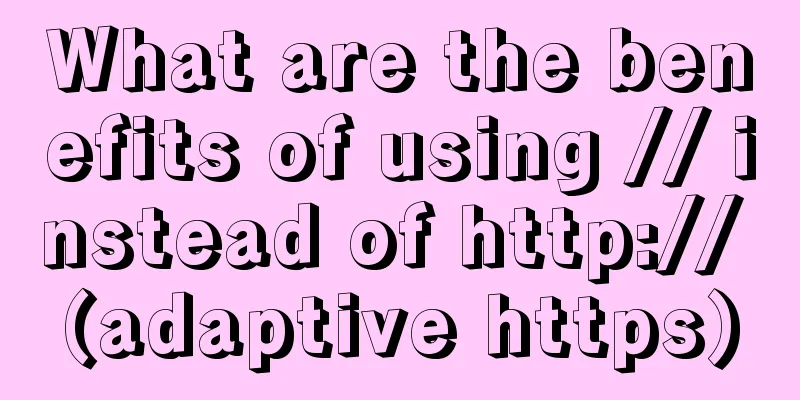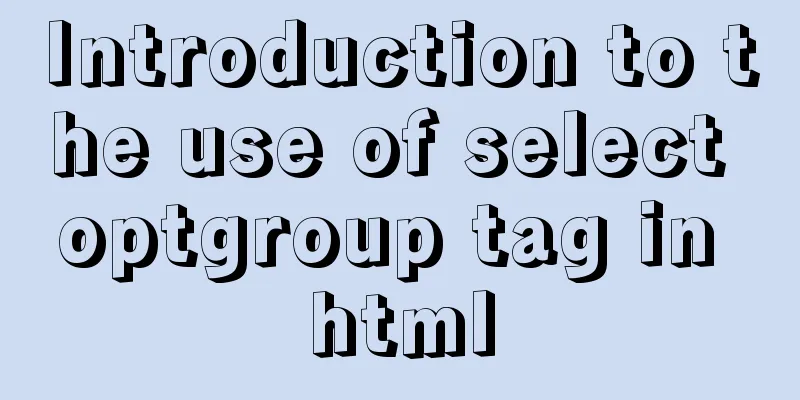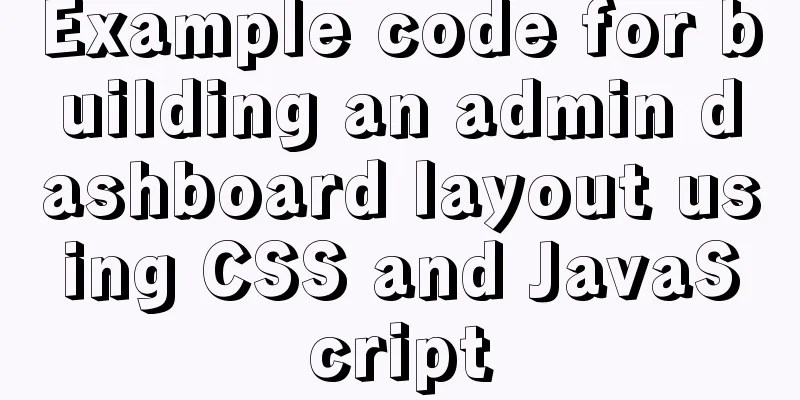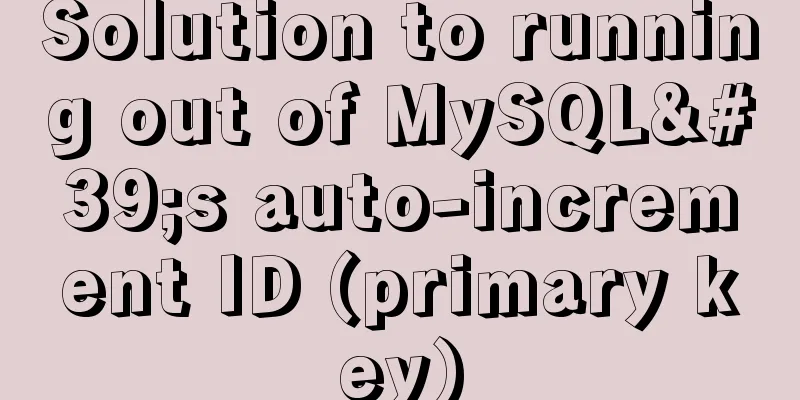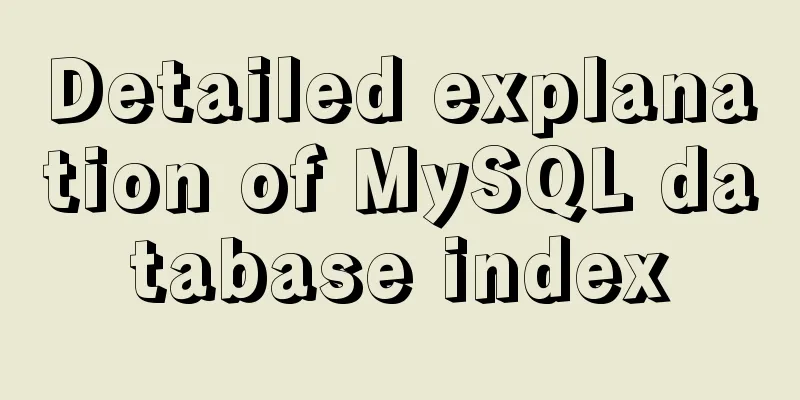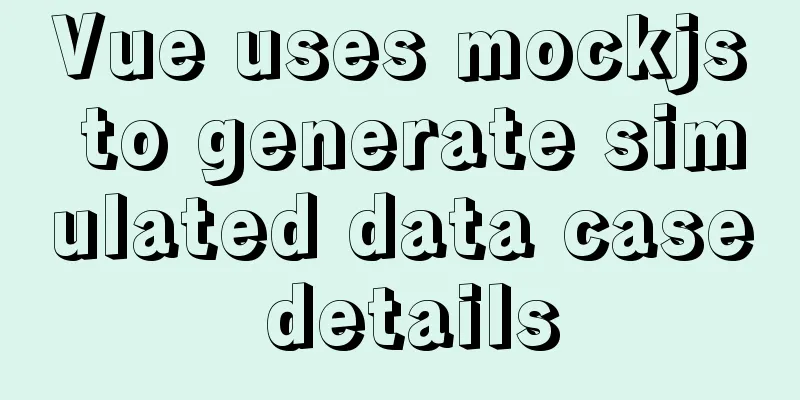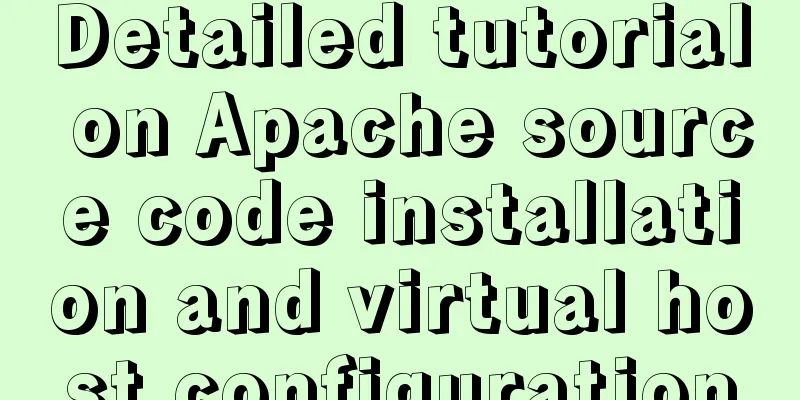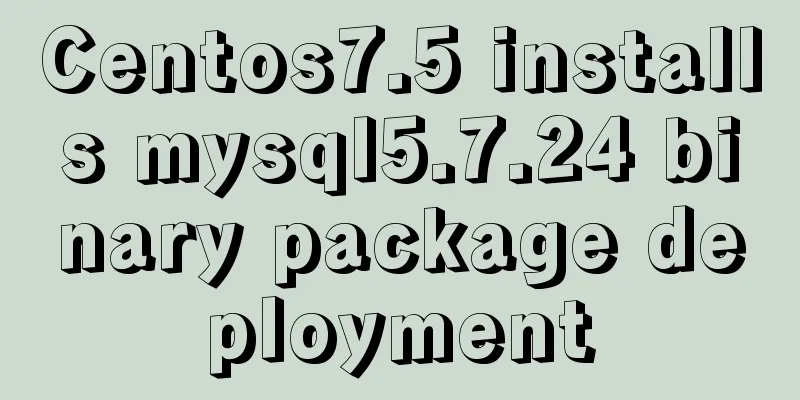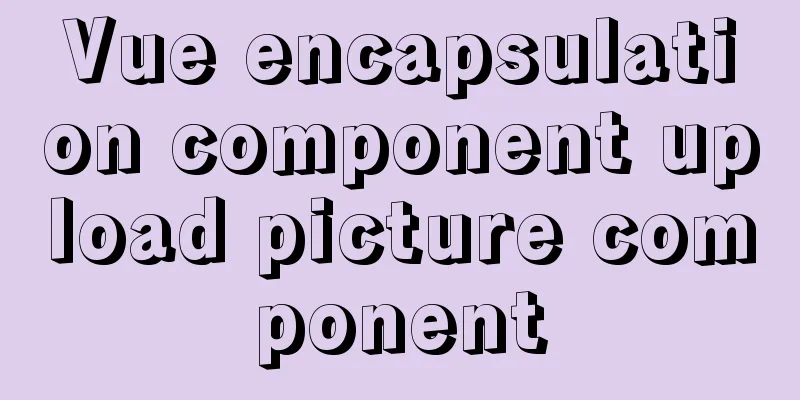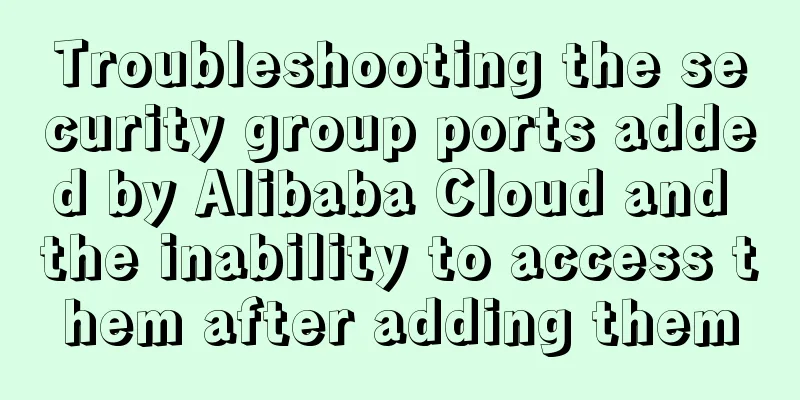Manually implement the two-way data binding principle of Vue2.0
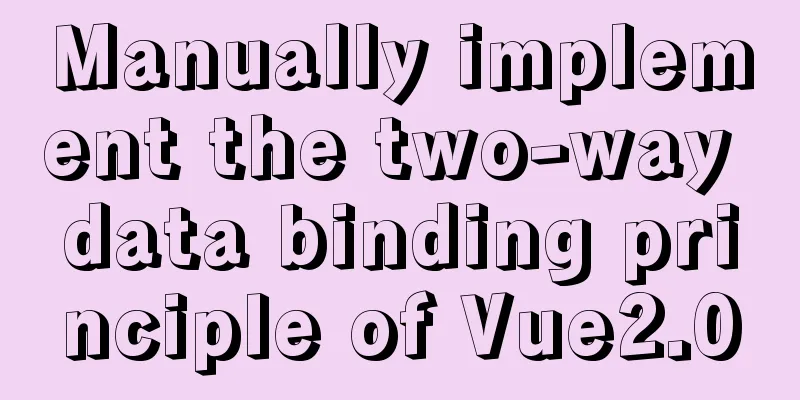
In one sentence: Data hijacking (Object.defineProperty) + publish-subscribe modeThere are three core modules for two-way data binding (dep, observer, watcher). Let's introduce how they are connected one by one. In order to better understand the principle of two-way data binding and how they are associated with each other, let's first review the publish-subscribe model. 1. First understand what is the publish-subscribe modelDirectly on the code: A simple publish-subscribe model to help you better understand the principle of two-way data binding
//Publish and subscribe mode function Dep() {
this.subs = []//Collect dependencies (that is, mobile watcher instances),
}
Dep.prototype.addSub = function (sub) { //Add subscriber this.subs.push(sub); //Actually what is added is the watcher instance}
Dep.prototype.notify = function (sub) { //Publish, this method is used to traverse the array and let each subscriber's update method execute this.subs.forEach((sub) => sub.update())
}
function Watcher(fn) {
this.fn = fn;
}
Watcher.prototype.update = function () { //Add an update property so that each instance can inherit this method this.fn();
}
let watcher = new Watcher(function () {
alert(1)
}); //Subscription let dep = new Dep();
dep.addSub(watcher); //Add dependency, add subscriber dep.notify(); //Publish, let each subscriber's update method execute 2. What did new Vue() do?Just to illustrate the two-way data binding
<template>
<div id="app">
<div>The value of obj.text:{{obj.text}}</div>
<p>The value of word:{{word}}</p>
<input type="text" v-model="word">
</div>
</template>
<script>
new Vue({
el: "#app",
data: {
obj: {
text: "Up",
},
word: "learning"
},
methods:{
// ...
}
})
</script>
What does the Vue constructor do?
function Vue(options = {}) {
this.$options = options; //Receive parameters var data = this._data = this.$options.data;
observer(data); //Recursively bind the data in data for (let key in data) {
let val = data[key];
observer(val);
Object.defineProperty(this, key, {
enumerable: true,
get() {
return this._data[key];
},
set(newVal) {
this._data[key] = newVal;
}
})
}
new Compile(options.el, this)
};
In the new Vue({…}) constructor, first get the parameter options, and then assign the data in the parameter to the _data property of the current instance (this._data = this.$options.data). Here comes the point, why is the following traversal? First of all, when we operate data, we get it from this.word instead of this._data.word, so we make a mapping. When getting data, this.word actually gets the value of this._data.word. You can output this in your project to check it out.
1. Next, let’s see what the observer method does
function observer(data) {
if (typeof data !== "object") return;
return new Observer(data); //Return an instance}
function Observer(data) {
let dep = new Dep(); //Create a dep instance for (let key in data) { //Recursively bind the data let val = data[key];
observer(val);
Object.defineProperty(data, key, {
enumerable: true,
get() {
Dep.target && dep.depend(Dep.target); //Dep.target is an instance of Watcher return val;
},
set(newVal) {
if (newVal === val) {
return;
}
val = newVal;
observer(newVal);
dep.notify() //Let all methods execute}
})
}
}
Observer constructor, first let dep = new Dep(), as the get method and set method that trigger data hijacking, to collect dependencies and call when publishing. The main operation is to recursively bind data through Object.defineProperty, and use getter/setter to modify its default read and write for collecting dependencies and publishing updates. 2. Let's take a look at what Compile does specifically
function Compile(el, vm) {
vm.$el = document.querySelector(el);
let fragment = document.createDocumentFragment(); //Create document fragment, which is of object typewhile (child = vm.$el.firstChild) {
fragment.appendChild(child);
}; //Use a while loop to add all nodes to the document fragment, followed by operations on the document fragment, and finally add the document fragment to the page. A very important feature here is that if the appendChid method is used to add a node in the original DOM tree to a fragment, the original node will be deleted.
replace(fragment);
function replace(fragment) {
Array.from(fragment.childNodes).forEach((node) => {//Loop all nodes let text = node.textContent;
let reg = /\{\{(.*)\}\}/;
if (node.nodeType === 3 && reg.test(text)) {//Judge whether the current node is a text node and whether it conforms to the output method of {{obj.text}}. If the conditions are met, it means that it is a two-way data binding and a subscriber (watcher) needs to be added.
console.log(RegExp.$1); //obj.text
let arr = RegExp.$1.split("."); //Convert to array [obj, text] for easy value retrieval let val = vm;
arr.forEach((key) => { //Realize the value this.obj.text
val = val[key];
});
new Watcher(vm, RegExp.$1, function (newVal) {
node.textContent = text.replace(/\{\{(.*)\}\}/, newVal)
});
node.textContent = text.replace(/\{\{(.*)\}\}/, val); //Assign the initial value to the node content}
if (node.nodeType === 1) { //Indicates that it is an element node let nodeAttrs = node.attributes;
Array.from(nodeAttrs).forEach((item) => {
if (item.name.indexOf("v-") >= 0) {//Judge whether it is a v-model instruction node.value = vm[item.value]//Assign value to the node}
//Add subscriber new Watcher(vm, item.value, function (newVal) {
node.value = vm[item.value]
});
node.addEventListener("input", function (e) {
let newVal = e.target.value;
vm[item.value] = newVal;
})
})
}
if (node.childNodes) { //This node still has child elements, recursively replace(node);
}
})
}
//This is because the document on the page is gone, so we need to put the document fragment into the page vm.$el.appendChild(fragment);
}
Compile First, let me explain DocumentFragment. It is a DOM node container. When you create multiple nodes, each node will trigger a reflow when it is inserted into the document. That is to say, the browser has to reflow multiple times, which is very performance-consuming. Using document fragments is to put multiple nodes into a container first, and then directly insert the entire container. The browser only reflows once. The Compile method first traverses all nodes of the document fragment. 1. Determine whether it is a text node and whether it conforms to the double curly bracket output method of {{obj.text}}. If the conditions are met, it means that it is a two-way data binding, and a subscriber (watcher) needs to be added, new Watcher (vm, dynamically bound variables, callback function fn). 2. Determine whether it is an element node and whether the attribute contains the v-model instruction. If the conditions are met, it means that it is a two-way data binding, and a subscriber (watcher) needs to be added, new Watcher (vm, dynamically bound variables, callback function fn) until the traversal is completed. Finally, don't forget to put the document fragments into the page 3.Dep constructor (how to collect dependencies)
var uid=0;
//Publish and subscribe function Dep() {
this.id=uid++;
this.subs = [];
}
Dep.prototype.addSub = function (sub) { //Subscribe this.subs.push(sub); //Actually what is added is the watcher instance}
Dep.prototype.depend = function () { // Subscription manager if(Dep.target){//Only when Dep.target exists will it be added Dep.target.addDep(this);
}
}
Dep.prototype.notify = function (sub) { //Publish, traverse the array and let each subscriber's update method execute this.subs.forEach((sub) => sub.update())
}
There is an id and a subs inside the Dep constructor, id=uid++, id is used as the unique identifier of the dep object, and subs is the array that saves the watcher. The depend method is a subscription manager. It will call the addDep method of the current watcher to add subscribers. When the get method of data hijacking (Object.defineProperty) is triggered, Dep.target && dep.depend(Dep.target) will be called to add subscribers. When the set method of data hijacking (Object.defineProperty) is triggered when the data changes, the dep.notify method will be called to update the operation. 4. What does the Watcher constructor do?
function Watcher(vm, exp, fn) {
this.fn = fn;
this.vm = vm;
this.exp = exp //
this.newDeps = [];
this.depIds = new Set();
this.newDepIds = new Set();
Dep.target = this; //this refers to the current (Watcher) instance let val = vm;
let arr = exp.split(".");
arr.forEach((k) => { //get the value of this.obj.text
val = val[k] // Taking the value of this.obj.text will trigger the get method of data hijacking and add the current subscriber (watcher instance) to the dependency});
Dep.target = null;
}
Watcher.prototype.addDep = function (dep) {
var id=dep.id;
if (!this.newDepIds.has(id)){
this.newDepIds.add(id);
this.newDeps.push(dep);
if(!this.depIds.has(id)){
dep.addSub(this);
}
}
}
Watcher.prototype.update = function () { //This is how each bound method adds an update property let val = this.vm;
let arr = this.exp.split(".");
arr.forEach((k) => {
val = val[k] //Get the value of this.obj.text and pass it to fn for update operation});
this.fn(val); // pass a new value}
What does the Watcher constructor do? 1 Receives parameters and defines several private properties (this.newDep, this.depIds 2. Dep.target = this, the data value operation is performed through the parameter, which will trigger the get method of Object.defineProperty, which will add subscribers through the subscriber manager (dep.depend()), and then set Dep.target = null to empty; 3. addDep on the prototype uses the unique identifier id and several private properties to prevent subscribers from being added repeatedly 4. The update method is when the data is updated, dep.notify() is executed, triggering the subscriber's update method to perform the publish update operation. To sum upIn vue2.0, two-way data binding consists of three parts: Observer, Watcher, and Dep. 1. First, use Object.defineProperty() to recursively implement data hijacking, and assign a management array dep of the subscriber collection to each property; 2. When compiling, create a document fragment, add all nodes to the document fragment, traverse all nodes of the document fragment, if it is {{}}, v-model, new Watcher() instance and add the instance to the subs array of dep 3. The final modification of the value will trigger the set method of Object.defineProperty(), in which dep.notify() will be executed, and then the update method of all subscribers will be called in a loop to update the view. This is the end of this article about manually implementing the two-way data binding principle of Vue2.0. For more relevant Vue2.0 two-way data binding content, please search for previous articles on 123WORDPRESS.COM or continue to browse the following related articles. I hope everyone will support 123WORDPRESS.COM in the future! You may also be interested in:
|
>>: Detailed explanation of WordPress multi-site configuration under Nginx environment
Recommend
Introduction to the use of several special attribute tags in HTML
The following attributes are not very compatible w...
Detailed explanation of generic cases in TypeScript
Definition of Generics // Requirement 1: Generics...
CSS pixels and solutions to different mobile screen adaptation issues
Pixel Resolution What we usually call monitor res...
Inspiring Design Examples of Glossy and Shiny Website Design
This collection showcases a number of outstanding ...
Analysis and solution of the cause of web page style loss caused by browser automatic form filling
From the backend to the front end, what a tragedy....
WeChat Mini Programs Implement Star Rating
This article shares the specific code for WeChat ...
MySQL 5.7.24 compressed package installation and configuration method graphic tutorial
This article shares the installation tutorial of ...
How to solve the margin collapse problem in CSS
First, let's look at three situations where m...
Configure VIM as a C++ development editor in Ubuntu
1. Copy the configuration file to the user enviro...
Detailed installation and use of docker-compose
Docker Compose is a Docker tool for defining and ...
CSS float (float, clear) popular explanation and experience sharing
I came into contact with CSS a long time ago, but...
JS ES new feature of variable decoupling assignment
Table of contents 1. Decoupled assignment of arra...
JavaScript implementation of a simple addition calculator
This article example shares the specific code of ...
The simplest solution to the problem that Sublime Text cannot input Chinese in Ubuntu
Sublime Sublime Text is a code editor (Sublime Te...
Query process and optimization method of (JOIN/ORDER BY) statement in MySQL
The EXPLAIN statement is introduced in MySQL quer...