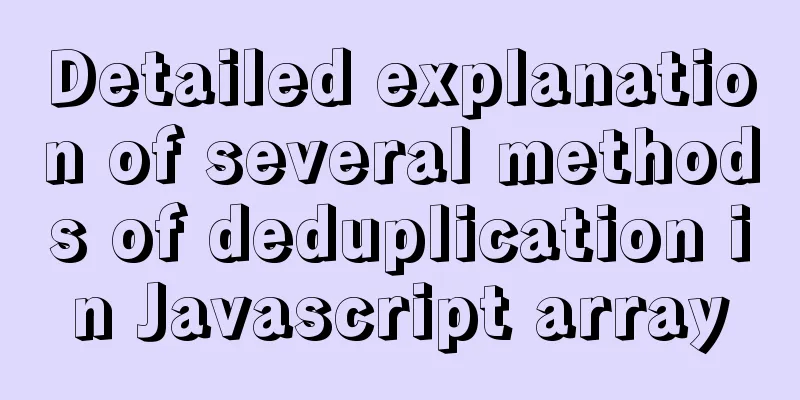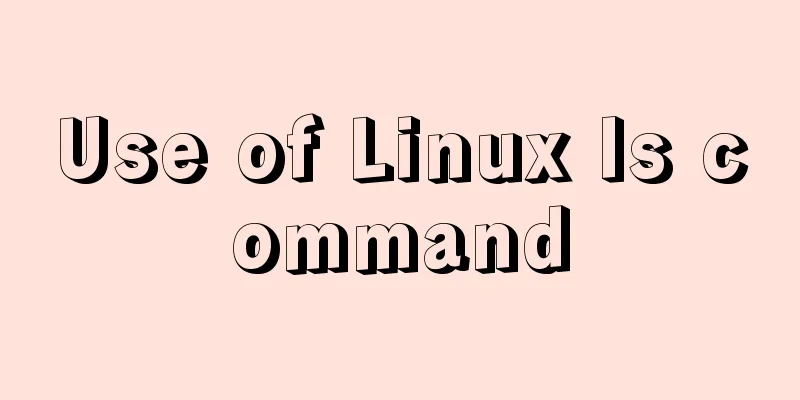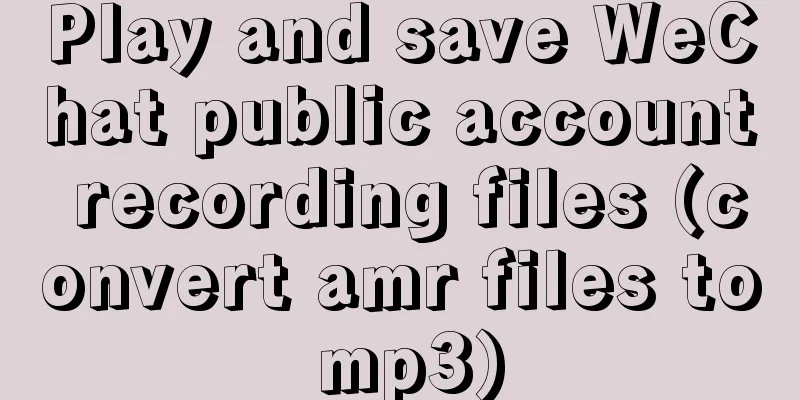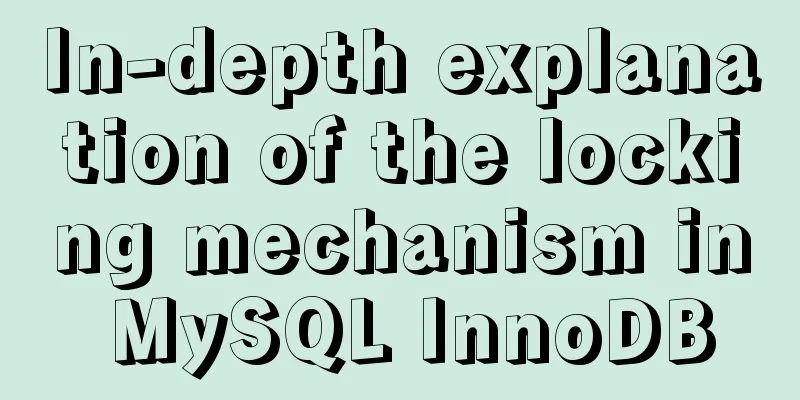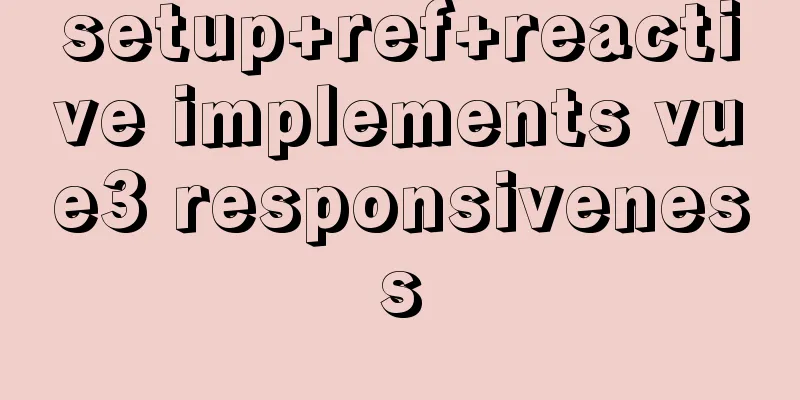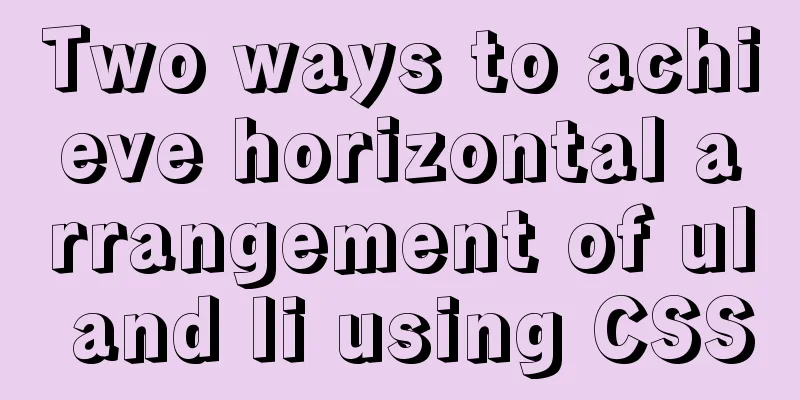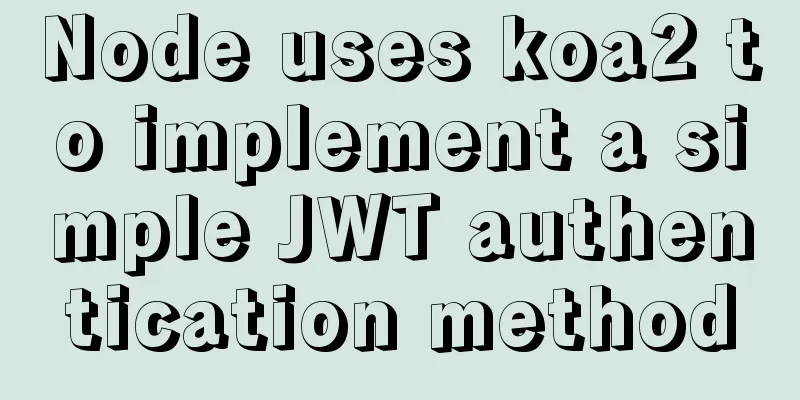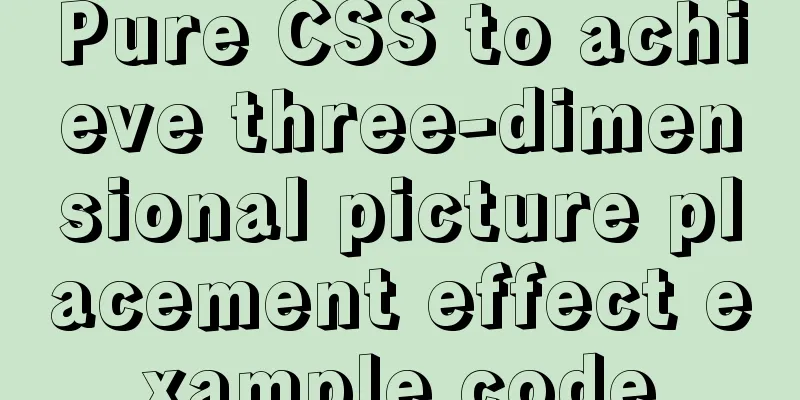Analysis and solution of the cause of web page style loss caused by browser automatic form filling
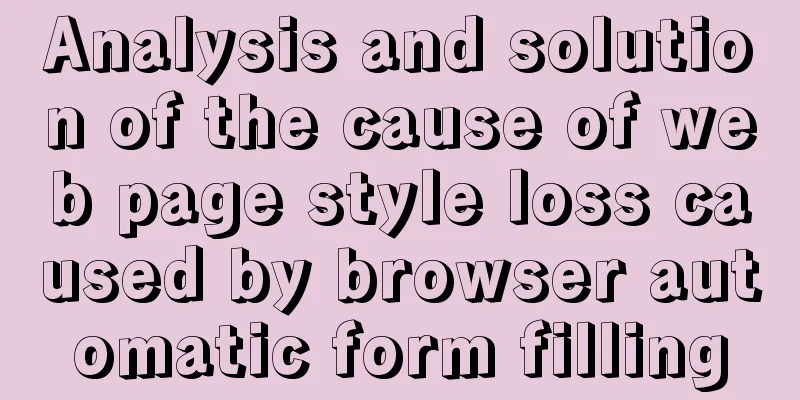
|
From the backend to the front end, what a tragedy. When I integrated someone else's CSS into my jsp web page, a strange phenomenon occurred. The other party provided me with an HTML file, and after opening it, the style displayed was normal. I then copied the code into my jsp page and a strange phenomenon occurred. This is a login page, including a username input box and a password input box. Deploy the web page to the web server and open it through the browser to find that the styles of the two input boxes are lost. The style can be displayed normally only if the name attributes of the two input boxes are set to the same name. I checked with the Chrome plug-in and found that there are corresponding styles, but these styles are invalid when displayed in the browser and are replaced by the styles that come with WebKit. However, there is no problem opening it with the same version of browser on other machines. Finally, a colleague who was familiar with web development helped me find the reason. It was because I had saved the username and password of this login page in the browser when I tested it on my local machine. When I opened this page, Chrome automatically filled in the username and password, and replaced the web page style with the webkit default style, which is an input box with a yellow background to prompt the user that this is the automatically filled form content. Just clear the username and password of this webpage saved by Chrome. |
<<: Interpretation and usage of various React state managers
>>: Five ways to achieve automatic page jump in HTML
Recommend
Basic concepts and usage examples of HTML inline elements and block-level elements
There are two types of html tags, inline elements...
CentOS installation mysql5.7 detailed tutorial
This article shares the detailed steps of install...
Detailed explanation of the case of Vue child component calling parent component method
1. Call the parent component method directly thro...
How to check the hard disk size and mount the hard disk in Linux
There are two types of hard disks in Linux: mount...
Vue basics MVVM, template syntax and data binding
Table of contents 1. Vue Overview Vue official we...
MySQL 5.7 zip version (zip version) installation and configuration steps detailed
Preface: I reinstalled win10 and organized the fi...
How to install openssh from source code in centos 7
Environment: CentOS 7.1.1503 Minimum Installation...
CSS clear float clear:both example code
Today I will talk to you about clearing floats. B...
Detailed tutorial on installing Docker on CentOS 8
1. Previous versions yum remove docker docker-cli...
Detailed summary of MySQL and connection-related timeouts
MySQL and connection related timeouts Preface: To...
MySQL Database Indexes and Transactions
Table of contents 1. Index 1.1 Concept 1.2 Functi...
Sample code for seamless scrolling with flex layout
This article mainly introduces the sample code of...
In-depth analysis of Flex layout in CSS3
The Flexbox layout module aims to provide a more ...
Learn Vue middleware pipeline in one article
Often when building a SPA, you will need to prote...
How to implement Nginx reverse proxy for multiple servers
Nginx reverse proxy multiple servers, which means...