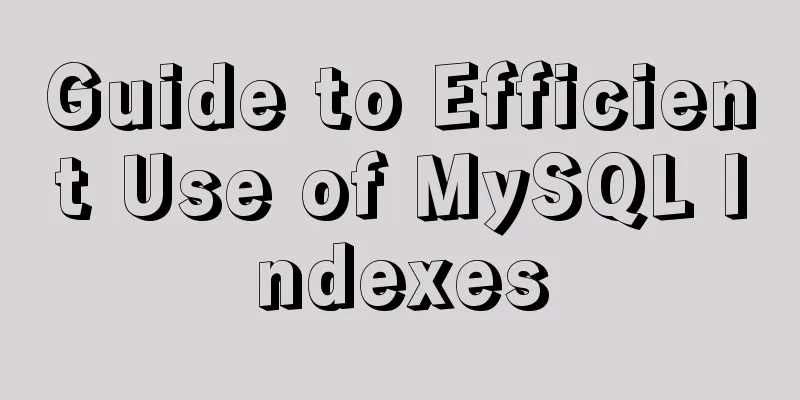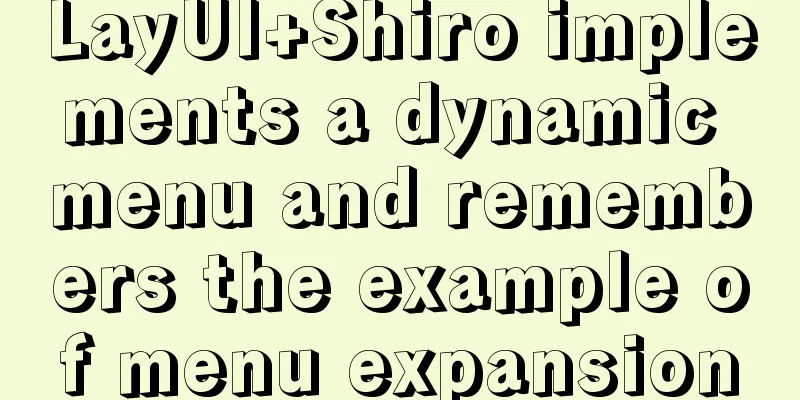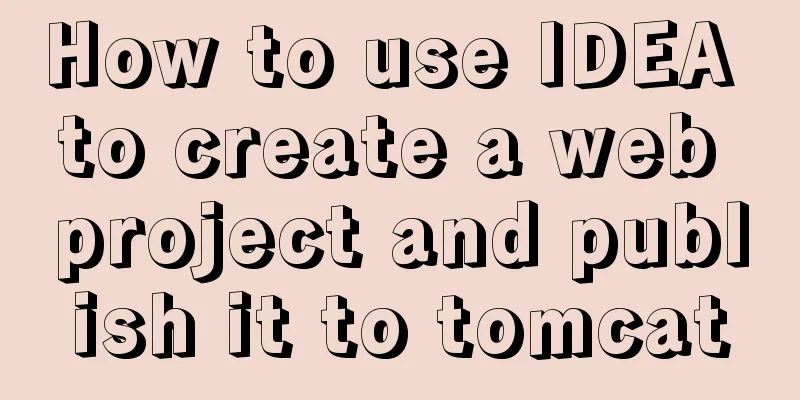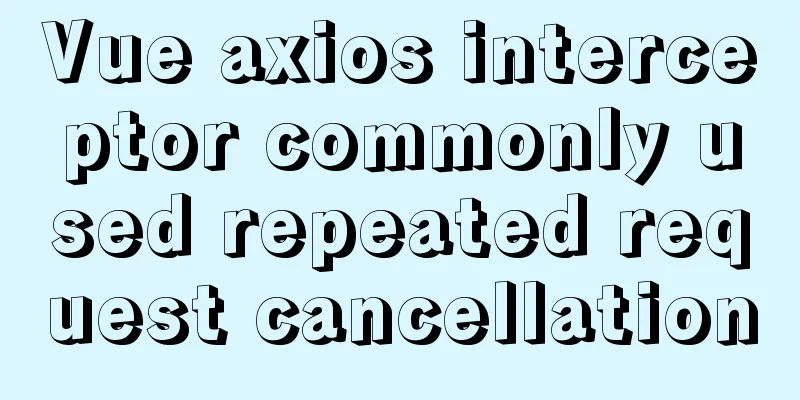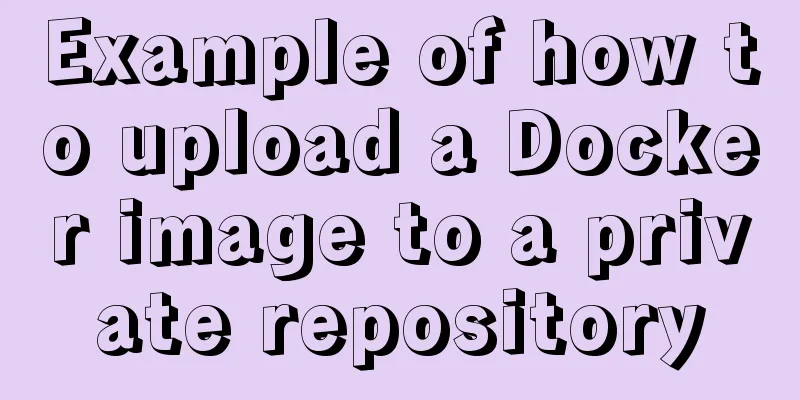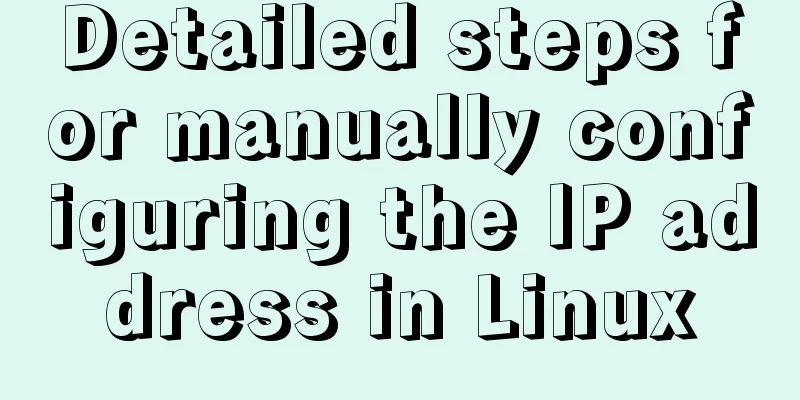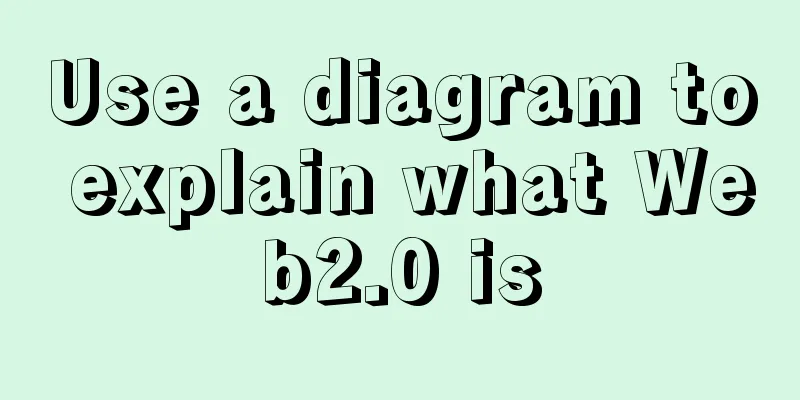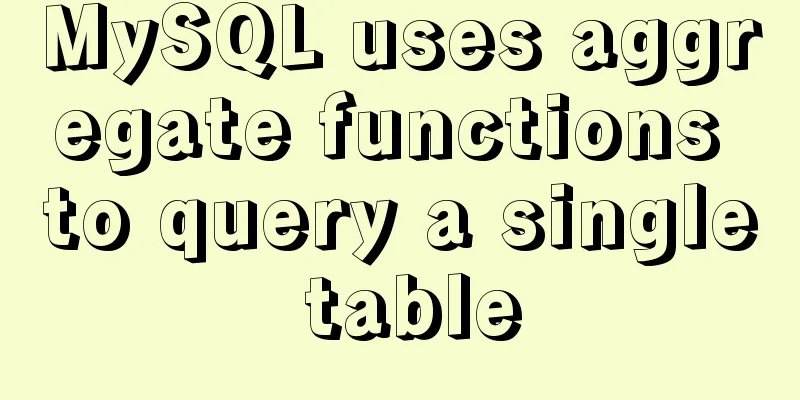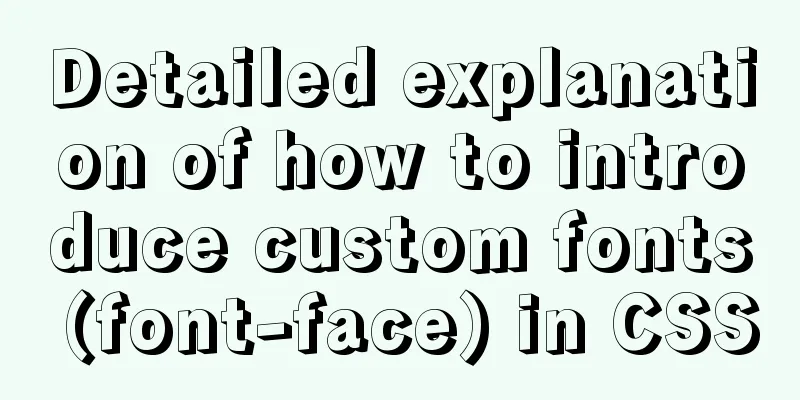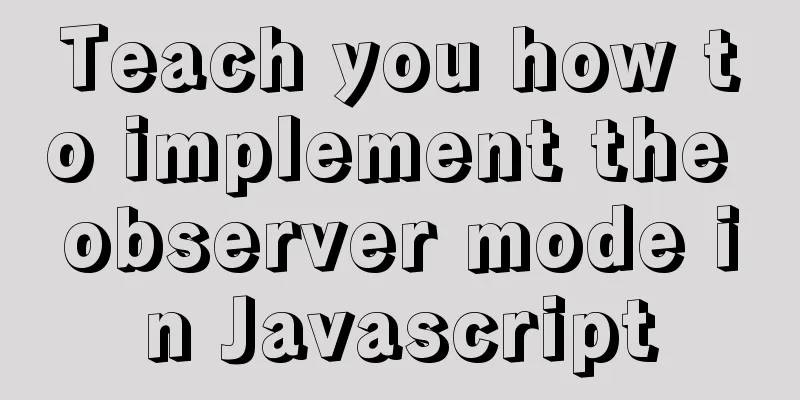5 Reasons Why Responsive Web Design Isn’t Worth It

|
This article is from Tom Ewer's Managewp blog, expressing his different views on the currently popular responsive design. The shift to mobile design is a bigger revolution than the PC revolution - Kevin Lynch, CTO, Adobe By 2014, more people will use mobile devices instead of PCs to access the Internet, so creating accessible mobile terminals has become one of the most important issues for Web developers. Therefore, responsive design came into being, but from my personal point of view, it is not worth pursuing. Why? Responsive design is not a one-size-fits-all approach. I myself was a fan of responsive design in the past, and I found that many web applications could not be displayed well on mobile screens. Google Maps is a good example. Websites that contain a lot of pictures are also suitable for responsive design, but text-based web pages and blogs are not. I even think that implementing responsive design for such websites is just a waste of time.     2. It costs more money and takes longer. Generally speaking, responsive design costs more money than non-responsive design. If someone were to argue that responsive design is cheaper than building an extra mobile layout, I’d agree, but you know what’s cheaper than responsive design? Nothing! Also, think about how much time it took you, what return on investment did you get from responsive design, and what did you gain? 3. Non-responsive design performance is not bad. Take a look at my own blog display effect on Mac:    5. Responsive design is actually a compromise. It can be said that responsive design is a subjective decision made by designers. They believe that the desktop display interface is no longer suitable for the mobile interface, and then they feel that corresponding changes must be made. If users see an even more uncomfortable interface, they will ask, why do we have to use such a different and not very good display method? This violates the second rule of usability 101: "Don't let users feel that they have no control over the situation." So my point is: this is just a compromise, a subjective decision made by the designer, and users don’t feel much discomfort, especially when responsive design costs money and time. Finally, I wrote this article for two reasons: I think responsive design is unnecessary in many cases; and there is a distinct lack of debate on responsive design on the Internet. I don't deny the theory of responsive design itself, but the fact is that in many cases I've seen it's really not necessary. Many people are used to thinking that it is natural when others advocate it, but you'd better look at it from a developer's perspective and ask yourself, is this really what you need? PS: What is responsive design? The design and development of the page should respond and adjust accordingly based on user behavior and device environment (system platform, screen size, screen orientation, etc.). The specific practice consists of many aspects, including flexible grid and layout, pictures, and the use of CSS media queries. Whether the user is using a laptop or iPad, the page should be able to automatically switch resolution, image size, and related script functions to adapt to different devices. Via managewp |
<<: Example code of how CSS matches multiple classes
>>: MySQL foreign key (FOREIGN KEY) usage case detailed explanation
Recommend
Example analysis of the search function of MySQL regular expressions (regexp and rlike)
This article uses examples to illustrate the sear...
Detailed explanation of Docker common commands Study03
Table of contents 1. Help Command 2. Mirror comma...
SQL implementation of LeetCode (175. Joining two tables)
[LeetCode] 175.Combine Two Tables Table: Person +...
How to implement input checkbox to expand the click range
XML/HTML CodeCopy content to clipboard < div s...
Implementation of k8s node rejoining the master cluster
1. Delete node Execute kubectl delete node node01...
HTML user registration page settings source code
Design the web page shown above: <!DOCTYPE htm...
Vue implements zip file download
This article example shares the specific code of ...
An article to understand the creation, uploading, pulling and deployment of Docker images
Table of contents 1. Images 1. What is a mirror? ...
Echart Bar double column chart style most complete detailed explanation
Table of contents Preface Installation and Config...
Nginx uses the Gzip algorithm to compress messages
What is HTTP Compression Sometimes, relatively la...
Teach you how to build Redis cluster mode and sentinel mode with docker in 5 minutes
Table of contents 1. Preparation Pull the redis i...
HTML+CSS to achieve the special effects code of the blood-sharingan and samsara eye
The result (full code at the bottom): The impleme...
Useful codes for web page creation
<br />How can I remove the scroll bar on the...
How to deploy tomcat in batches with ansible
1.1 Building the Directory Structure This operati...
5 super useful open source Docker tools highly recommended
Introduction The Docker community has created man...