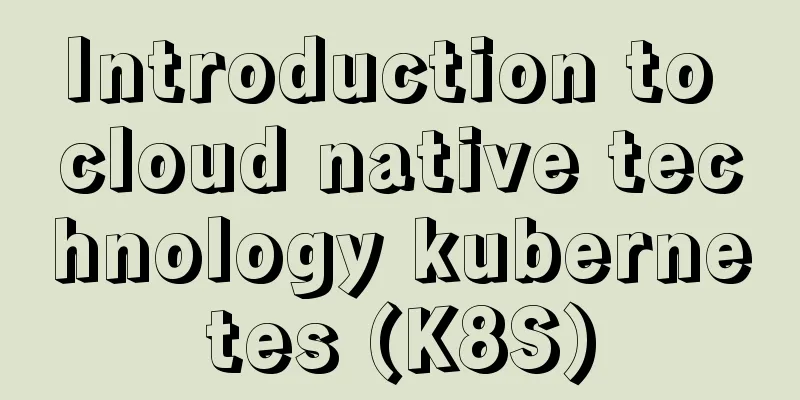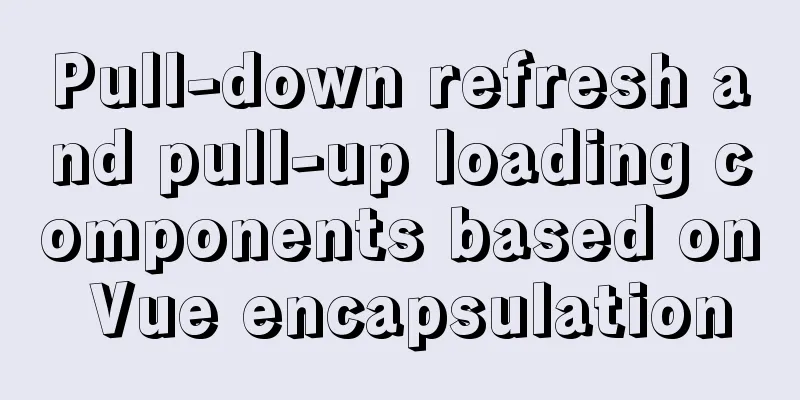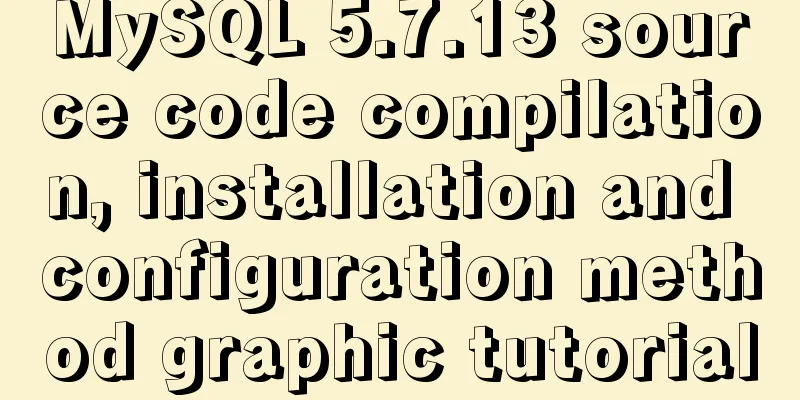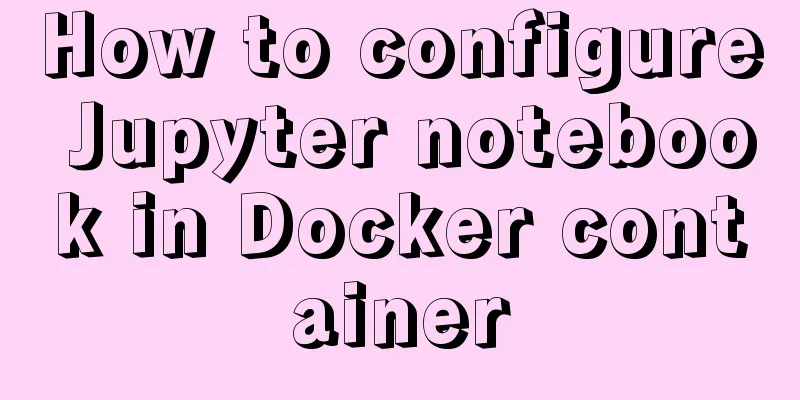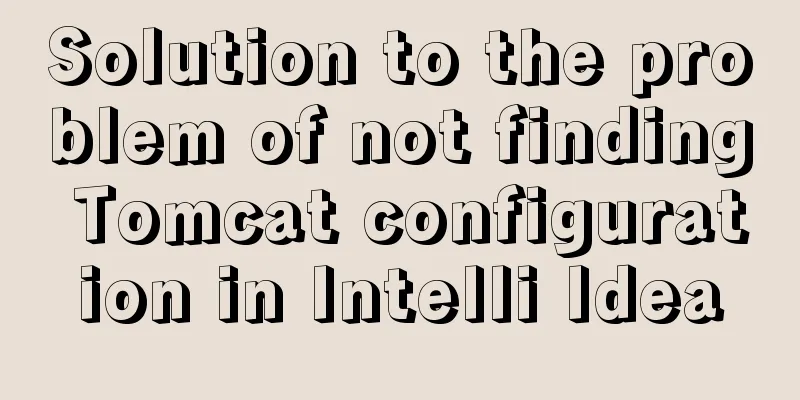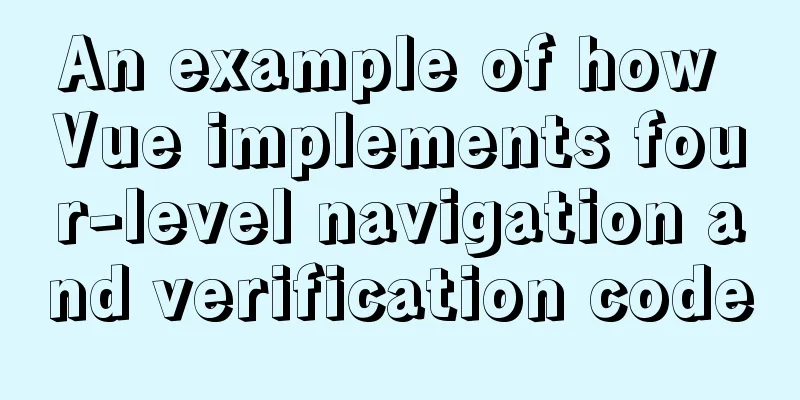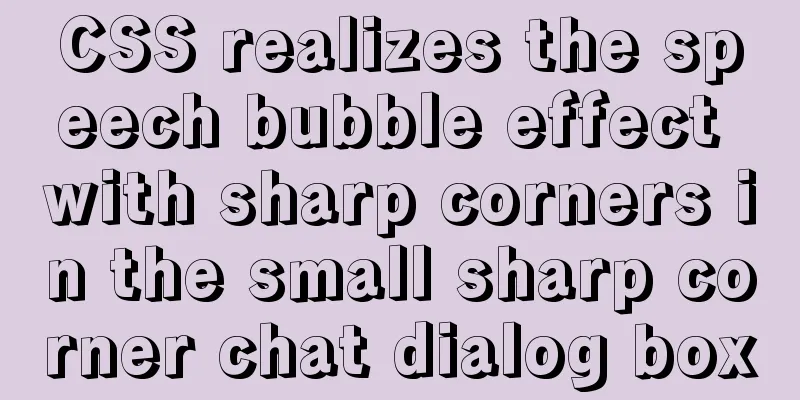Example analysis of the search function of MySQL regular expressions (regexp and rlike)
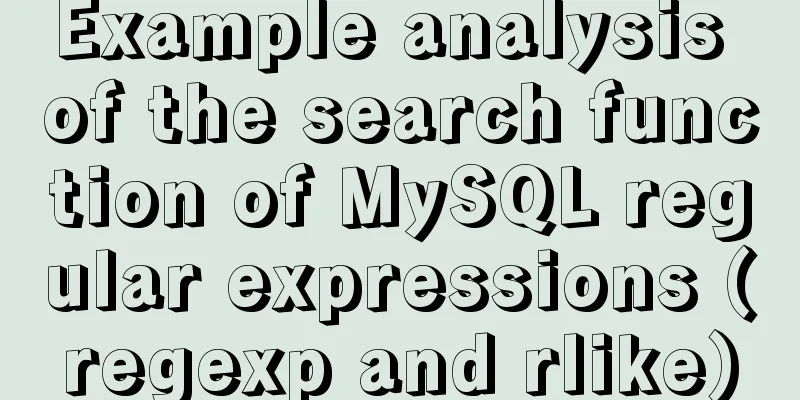
|
This article uses examples to illustrate the search function of MySQL regular expressions (regexp and rlike). Share with you for your reference, the details are as follows: We know that regular expressions are special strings that describe search patterns. It is a powerful tool that provides us with a concise and flexible method to recognize pattern-based text characters such as characters, words, etc. For example, we can use regular expressions to search for emails, IP addresses, phone numbers, social security numbers, or anything with a specific pattern. Regular expressions have their own syntax that can be interpreted by a regular expression processor. Regular expressions are widely used in most platforms, from programming languages to databases (including MySQL). The advantage of using regular expressions is that you are not limited to searching for strings based on fixed patterns with percent signs (%) and underscores (_) in the like operator. With regular expressions, there are more metacharacters to construct flexible patterns. Knowing this, do we want to test the waters? ? ? Without further ado, MySQL allows you to use the REGEXP operator to match patterns in SQL statements, so let's take a look at the syntax format of regular expressions in the where clause: SELECT column_list FROM table_name WHERE string_column REGEXP pattern; This SQL statement matches string_column with pattern. If the value in string_column matches pattern, the expression in the WHERE clause returns 1, otherwise it returns 0. If string_column or pattern is NULL, the result is NULL. In addition to the REGEXP operator, you can use the RLIKE operator, which is a synonym for the REGEXP operator. The negated form of the REGEXP operator is NOT REGEXP. Now let's look at an example. Suppose we want to find products whose names start with the letter A, B, or C. You can use regular expressions in select statements as follows: SELECT productname FROM products WHERE productname REGEXP '^(A|B|C)' ORDER BY productname; Execute the above query statement and get the following results: +--------------------------------+ | productname | +--------------------------------+ | America West Airlines B757-200 | | American Airlines: B767-300 | | American Airlines: MD-11S | | ATA: B757-300 | | Boeing X-32A JSF | | Collectable Wooden Train | | Corsair F4U (Bird Cage) | +--------------------------------+ 7 rows in set This pattern allows to search for products whose names start with A, B or C, where the character ^ means to match from the beginning of the string, and the ending character | searches for alternatives if no match is possible. The following table describes some commonly used metacharacters and constructs in regular expressions:
Let's look for products whose names begin with a. We use "^" at the beginning of the name to match, as shown in the following query: SELECT productname FROM products WHERE productname REGEXP '^a'; Execute the above query statement and get the following results: +--------------------------------+ | productname | +--------------------------------+ | American Airlines: B767-300 | | America West Airlines B757-200 | | ATA: B757-300 | | American Airlines: MD-11S | +--------------------------------+ 4 rows in set If you want the REGEXP operator to compare the strings in a case-sensitive manner, you can use the BINARY operator to convert the string to a binary string. Because MySQL compares binary bytes byte by byte instead of character by character. This allows string comparisons to be case-sensitive. For example, the following statement matches only product names that begin with an uppercase "C": SELECT productname FROM products WHERE productname REGEXP BINARY '^C'; Execute the above query statement and get the following results: +--------------------------+ | productname | +--------------------------+ | Collectable Wooden Train | | Corsair F4U (Bird Cage) | +--------------------------+ 2 rows in set To find productions ending with f, we can use '$f' to match the end of the string: SELECT productname FROM products WHERE productname REGEXP 'f$'; Execute the above query statement and get the following results: +------------------+ | productname | +------------------+ | Boeing X-32A JSF | +------------------+ 1 row in set To find products whose names contain "ford", you would use the following query: SELECT productname FROM products WHERE productname REGEXP 'ford'; Execute the above query statement and get the following results: +----------------------------------+ | productname | +----------------------------------+ | 1968 Ford Mustang | | 1969 Ford Falcon | | 1940 Ford Pickup Truck | | 1911 Ford Town Car | | 1932 Model A Ford J-Coupe | | 1926 Ford Fire Engine | | 1913 Ford Model T Speedster | | 1934 Ford V8 Coupe | | 1903 Ford Model A | | 1976 Ford Gran Torino | | 1940s Ford truck | | 1957 Ford Thunderbird | | 1912 Ford Model T Delivery Wagon | | 1940 Ford Delivery Sedan | | 1928 Ford Phaeton Deluxe | +----------------------------------+ 15 rows in set To find products whose names contain only 10 characters, you can use '^' and '$' to match the beginning and end of the product name and repeat any character {10} times, as in the following query:
SELECT
productname
FROM
products
WHERE
productname REGEXP '^.{10}$';
Execute the above query statement and get the following results: +-------------+ | productname | +-------------+ |HMS Bounty | | Pont Yacht | +-------------+ 2 rows in set Actually, this query method is fixed, and what is variable is the regular expression you write, so how to use it specifically depends on the ability of each of you. Okay, that’s all for today. PS: Here are two very convenient regular expression tools for your reference: JavaScript regular expression online testing tool: Regular expression online generation tool: Readers who are interested in more MySQL-related content can check out the following topics: "Summary of MySQL Common Functions", "Summary of MySQL Log Operation Skills", "Summary of MySQL Transaction Operation Skills", "Summary of MySQL Stored Procedure Skills" and "Summary of MySQL Database Lock-Related Skills". I hope this article will be helpful to everyone's MySQL database design. You may also be interested in:
|
<<: Remote development with VSCode and SSH
>>: Native js to realize the upload picture control
Recommend
Detailed explanation of the new features of ES9: Async iteration
Table of contents Asynchronous traversal Asynchro...
How to batch generate MySQL non-duplicate mobile phone number table example code
Preface In many MySQL test scenarios, some test d...
Vue realizes click flip effect
Use vue to simply implement a click flip effect f...
jQuery realizes dynamic particle effect
This article shares the specific code of jQuery t...
Detailed explanation of using split command to split Linux files
A few simple Linux commands let you split and rea...
Minimalistic website design examples
Web Application Class 1. DownForEveryoneOrJustMe ...
CSS3 new layout: flex detailed explanation
Flex Basic Concepts Flex layout (flex is the abbr...
WeChat applet to achieve automatic video playback imitating GIF animation effect example
Demand background: Insert GIF dynamic images into...
Implementation of multi-port mapping of nginx reverse proxy
Code Explanation 1.1 http:www.baidu.test.com defa...
MySQL 5.7.20 Green Edition Installation Detailed Graphic Tutorial
First, let’s understand what MySQL is? MySQL is a...
JavaScript setTimeout and setTimeinterval use cases explained
Both methods can be used to execute a piece of ja...
How to use stored procedures in MySQL to quickly generate 1 million records
Preface When testing, in order to test the projec...
Reasons and solutions for MySQL sql_mode modification not taking effect
Table of contents Preface Scenario simulation Sum...
A brief discussion on the role and working principle of key in Vue3
What is the function of this key attribute? Let’s...
Mysql keeps the existing content and adds content later
This command modifies the data table ff_vod and a...