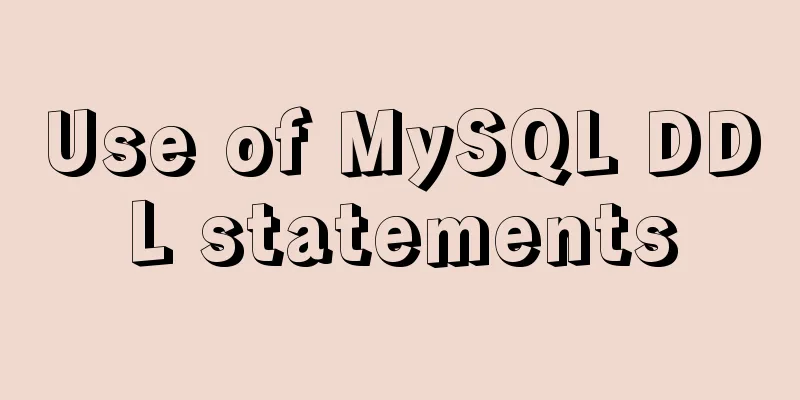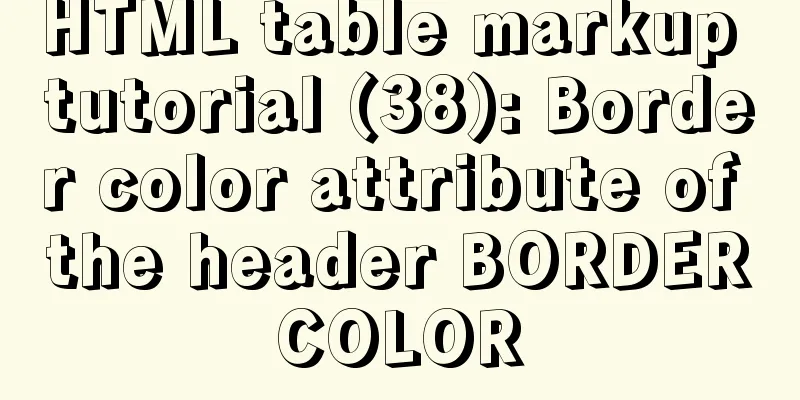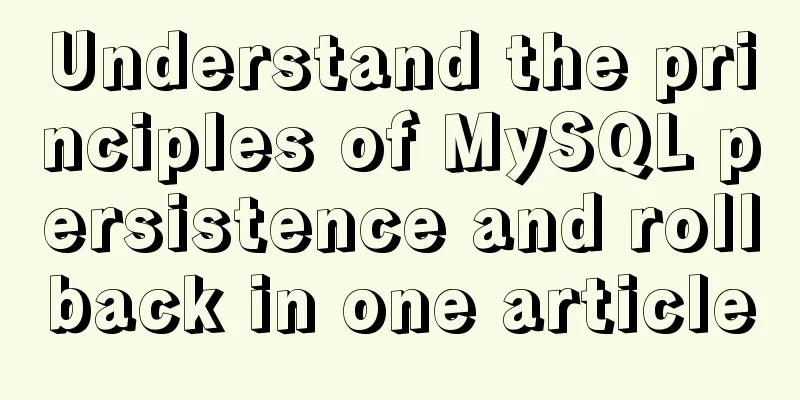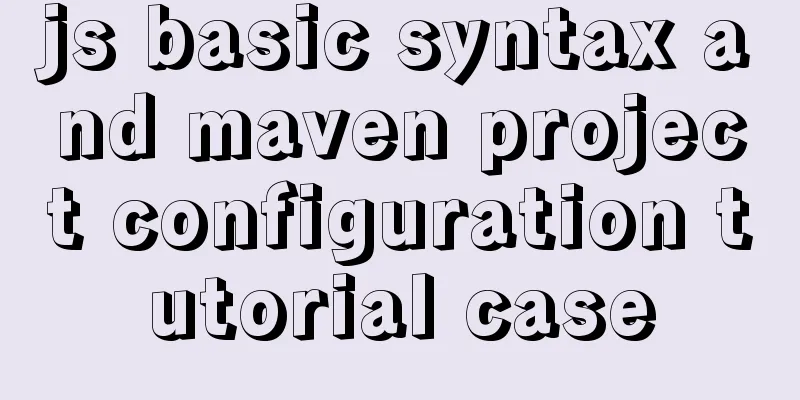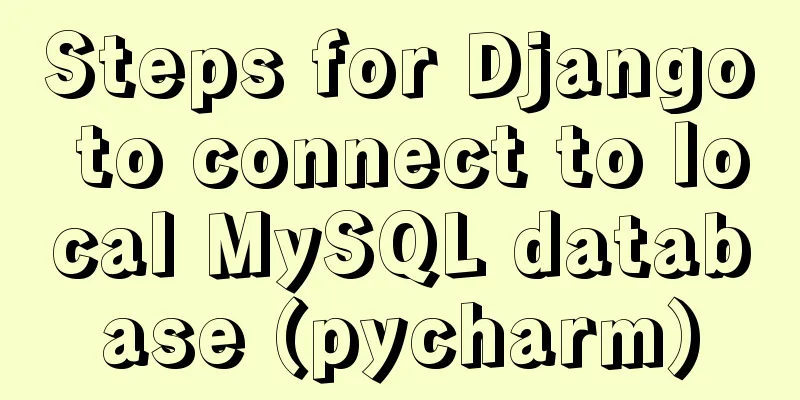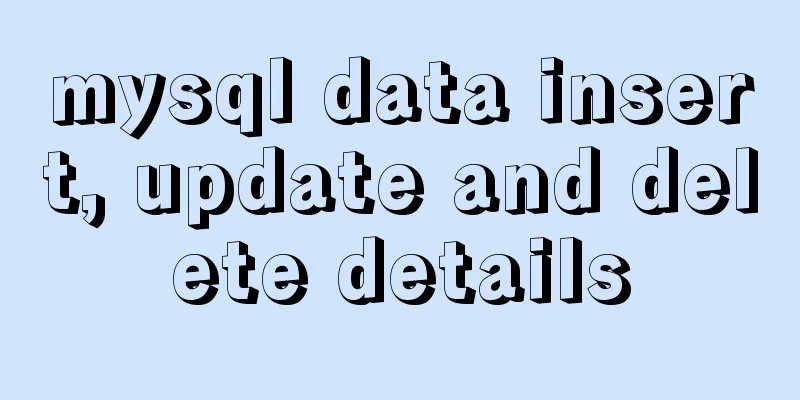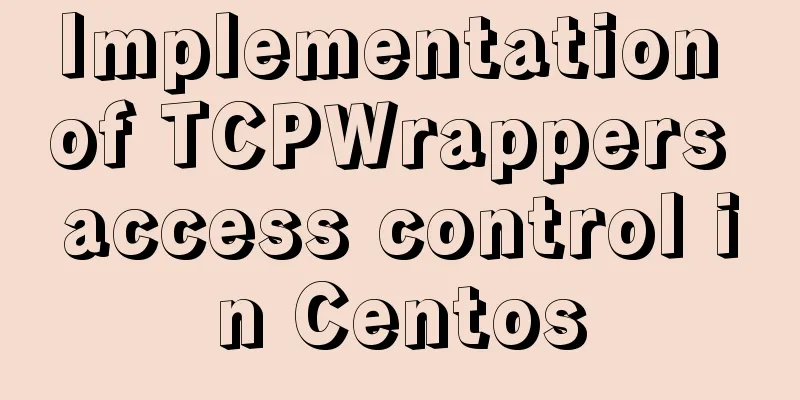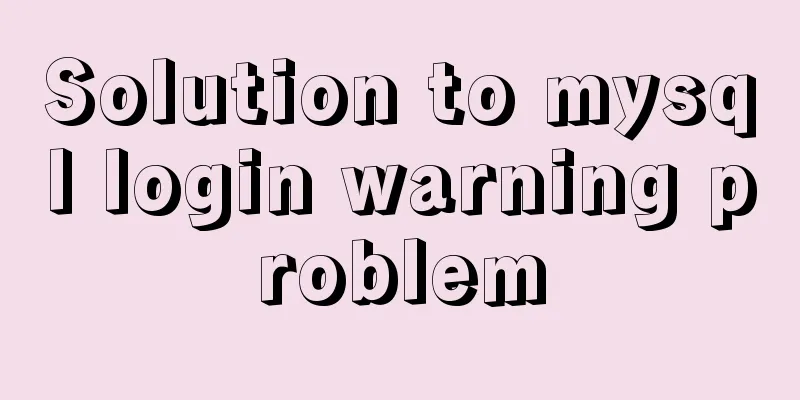How to install Chrome browser on CentOS 7

|
This article introduces how to install Chrome browser on CentOS 7 and shares it with you. The details are as follows: Configure yum download source: Create a new file google-chrome.repo in the directory /etc/yum.repos.d/ [root@localhost ~]# cd /etc/yum.repos.d/ [root@localhost yum.repos.d]# vim google-chrome.repo Edit google-chrome.repo, the content is as follows, save and exit after editing (:wq) [google-chrome] name=google-chrome baseurl=http://dl.google.com/linux/chrome/rpm/stable/$basearch enabled=1 gpgcheck=1 gpgkey=https://dl-ssl.google.com/linux/linux_signing_key.pub Install Google Chrome browser: [root@localhost yum.repos.d]# yum -y install google-chrome-stable PS: Google's official repository may not be available in China, resulting in installation failure or failure to update in China. You can add the following parameters to install: [root@localhost yum.repos.d]# yum -y install google-chrome-stable --nogpgcheck In this way, Google Chrome can be installed successfully. The above is the full content of this article. I hope it will be helpful for everyone’s study. I also hope that everyone will support 123WORDPRESS.COM. You may also be interested in:
|
<<: MySQL turns off password strength verification
>>: Sample code on how to implement page caching in vue mobile project
Recommend
What are the differences between var let const in JavaScript
Table of contents 1. Repeated declaration 1.1 var...
Detailed explanation of docker version es, milvus, minio startup commands
1. es startup command: docker run -itd -e TAKE_FI...
The latest collection of 18 green style web design works
Toy Story 3 Online Marketing Website Zen Mobile I...
How to solve the error of connecting to the database when ServerManager starts
Servermanager startup connection database error R...
Detailed application of Vue dynamic form
Overview There are many form requirements in the ...
Detailed explanation of TIMESTAMPDIFF case in MySQL
1. Syntax TIMESTAMPDIFF(unit,begin,end); Returns ...
Summary of 9 excellent code comparison tools recommended under Linux
When we write code, we often need to know the dif...
Solution to MySQL remote connection failure
I have encountered the problem that MySQL can con...
Mysql 5.6 "implicit conversion" causes index failure and inaccurate data
background When performing a SQL query, I tried t...
Detailed explanation of 2 methods to synchronize network time in Linux/CentOS system
Due to hardware reasons, the machines may not kee...
The failure to play flv/MP4 and other video files on the website is related to the MIME type.
When making a website, I found that video files, s...
Vue implements tab navigation bar and supports left and right sliding function
This article mainly introduces: using Vue to impl...
Nginx one domain name to access multiple projects method example
Background Recently, I encountered such a problem...
React method of displaying data in pages
Table of contents Parent component listBox List c...