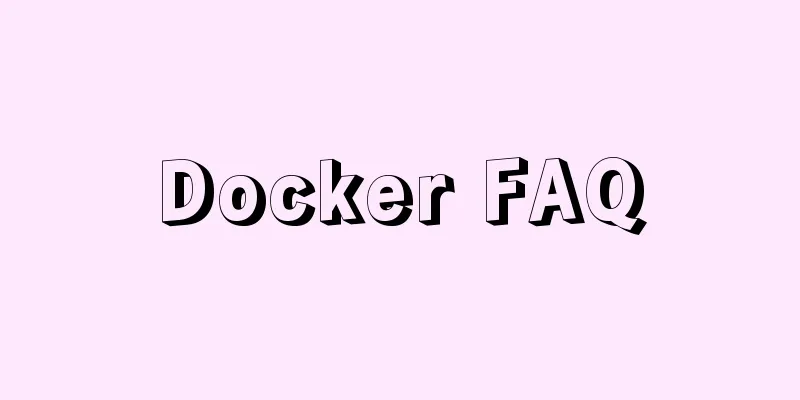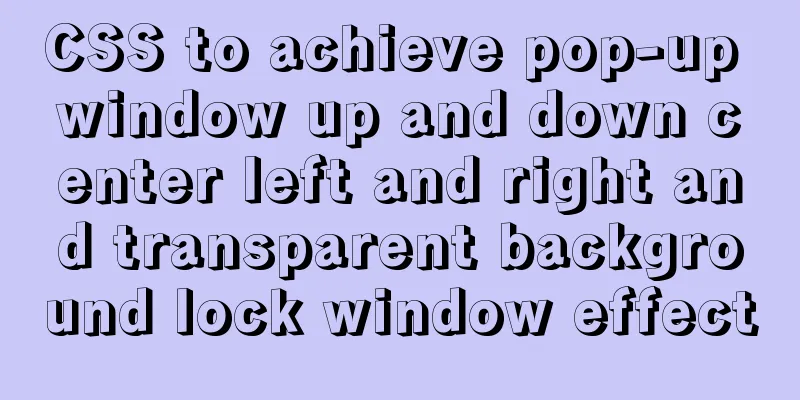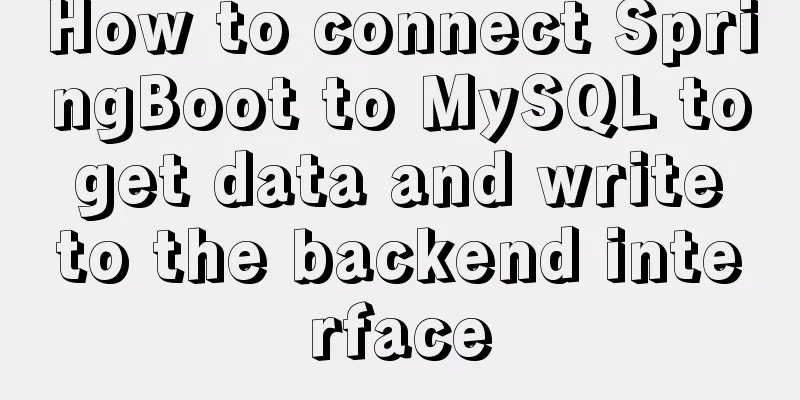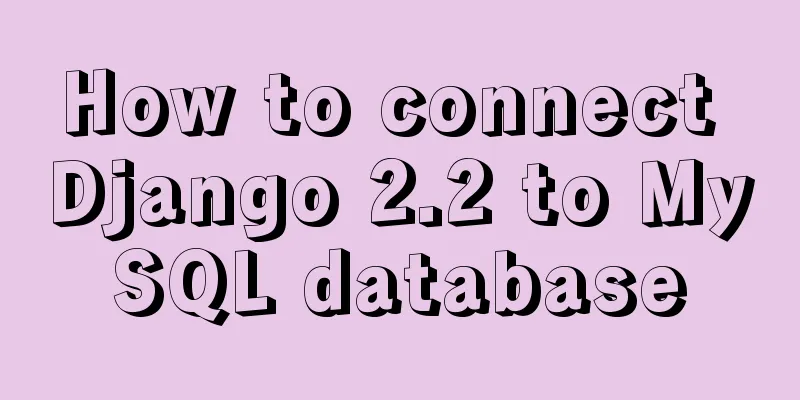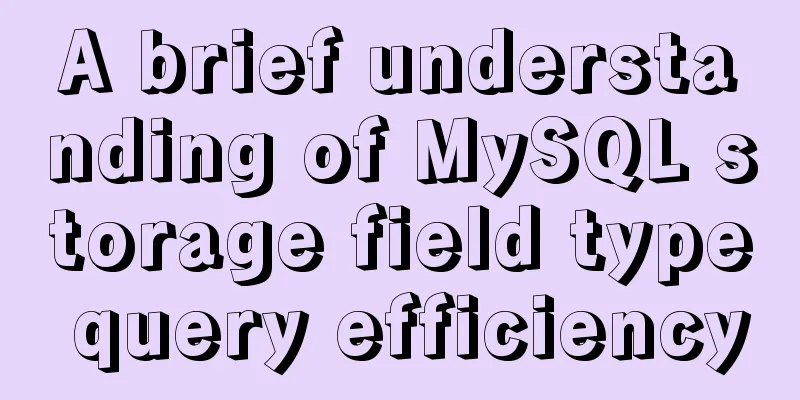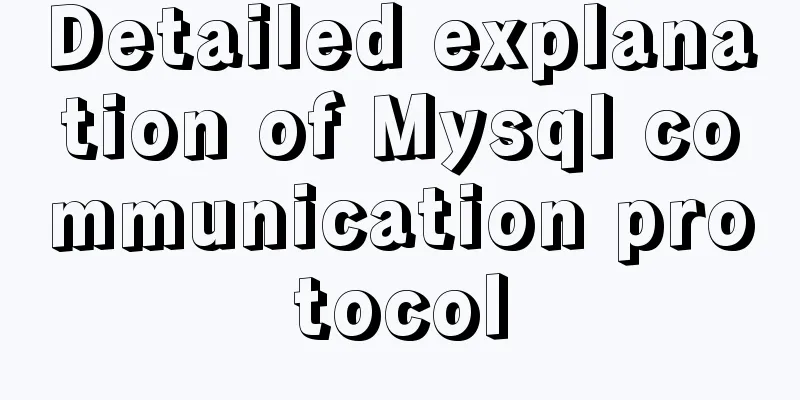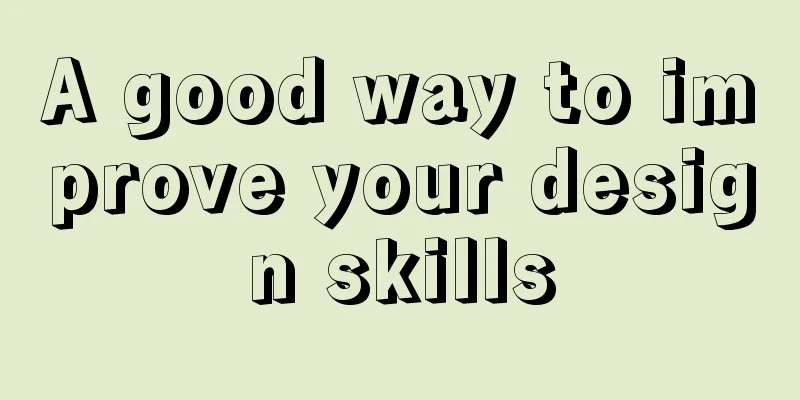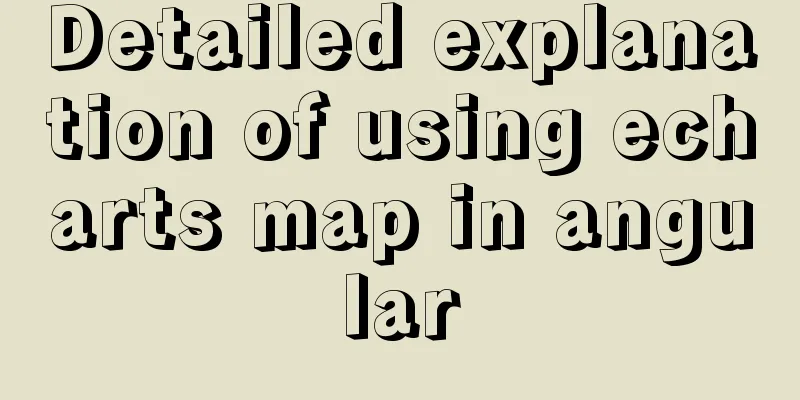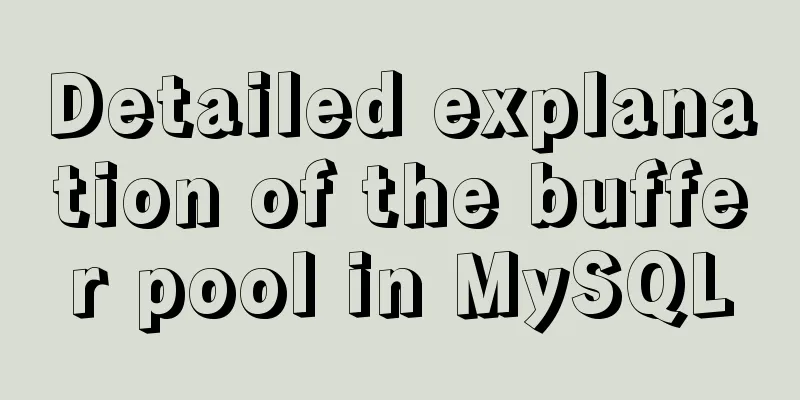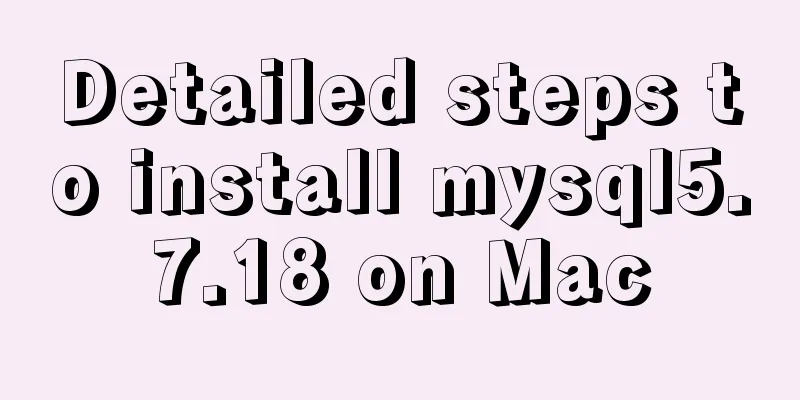Steps for Django to connect to local MySQL database (pycharm)
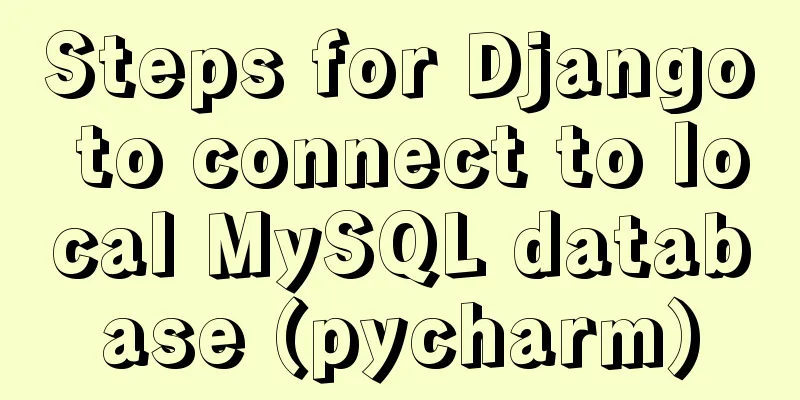
|
Step 1: Change DATABASES in setting.py
# Configure database DATABASES = {
'default': {
# A database that comes with python, which is basically not used# 'ENGINE': 'django.db.backends.sqlite3',
# 'NAME': os.path.join(BASE_DIR, 'db.sqlite3'),
# Register our own database connection 'ENGINE': 'django.db.backends.mysql', # Database engine 'NAME': 'productone', # Database name 'USER':'root', # User name for connecting to the database 'PASSWORD':'yourpassword', # User password 'HOST':'127.0.0.1', # The IP address of the host of the database to be accessed 'PORT':'3306', # Default mysql access port }
}The second step is to enter in the console: pip install pymysql to install pymysql
Step 3: Add the following code to __init__.py in the project Because I had the following problem↓, I added pymysql.version_info = (1,4,13,"final",0)
import pymysql pymysql.version_info = (1,4,13,"final",0) pymysql.install_as_MySQLdb() Finally, you can execute the program python manage.py migrate!!! Completed Summarize This is the end of this article about connecting Django to a local MySQL database (pycharm). For more information about connecting Django to a local MySQL database (pycharm), please search previous articles on 123WORDPRESS.COM or continue browsing the following related articles. I hope you will support 123WORDPRESS.COM in the future! You may also be interested in:
|
<<: Idea configures tomcat to start a web project graphic tutorial
>>: Vue+Element UI realizes the encapsulation of drop-down menu
Recommend
Use of MySQL triggers
Triggers can cause other SQL code to run before o...
5 super useful open source Docker tools highly recommended
Introduction The Docker community has created man...
Operate on two columns of data as new columns in sql
As shown below: select a1,a2,a1+a2 a,a1*a2 b,a1*1...
A brief discussion on the issue of dates containing zero values in MySQL database
By default, MySQL can accept the insertion of 0 v...
Use the sed command to modify the kv configuration file in Linux
sed is a character stream editor under Unix, that...
Learn the principles and common operations of MySQL partition tables through examples
1. Meaning of partition table A partition table d...
Pay attention to the order of TRouBLe when writing shorthand properties in CSS (to avoid pitfalls)
Shorthand properties are used to assign values ...
A brief discussion on the datetime format when exporting table data from MySQL to Excel
Recently I used MySQL to export table data to an ...
Implementation of dynamic rem for mobile layout
Dynamic rem 1. First, let’s introduce the current...
How to implement scheduled backup of CentOS MySQL database
The following script is used for scheduled backup...
Will Update in a Mysql transaction lock the table?
Two cases: 1. With index 2. Without index Prerequ...
Detailed analysis of the MySQL slow log opening method and storage format
In development projects, we can monitor SQL with ...
CSS adaptive layout realizes the overall centering of sub-element items and left alignment of internal items
In daily work, we may encounter a layout like thi...
In-depth discussion of memory principles: Are variables stored in the heap or stack in JS?
Table of contents 1. The elephant that can’t fit ...
Tic-Tac-toe game implemented in pure CSS3
Operation effect: html <div class="tic-ta...