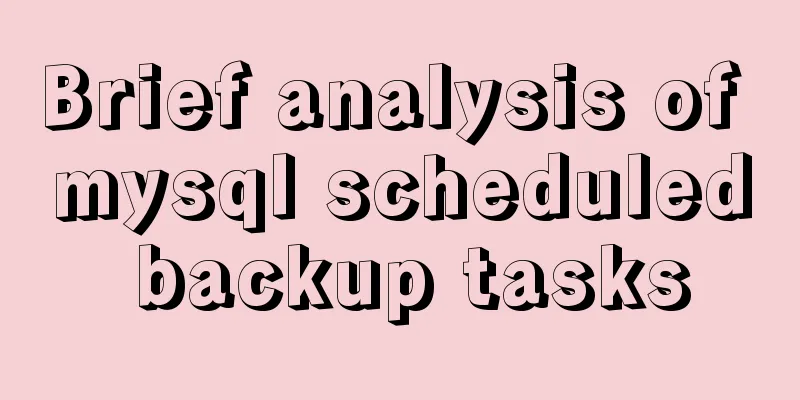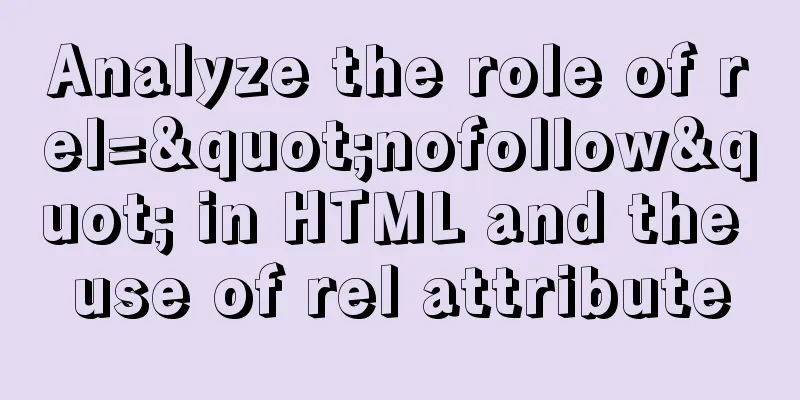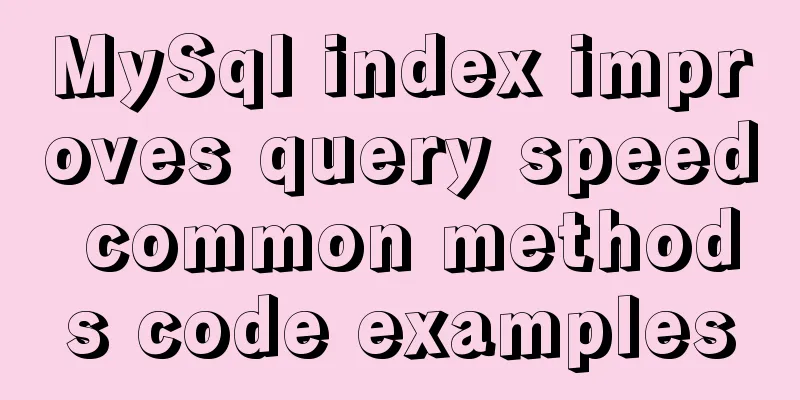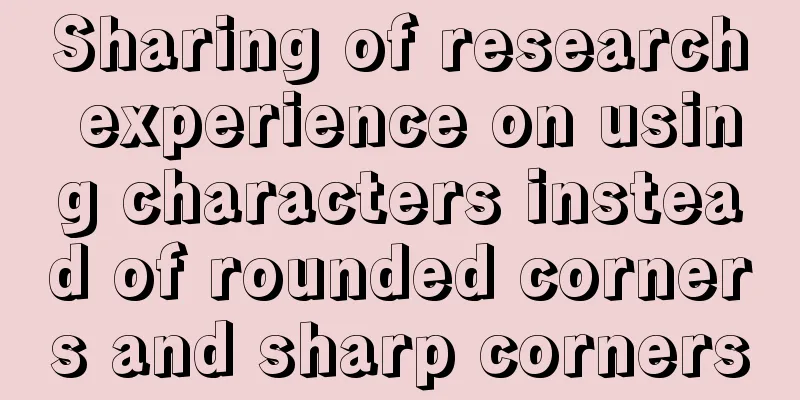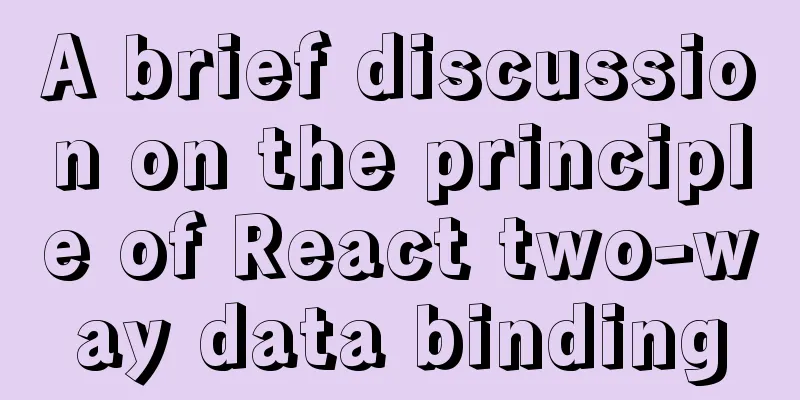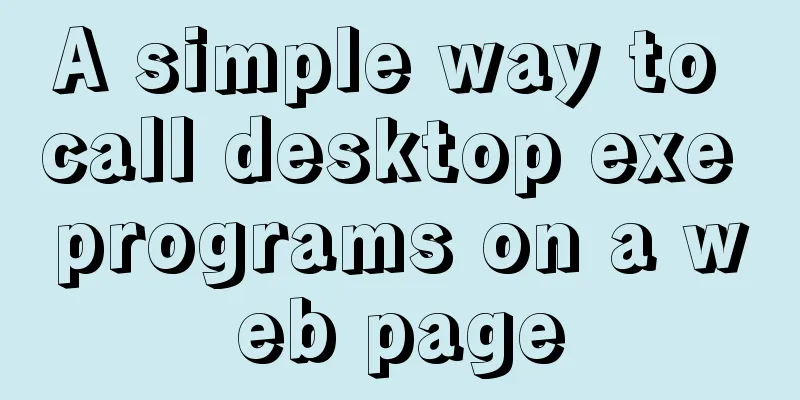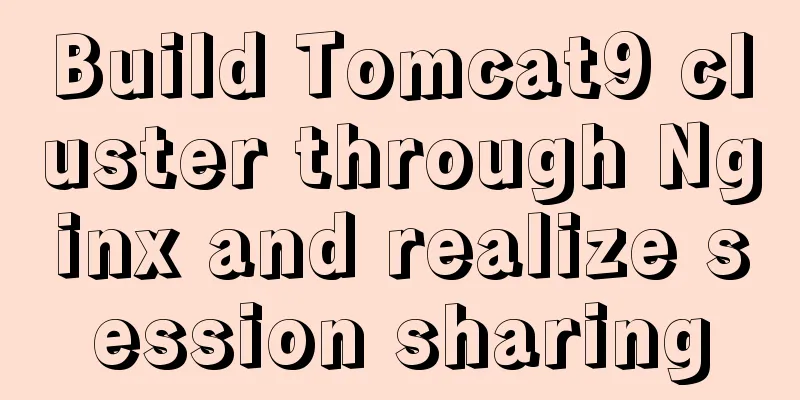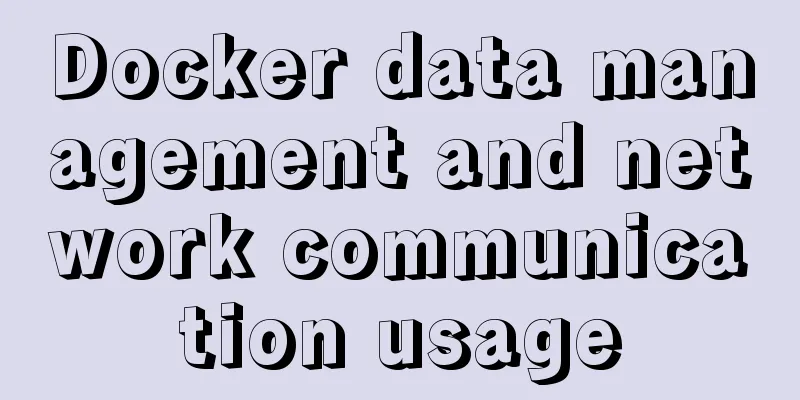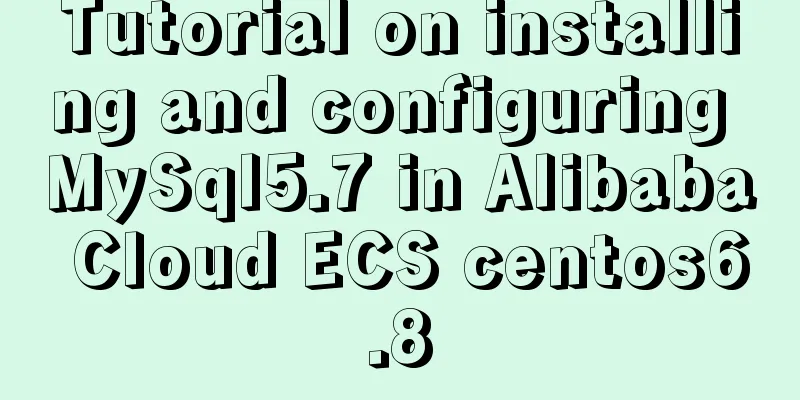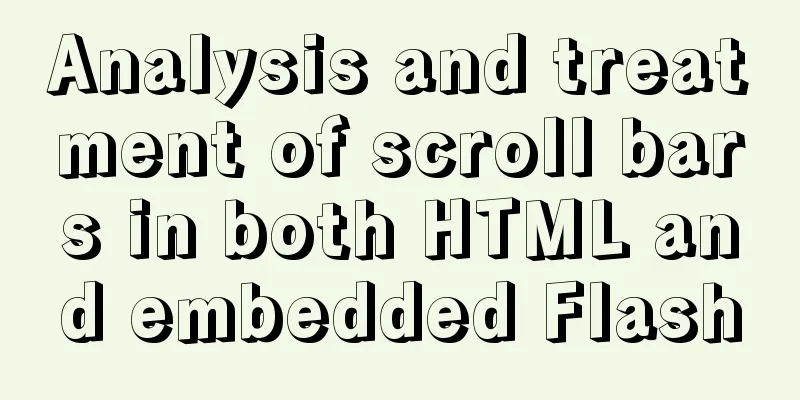Detailed explanation of TIMESTAMPDIFF case in MySQL
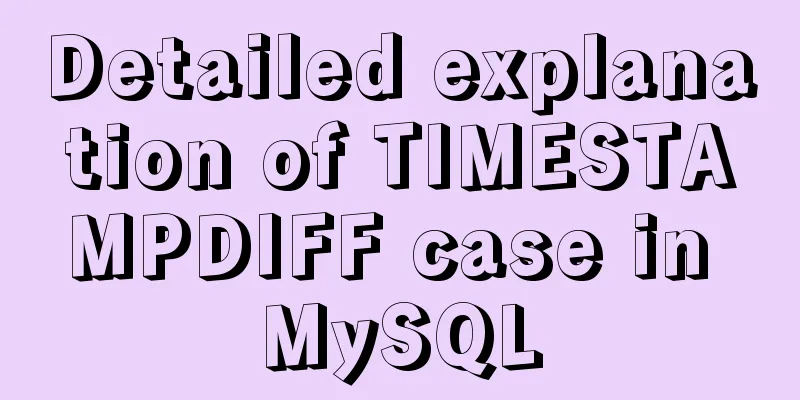
1. SyntaxTIMESTAMPDIFF(unit,begin,end); Returns the time difference according to the unit. The data structures of the passed begin and end do not need to be the same. One can be Date and the other can be DateTime. 2. UnitSupported units include:
3. ExampleThe following example is the most basic usage of TIMESTAMPDIFF.
SELECT TIMESTAMPDIFF(MONTH, '2017-01-01', '2017-02-01') as result; +--------+ | result | +--------+ | 1 | +--------+ 1 row in set (0.00 sec)
SELECT TIMESTAMPDIFF(DAY, '2017-01-01', '2017-02-01') as result; +--------+ | result | +--------+ | 31 | +--------+ 1 row in set (0.00 sec)
SELECT TIMESTAMPDIFF(MINUTE, '2017-01-01 08:00:00', '2017-01-01 08:55:00') result; +--------+ | result | +--------+ | 55 | +--------+ 1 row in set (0.00 sec)
SELECT TIMESTAMPDIFF(MINUTE, '2017-01-01 08:00:00', '2017-01-01 08:55:33') result; +--------+ | result | +--------+ | 55 | +--------+ 1 row in set (0.00 sec)
SELECT TIMESTAMPDIFF(SECOND, '2017-01-01 08:00:00', '2017-01-01 08:55:33') result; 55 * 60 + 33 = 3333 +--------+ | result | +--------+ | 3333 | +--------+ 1 row in set (0.00 sec)
This is the end of this article about the detailed explanation of TIMESTAMPDIFF case in MySQL. For more relevant content about TIMESTAMPDIFF in MySQL, please search the previous articles of 123WORDPRESS.COM or continue to browse the related articles below. I hope everyone will support 123WORDPRESS.COM in the future! You may also be interested in:
|
<<: HTML head tag meta to achieve refresh redirection
>>: Nginx cache configuration example
Recommend
In-depth analysis of the role of HTML <!--...--> comment tags
When we check the source code of many websites, w...
Example sharing of anchor tag usage in HTML
Anchor tag usage: Linking to a specific location i...
Detailed explanation of the observer mode starting from the component value transfer of Vue
Table of contents Observer Pattern Vue pass value...
In-depth understanding of the use of CSS clear:both
clear:both is used to清除浮動This is the impression I...
Demystifying the HTML 5 Working Draft
The World Wide Web Consortium (W3C) has released a...
uniapp implements date and time picker
This article example shares the specific code of ...
js implements clock component based on canvas
Canvas has always been an indispensable tag eleme...
mysql 8.0.12 winx64 download and installation tutorial
MySQL 8.0.12 download and installation tutorial f...
CSS syntax for table borders
<br /> CSS syntax for table borders The spec...
Native JavaScript to achieve skinning
The specific code for implementing skinning with ...
React homepage slow loading problem performance optimization case detailed explanation
After studying React for a while, I want to put i...
Alpine Docker image font problem solving operations
1. Run fonts, open the font folder, and find the ...
Detailed installation tutorial of mysql-8.0.11-winx64.zip
Download the zip installation package: Download a...
js+canvas realizes code rain effect
This article shares the specific code of js+canva...
Notes on Using Textarea
Why mention textarea specifically? Because the tex...