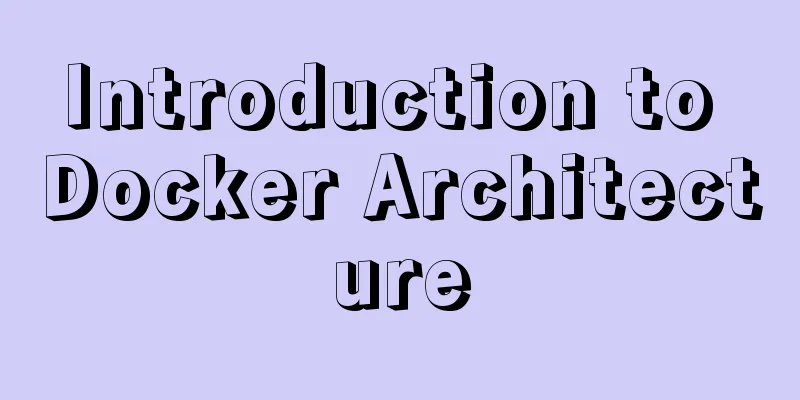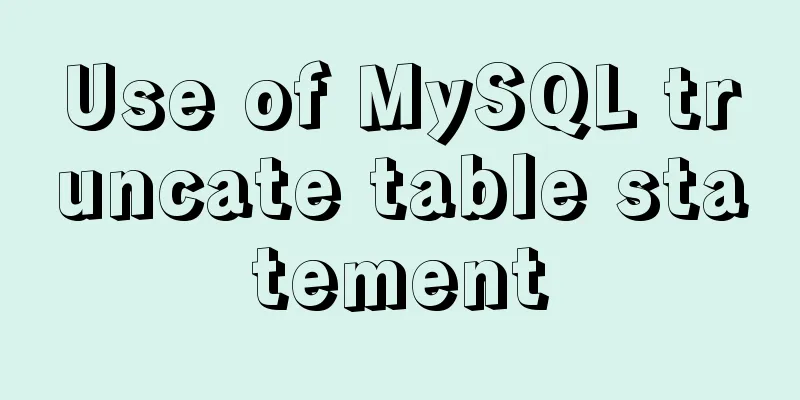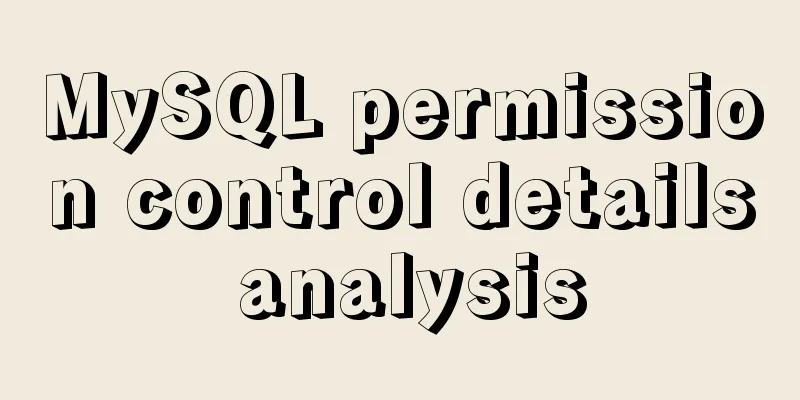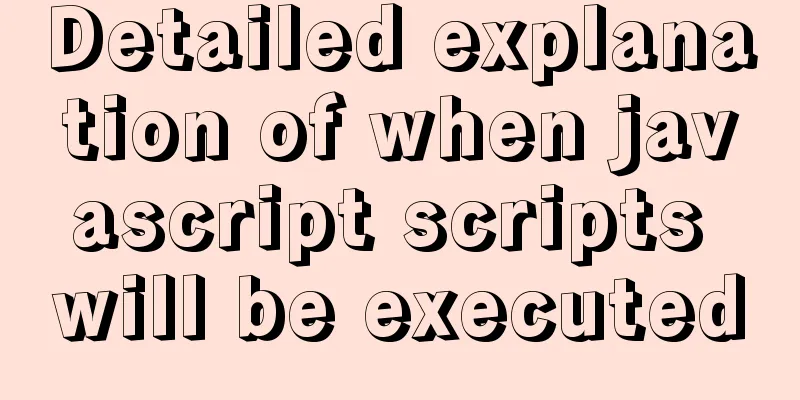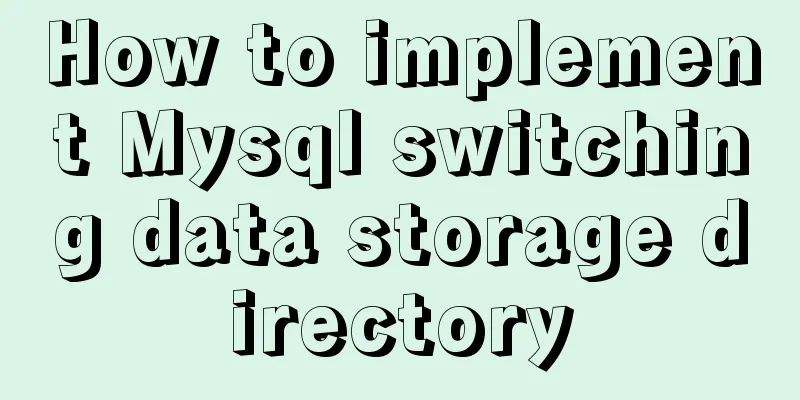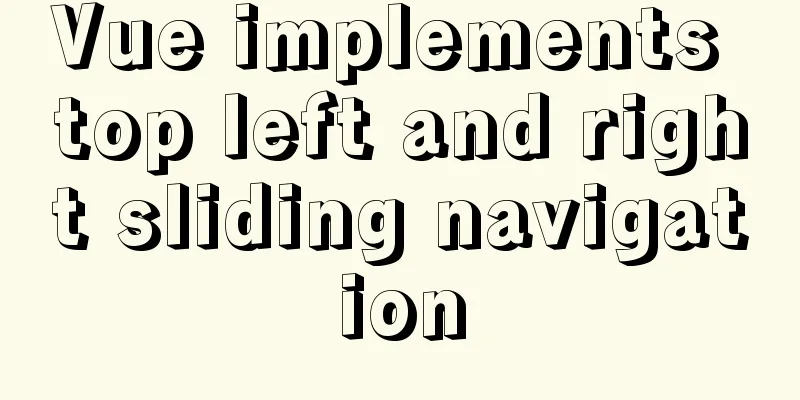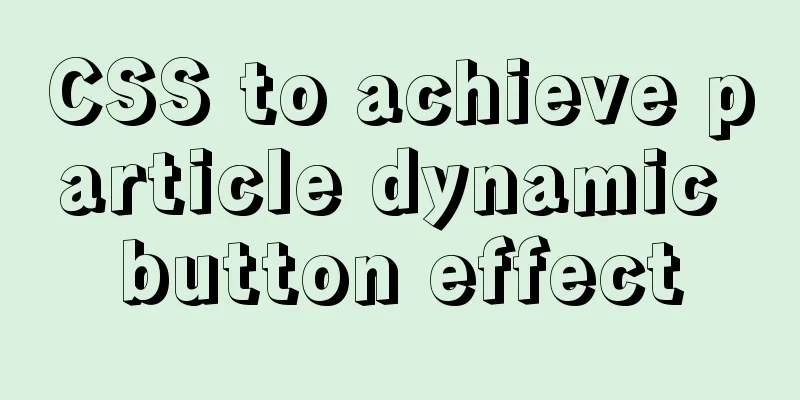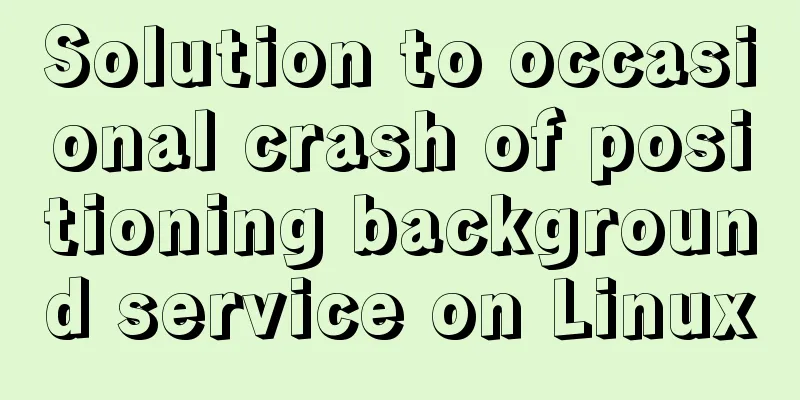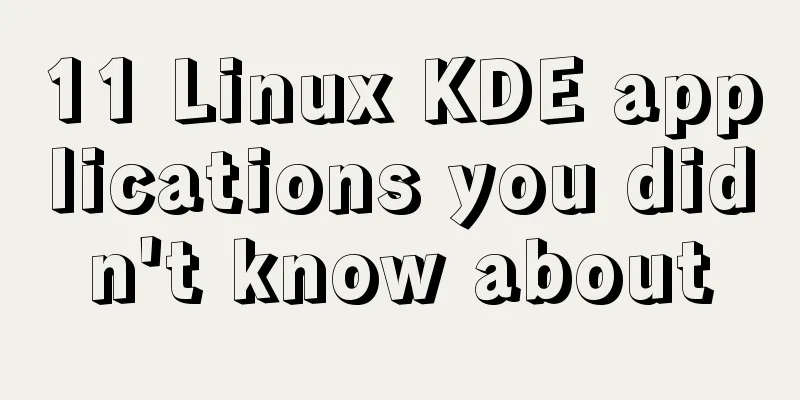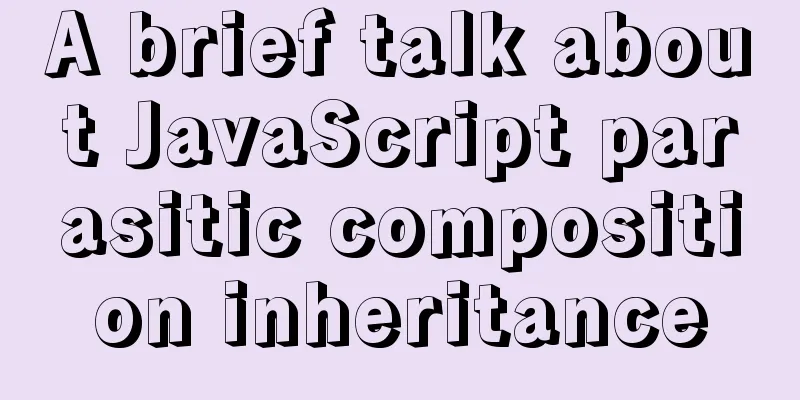In-depth understanding of the use of CSS clear:both
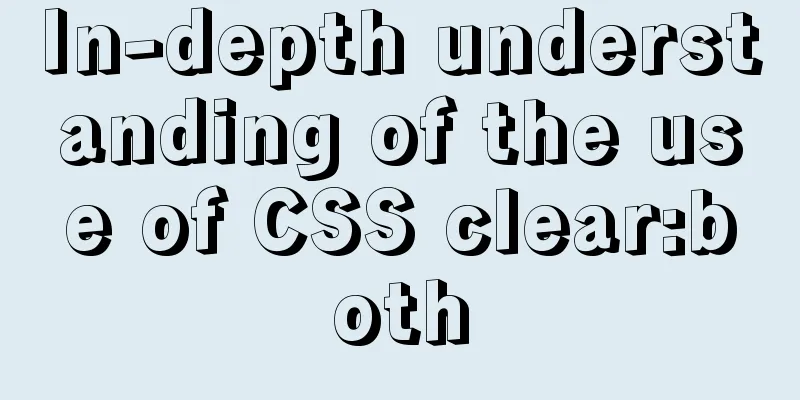
|
Float out of document flow The original purpose of float is to achieve text wrapping, which can be understood as partially separating from the document flow. In CSS, being out of document flow means that the box is taken out of the normal layout and other boxes are placed as if it does not exist. There are two types of separation from the document flow
clear:both
So The value of clear is left or right. In my opinion, it depends on the floating direction of Examples of clearing impact We set up three boxes A, B, and C When all three boxes are floated left:
When C is not set to float:
Add clear:both/clear:left to B:
As you can see, the floating effect caused by B itself is cleared, and its top border is below Add a pseudo-element to the parent box::after Now, we use a
Remove the float of out:
This is as it should be. Add a pseudo element to the box
.box::after{
clear: both;
height:10px;
width:10px;
background:yellow;
display: block;
content: "";
}
Now the float effect of the outer box ## Finish This is a basic knowledge point of CSS, but I have never read it carefully. This time I sorted it out. If there are any mistakes, please correct me if you see this article. The above is the full content of this article. I hope it will be helpful for everyone’s study. I also hope that everyone will support 123WORDPRESS.COM. |
<<: MySQL Full-text Indexing Guide
>>: Solution to Docker disk space cleaning
Recommend
How much do you know about JavaScript inheritance?
Table of contents Preface The relationship betwee...
Detailed explanation of the use of Vue h function
Table of contents 1. Understanding 2. Use 1. h() ...
Use Javascript to implement the function of sending SMS verification code interval
In many apps and websites, when we log in or regi...
Method example of safely getting deep objects of Object in Js
Table of contents Preface text parameter example ...
MySQL Basics in 1 Hour
Table of contents Getting Started with MySQL MySQ...
MySQL 5.7.17 winx64 installation and configuration method graphic tutorial
Windows installation mysql-5.7.17-winx64.zip meth...
Circular progress bar implemented with CSS
Achieve results Implementation Code html <div ...
Example of using MRG_MyISAM (MERGE) to implement query after partitioning in MySQL
Optimizing large amounts of database data is a hu...
Vue.js $refs usage case explanation
Despite props and events, sometimes you still nee...
Several ways to submit HTML forms_PowerNode Java Academy
Method 1: Submit via the submit button <!DOCTY...
JavaScript typing game
This article shares the specific code of JavaScri...
Detailed explanation of HTML body tag and commonly used control tags in HTML
1. <body> tag: Used to mark the main body o...
js to realize a simple advertising window
This article shares the specific code of js to im...
Javascript Basics: Detailed Explanation of Operators and Flow Control
Table of contents 1. Operator 1.1 Arithmetic oper...
Using cursor loop to read temporary table in Mysql stored procedure
cursor A cursor is a method used to view or proce...