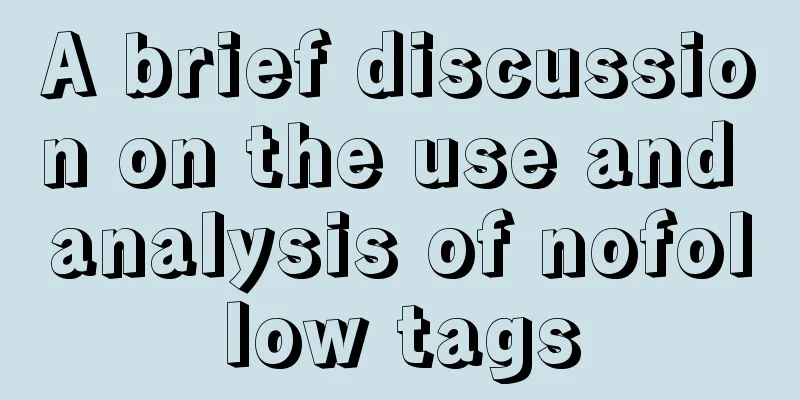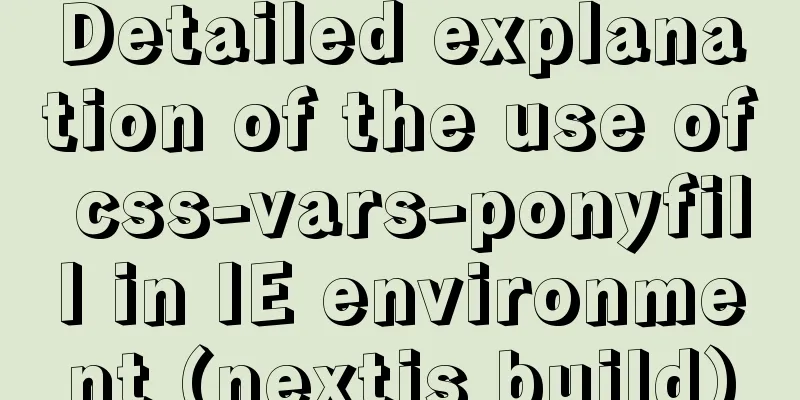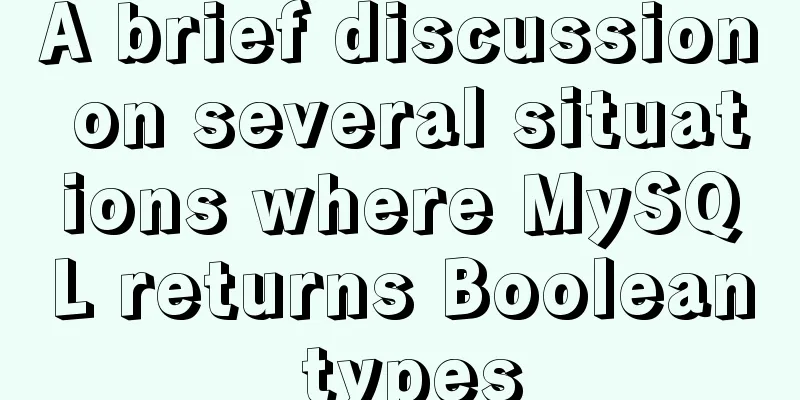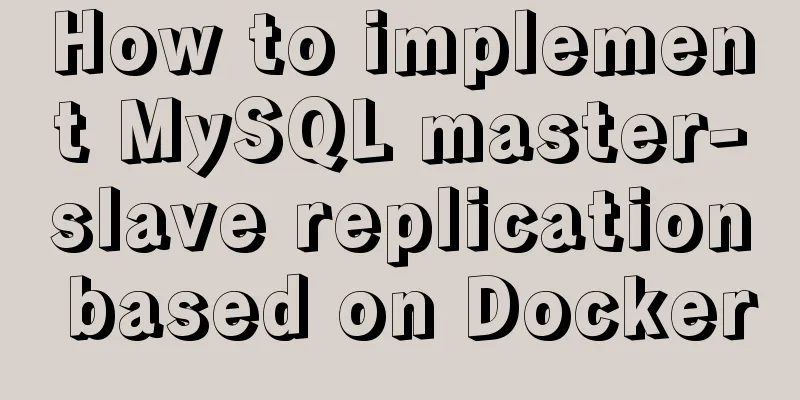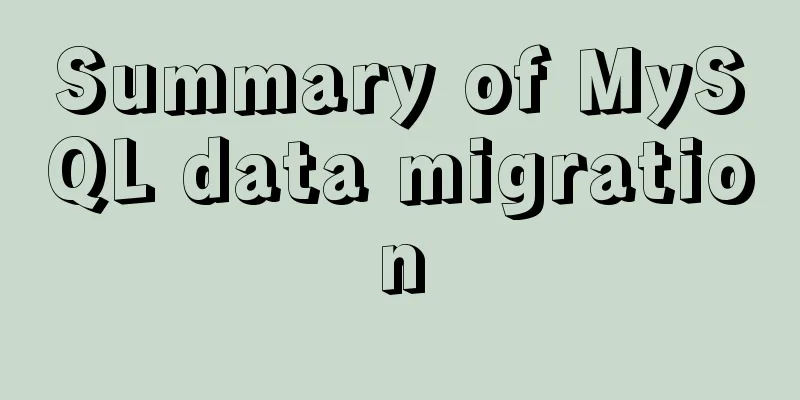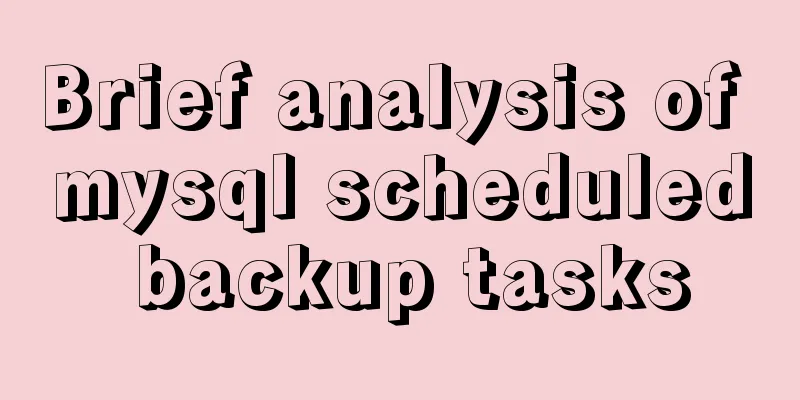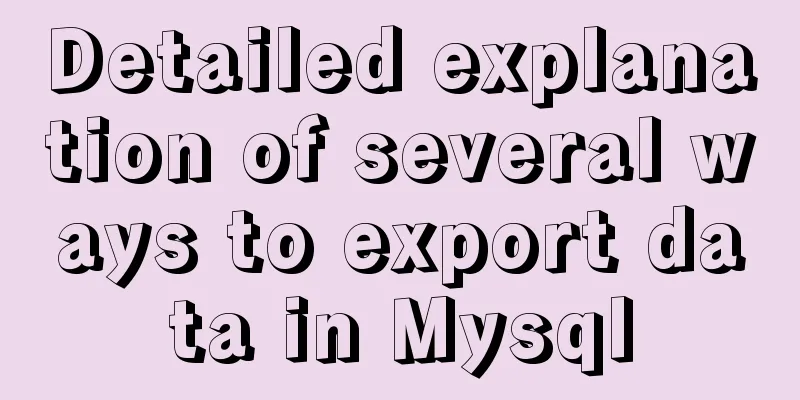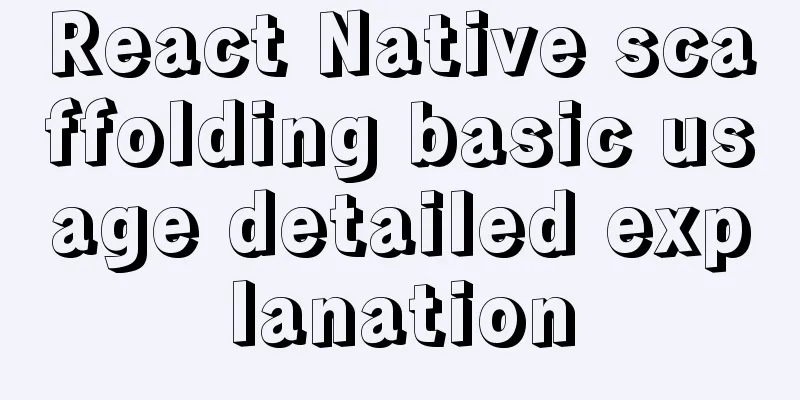A simple way to call desktop exe programs on a web page
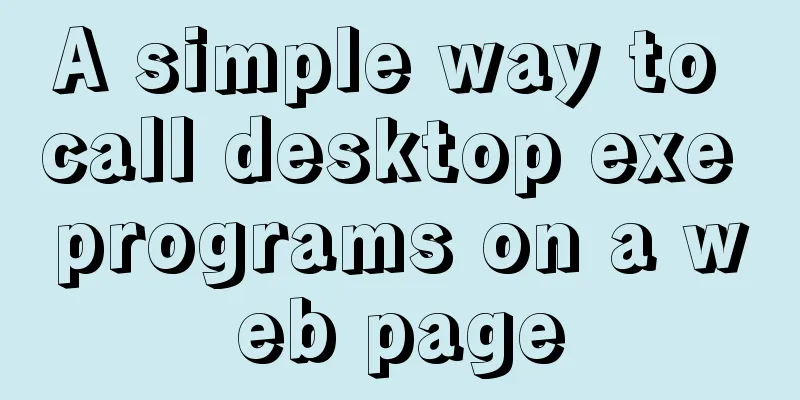
|
This article mainly introduces how to call desktop exe programs on web pages. The web page code is as follows: Copy code The code is as follows:<!DOCTYPE html PUBLIC "-//W3C//DTD XHTML 1.0 Transitional//EN" "http://www.w3.org/TR/xhtml1/DTD/xhtml1-transitional.dtd"> <html xmlns="http://www.w3.org/1999/xhtml" xml:lang="zh-cn"> <head> <meta http-equiv="Content-Type" content="text/html;charset=UTF-8"> <title>Document</title> <script type="text/javascript"> function start(strPath){ var objShell = new ActiveXObject("wscript.shell"); objShell.Run(strPath); objShell = null; } start("F:/adt-bundle-windows-x86-20130729/eclipse/eclipse.exe"); //Note that you must use / in the path, and you cannot use \ </script> </head> <body> </body> </html> I hope this helps you all! |
<<: JavaScript recursion detailed
>>: Implementation of CSS heart-shaped loading animation source code
Recommend
MySQL bypasses granting information_schema objects and reports ERROR 1044 (4200) error
This question is a discussion among netizens in a...
MySQL slow query pt-query-digest analysis of slow query log
1. Introduction pt-query-digest is a tool for ana...
Summary of Docker Consul container service updates and issues found
Table of contents 1. Container service update and...
MySQL implements string concatenation, interception, replacement, and position search operations
MySQL string concatenation, interception, replace...
How to block and prohibit web crawlers in Nginx server
Every website usually encounters many non-search ...
Detailed explanation of JDBC database link and related method encapsulation
Detailed explanation of JDBC database link and re...
Teach you how to use charAt() in JavaScript to count the most frequently appearing characters and their number of occurrences
Previously, I introduced the use of the charAt() ...
MySQL quick recovery solution based on time point
The reason for writing such an article is that on...
3 functions of toString method in js
Table of contents 1. Three functions of toString ...
Implementation of installing Docker in win10 environment
1. Enter the Docker official website First, go to...
MySQL performance optimization index pushdown
Index condition pushdown (ICP) is introduced in M...
Analysis of the cutting of the background image of the nine-square grid with adaptive width and height
<br />Based on the original width-and-height...
Page Refactoring Skills - Javascript, CSS
About JS, CSS CSS: Stylesheet at the top Avoid CS...
Detailed explanation of prototypes and prototype chains in JavaScript
Table of contents Prototype chain diagram Essenti...
A brief discussion on MySQL large table optimization solution
background The amount of new data in the business...