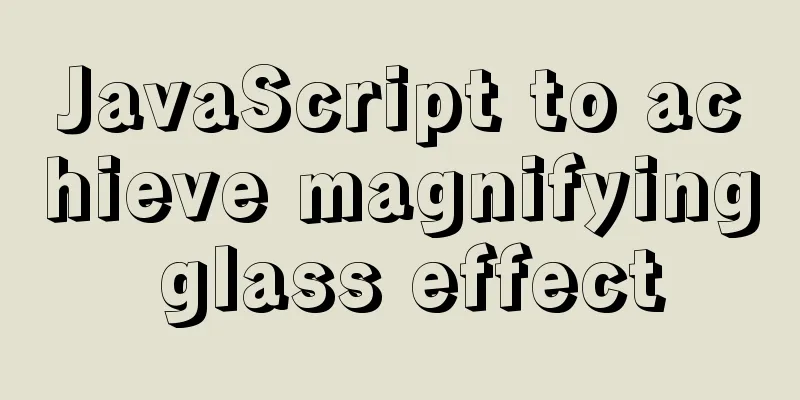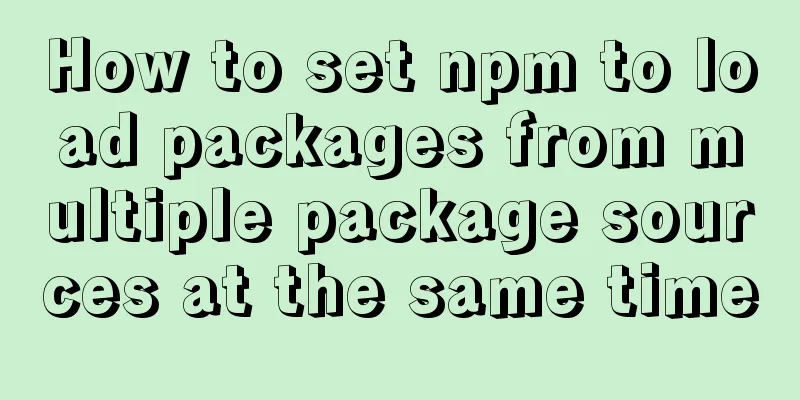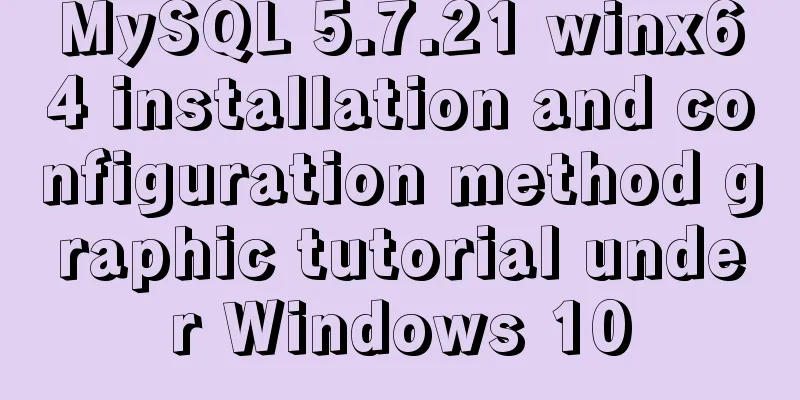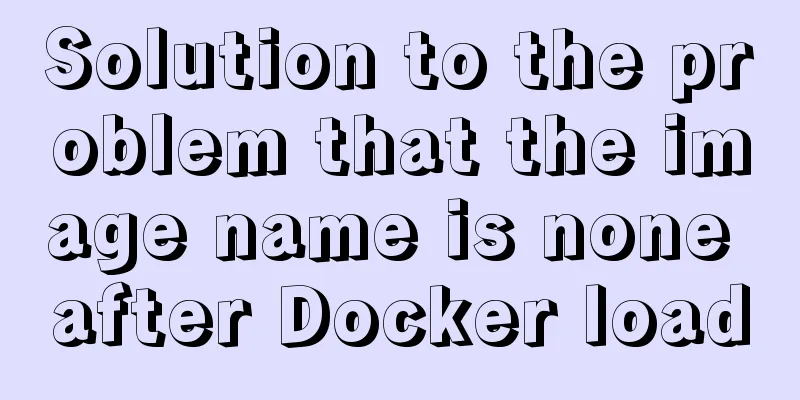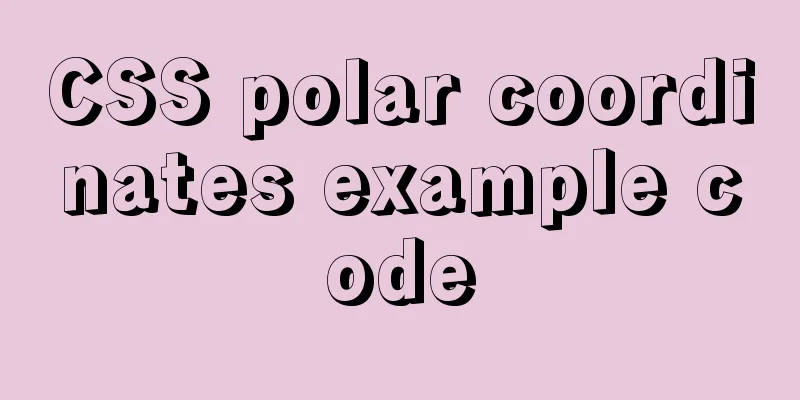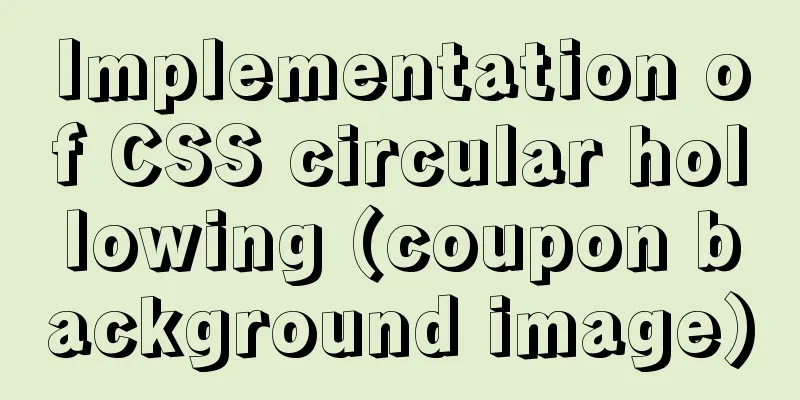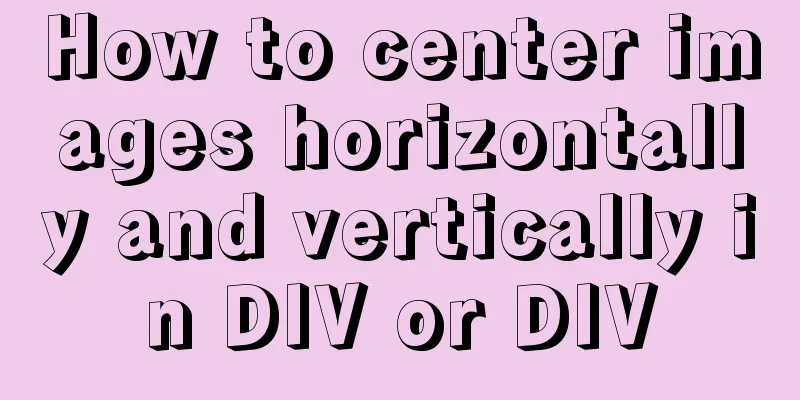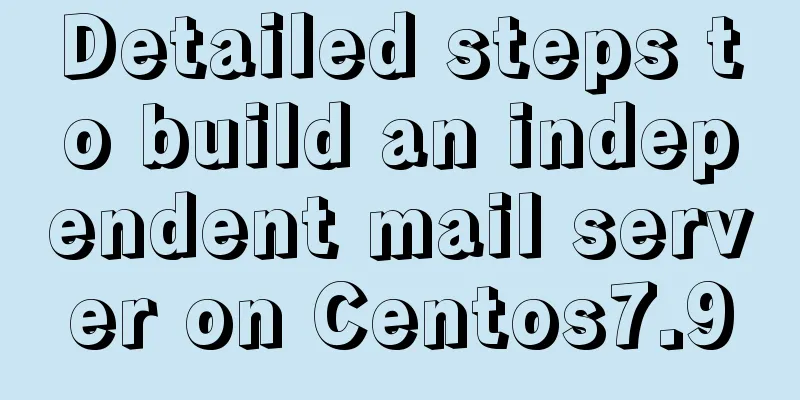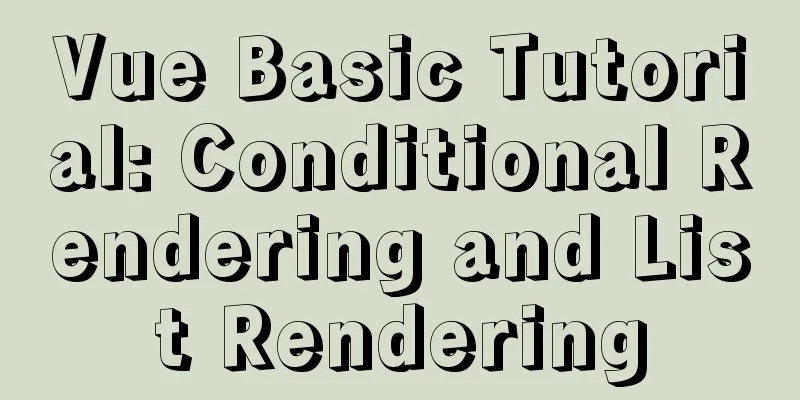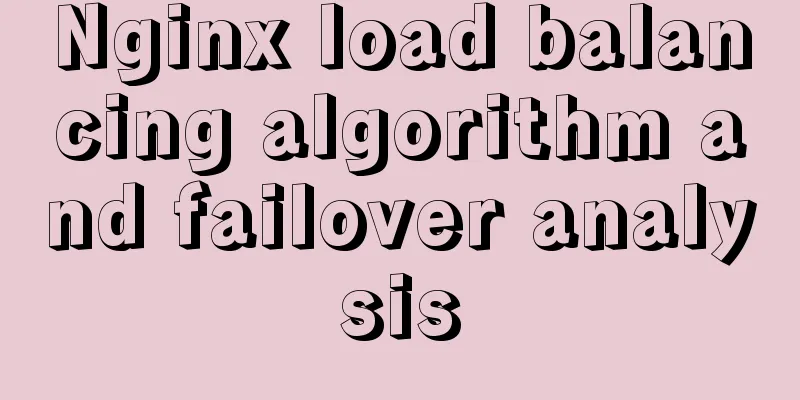uni-app WeChat applet authorization login implementation steps
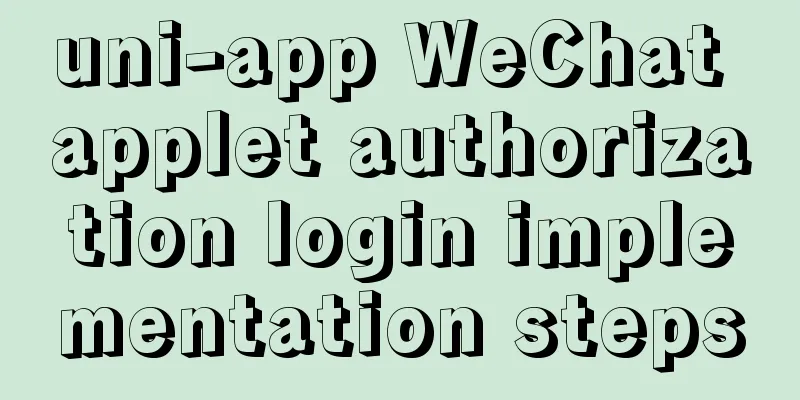
|
1. Application and configuration of appID1. How to obtain appidLog in to WeChat public platform Official website link: https://mp.weixin.qq.com/ For the first time, you need to click the registration button to register. If you have an account, just scan and log in.
Official website mini program link:
2. AppID configurationEnter the WeChat applet id you applied for in manifest.json
2. Obtaining basic user data
2.1. Obtaining User InformationYou can use uni.getUserProfile to request user authorization to obtain user information, or you can use uni.getUserInfo to obtain
After successful authorization, the user information obtained is in userInfo:
Page Sections: <button class="login-btn" type="primary" @click="getUserInfo">
WeChat users can log in with one click</button>
js part: methods: {
getUserInfo() {
uni.getUserInfo({
provider: 'weixin',
success: (res) => {
console.log('getUserInfo', res);
},
});
},
}
Obtained user basic data (without openid=》WeChat user unique identifier)
2.2. Get user information 2You can use uni.getUserInfo to request user authorization to obtain user information The page is the same, the js part: getUserInfo() {
uni.getUserProfile({
desc: 'You can synchronize data after logging in',
lang: 'zh_CN',
success: (res) => {
console.log('getUserProfile', res);
},
});
},
Obtained user basic data (without openid=》WeChat user unique identifier)
Summary: The user data obtained by the two APIs uni.getUserProfile and uni.getUserInfo are basically the same, and both do not have openid=》WeChat user unique identifier. 3. Call login api3.1. Login API Use the uni.login method, enter 'weixin' as the provider parameter, and if errMsg = "login:ok" in the successful return value, it means success.
3.2. Example Code uni.login({
provider: 'weixin',
success: (res) => {
console.log('res-login', res);
this.code = res.code;
console.log('code', res.code);
if (res.errMsg == 'login:ok') {
//TODO Get code and call the backend interface with code parameter}
4. Obtaining unique identification information4.1. Official website documentationThe official website document uses the obtained code to request the WeChat login interface to obtain openid and session_key
4.2. Interface Description
Request method: GET
5. Bind user to log in
5.1. Code Examples (Unpackaged)Front-end part: /**
*
* Get user information */
getUserInfo() {
// Display the loading box uni.showLoading({
title: 'Loading',
});
uni.getUserProfile({
desc: 'You can synchronize data after logging in',
success: async (obj) => {
console.log('obj', obj);
//Call action and request login interface // await this.login(obj);
uni.login({
provider: 'weixin',
success: (res) => {
console.log('res-login', res);
this.code = res.code;
console.log('code', res.code);
if (res.errMsg == 'login:ok') {
uni
.request({
url:
'http://127.0.0.1:8080/wxh5/wx/user/' +
'wx55822xxxx75e422' +
'/login/',
data: {
code: this.code,
},
})
.then((res) => {
//After getting openid and session_k, your own logic console.log('Authorized login', res[1].data);
console.log(res[1].data.openid);
console.log(res[1].data.session_key);
// DoSomeThing.................
});
console.log('res', res);
}
},
});
},
fail: () => {
uni.showToast({
title: 'Authorization canceled',
icon: 'error',
mask: true,
});
},
complete: () => {
//Hide loading
uni.hideLoading();
},
});
},
Backend @GetMapping("/login")
public String login(@PathVariable String appid, String code) {
if (StringUtils.isBlank(code)) {
return "empty jscode";
}
final WxMaService wxService = WxMaConfiguration.getMaService(appid);
try {
WxMaJscode2SessionResult session = wxService.getUserService().getSessionInfo(code);
this.logger.info(session.getSessionKey());
this.logger.info(session.getOpenid());
//TODO can add its own logic and associate business-related data return JsonUtils.toJson(session);
} catch (WxErrorException e) {
this.logger.error(e.getMessage(), e);
return e.toString();
}
}
5.2. Code Examples (Packaging) /**
*
* Get user information */
getUserInfo() {
// Display the loading box uni.showLoading({
title: 'Loading',
});
uni.getUserProfile({
desc: 'You can synchronize data after logging in',
success: async (obj) => {
// this.userInfo = obj.userInfo;
// Call action to request login interface uni.login({
provider: 'weixin',
success: async (res) => {
this.code = res.code;
// console.log('Log in to get code', res.code);
if (res.errMsg == 'login:ok') {
await this.loginAuth({
userProfile: obj,
appid: 'wx558xxxxxxxxxxxxxxx2',
code: this.code,
});
}
},
});
},
fail: () => {
uni.showToast({
title: 'Authorization canceled',
icon: 'error',
mask: true,
});
},
complete: () => {
//Hide loading
uni.hideLoading();
},
});
},
},
user.js /**
* WeChat user authorized login, carrying appid and code parameters, calling the backend interface to obtain Openid
*/
export function loginAuth(data) {
return request({
url: '/wx/user/' + data.appid + '/login/',
data: {
code: data.code,
},
});
}
vuex user module (user.js) // WeChat user authorized login, carrying appid and code parameters, calling the backend interface to obtain Openid
async loginAuth(context, data) {
console.log('data', data);
const userInfo = data.userProfile;
const { content: res } = await loginAuth({
appid: data.appid,
code: data.code,
});
// Parse the JSON object sent by the backend const userAuthInfo = JSON.parse(res);
const openid = userAuthInfo.openid;
// console.log('sessionKey', userAuthInfo.sessionKey);
console.log('openid', openid);
// Save to vuex and commit
this.commit('user/setOpenid', userAuthInfo.openid);
this.commit('user/setUserInfo', JSON.parse(userInfo.rawData));
},
6. Project open source address6.1. Frontendapplet-chock-in 6.2. Backendweixin-java-miniapp This is the end of this article about uni-app WeChat applet authorized login. For more relevant uni-app WeChat applet authorized login content, please search for previous articles on 123WORDPRESS.COM or continue to browse the related articles below. I hope everyone will support 123WORDPRESS.COM in the future! You may also be interested in:
|
<<: Introduction to container data volumes in Docker
>>: Example of how to achieve semi-transparent background image and opaque content in CSS3
Recommend
Web Design Tutorial (2): On Imitation and Plagiarism
<br />In the previous article, I introduced ...
Mysql cannot select non-aggregate columns
1. Introduction I recently upgraded my blog and a...
Vue achieves seamless carousel effect (marquee)
This article example shares the specific code of ...
Detailed explanation of setting Context Path in Web application
URL: http://hostname.com/contextPath/servletPath/...
Vue Element-ui table realizes tree structure table
This article shares the specific code of Element-...
Summary of considerations for writing web front-end code
1. It is best to add a sentence like this before t...
Detailed explanation of how to connect Java to Mysql version 8.0.18
Regarding the connection method between Java and ...
Example usage of JavaScript tamper-proof object
Table of contents javascript tamper-proof object ...
From CSS 3D to spatial coordinate axis with source code
One time we talked about the dice rolling game. A...
How to implement import and export mysql database commands under linux
1. Export the database using the mysqldump comman...
js+canvas realizes code rain effect
This article shares the specific code of js+canva...
Docker deployment RabbitMQ container implementation process analysis
1. Pull the image First, execute the following co...
Detailed explanation of how to install mysql5.7.16 from source code in centos7 environment
This article describes how to install mysql5.7.16...
Tutorial on upgrading, installing and configuring supervisor on centos6.5
Supervisor Introduction Supervisor is a client/se...
Tutorial on installing MySQL 5.7.9 using RPM package under CentOS 7
Recorded MySQL 5.7.9 installation tutorial, share...