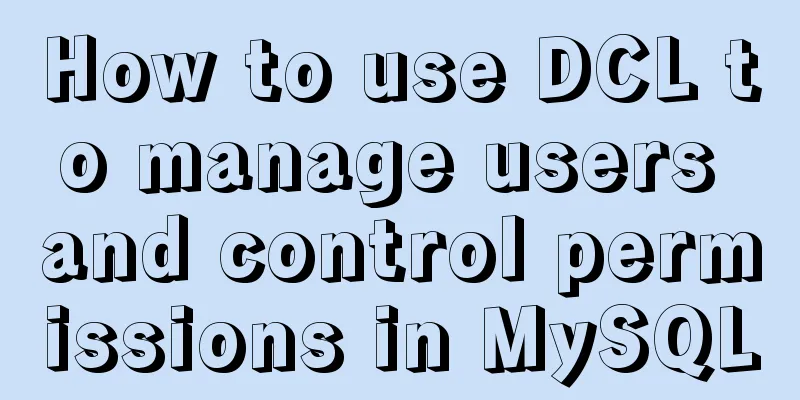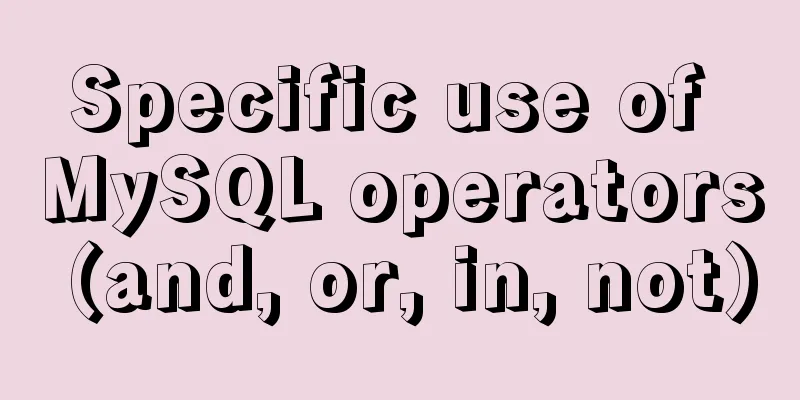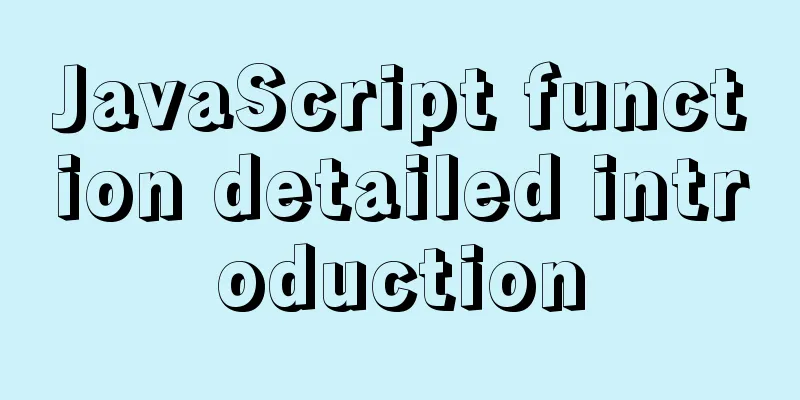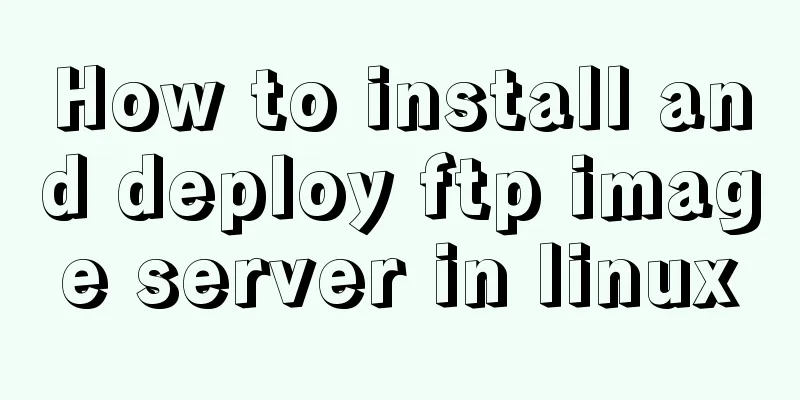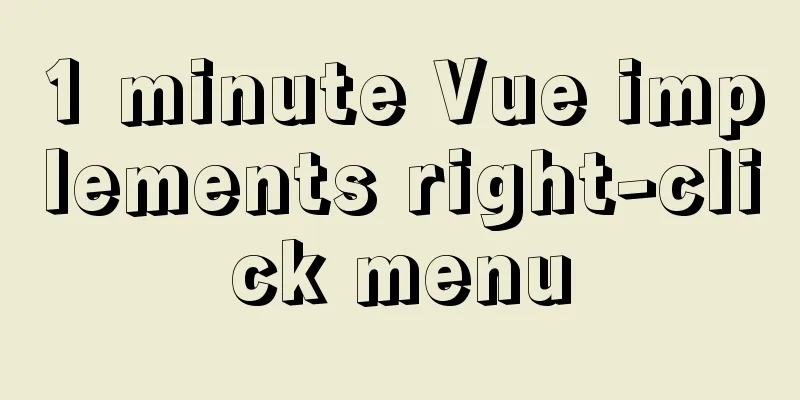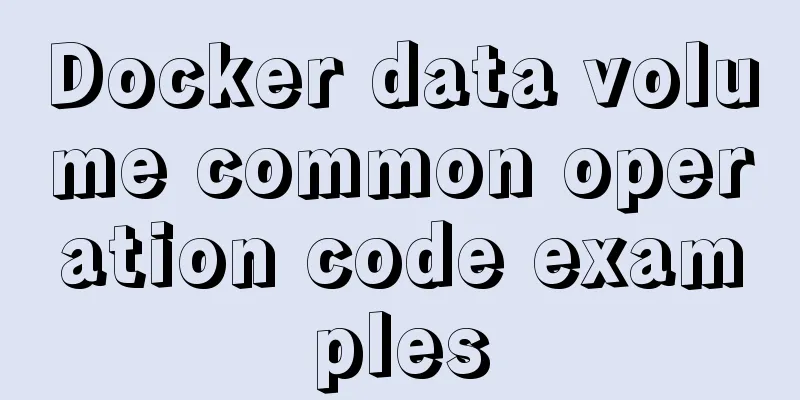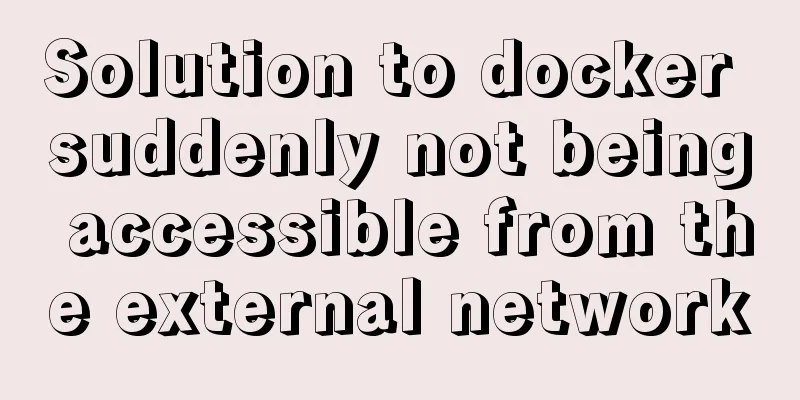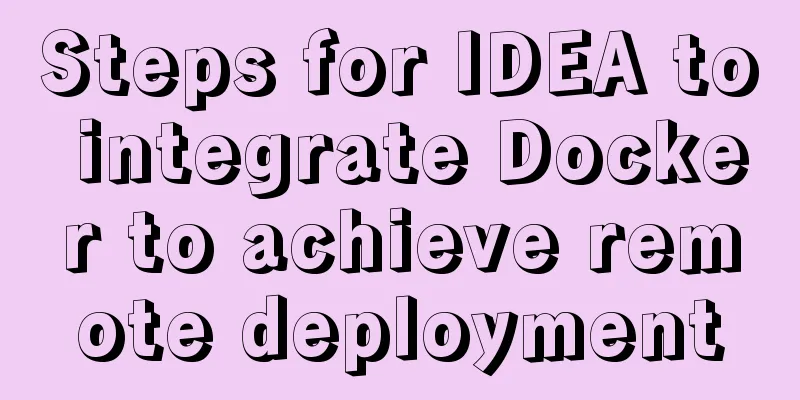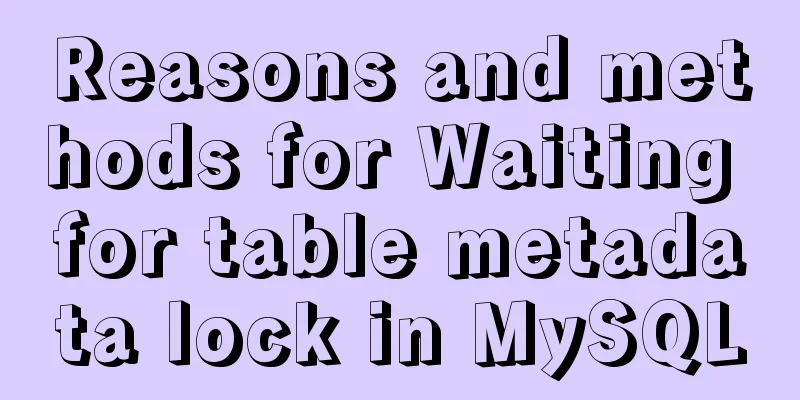Detailed explanation of how to connect Java to Mysql version 8.0.18
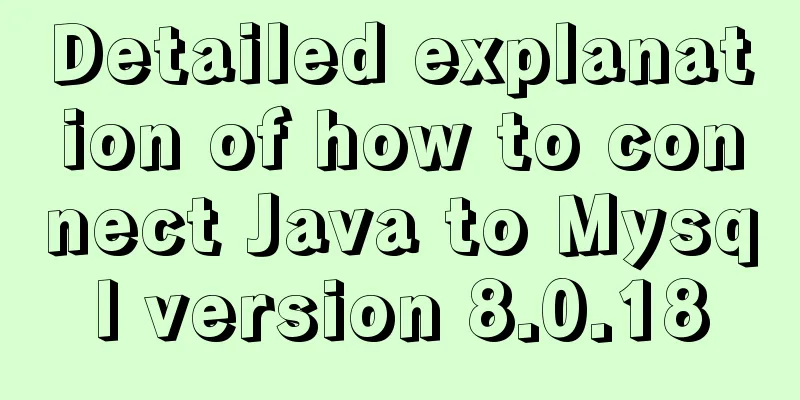
|
Regarding the connection method between Java and Mysql 8.0.18 version, for your reference, the specific content is as follows 1. Download mysql-server from the official website. (Remember to install Connector/J)
Installation tutorial reference: MySQL 8.0.18 installation and configuration method graphic tutorial mysql 8.0.18.zip installation and configuration method graphic tutorial (windows 64 bit) 2. After installation, find mysql-connector-java-8.0.18.jar in the C drive
3. After remembering the path, select File-Project Structure-Modules-+ in idea to add the jar package
4. For code on how to connect, refer to the URL: Java connects to MySQL underlying encapsulation 5.Tips: Driver is changed from "com.mysql.jdbc.Driver" to "com.mysql.cj.jdbc.Driver" The above is the full content of this article. I hope it will be helpful for everyone’s study. I also hope that everyone will support 123WORDPRESS.COM. You may also be interested in:
|
<<: Linux uses if to determine whether a directory exists.
>>: Summary of Linux system user management commands
Recommend
Introduction to the Enctype attribute of the Form tag and its application examples
Enctype : Specifies the type of encoding the brows...
JS implements WeChat's "shit bombing" function
Hello everyone, I am Qiufeng. Recently, WeChat ha...
MySQL series 6 users and authorization
Table of contents Tutorial Series 1. User Managem...
CSS layout tutorial: How to achieve vertical centering
Preface I have been summarizing my front-end know...
How to embed other web pages in a web page using iframe
How to use iframe: Copy code The code is as follo...
A brief discussion on the problem of forgotten mysql password and login error
If you forget your MySQL login password, the solu...
Windows Service 2016 Datacenter\Stand\Embedded Activation Method (2021)
Run cmd with administrator privileges slmgr /ipk ...
CSS uses the autoflow attribute to achieve seat selection effect
1. Autoflow attribute, if the length and width of...
Four practical tips for JavaScript string operations
Table of contents Preface 1. Split a string 2. JS...
How to generate a free certificate using openssl
1: What is openssl? What is its function? What is...
A brief introduction to Vue filters, lifecycle functions and vue-resource
1. Filter Example: <!DOCTYPE html> <html...
Nodejs error handling process record
This article takes the connection error ECONNREFU...
VMware virtual machine installation CentOS 8 (1905) system tutorial diagram
The world-famous virtual machine software VMware-...
Detailed explanation of mysql backup and recovery
Preface: The previous articles introduced the usa...
Let's learn about the MySQL storage engine
Table of contents Preface 1. MySQL main storage e...