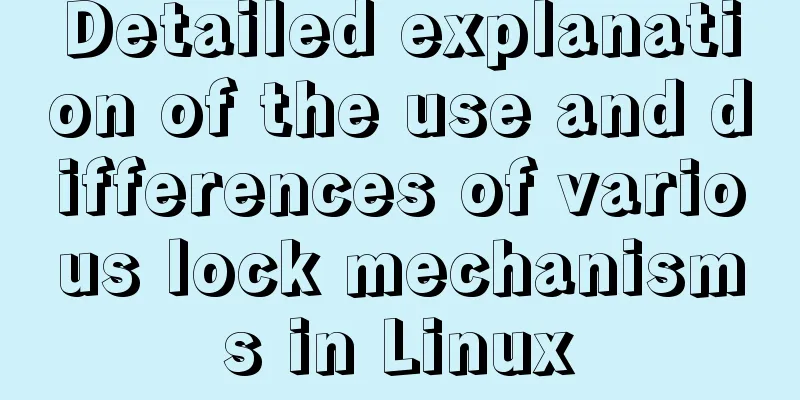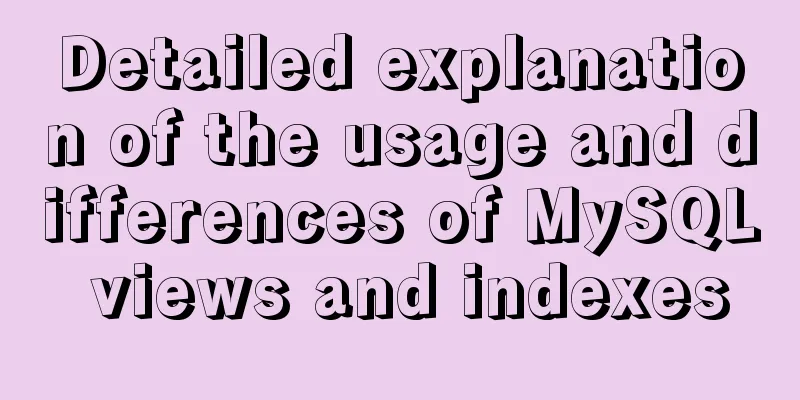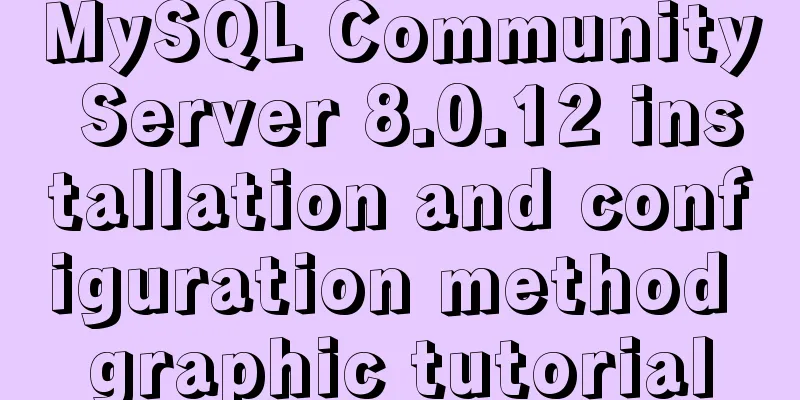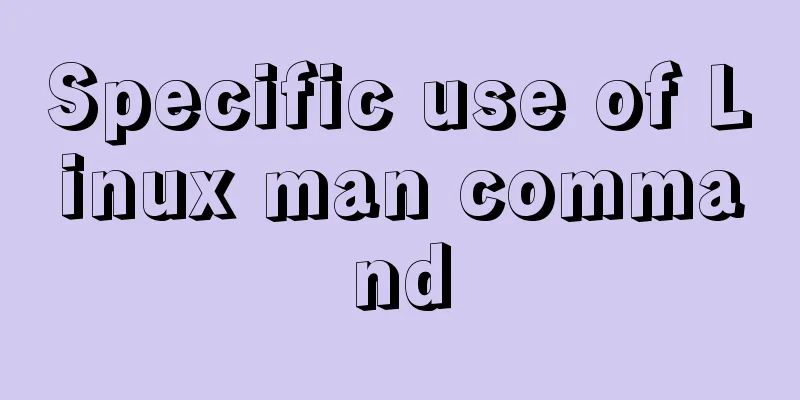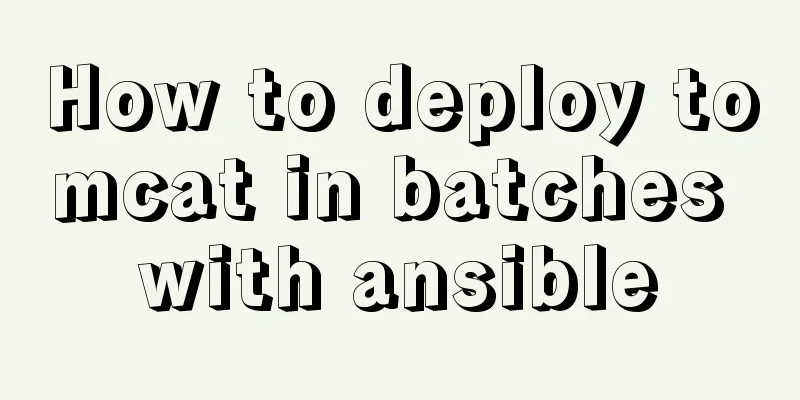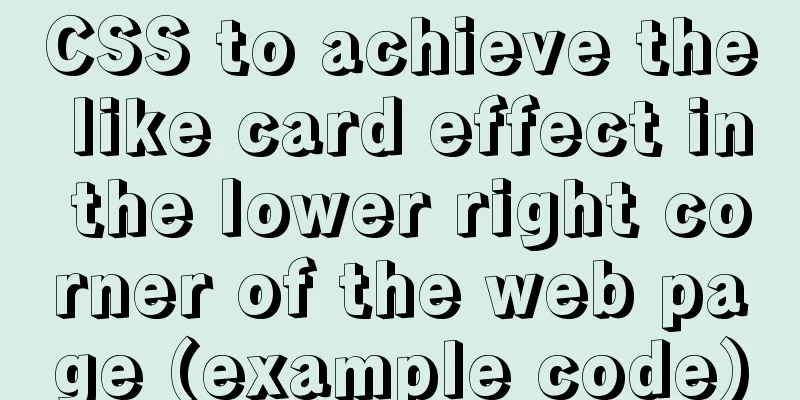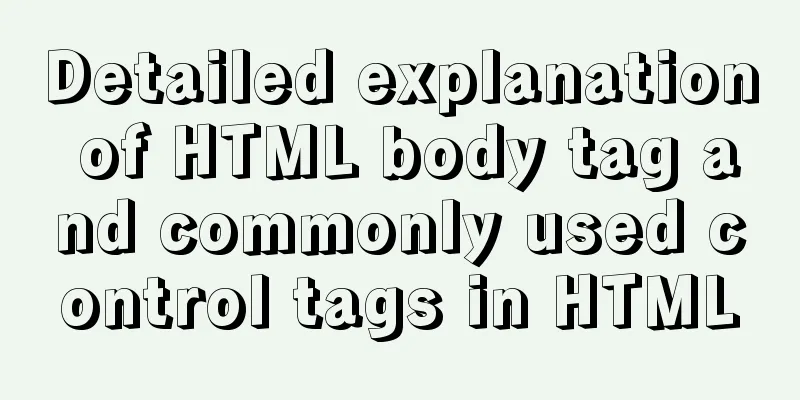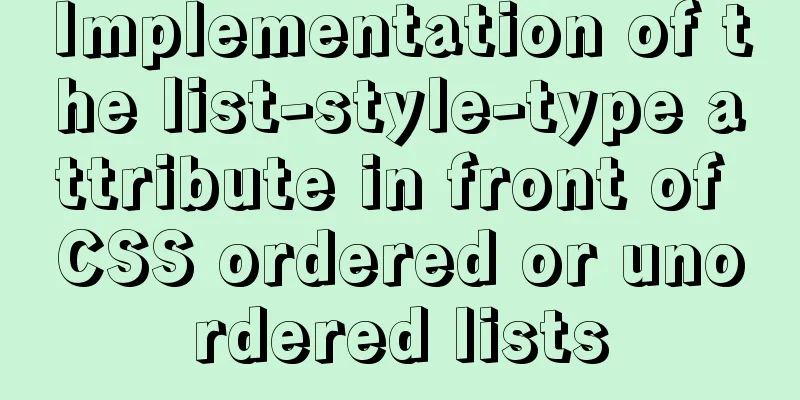Reasons and methods for Waiting for table metadata lock in MySQL
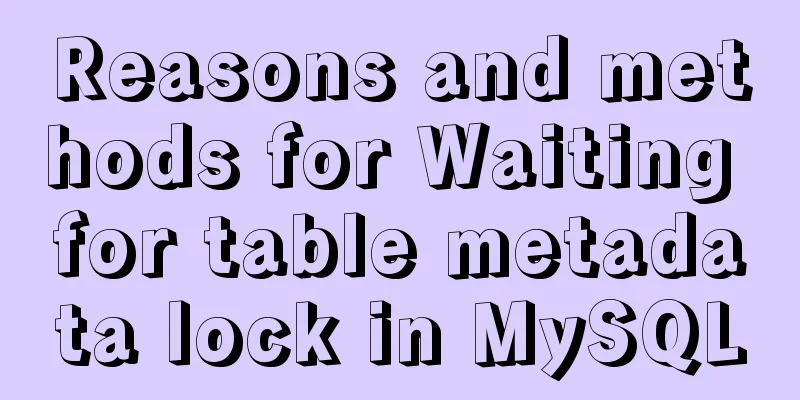
|
When MySQL performs DDL operations such as alter table, the Waiting for table metadata lock scenario may occur. Moreover, once the alter table TableA operation is stuck in the Waiting for table metadata lock state, any subsequent operations on TableA (including reading) cannot be performed because they will also enter the lock waiting queue of Waiting for table metadata lock in the Opening tables stage. If such a lock waiting queue appears in the core table of the production environment, it will have disastrous consequences. The reason why alter table generates Waiting for table metadata lock is actually very simple, generally due to the following simple scenarios: Scenario 1: Long transaction execution blocks DDL and subsequently blocks all subsequent operations on the same table Through show processlist, you can see that there are ongoing operations (including reads) on TableA. At this time, the alter table statement cannot obtain the metadata exclusive lock and will wait. This is the most basic situation, which does not conflict with the online DDL in MySQL 5.6. During the general alter table operation (see the figure below), an exclusive metadata lock is acquired in the after create step. When the altering table process is performed (usually the most time-consuming step), reading and writing to the table can proceed normally. This is the performance of online DDL, and writing will not be blocked during the entire alter table process as before. (Of course, not all types of alter operations can be performed online. For details, please refer to the official manual: http://dev.mysql.com/doc/refman/5.6/en/innodb-create-index-overview.html) Scenario 2: The transaction is not submitted, blocking the DDL and subsequently blocking all subsequent operations on the same table You cannot see any operations on TableA through show processlist, but there are actually uncommitted transactions, which can be viewed in information_schema.innodb_trx. Before the transaction is completed, the lock on TableA will not be released, and alter table will not obtain the exclusive lock on metadata. Solution: Use select * from information_schema.innodb_trx\G to find the sid of the uncommitted transaction, and then kill it to roll it back. Scenario 3: There are no operations on TableA through show processlist, and there are no ongoing transactions in information_schema.innodb_trx. This is most likely because in an explicit transaction, a failed operation was performed on TableA (for example, a non-existent field was queried). At this time, the transaction was not started, but the lock acquired by the failed statement was still valid and not released. The failed statement can be found from the performance_schema.events_statements_current table. The official manual states the following:
That is to say, except for syntax errors, the locks acquired by other erroneous statements will not be released until the transaction is committed or rolled back. But the reason for this behavior is hard to understand, because the failed statement is written to the binary log and the locks protect log consistency, because the failed statement is not recorded to the binary log at all. Solution: Find the sid through performance_schema.events_statements_current and kill the session. You can also kill the session where the DDL is located. In short, the alter table statement is very dangerous (in fact, its danger is actually caused by uncommitted transactions or long transactions). Before the operation, it is best to confirm that there are no ongoing operations on the table to be operated, no uncommitted transactions, and no error statements in explicit transactions. If there is an alter table maintenance task that is run without supervision, it is best to set the timeout through lock_wait_timeout to avoid long metedata lock waits. You may also be interested in:
|
<<: Solve the problem that VMware cannot install 64-bit operating system in win10 home version
>>: Vue image cropping component example code
Recommend
Deploy Varnish cache proxy server based on Centos7
1. Varnish Overview 1. Introduction to Varnish Va...
Several ways to encrypt and decrypt MySQL (summary)
Table of contents Written in front Two-way encryp...
Summary of Nginx location and proxy_pass path configuration issues
Table of contents 1. Basic configuration of Nginx...
Solution to Nginx SSL certificate configuration error
1. Introduction When a web project is published o...
How to update the view synchronously after data changes in Vue
Preface Not long ago, I saw an interesting proble...
Two ways to completely delete users under Linux
Linux Operation Experimental environment: Centos7...
Data URI and MHTML complete solution for all browsers
Data URI Data URI is a scheme defined by RFC 2397...
How to use Docker to build a tomcat cluster using nginx (with pictures and text)
First, create a tomcat folder. To facilitate the ...
Super detailed teaching on how to upgrade the version of MySQL
Table of contents 1. Introduction 2. Back up the ...
The marquee element implements effects such as scrolling fonts and pictures
The marquee element can achieve simple font (image...
25 div+css programming tips and tricks
1. The ul tag has a padding value by default in M...
MySQL 5.7.21 decompression version installation and configuration method graphic tutorial (win10)
The installation and configuration method of MySQ...
mysql zip file installation tutorial
This article shares the specific method of instal...
Specific use of MySQL internal temporary tables
Table of contents UNION Table initialization Exec...
Detailed introduction of Chrome developer tools-timeline
1. Overview Users expect the web applications the...