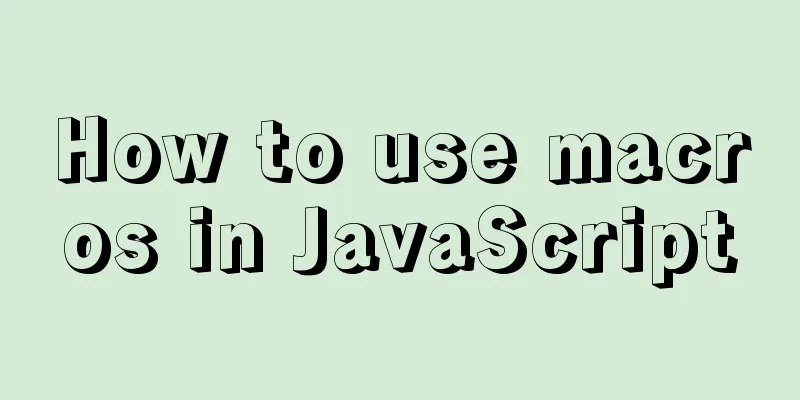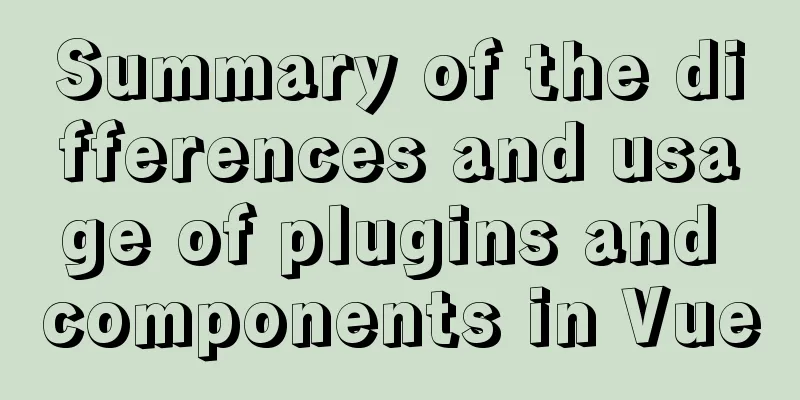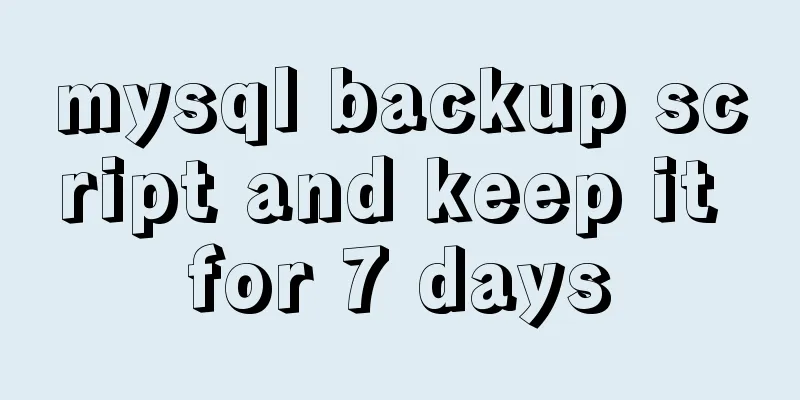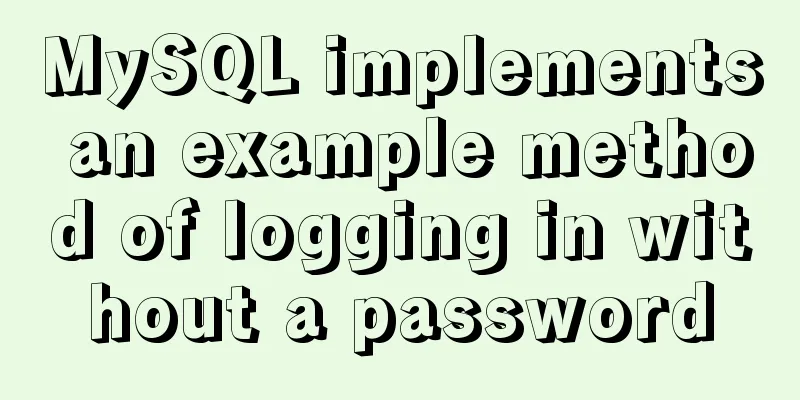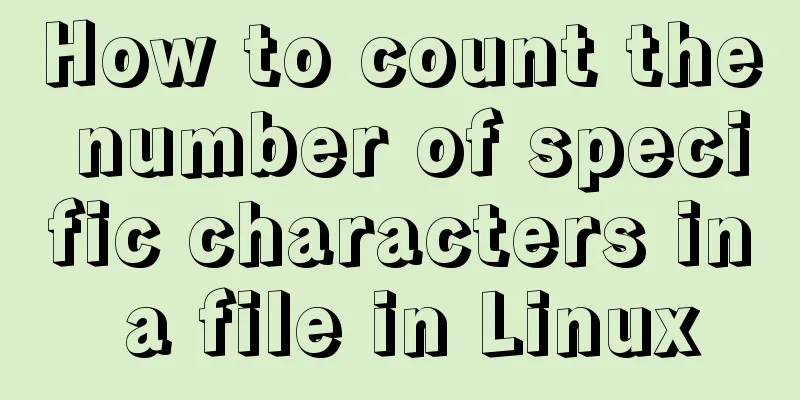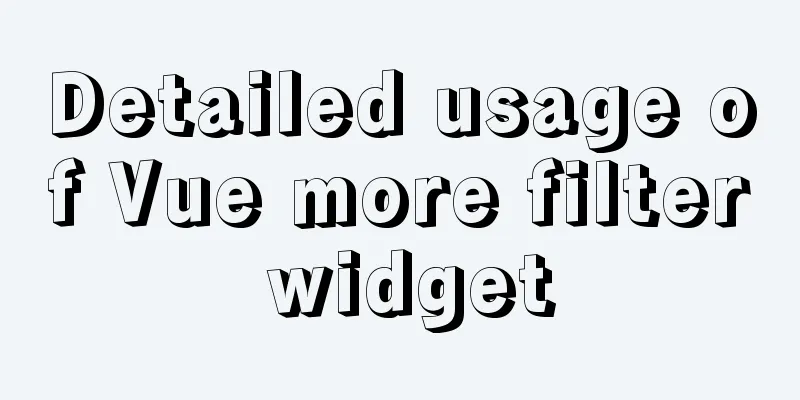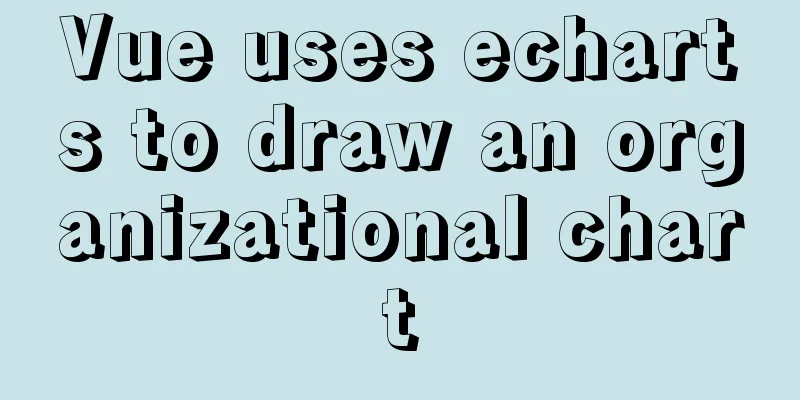Linux uses if to determine whether a directory exists.
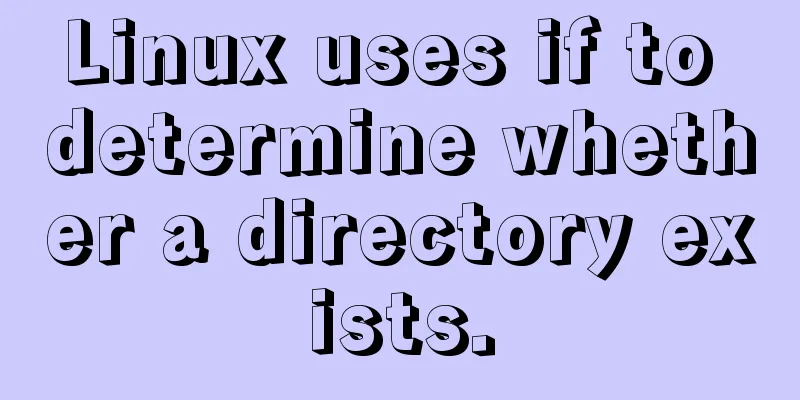
|
How to use if in Linux to determine whether a directory exists Here’s how: 1. How to use if in the script to determine whether a directory exists #!/bin/bash if [ -d "c" ];then echo "directory c exists" else echo "directory does not exist" fi 2. Simple writing #!/bin/bash [ -d "c" ] && echo "Directory c exists" # or [ -d "d" ] || echo "Directory d does not exist" More judgment formats are as follows:
This concludes this article on how to use if in Linux to determine whether a directory exists. For more information on how to use if in Linux to determine whether a directory exists, please search for previous articles on 123WORDPRESS.COM or continue browsing the following related articles. I hope you will support 123WORDPRESS.COM in the future! You may also be interested in:
|
<<: Several common methods of sending requests using axios in React
>>: Detailed explanation of how to connect Java to Mysql version 8.0.18
Recommend
Writing and understanding of arrow functions and this in JS
Table of contents Preface 1. How to write functio...
How to make select support readonly when the background cannot read data when the disabled attribute is set
Copy code The code is as follows: <span style=...
The pitfall of MySQL numeric type auto-increment
When designing table structures, numeric types ar...
Vue3+TypeScript implements a complete example of a recursive menu component
Table of contents Preface need accomplish First R...
In-depth explanation of Vue multi-select list component
A Multi-Select is a UI element that lists all opt...
A complete example of Vue's multi-level jump (page drill-down) function for related pages
background During the project development process...
Solution to Linux not supporting all commands
What should I do if Linux does not support all co...
Solve MySQL deadlock routine by updating different indexes
The previous articles introduced how to debug loc...
MySQL partition table is classified by month
Table of contents Create a table View the databas...
Tutorial on installing Microsoft TrueType fonts on Ubuntu-based distributions
If you open some Microsoft documents with LibreOf...
What to do if you forget the initial password of MySQL on MAC
The method to solve the problem of forgetting the...
CSS achieves highly adaptive full screen
When writing my own demo, I want to use display:f...
Zabbix's psk encryption combined with zabbix_get value
Since Zabbix version 3.0, it has supported encryp...
Getting Started with Front-End Vue Unit Testing
Table of contents 1. Why do we need unit testing?...
CSS 3.0 text hover jump special effects code
Here is a text hovering and jumping effect implem...