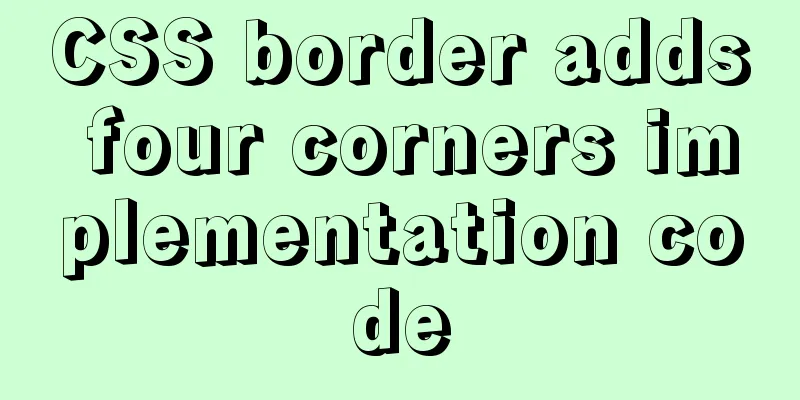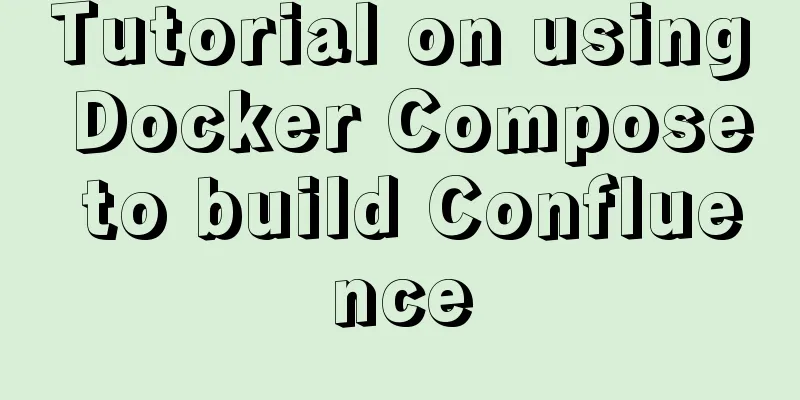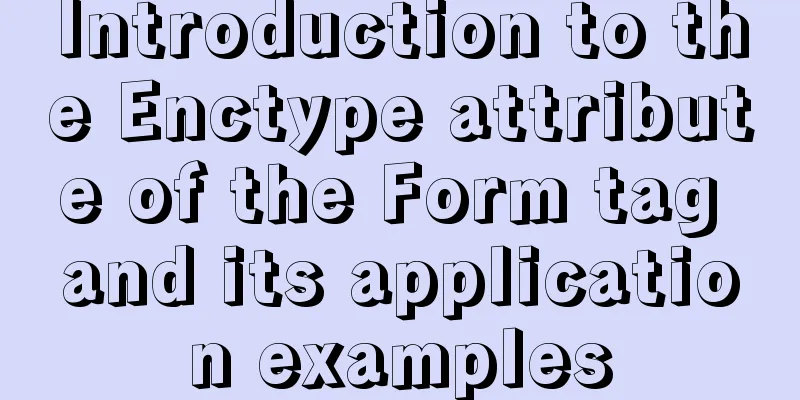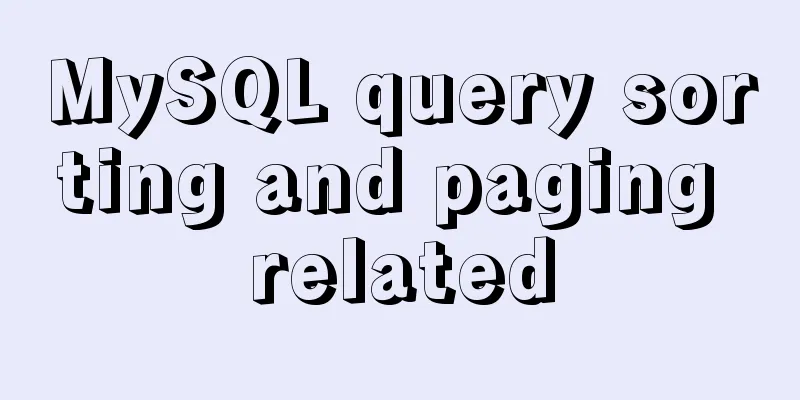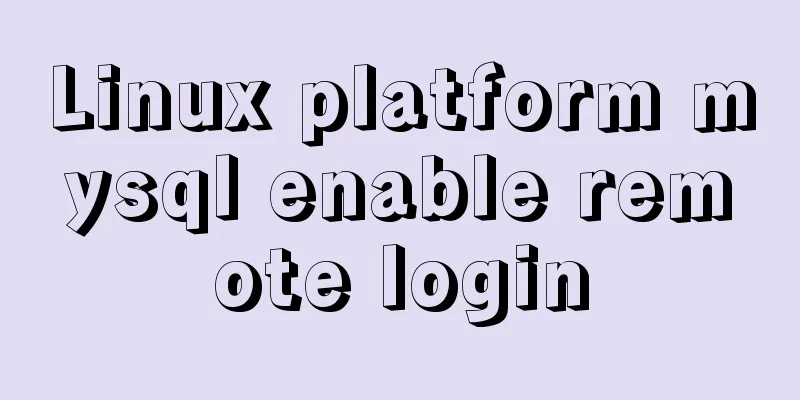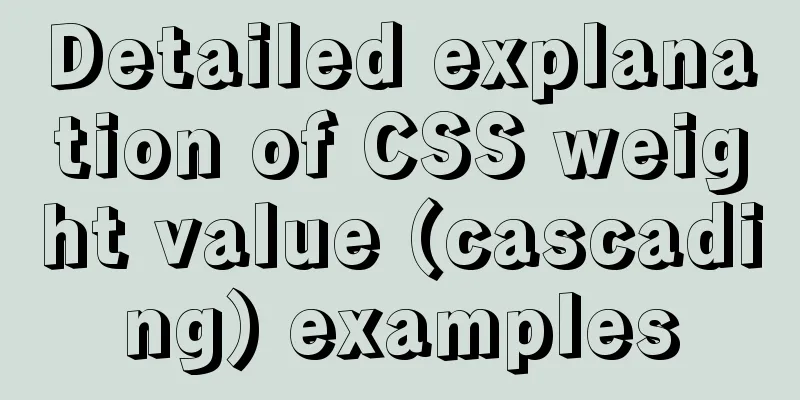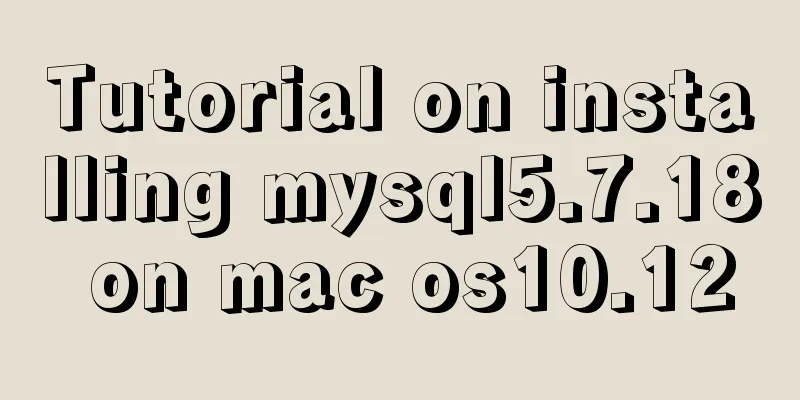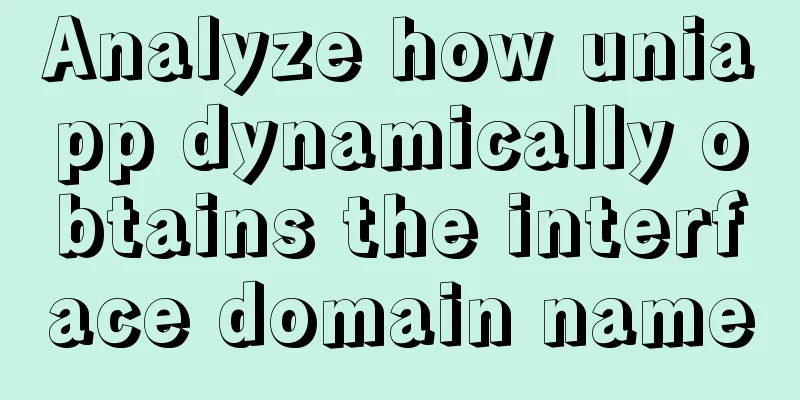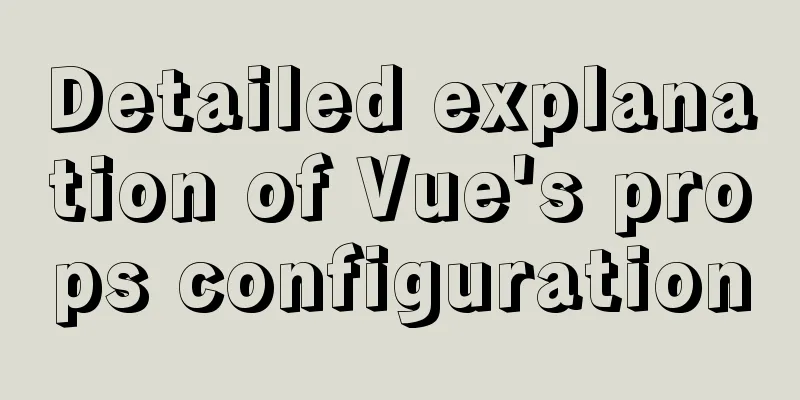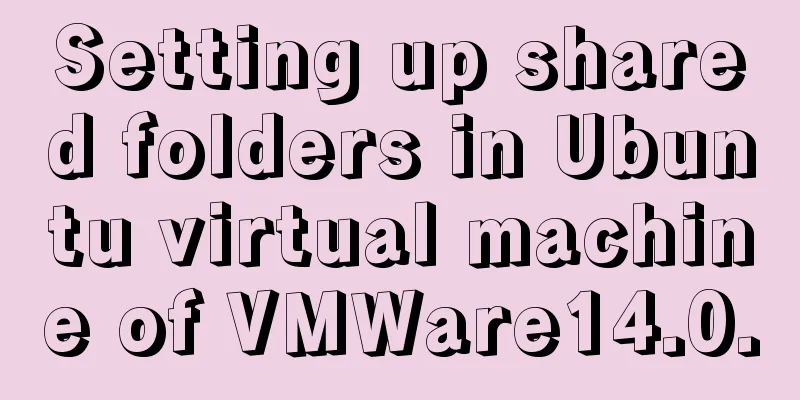How to implement import and export mysql database commands under linux
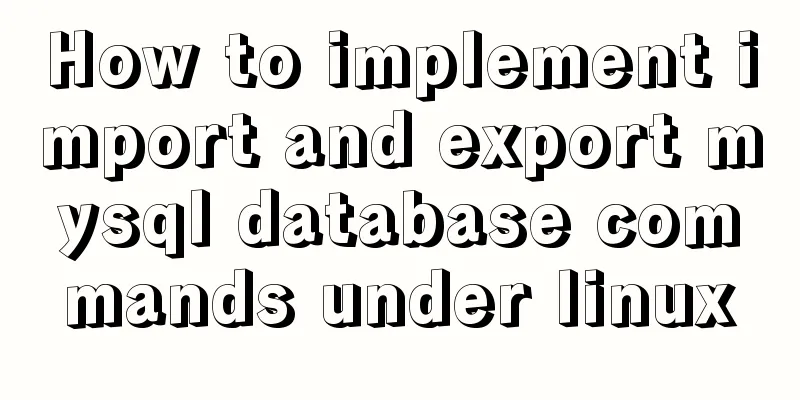
|
1. Export the database using the mysqldump command (note the installation path of mysql, which is the path of this command): 1. Export data and table structure: mysqldump -u username -p password database name> database name.sql /usr/local/mysql/bin/mysqldump -uroot -p abc > abc.sql After pressing Enter, you will be prompted to enter a password 2. Export only the table structure mysqldump -u username -p password -d database name> database name.sql /usr/local/mysql/bin/mysqldump -uroot -p -d abc > abc.sql Note: /usr/local/mysql/bin/ —> mysql data directory 2. Import database 1. First create an empty database mysql>create database abc; 2. Import database Method 1: (1) Select a database mysql>use abc; (2) Set the database encoding mysql>set names utf8; (3) Import data (pay attention to the path of the sql file) mysql>source /home/abc/abc.sql; Method 2: mysql -u username -p password database name < database name.sql mysql -uabc_f -p abc < abc.sql The second method is recommended for importing. Note: There is a command line mode and sql commands The above method of implementing import and export MySQL database commands under Linux is all the content that the editor shares with you. I hope it can give you a reference. I also hope that you will support 123WORDPRESS.COM. You may also be interested in:
|
<<: How to introduce Excel table plug-in into Vue
>>: Docker implements MariaDB sub-library and sub-table and read-write separation functions
Recommend
Server stress testing concepts and methods (TPS/concurrency)
Table of contents 1 Indicators in stress testing ...
Detailed explanation of the steps to create a web server with node.js
Preface It is very simple to create a server in n...
7 native JS error types you should know
Table of contents Overview 1. RangeError 2. Refer...
Teach you how to use docker-maven-plugin to automate deployment
1. Introduction to docker-maven-plugin In our con...
3 different ways to clear the option options in the select tag
Method 1 Copy code The code is as follows: documen...
MySql login password forgotten and password forgotten solution
Method 1: MySQL provides a command line parameter...
Detailed explanation of cocoscreater prefab
Table of contents Prefab How to create a prefab T...
Detailed explanation of how to enable HSTS in nginx to force the browser to redirect to HTTPS access
In the previous article, we have implemented loca...
Practical record of vue using echarts word cloud chart
echarts word cloud is an extension of echarts htt...
Six important selectors in CSS (remember them in three seconds)
From: https://blog.csdn.net/qq_44761243/article/d...
The docker-maven-plugin plugin cannot pull the corresponding jar package
When using the docker-maven-plugin plug-in, Maven...
How to manually upgrade the kernel in deepin linux
deepin and Ubuntu are both distributions based on...
How to monitor the running status of docker container shell script
Scenario The company project is deployed in Docke...
Answer the caching principle of keep-alive components from the perspective of source code
Today, let’s get straight to the point and talk a...
Introduction to Enterprise Production MySQL Optimization
Compared with other large databases such as Oracl...