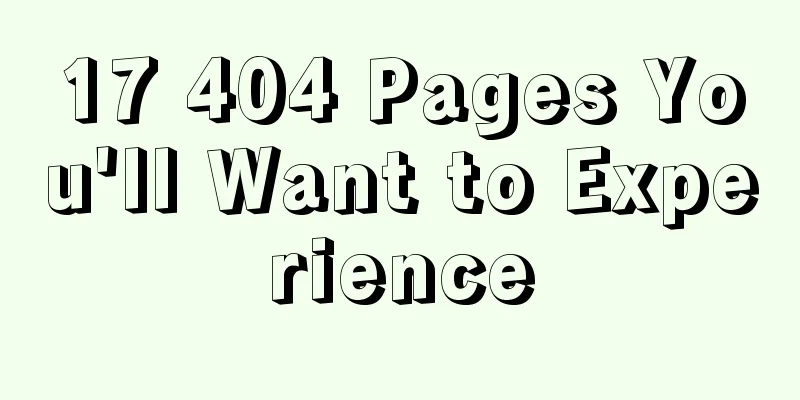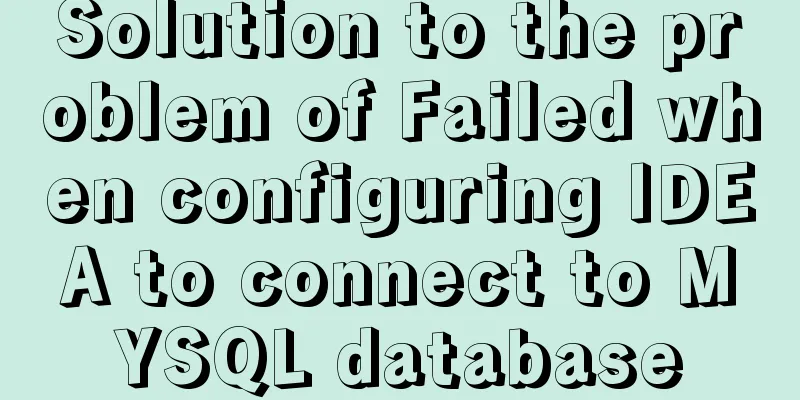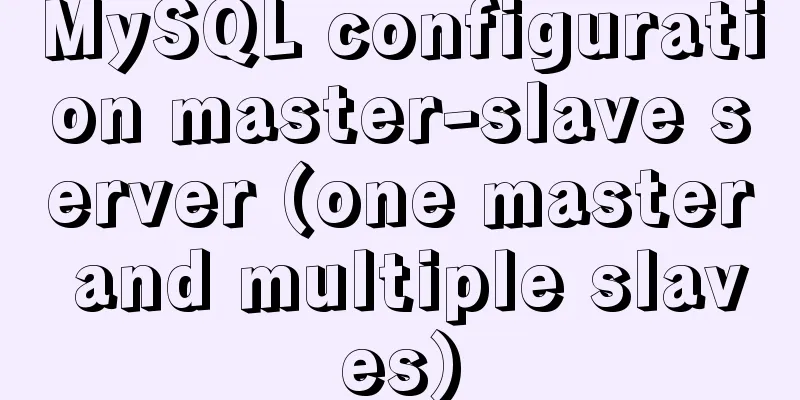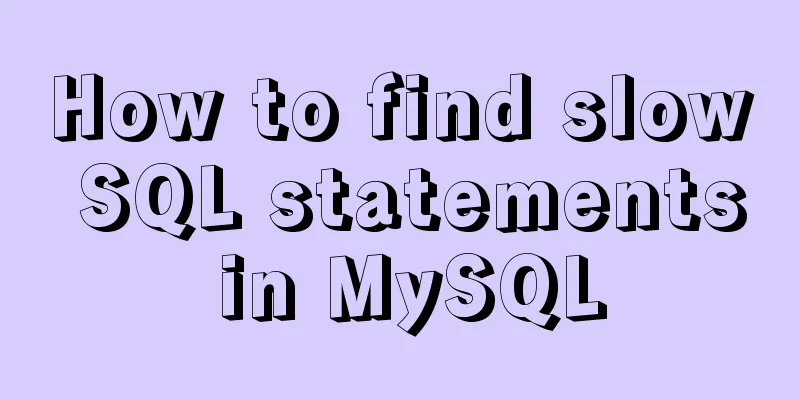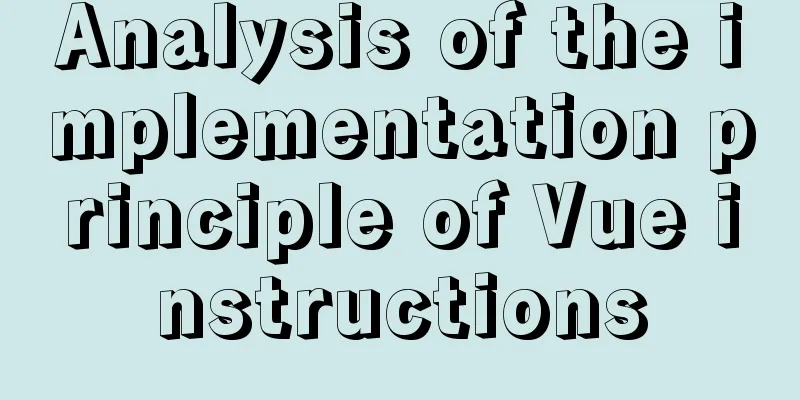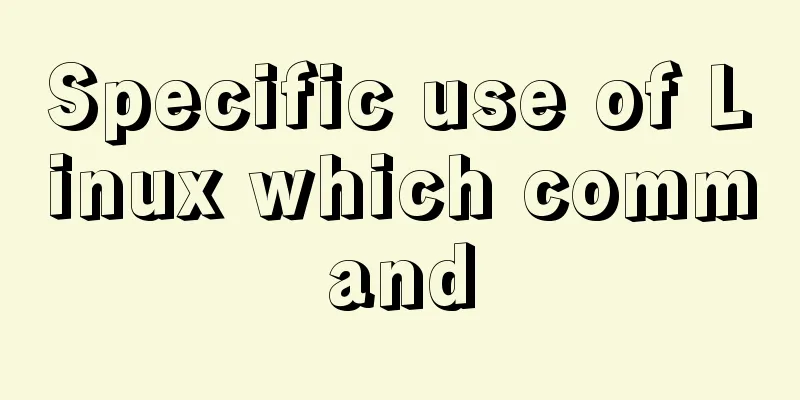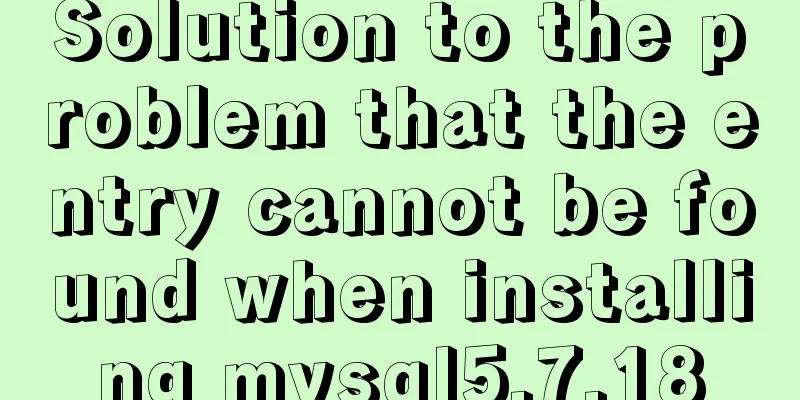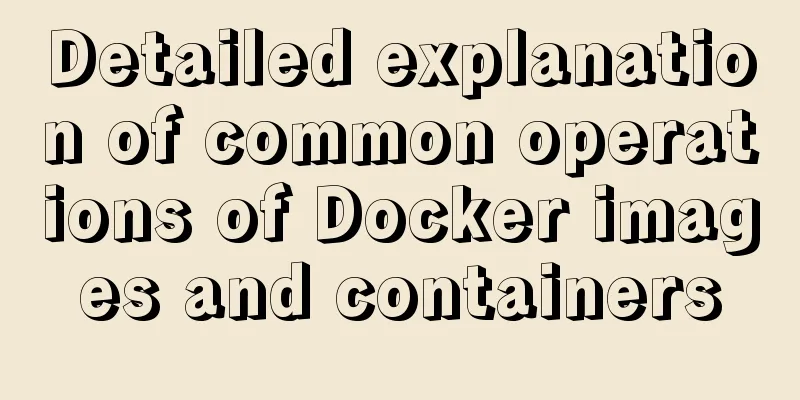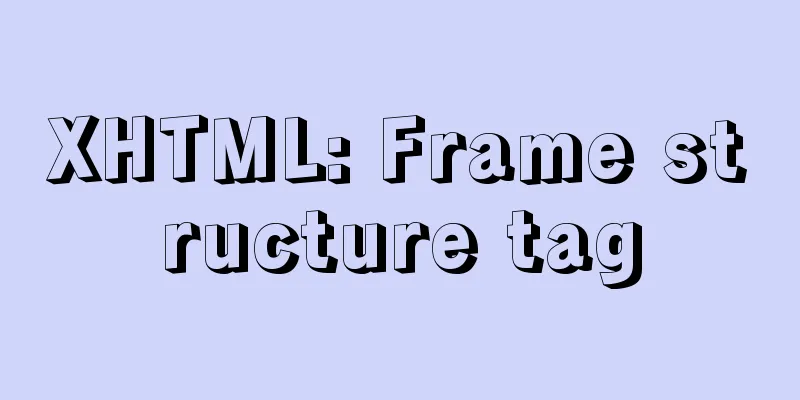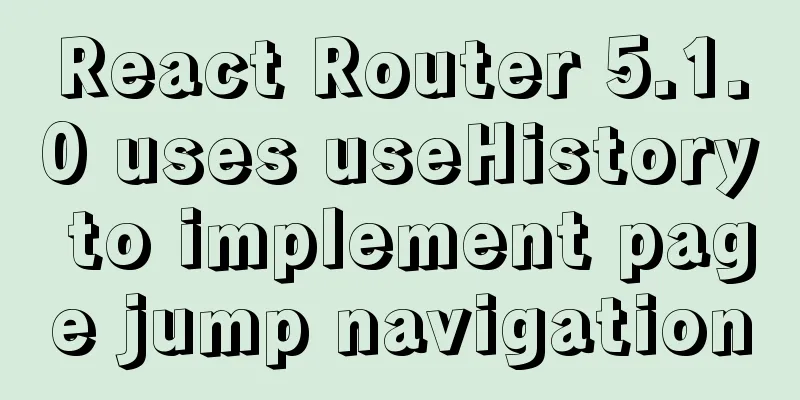How to quickly install Nginx in Linux
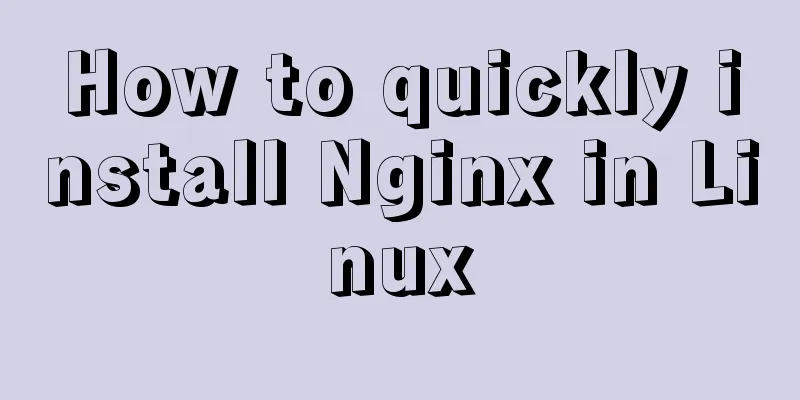
What is nginxNginx is a high-performance http server/reverse proxy server and email (IMAP/POP3) proxy server. Developed by Russian programmer Igor Sysoev, official tests show that nginx can support 50,000 concurrent connections, and its CPU, memory and other resource consumption is very low, and it runs very stably. Application Scenario http server. Nginx is an http service that can provide http services independently. Can be used as a static web server. Virtual hosts. It is possible to virtualize multiple websites on one server. For example, a virtual host used by a personal website. Reverse proxy, load balancing. When the website traffic reaches a certain level and a single server cannot meet the user's requests, multiple server clusters are needed and nginx can be used as a reverse proxy. In addition, multiple servers can share the load evenly, and there will be no situation where a server is idle due to downtime due to high load. 1. Download the required dependenciesyum install gcc gcc-c++ make automake autoconf libtool pcre* zlib openssl openssl-devel 2. Download the nginx compressed packagewget http://nginx.org/download/nginx-1.16.1.tar.gz
3. Unzip, usually unzip to the /usr/local directorytar zxvf nginx-1.16.1.tar.gz
4. Compile and installEnter the unzipped directory ( the path is critical ) cd /usr/local/nginx-1.16.1
Use the configure command to check the installation environment ./configure --prefix=/usr/local/nginx --with-http_stub_status_module --with-http_ssl_module –prefix specifies the installation directory of nginx. The default path is /usr/local/nginx.
Compile using the make command make
Now check the directory and find Makefile and objs
Install the compiled program make install
Go to the installation directory to check whether the installation is complete
Installation Completed! 5. Start nginxEnter the /usr/local/nginx/sbin directory and see the nginx executable file, as shown above ./nginx
nginx started successfully! Go to the page to visit and see that the default listening port is 80. Just access the ip where nginx is located.
Note: If the previously specified installation directory is not /usr/local/nginx, a file missing error may be reported at startup. Follow the prompts to create the corresponding files. Extensions:./configure is the first step of source code installation. It configures the software to be installed and checks whether the installation environment has dependencies on the software. For example, it checks whether gcc is installed and generates makefiles. You can use make and make install to compile and install the program. You can add parameters such as –with, –enable, –without, –disable, etc. to control the compilation. Make reads the makefile file, which is usually used to compile the makefile file when installing the program through the source code package. make install is to install the compiled program make clean deletes some temporary files (if executed here, Makefile and objs will be deleted)
SummarizeThis is the end of this article on how to quickly install Nginx in Linux. For more information about installing Nginx in Linux, please search for previous articles on 123WORDPRESS.COM or continue to browse the following related articles. I hope you will support 123WORDPRESS.COM in the future! You may also be interested in:
|
<<: WEB Chinese Font Application Guide
>>: Detailed explanation of Vue lazyload picture lazy loading example
Recommend
How to deploy LNMP & phpMyAdmin in docker
Environmental preparation: Deploy lnmp on a host ...
JS gets the position of the nth occurrence of a specified string in a string
Learn about similar methods for getting character...
The main idea of dynamically setting routing permissions in Vue
I have seen some dynamic routing settings on the ...
CSS--overflow:hidden in project examples
Here are some examples of how I use this property ...
Implementation of vue3.0+vant3.0 rapid project construction
Table of contents 1. Project Construction 2. Vue3...
Simple example of adding and removing HTML nodes
<br />Simple example of adding and removing ...
Solution to forgetting the MYSQL database password under MAC
Quick solution for forgetting MYSQL database pass...
Complete steps to set up automatic updates in CentOS 8
The best thing you can do for your data and compu...
The latest 36 high-quality free English fonts shared
01. Infinity Font Download 02. Banda Font Download...
The complete version of the common Linux tool vi/vim
Why learn vim Linux has a large number of configu...
MySQL merges multiple rows of data based on the group_concat() function
A very useful function group_concat(), the manual...
Several ways to add timestamps in MySQL tables
Scenario: The data in a table needs to be synchro...
Detailed explanation of the solution to the nginx panic problem
Regarding the nginx panic problem, we first need ...
Summary of Common Terms in CSS (Cascading Style Sheet)
If you use CSS don't forget to write DOCTYPE, ...
CSS setting div background image implementation code
Adding background image control to a component re...
![[External link image transfer failed. The source site may have an anti-hotlink mechanism. It is recommended to save the image and upload it directly (img-xneCUtIV-1631454669944) (G:\Typora#Nginx学习笔记.asserts\image-20210811230957878.png)]](upload/2022/web/202112070902571.png)

![[External link image transfer failed. The source site may have an anti-hotlink mechanism. It is recommended to save the image and upload it directly (img-2HXdBiMe-1631454669948) (G:\Typora#Nginx学习笔记.asserts\image-20210811231412631.png)]](upload/2022/web/202112070902573.png)
![[External link image transfer failed. The source site may have an anti-hotlink mechanism. It is recommended to save the image and upload it directly (img-Aipwxfja-1631454669950) (G:\Typora#Nginx学习笔记.asserts\image-20210811231926065.png)]](upload/2022/web/202112070902584.png)



![[External link image transfer failed. The source site may have an anti-hotlink mechanism. It is recommended to save the image and upload it directly (img-P6x3B8WO-1631454669952) (G:\Typora#Nginx学习笔记.asserts\image-20210811232350735.png)]](upload/2022/web/202112070902588.png)


![[External link image transfer failed. The source site may have an anti-hotlink mechanism. It is recommended to save the image and upload it directly (img-HOwy356W-1631454669953) (G:\Typora#Nginx学习笔记.asserts\image-20210811233029066.png)]](upload/2022/web/2021120709025911.png)

![[External link image transfer failed. The source site may have an anti-hotlink mechanism. It is recommended to save the image and upload it directly (img-9VKIUoKA-1631454669954) (G:\Typora\Nginx study notes.asserts\image-20210912214825167.png)]](upload/2022/web/2021120709025913.png)