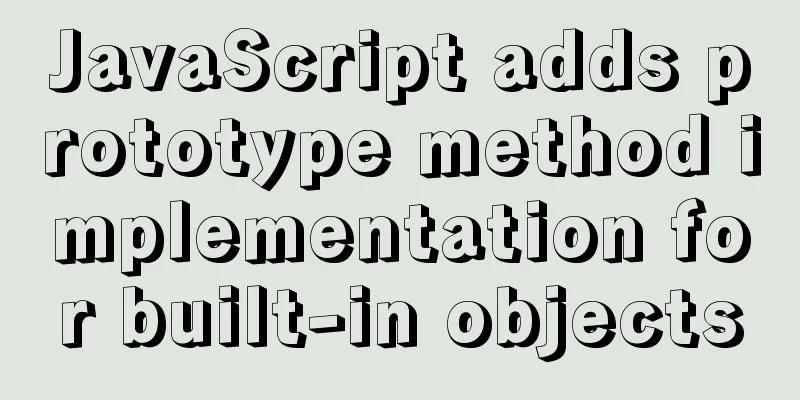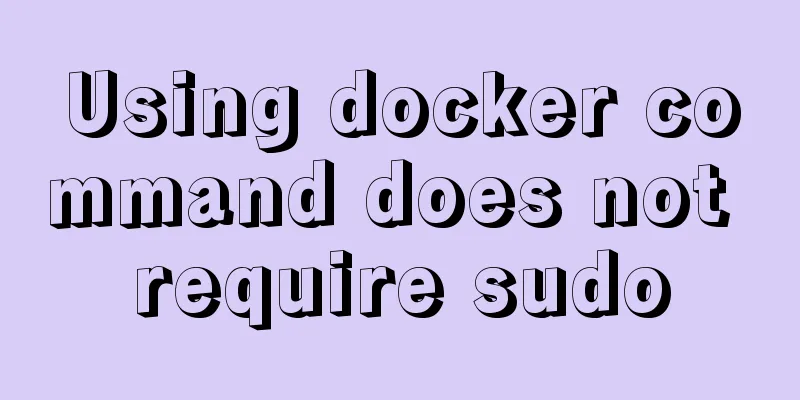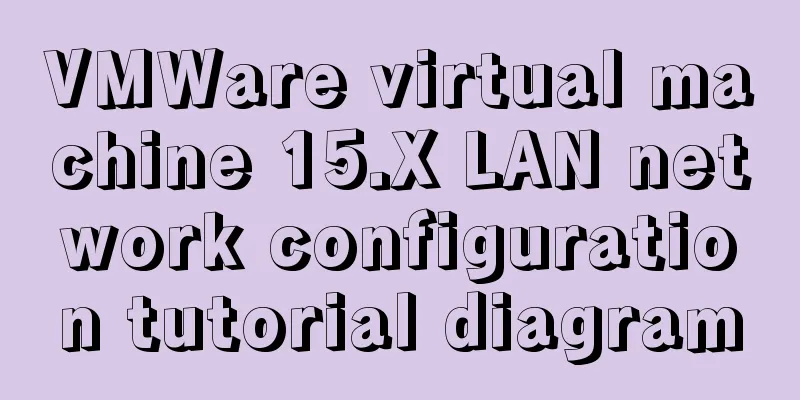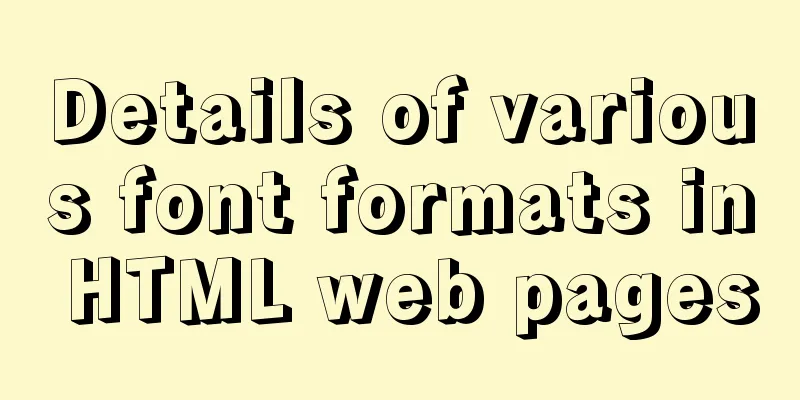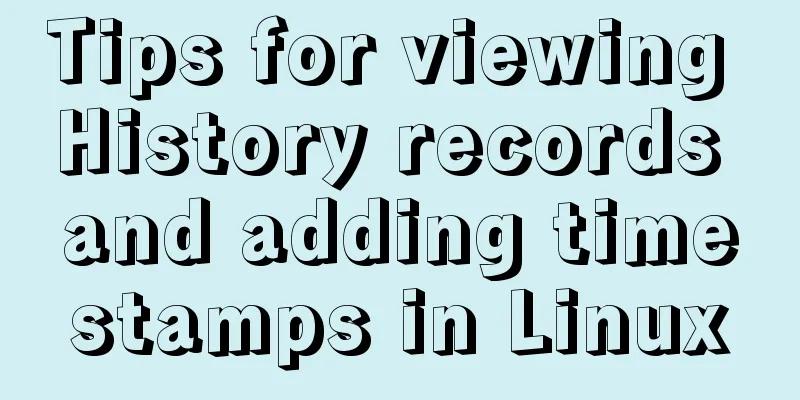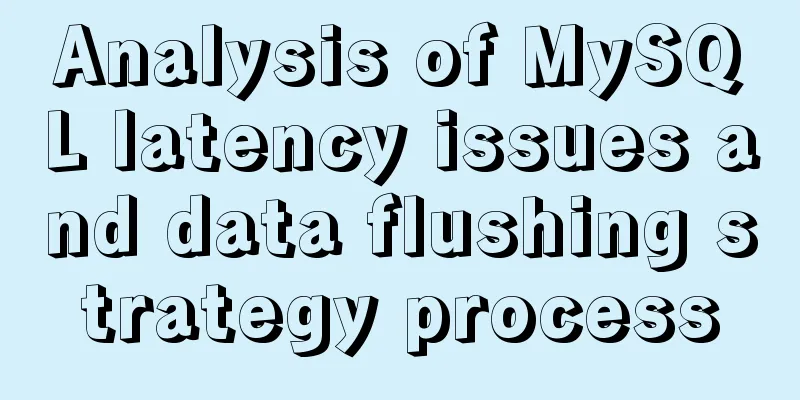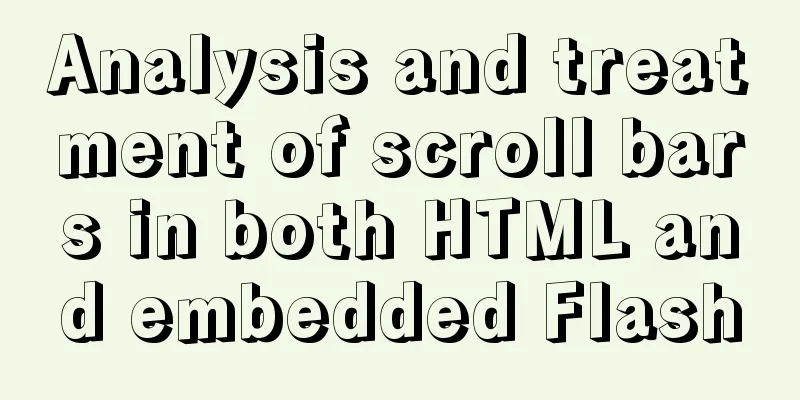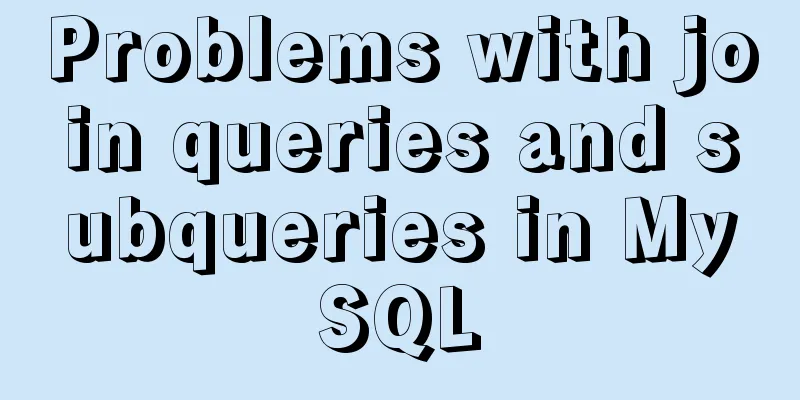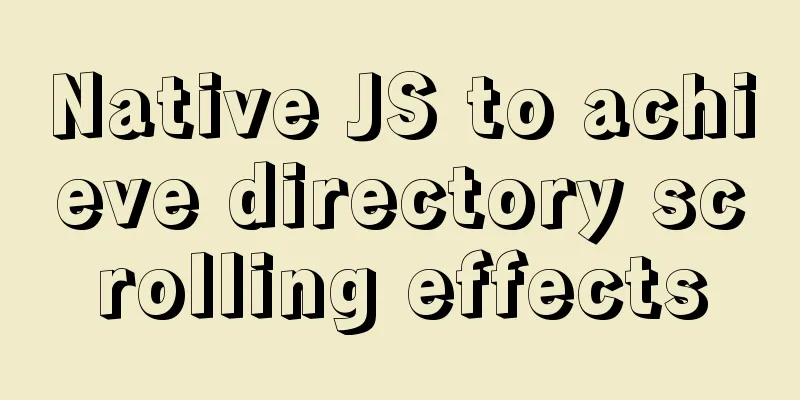CSS Transition expands and collapses elements by changing the Height
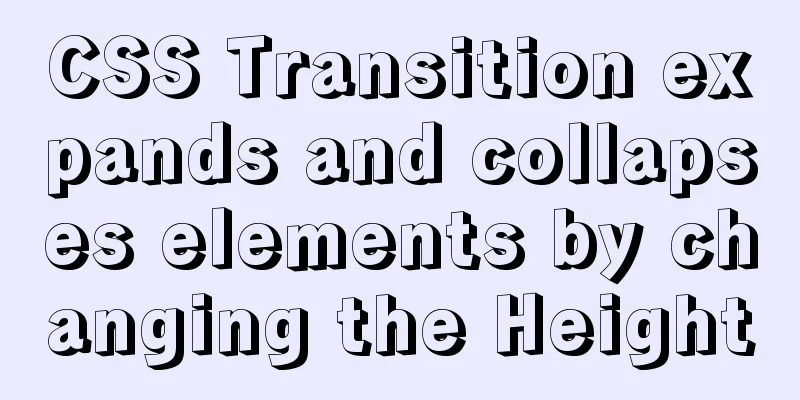
|
A common development need is that we want to collapse part of an element until it is needed. Some common frameworks, such as Bootstrap and JQuery, provide transition effects. However, CSS Transition gives us a lot of flexibility in terms of transitioning heights. Therefore, you don't have to include additional frameworks in your project. Transition height What we want to achieve is that when clicking the View More button, the height of the element will increase to show all the content of the article, and when clicked again, it will shrink back to its original size. <article id="article"> <h3>Use CSS Transition to expand and collapse elements by changing the Height</h3> <p>Lorem ipsum, dolor sit amet consectetur adipisicing elit. Illo perspiciatis tempora iure accusamus rerum. Fully porro unde, laboriosam soluta accusantium numquam quos adipisci commodi velit, expedita officia cum excepturi molestias.</p> <p>Lorem ipsum dolor sit amet consectetur adipisicing elit. Ab doloribus optio, eaque harum blanditiis totam voluptatibus amet quibusdam veritatis animi ipsum eveniet modi aspernatur, vel repellat est commodi consequatur unde! A obcaecati soluta inventore, numquam impedit quaerat magnam incidunt sit cupiditate sequi cum. Exercitationem commodi reiciendis culpa iste optio aliquam incidunt at, ab consectetur quae est sapiente dignissimos, sit deleniti voluptatibus animi repudiandae. Itaque nemo laborum dolore numquam repudiandae mollitia quis. Placeat quis architecto eligendi distinctio quas perferendis officia voluptatem illo, nisi ullam voluptatum odio eveniet non eum vero vel dolorum deleniti adipisci culpa. Reprehenderit cum ut voluptates reiciendis iusto.</p> <p>Lorem ipsum dolor sit amet consectetur adipisicing elit. Ab doloribus optio, eaque harum blanditiis totam voluptatibus amet quibusdam veritatis animi ipsum eveniet modi aspernatur, vel repellat est commodi consequatur unde! A obcaecati soluta inventore, numquam impedit quaerat magnam incidunt sit cupiditate sequi cum. Exercitationem commodi reiciendis culpa iste optio aliquam incidunt at, ab consectetur quae est sapiente dignissimos, sit deleniti voluptatibus animi repudiandae. Itaque nemo laborum dolore numquam repudiandae mollitia quis. Placeat quis architecto eligendi distinctio quas perferendis officia voluptatem illo, nisi ullam voluptatum odio eveniet non eum vero vel dolorum deleniti adipisci culpa. Reprehenderit cum ut voluptates reiciendis iusto.</p> <p>Lorem ipsum dolor sit amet consectetur adipisicing elit. Ab doloribus optio, eaque harum blanditiis totam voluptatibus amet quibusdam veritatis animi ipsum eveniet modi aspernatur, vel repellat est commodi consequatur unde! A obcaecati soluta inventore, numquam impedit quaerat magnam incidunt sit cupiditate sequi cum. Exercitationem commodi reiciendis culpa iste optio aliquam incidunt at, ab consectetur quae est sapiente dignissimos, sit deleniti voluptatibus animi repudiandae. Itaque nemo laborum dolore numquam repudiandae mollitia quis. Placeat quis architecto eligendi distinctio quas perferendis officia voluptatem illo, nisi ullam voluptatum odio eveniet non eum vero vel dolorum deleniti adipisci culpa. Reprehenderit cum ut voluptates reiciendis iusto.</p> </article> <button id="seeMoreBtn">See more</button> The CSS styles are as follows:
article {
max-width: 800px;
height: 300px;
overflow-y: hidden;
}
/* Add this class when the button is clicked */
article.extended {
height: 628px;
}
button {
padding: .6rem;
}
The JavaScript is as follows:
const seeMore = document.getElementById('seeMoreBtn')
const article = document.getElementById('article')
seeMore.addEventListener('click', () => {
article.classList.toggle('extended')
const extended = article.classList.contains('extended')
if (extended) {
seeMore.innerHTML = 'Collapse content'
} else {
seeMore.innerHTML = 'See more'
}
})
Add CSS transition properties to the article so that the content can slide up and down smoothly when the button is clicked.
article {
max-width: 800px;
height: 300px;
overflow-y: hidden;
transition: height 0.4s linear;
}
Now apply it to your article, you can see that it can slide up and down smoothly, it is simple and convenient, but this method has limitations. Let’s take a look below. limit This limitation is whether the height is known. In the above example, we clearly know the height of the article, and it works very well, but when we are dealing with dynamic content, we don’t know the height of the element, and its height may also change with the screen size or other means. Solution The solution is to convert the max-height property instead of the height property. First, we have to estimate the maximum height our element can reach. Then, when the element expands, we set the element's max-height to be larger than our estimate.
article {
max-width: 800px;
max-height: 300px;
overflow-y: hidden;
/* Increase transition time to adjust to height */
transition: max-height 0.7s linear;
}
article.expanded {
max-height: 1500px;
}
This way the animation works and we still get the effect we want. The transition time may need to be adjusted depending on the effect you want. This is the end of this article about how to expand and collapse elements by changing the height of CSS Transition. For more information about expanding and collapsing elements with CSS Height, please search previous articles on 123WORDPRESS.COM or continue to browse the related articles below. I hope you will support 123WORDPRESS.COM in the future! |
<<: Problems encountered when updating the auto-increment primary key id in Mysql
>>: In-depth understanding of the specified IE browser rendering method
Recommend
Detailed process of using Vscode combined with docker for development
Preface Using Docker and VS Code can optimize the...
Get a list of your top 10 most frequently used terminal commands in Linux
I think the commands I use most often are: Choice...
Detailed explanation of the concept of docker container layers
Table of contents 01 Container consistency 02 Con...
How to introduce Excel table plug-in into Vue
This article shares the specific code of Vue intr...
How to skip errors in mysql master-slave replication
1. Traditional binlog master-slave replication, s...
HTML4.0 element default style arrangement
Copy code The code is as follows: html, address, ...
How does Vue solve the cross-domain problem of axios request front end
Table of contents Preface 1. Why do cross-domain ...
Detailed explanation of Bind mounts for Docker data storage
Before reading this article, I hope you have a pr...
JavaScript to achieve stair rolling special effects (jQuery implementation)
I believe everyone has used JD. There is a very c...
Use SWFObject to perfectly solve the browser compatibility problem of inserting Flash into HTML
Let’s learn together 1. Traditional methods Copy ...
Implementation of MySQL multi-version concurrency control MVCC
Transaction isolation level settings set global t...
5 Ways to Clear or Delete Large File Contents in Linux
Sometimes, while working with files in the Linux ...
JavaScript error handling try..catch...finally + covers throw+TypeError+RangeError
Table of contents 1. Purpose 2. Grammar 3. Practi...
How to solve nginx 503 Service Temporarily Unavailable
Recently, after refreshing the website, 503 Servi...
MySQL transaction, isolation level and lock usage example analysis
This article uses examples to describe MySQL tran...