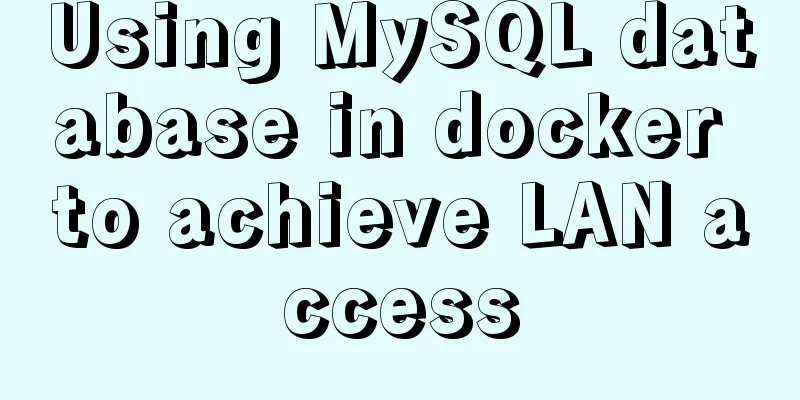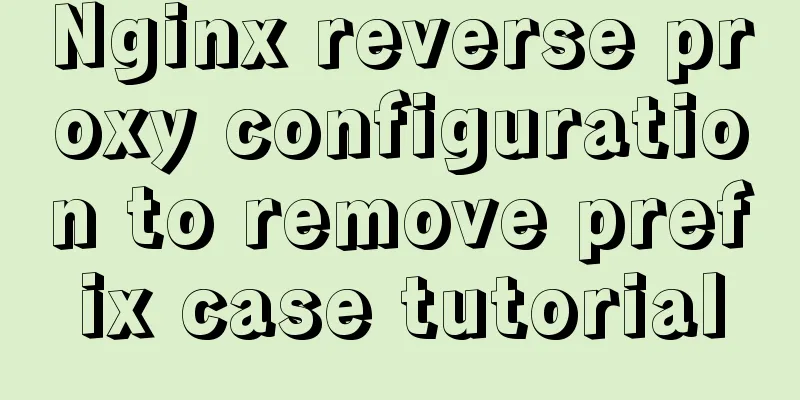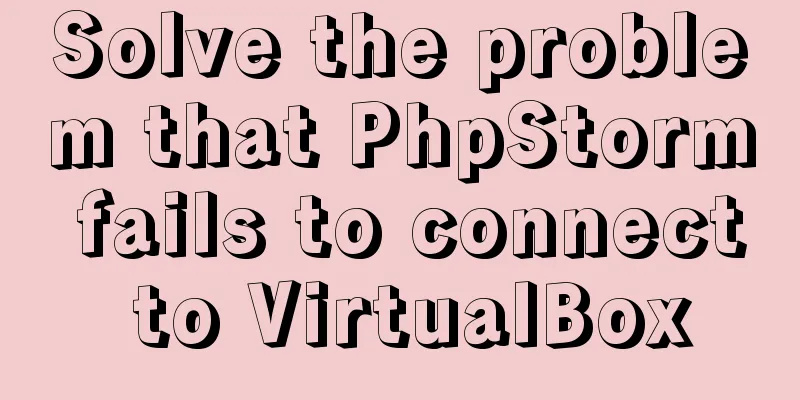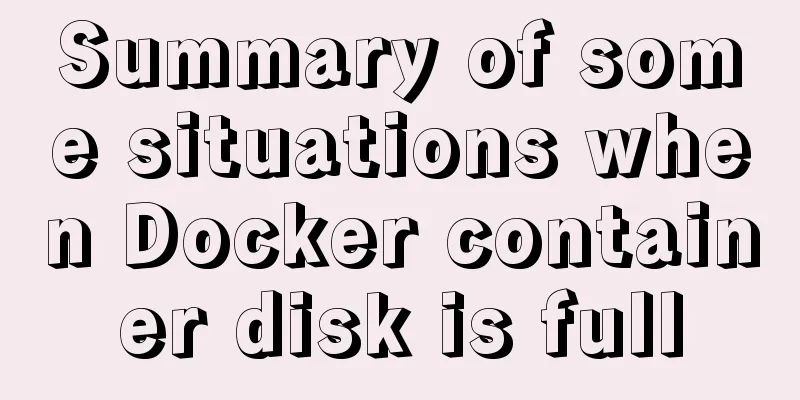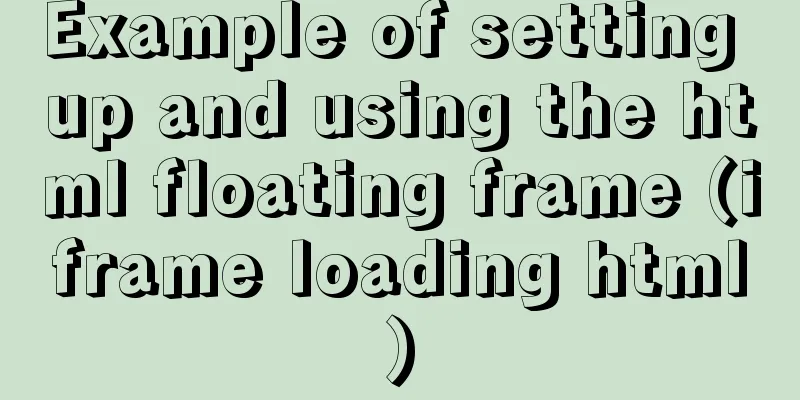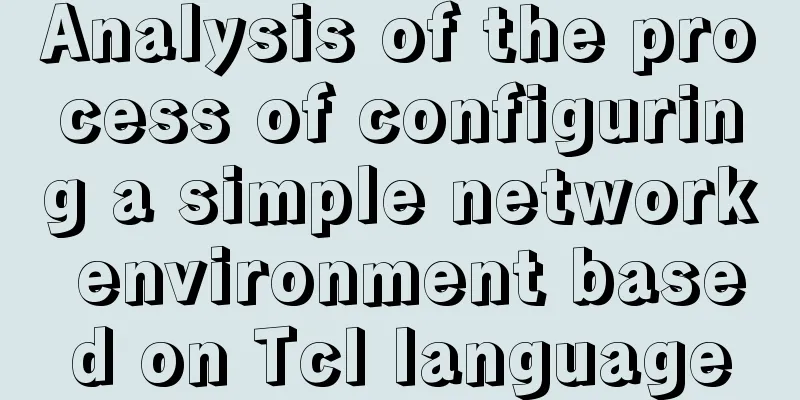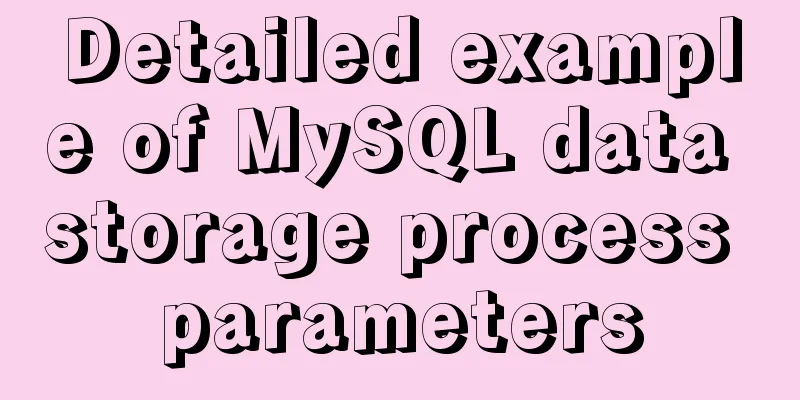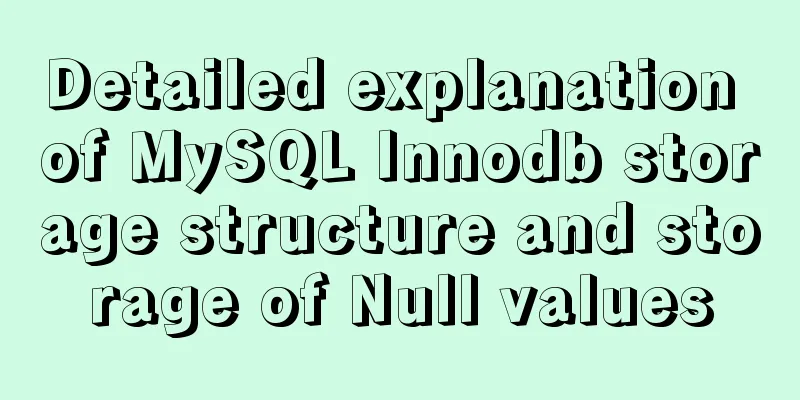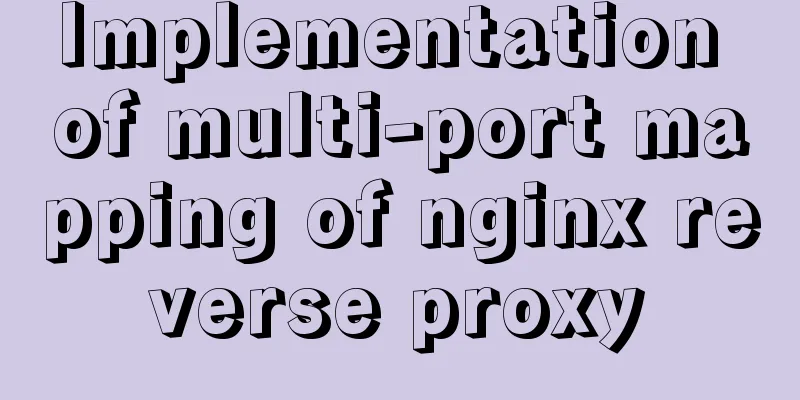Solution to the inconsistency between crontab execution time and system time

|
Preface In LINUX, periodic tasks are usually handled by the cron daemon process [ps -ef | grep cron]. Cron reads one or more configuration files that contain command lines and the times they are called. The cron configuration file is called "crontab", which is short for "cron table". Cron is a scheduled execution tool under Linux that can run jobs without human intervention.
Find the problem The thing is that there is a crontab like the following on your own service 10 0 * * * root echo 'xxx' >> zzz Those who are familiar with it know that it is executed at 00:10 at night and outputs xxx to the zzz file But the problem is that this crontab is not executed at 00:10! Instead, it is executed at 12:10 noon. The crontab execution time is inconsistent with the system time! ! ! ! I remember the server time zone was changed and it is now CST time zone. There is no reason not to execute it! I tried to google crontab time zone, and I found several similar examples. It turns out that crontab must be restarted manually after the time is modified /etc/init.d/crond restart
There is another situation where the time zone is divided into two, one is timezone and the other is localtime. Follow the following command to solve it cp /usr/share/zoneinfo/Asia/Shanghai /etc/localtime service crond restart Summarize The above is the full content of this article. I hope that the content of this article will have certain reference learning value for your study or work. If you have any questions, you can leave a message to communicate. Thank you for your support for 123WORDPRESS.COM. You may also be interested in:
|
<<: How to use history redirection in React Router
>>: Solution to forgetting the root password of self-built MySQL in Alibaba Cloud Linux CentOS 7.2
Recommend
Solve the error problem of warnings potentially fixable with the `--fix` option when running a Vue project
Problem: vue-cil3 runs with warnings potentially ...
Detailed explanation of Redis master-slave replication practice using Docker
Table of contents 1. Background 2. Operation step...
10 SQL statement optimization techniques to improve MYSQL query efficiency
The execution efficiency of MySQL database has a ...
Summary of the use of MySQL date and time functions
This article is based on MySQL 8.0 This article i...
Analyze several common solutions to MySQL exceptions
Table of contents Preface 1. The database name or...
Analysis of the principle of Mybatis mapper dynamic proxy
Preface Before we start explaining the principle ...
Ten Experiences in Presenting Chinese Web Content
<br /> Focusing on the three aspects of text...
js drag and drop table to realize content calculation
This article example shares the specific code of ...
Detailed explanation of nginx configuration file interpretation
The nginx configuration file is mainly divided in...
MySQL 8.0.21.0 Community Edition Installation Tutorial (Detailed Illustrations)
1. Download MySQL Log in to the MySQL official we...
How to wrap HTML title attribute
When I was writing a program a few days ago, I wan...
The ultimate solution for playing background music in Firefox browser (Chrome multi-browser compatible)
The recommended code for playing background music ...
Vue.js implements calendar function
This article example shares the specific code of ...
JavaScript canvas implements moving the ball following the mouse
This article example shares the specific code of ...
503 service unavailable error solution explanation
1. When you open the web page, 503 service unavai...