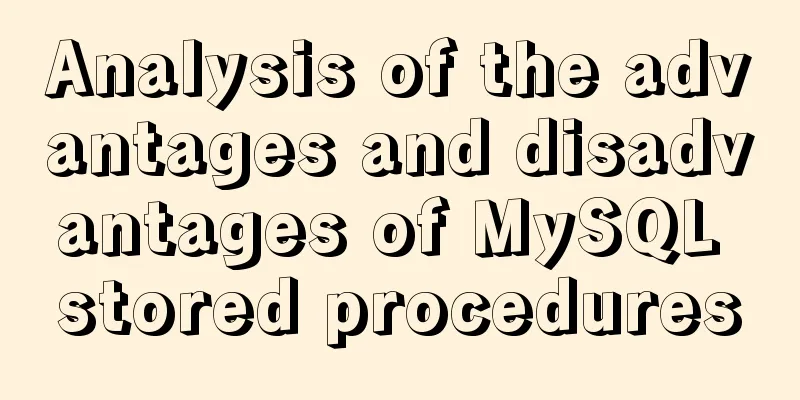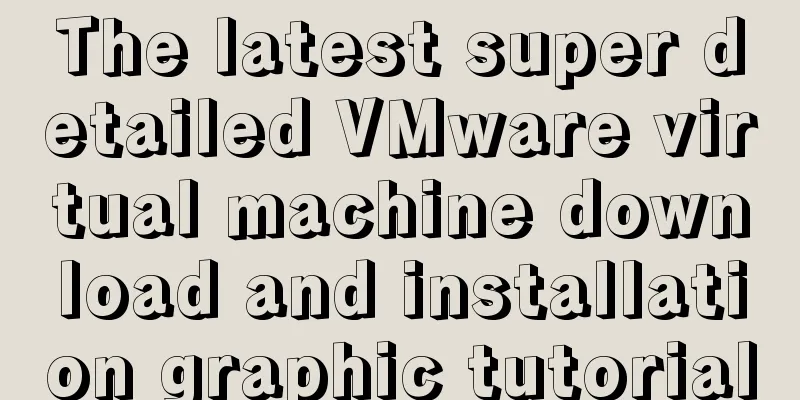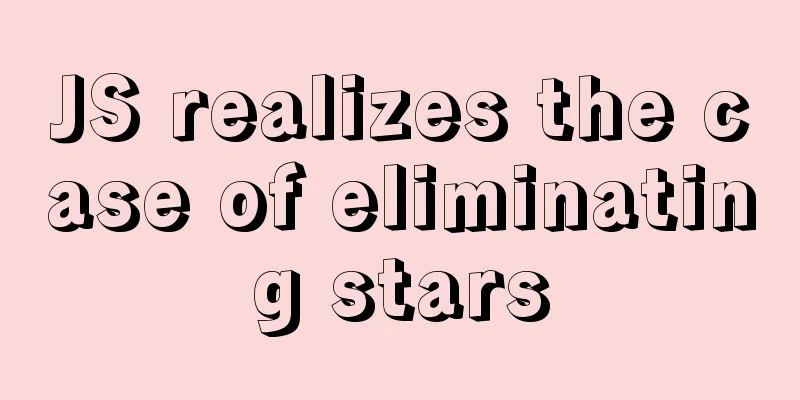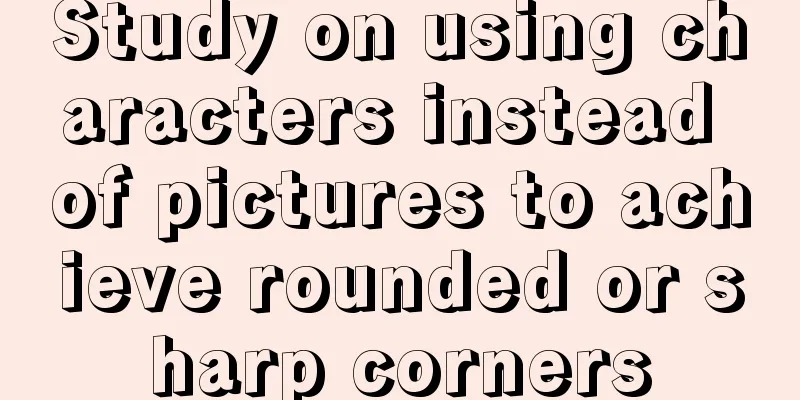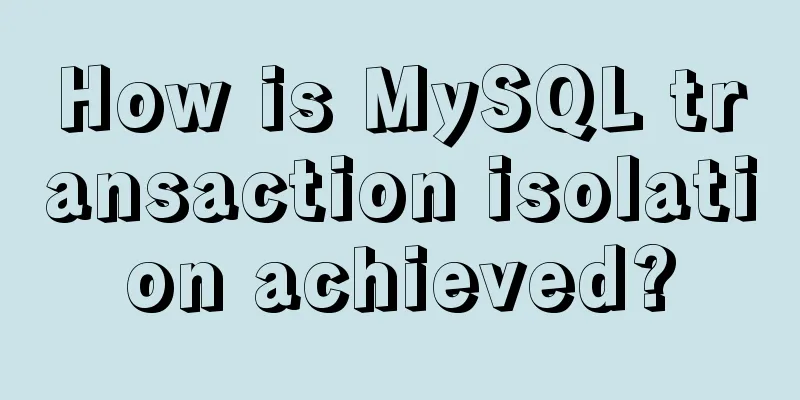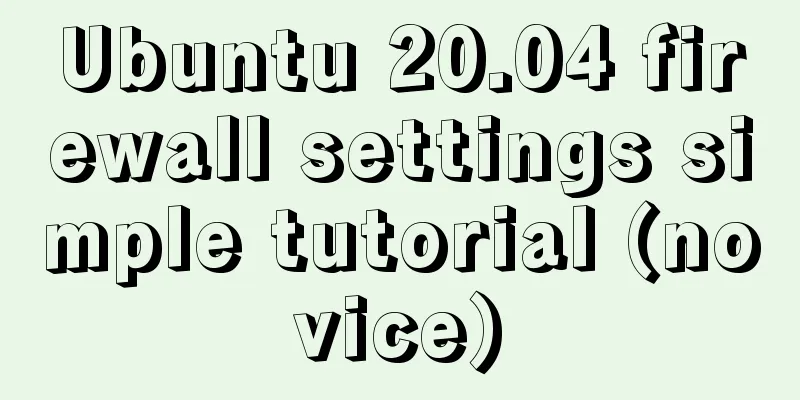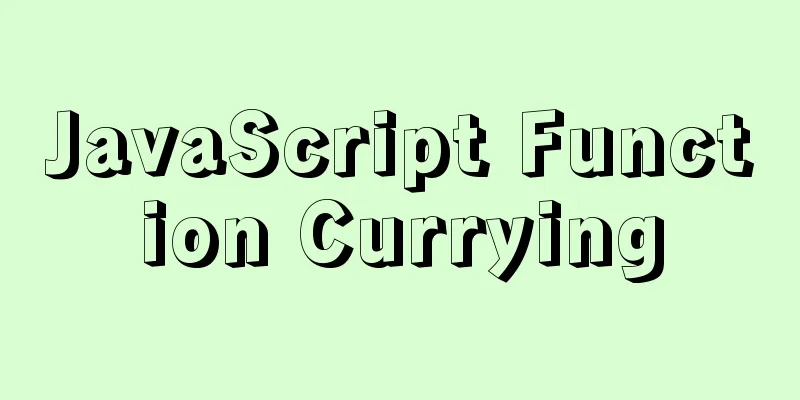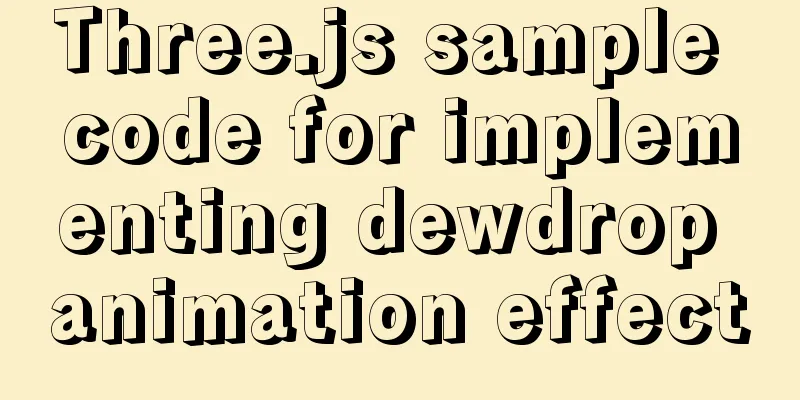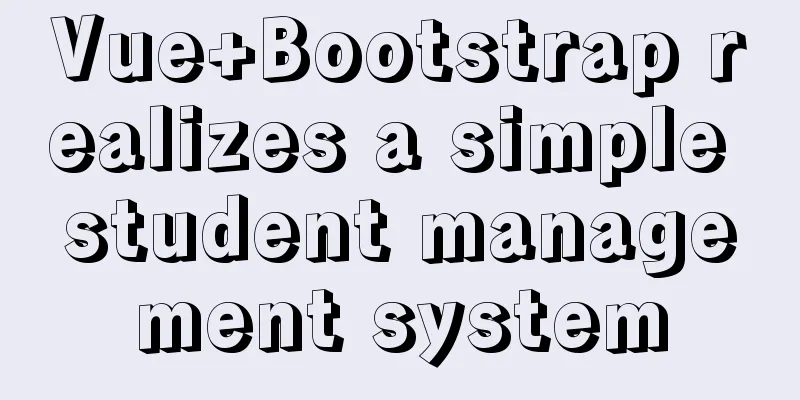Using MySQL database in docker to achieve LAN access
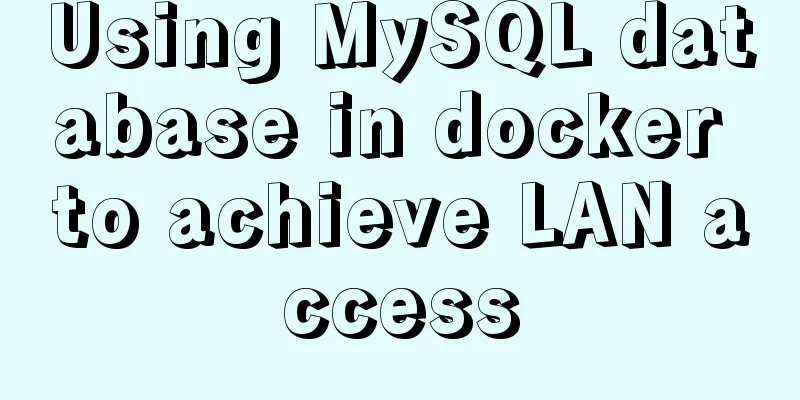
|
1. Get the mysql image docker pull mysql:5.6 Note: mysql5.6 is obtained here because mysql5.7 may report an error when started in centos7 2. View the mirror list docker images 3. Start the mysql image docker run -itd -P mysql:5.6 bash docker run is the command to start the container; i is interactive operation, t is a terminal, and d means running in the background. -P means generating a random port locally to map mysql port 4. View the running docker image docker ps -a
From the figure, you can see that port 3306 of the mysql image is bound to the local port 32769. Therefore, if you want to access the mysql database in docker in the local area network, you need to use server IP:32769 to access it. 5. Connect to the mysql image docker exec -it relaxed_hodgkin bash docker exec is the connection command of the docker image, similar to the ssh command. relaxed_hodgkin is the name of the image. The image must have a name each time it is started. The name can be manually specified or generated by yourself. After the connection is successful, as shown below, you have entered the docker mysql image
6. Check the startup status of MySQL. The above picture shows that MySQL is not started. service mysql status 7. If mysql is not started, you can use the following command to start it. As shown in the figure, it starts successfully service mysql start
8. Enter mysql to verify whether mysql is started successfully
So far, mysql in docker has been started successfully. 9. How to connect to this mysql externally using root? For security reasons, you first need to set the password for the root account, as follows update user set authentication_string = password('root') where user = 'root';The following error will be reported at this time
Because no database is selected, you need to execute the following sentence before the above command to change the use mysql; 10. Since root execution in mysql is bound to GRANT ALL PRIVILEGES ON *.* TO 'root'@'%' IDENTIFIED BY 'root' WITH GRANT OPTION; 11. Finally, use SQLyog to test the MySQL connection as follows
The connection is successful, indicating that MySQL in Docker can be used in the local area network. This is the end of this article about using MySQL database in Docker to achieve LAN access. For more information about Docker operations on MySQL database, please search for previous articles on 123WORDPRESS.COM or continue to browse the following related articles. I hope everyone will support 123WORDPRESS.COM in the future! You may also be interested in:
|
<<: Solution to the problem of null column in NOT IN filling pit in MySQL
>>: A brief discussion on the role of Vue3 defineComponent
Recommend
Is it easy to encapsulate a pop-up component using Vue3?
Table of contents Summary put first: 🌲🌲 Preface: ...
HTML table markup tutorial (40): Dark border color attribute of the header BORDERCOLORDARK
In the table header, you can define the dark bord...
A comprehensive analysis of what Nginx can do
Preface This article only focuses on what Nginx c...
Linux installation Redis implementation process and error solution
I installed redis today and some errors occurred ...
mysql settings to change the root password, mysql server connection, mysql common commands diagram
1. Set and change the root password Check whether...
Detailed discussion of MySQL stored procedures and stored functions
1 Stored Procedure 1.1 What is a stored procedure...
A Brief Analysis of Subqueries and Advanced Applications in MySql Database
Subquery in MySql database: Subquery: nesting ano...
Detailed tutorial on MySql installation and uninstallation
This article shares the tutorial of MySql install...
Docker image compression and optimization operations
The reason why Docker is so popular nowadays is m...
Solution to the problem of Access denied for user'root'@'localhost' (using password: YES) in MySQL 8.0 login under win10
I started learning MySQL recently. The installati...
How to handle super large form examples with Vue+ElementUI
Recently, due to business adjustments in the comp...
Detailed explanation of HTML body tag and commonly used control tags in HTML
1. <body> tag: Used to mark the main body o...
Native JS to implement sharing sidebar
This article shares a sharing sidebar implemented...
uni-app WeChat applet authorization login implementation steps
Table of contents 1. Application and configuratio...
Provides helpful suggestions for improving website design
<br />Scientifically Design Your Website: 23...