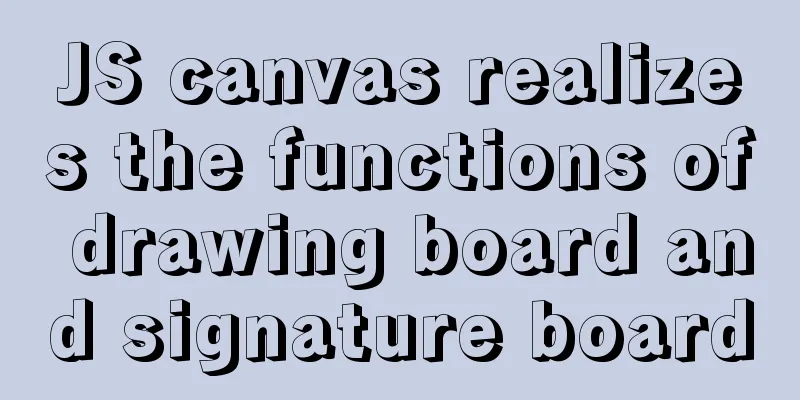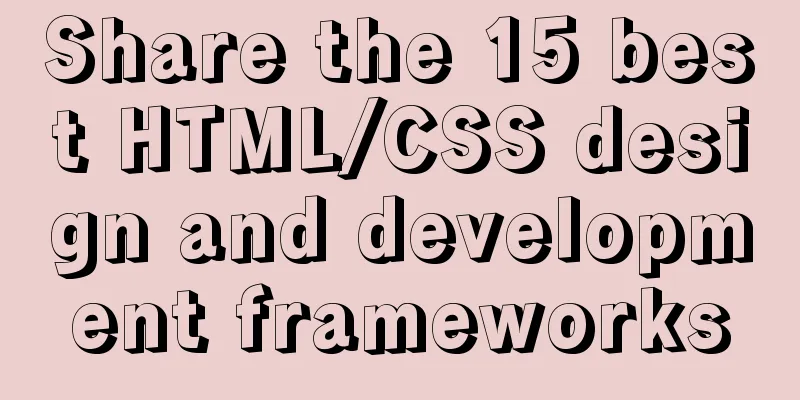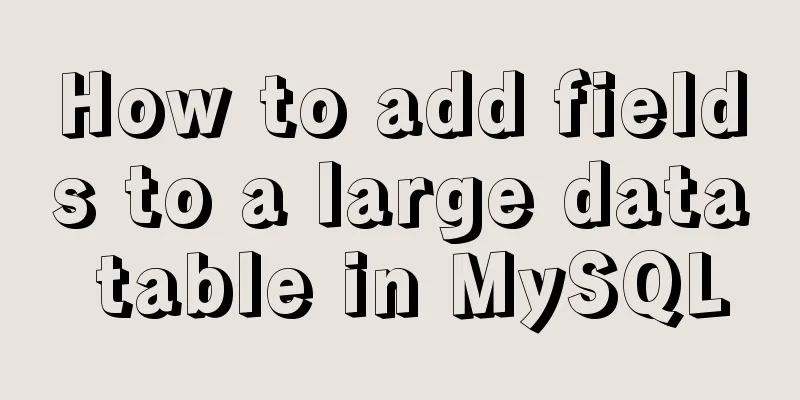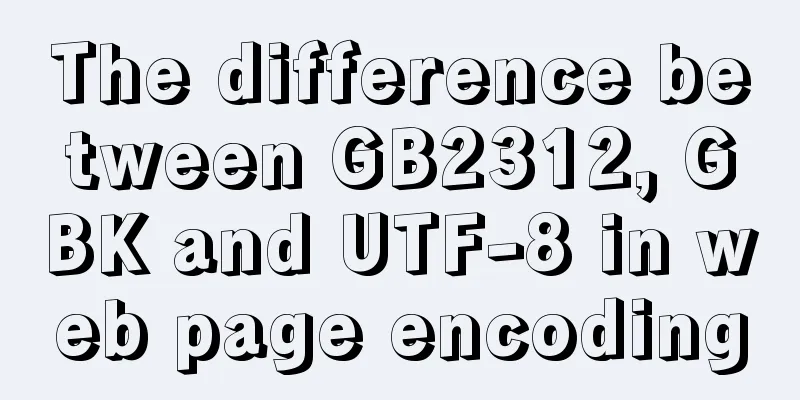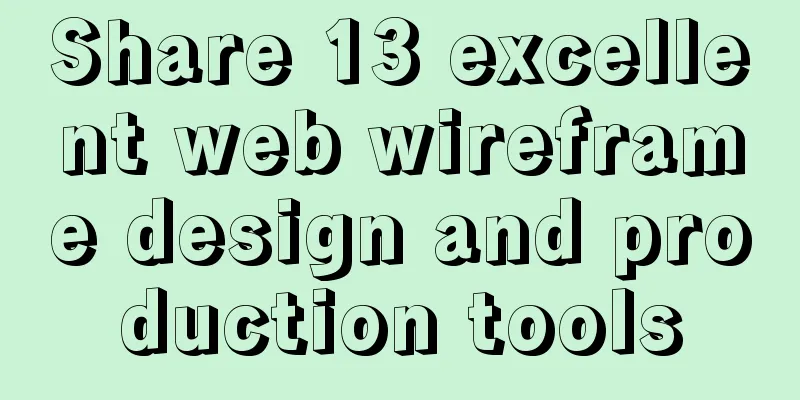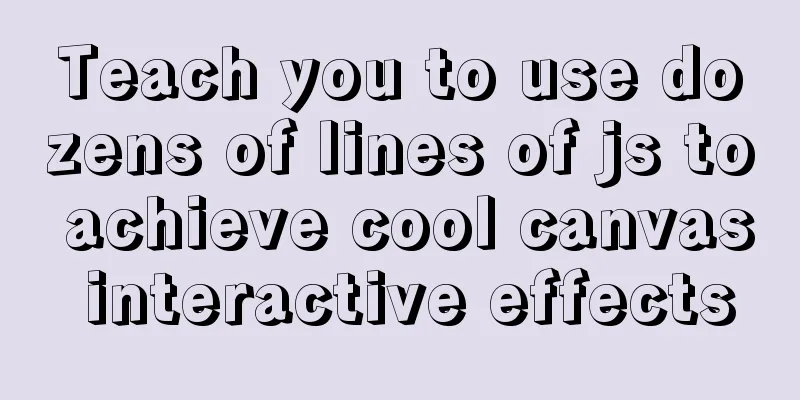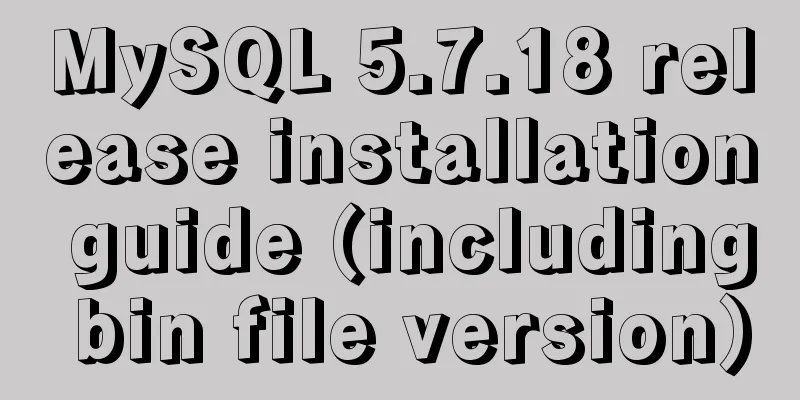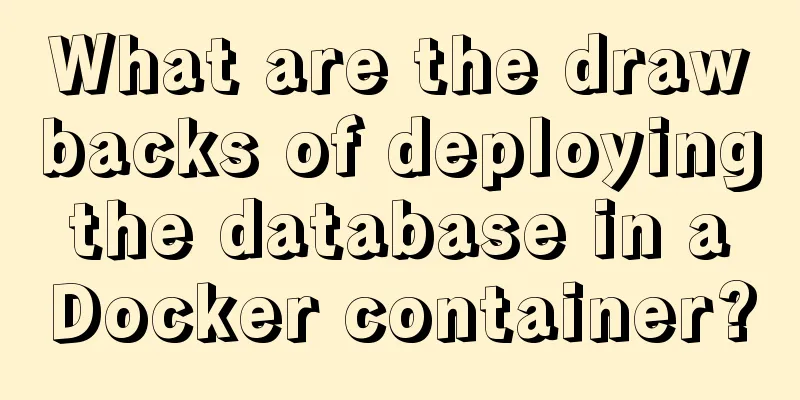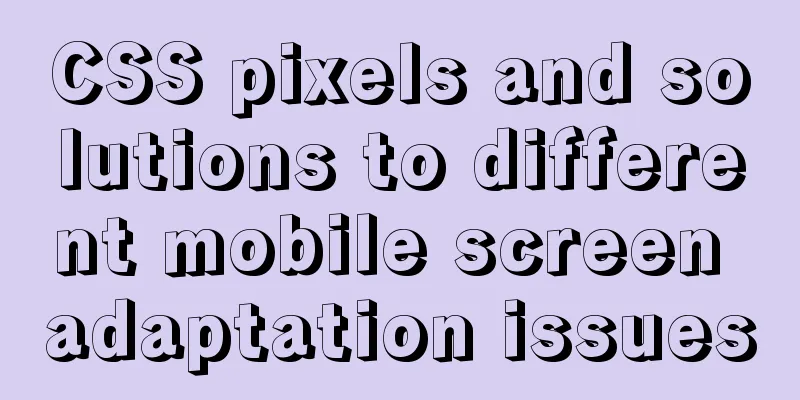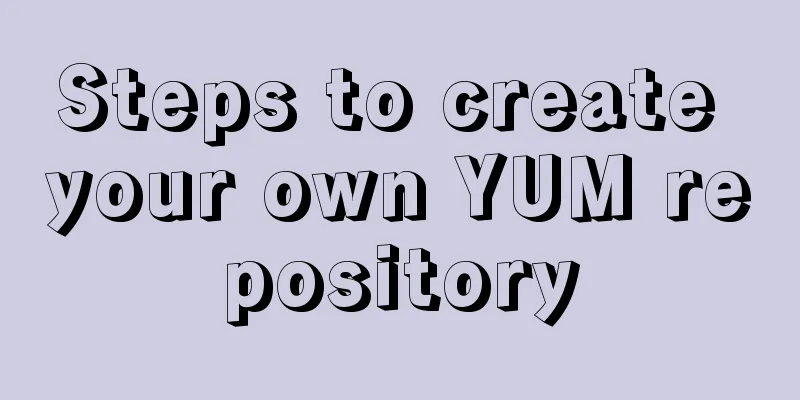HTML table markup tutorial (40): Dark border color attribute of the header BORDERCOLORDARK
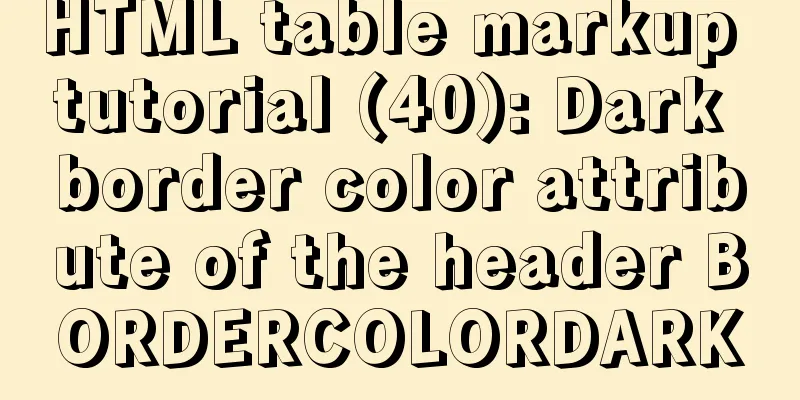
|
In the table header, you can define the dark border color separately. Basic syntax <TH Bordercolordark=color_VALUE> Syntax explanation <br />When defining colors, you can use English color names or hexadecimal color values. File example: 10-38.htm Set the color of the dark border of the table header. 01 <!-- ------------------------------ --> 02 <!-- File example: 10-38.htm --> 03 <!-- File Description: Set the dark border color of the header --> 04 <!-- ------------------------------ --> 05 <HTML> 06 <HEAD> 07 <TITLE>Set the dark border color of the header</TITLE> 08 </HEAD> 09 <BODY> 10 <H1>Mainstream web design software</H1> 11 <TABLE BORDER=3 WIDTH=400 HEIGHT=100> 12 <TR> 13 <TH Bordercolorlight=#336699 Bordercolordark=#ff0000>Web Image Software</TH> <TH>Fireworks</TH> 14 </TR> 15 <TR> 16 <TD>Web page creation software</TD><TD>Dreamweaver</TD> 17 </TR> 18 <TR> 19 <TD>Web animation software</TD><TD>Flash</TD> 20 </TR> 21 </TABLE> 22 </BODY> 23 </HTML> File Description <br />Line 13 defines the dark border color of the header as #FF0000. |
<<: How to deploy and start redis in docker
>>: MySQL common statements for viewing transactions and locks
Recommend
Command to view binlog file creation time in Linux
Table of contents background analyze method backg...
Detailed explanation of 30 SQL query optimization techniques for MySQL tens of millions of large data
1. To optimize the query, try to avoid full table...
JS Object constructor Object.freeze
Table of contents Overview Example 1) Freeze Obje...
uniapp project optimization methods and suggestions
Table of contents 1. Encapsulate complex page dat...
Introduction to vim plugin installation under Linux system
Table of contents Install vim plugin manager Add ...
Detailed explanation of the wonderful CSS attribute MASK
This article will introduce a very interesting at...
Do not start CSS pseudo-class names with numbers
When newbies develop div+css, they need to name t...
Detailed explanation of the solution for HTML layout with fixed left and right widths and adaptive middle
This article introduces a detailed explanation of...
Detailed tutorial on installing MYSQL under WINDOWS
1. Download the installation package -Choose the ...
HTML Table Tag Tutorial (47): Nested Tables
<br />In the page, typesetting is achieved b...
In-depth analysis of MySQL lock blocking
In daily maintenance, threads are often blocked, ...
HTML+CSS to achieve simple navigation bar function
Without further ado, I'll go straight to the ...
How to install and configure SSH service in Ubuntu 18.04
Install ssh tool 1. Open the terminal and type th...
Detailed explanation of the alternative implementation code of CSS vertical centering (unconventional)
Preface As we all know, "How to vertically c...
Detailed explanation of docker version es, milvus, minio startup commands
1. es startup command: docker run -itd -e TAKE_FI...