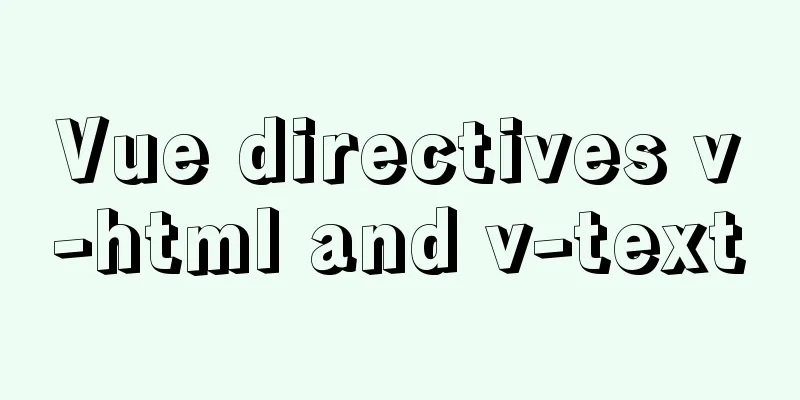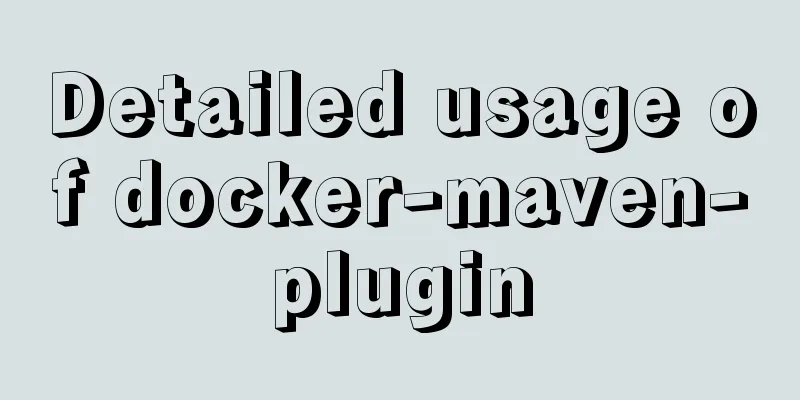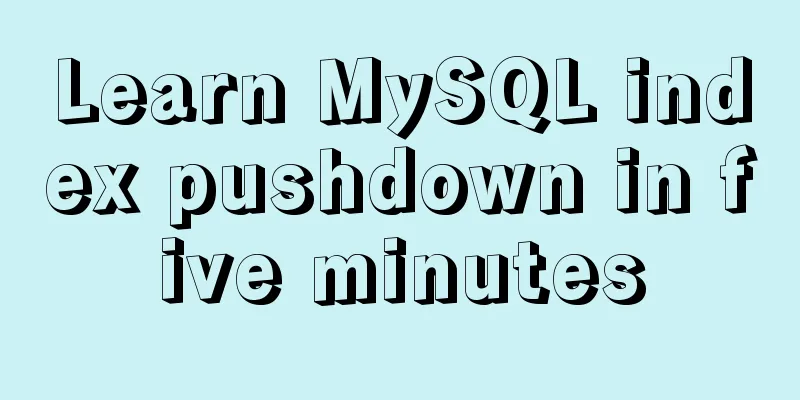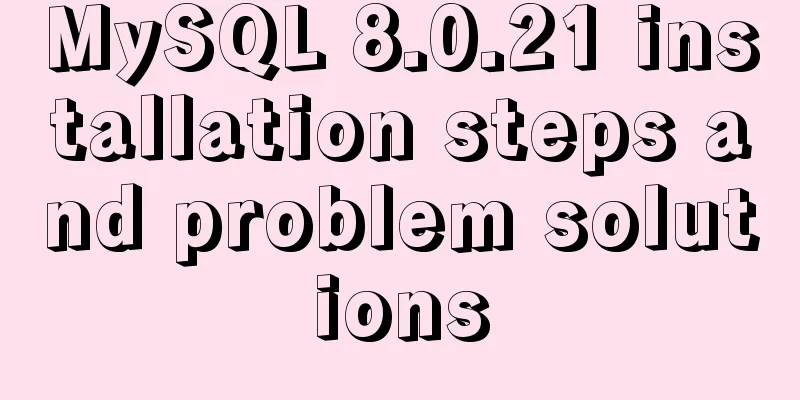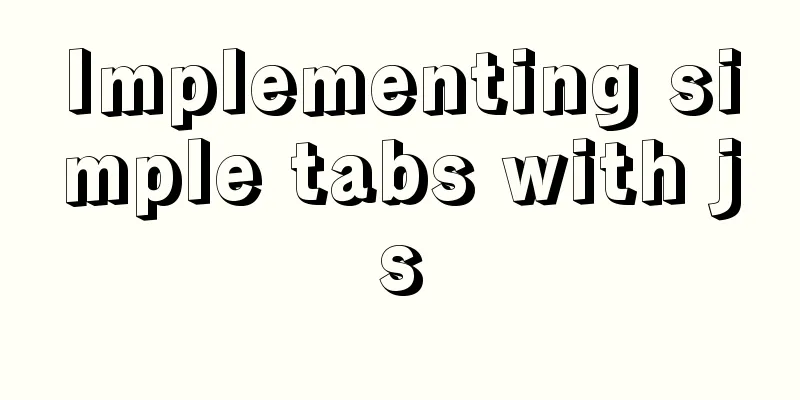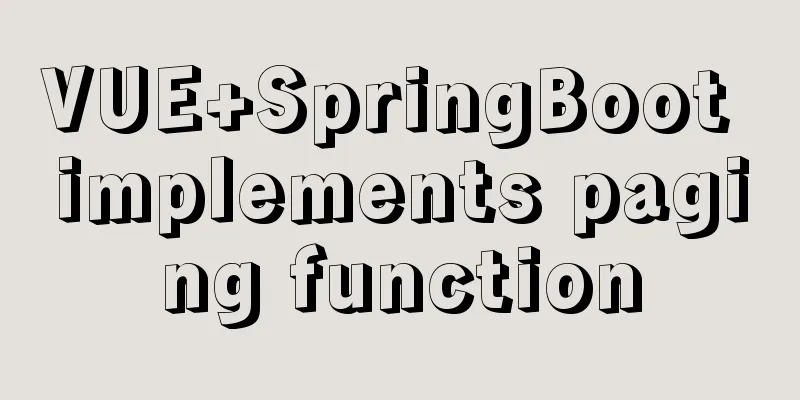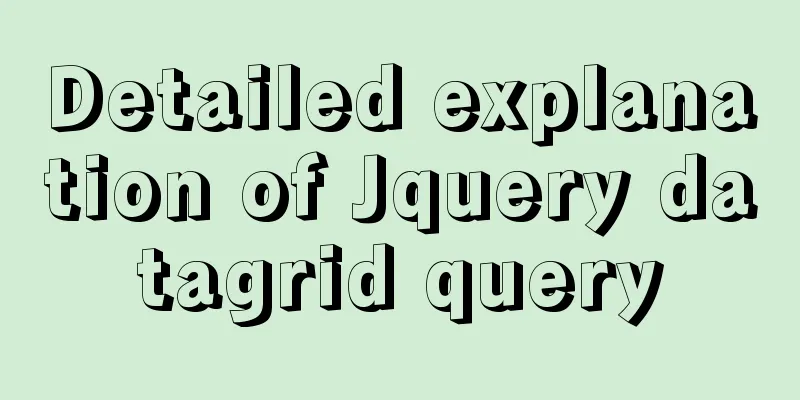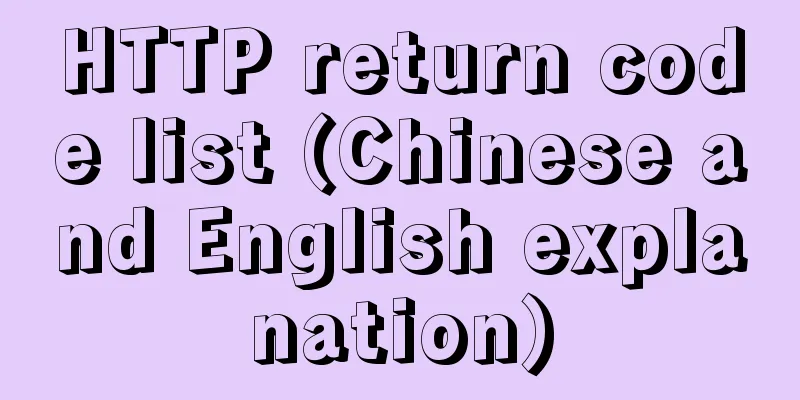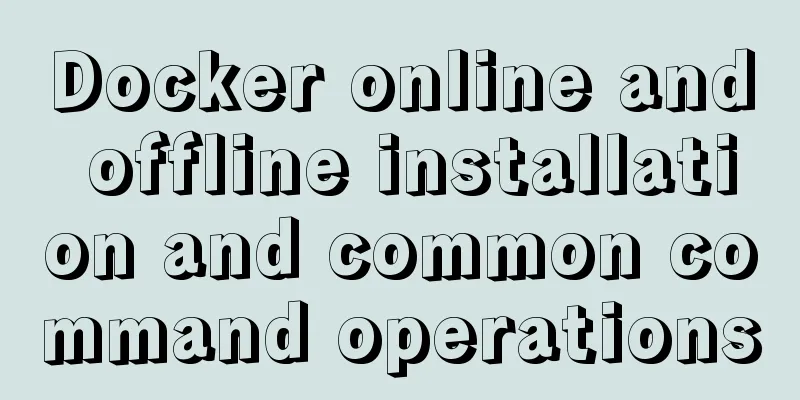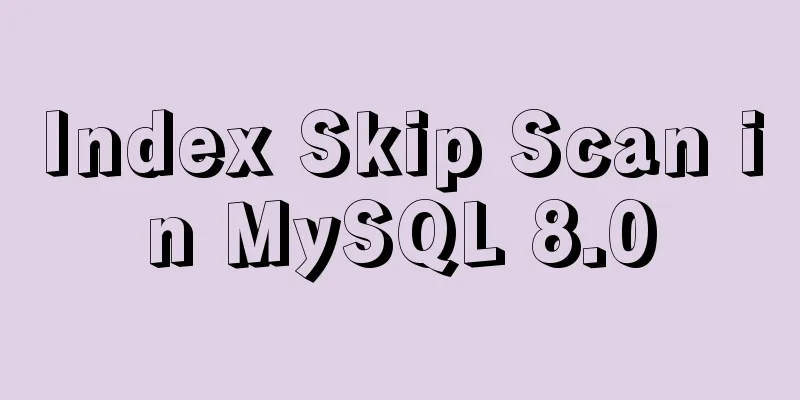MySQL common statements for viewing transactions and locks
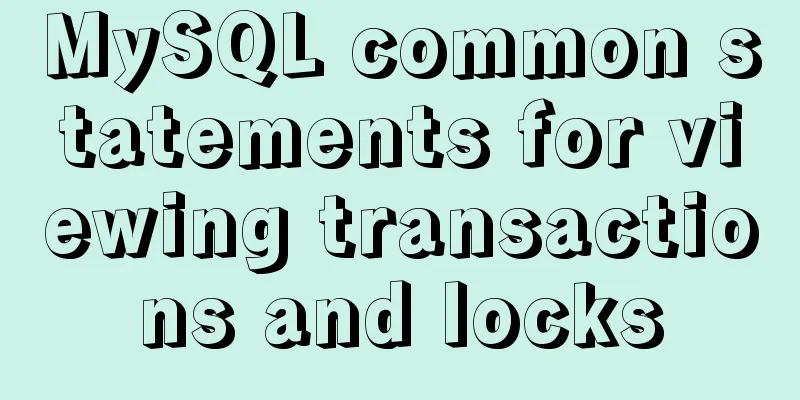
|
Some common statements for viewing transactions and locks in the database Check transaction waiting status:SELECT r.trx_id waiting_trx_id, r.trx_mysql_thread_id waiting_thread, r.trx_query waiting_query, b.trx_id blocking_trx_id, b.trx_mysql_thread_id blocking_thread, b.trx_query blocking_query FROM information_schema.innodb_lock_waits w INNER JOIN information_schema.innodb_trx b ON b.trx_id = w.blocking_trx_id INNER JOIN information_schema.innodb_trx r ON r.trx_id = w.requesting_trx_id; View more specific transaction waiting status:SELECT b.trx_state, e.state, e.time, d.state AS block_state, d.time AS block_time, a.requesting_trx_id, a.requested_lock_id, b.trx_query, b.trx_mysql_thread_id, a.blocking_trx_id, a.blocking_lock_id, c.trx_query AS block_trx_query, c.trx_mysql_thread_id AS block_trx_mysql_tread_id FROM information_schema.INNODB_LOCK_WAITS a LEFT JOIN information_schema.INNODB_TRX b ON a.requesting_trx_id = b.trx_id LEFT JOIN information_schema.INNODB_TRX c ON a.blocking_trx_id = c.trx_id LEFT JOIN information_schema.PROCESSLIST d ON c.trx_mysql_thread_id = d.id LEFT JOIN information_schema.PROCESSLIST e ON b.trx_mysql_thread_id = e.id ORDER BY a.requesting_trx_id; View unclosed transactions:–MySQL 5.6 SELECT a.trx_id, a.trx_state, a.trx_started, a.trx_query, b.ID, b.USER, b.DB, b.COMMAND, b.TIME, b.STATE, b.INFO, c.PROCESSLIST_USER, c.PROCESSLIST_HOST, c.PROCESSLIST_DB, d.SQL_TEXT FROM information_schema.INNODB_TRX a LEFT JOIN information_schema.PROCESSLIST b ON a.trx_mysql_thread_id = b.id AND b.COMMAND = 'Sleep' LEFT JOIN PERFORMANCE_SCHEMA.threads c ON b.id = c.PROCESSLIST_ID LEFT JOIN PERFORMANCE_SCHEMA.events_statements_current d ON d.THREAD_ID = c.THREAD_ID; –MySQL 5.5 SELECT a.trx_id, a.trx_state, a.trx_started, a.trx_query, b.ID, b. USER, b. HOST, b.DB, b.COMMAND, b.TIME, b.STATE, b.INFO FROM information_schema.INNODB_TRX a LEFT JOIN information_schema.PROCESSLIST b ON a.trx_mysql_thread_id = b.id WHERE b.COMMAND = 'Sleep'; View transactions that have not been closed for a period of time:
SELECT
trx_id,
trx_started,
trx_mysql_thread_id
FROM
INFORMATION_SCHEMA.INNODB_TRX
WHERE
trx_started < date_sub(now(), INTERVAL 1 MINUTE)
AND trx_operation_state IS NULL
AND trx_query IS NULL;Supplement: MySQL lock status view command 1 show processlist;SHOW PROCESSLIST shows which threads are running. You can also use the mysqladmin processlist statement to obtain this information. If you have the SUPER privilege, you can see all threads. Otherwise, you can see only your own threads (that is, threads associated with the MySQL account you are using). If a thread is updating or inserting a table, the status of the process is updating or sending data. This statement is useful if you get a "too many connections" error message and want to understand what is happening. MySQL reserves an extra connection for use by accounts with the SUPER privilege to ensure that administrators can always connect and examine the system (assuming you do not grant this privilege to all users).
Most states correspond to very fast operations. If a thread remains in the same state for several seconds, there may be a problem and it needs to be checked. There are other statuses not listed above, but most of them are only useful to see if there are any errors with the server. 2 show full processlist;show processlist; only the first 100 items are listed. If you want to list all items, please use show full processlist; 3 show open tables;This command can check which tables are currently open. The In_use column indicates how many threads are using a table, and Name_locked indicates whether the table name is locked, which usually occurs when the Drop or Rename command operates on this table. Therefore, this command cannot help answer our common questions: whether a certain table is currently deadlocked, who owns the lock on the table, etc. show open tables from database;
4 show status like '%lock%'Check the server status.
5 show engine innodb status\G;The command before MySQL 5.1 is: show innodbstatus\G;. In MySQL 5.5, you can use the above command to view the runtime information of the innodb engine.
6 show variables like '%timeout%';View server configuration parameters.
The above is my personal experience. I hope it can give you a reference. I also hope that you will support 123WORDPRESS.COM. If there are any mistakes or incomplete considerations, please feel free to correct me. You may also be interested in:
|
<<: HTML table markup tutorial (40): Dark border color attribute of the header BORDERCOLORDARK
>>: Example of implementing the skeleton screen of WeChat applet
Recommend
How to Communicate with Other Users on the Linux Command Line
It's easy to send messages to other users in ...
How to Understand and Identify File Types in Linux
Preface As we all know, everything in Linux is a ...
Tutorial on compiling and installing MySQL 5.7.17 from source code on Mac
1. Download and unzip to: /Users/xiechunping/Soft...
Use jQuery to fix the invalid page anchor point problem under iframe
The application scenario is: the iframe page has n...
Eight common SQL usage examples in MySQL
Preface MySQL continued to maintain its strong gr...
JavaScript operation element examples
For more information about operating elements, pl...
Mysql master/slave database synchronization configuration and common errors
As the number of visits increases, for some time-...
Getting Started Tutorial for Beginners ④: How to bind subdirectories
To understand what this means, we must first know ...
Solve the problems encountered when installing mysql-8.0.11-winx64 in Windows environment
Download the MySQL installation package. I downlo...
In-depth explanation of MySQL common index and unique index
Scenario 1. Maintain a citizen system with a fiel...
Analysis of the principle of using PDO to prevent SQL injection
Preface This article uses pdo's preprocessing...
HTML+CSS+JavaScript to make a girlfriend version of scratch card (you will learn it once you see it)
I believe everyone has played scratch tickets. Wh...
MySQL 5.7 decompressed version installation, uninstallation and garbled code problem graphic solution
1. Installation of the decompressed version (1). ...
How to use uni-app to display buttons and search boxes in the top navigation bar
Recently, the company is preparing to develop an ...
MySQL 5.7.21 winx64 free installation version configuration method graphic tutorial
MySQL 5.7.21 winx64 free installation version con...