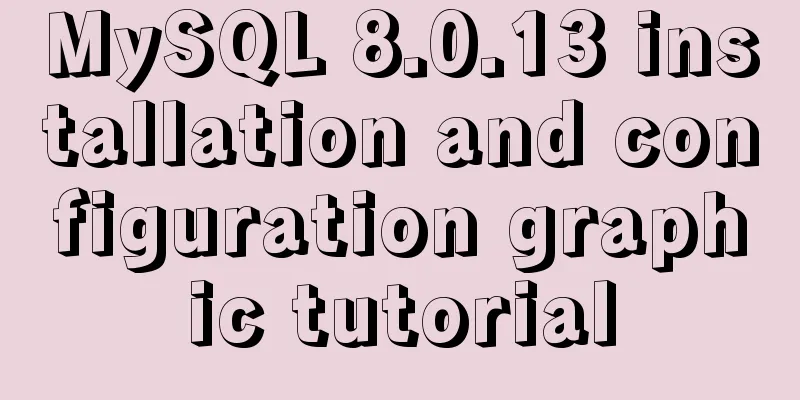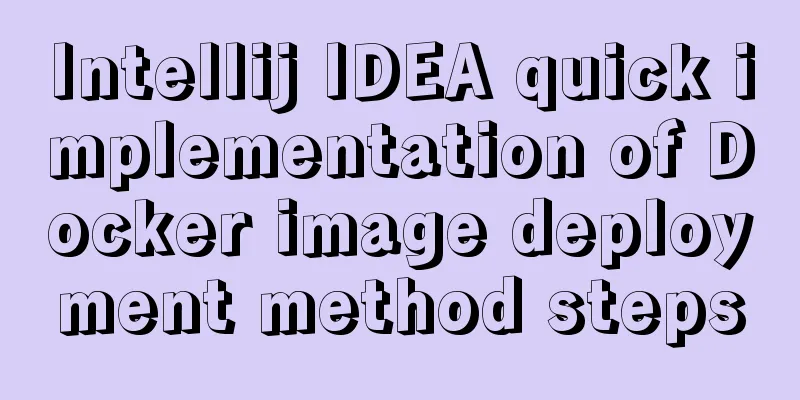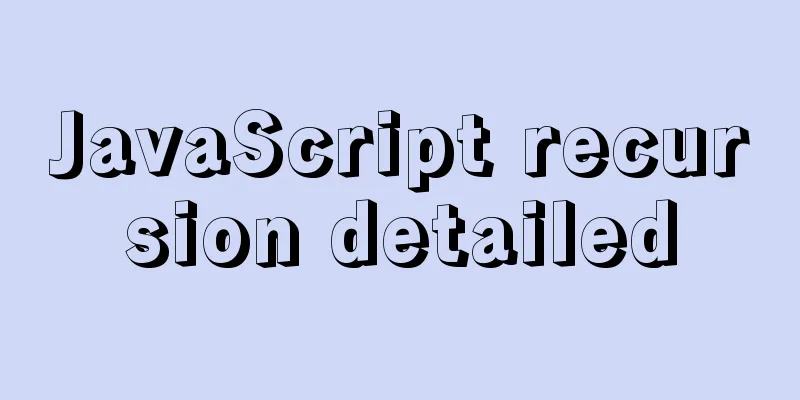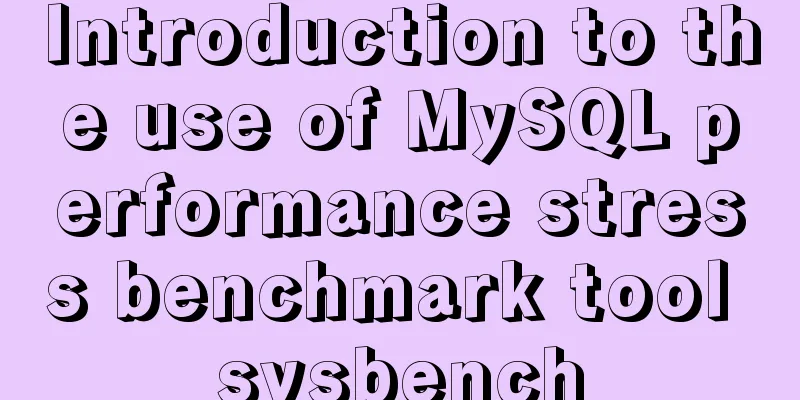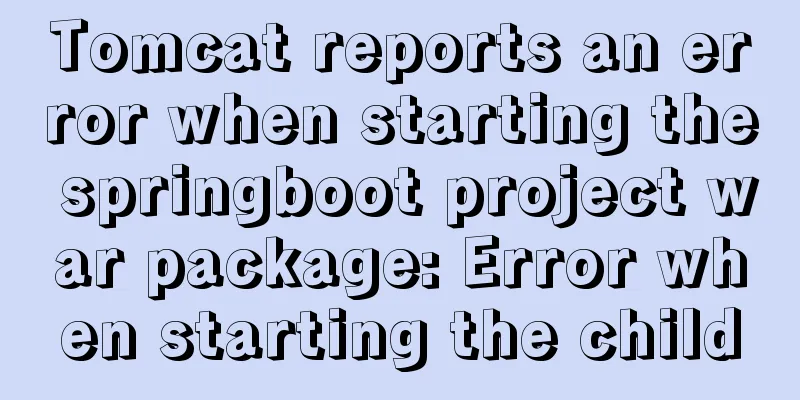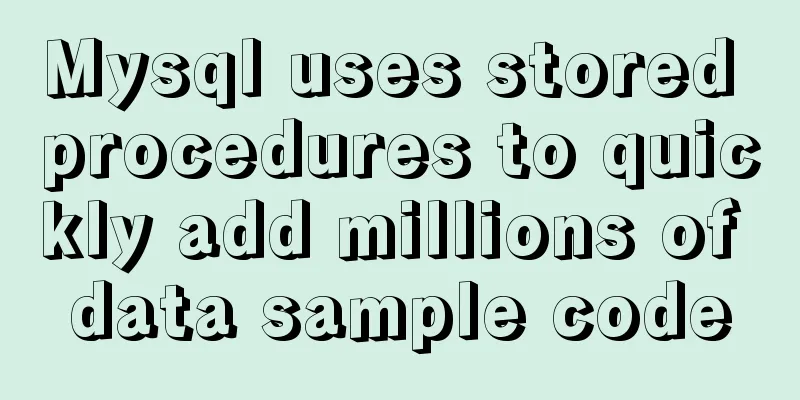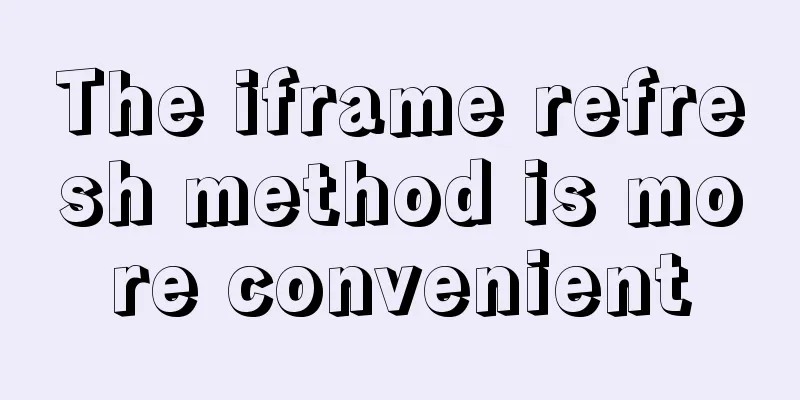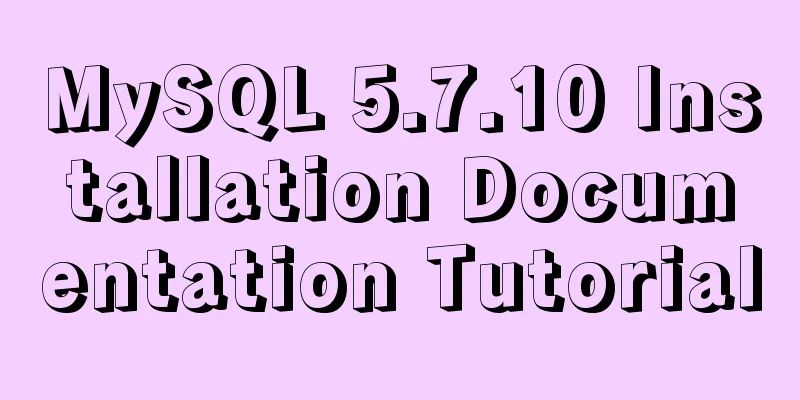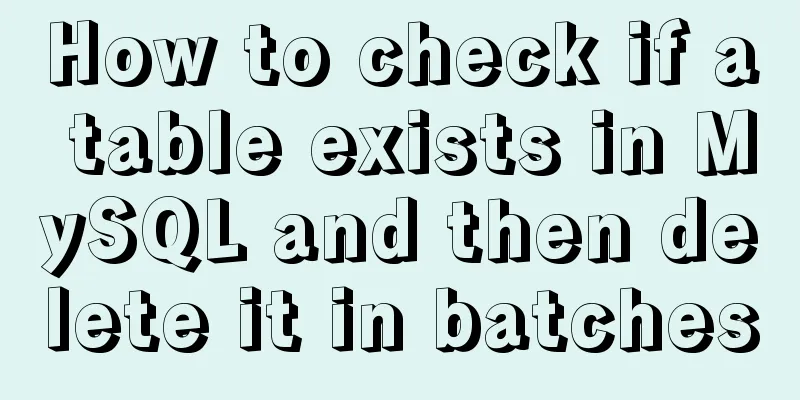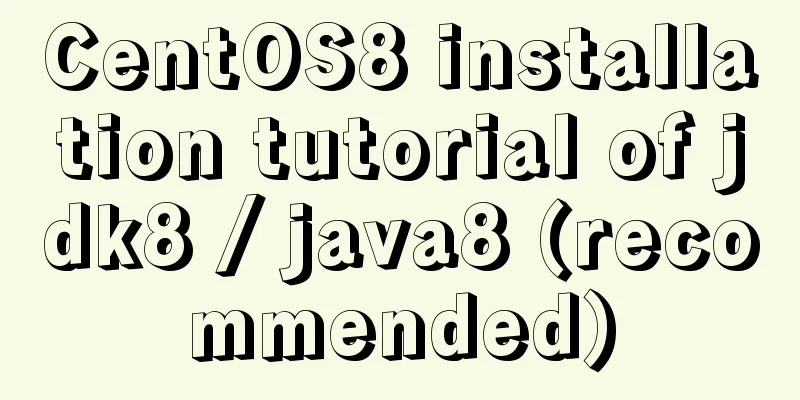How does Vue solve the cross-domain problem of axios request front end
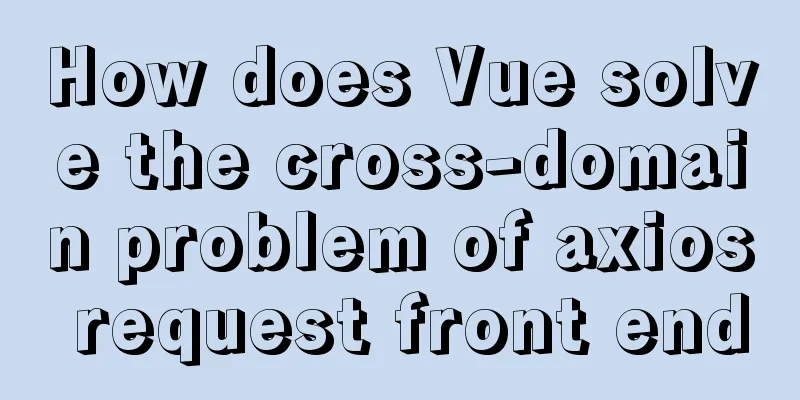
Preface
Recently, when I was writing a pure front-end vue project, I encountered a problem where access reported 404 when axios requested local resources. This makes me very uncomfortable. After checking the information, it turned out to be a cross-domain problem. There are many solutions to cross-domain problems in normal development. The most common is the backend modifying the response header. But the front-end can also be solved through a reverse proxy. In order to prevent such mistakes from happening next time, record and summarize them. So now let's review it and solve it. 1. Why do cross-domain issues occur?Cross-domain: When a browser requests resources from a web page on one domain name from another domain name, if the domain name, port, or protocol is different, it is cross-domain. In the front-end and back-end separation mode, the domain names of the front-end and back-end are inconsistent, and cross-domain access problems will occur. The cross-domain problem comes from JavaScript's same-origin policy, which means that only when the protocol + host name + port number (if any) are the same, mutual access is allowed. That is to say, JavaScript can only access and operate resources under its own domain, and cannot access and operate resources under other domains. The cross-domain issue is for JS and ajax. Axios is an encapsulation of ajax technology through Promise, and it also has cross-domain problems. 2. SolutionHere I will use this machine to open two different ports for testing. Unhandled cross-domain error
There is no cross-domain processing request.
axios.get('http://localhost:8080/getData')
.then(res => {
console.log(res)
})
.catch(err => {
console.error(err);
})Cross-Origin Resource Sharing (CORS)The front end performs reverse proxy to solve cross-domain problems. The schematic diagram is as follows:
1. The port of the vue project is 8081
2. Open a port 8080 on your computer, and request 3. Configure the proxy 1. In vue2.0 Modify the index.js file in the config folder and add the following code to proxyTable:
proxyTable: {
'/apis': {
target: 'http://localhost:8080/', //Domain name to resolve cross-domain interfacesecure:false, //If it is https interface, you need to configure this parameterchangeOrigin: true, //If the interface is cross-domain, you need to configure this parameterpathRewrite: {
'^/apis': '' // path rewriting}
},
},Then write this in the axios request
axios.get('apis/getData')
.then(res => {
console.log(res)
})
.catch(err => {
console.error(err);
})analyze: The target is followed by the public part of the URL that needs to be requested, and then We can customize this prefix, and proxyTable is an object, so we can configure multiple proxies. Cross-domain solution
2. In vue3.0 After the vue-cli3 scaffolding is built, there is no vue.config.js file in the project directory and it needs to be created manually Create a new vue.config.js and configure the following information to solve the problem.
module.exports = {
devServer: {
proxy: {
'^/api': {
target: 'http://localhost:8080/', //Interface prefix ws:true, //Proxy websocked
changeOrigin:true, //The virtual site needs to change the origin
pathRewrite:{
'^/api':''//Rewrite path}
}
}
}
}summary: For example, if the request interface is Run the project and you can see that the path of the interface request is: After entering the proxy, the actual request path is: Final ThoughtsYou should still read more official documents during learning. On cross-domain and other configuration issues, the official documents also provide a lot of configuration information, vue cli configuration To summarize the recent phenomenon: as long as you are not exhausted to death, you will work hard to the death. Come on, everyone. This is the end of this article about how Vue solves the front-end cross-domain problem of axios requests. For more relevant content about how Vue solves the front-end cross-domain problem of axios requests, please search for previous articles on 123WORDPRESS.COM or continue to browse the following related articles. I hope you will support 123WORDPRESS.COM in the future! You may also be interested in:
|
<<: mysql update case update field value is not fixed operation
>>: Docker port mapping and external inaccessibility issues
Recommend
Specific steps to use vant framework in WeChat applet
Table of contents 1. Open the project directory o...
Installation tutorial of mysql 8.0.11 compressed version under win10
This article shares the installation tutorial of ...
How to clear floating example code in css
Overview The framework diagram of this article is...
Analysis of common usage examples of MySQL process functions
This article uses examples to illustrate the comm...
Disable autocomplete in html so it doesn't show history
The input box always displays the input history wh...
Examples of using the or statement in MySQL
1. The use of or syntax in MySQL, and the points ...
25 Examples of News-Style Website Design
bmi Voyager Pitchfork Ulster Grocer Chow True/Sla...
How to achieve centered layout in CSS layout
1. Set the parent container to a table and the ch...
Detailed explanation of how to effectively store IP addresses in MySQL and how to convert between string IP and numerical values
When looking at High Performance MySQL Version 3 ...
Vue.js application performance optimization analysis + solution
Table of contents 1. Introduction 2. Why do we ne...
A simple explanation of MySQL parallel replication
1. Background of Parallel Replication First of al...
Detailed explanation of the problem of matching even when there is a space at the end of the string in the Mysql query condition
1. Table structure TABLE person id name 1 you 2 Y...
MYSQL updatexml() function error injection analysis
First, understand the updatexml() function UPDATE...
Let you understand how HTML and resources are loaded
All content in this blog is licensed under Creati...
Limit HTML text box input to only numbers and decimal points
Code: <input type="text" class="...