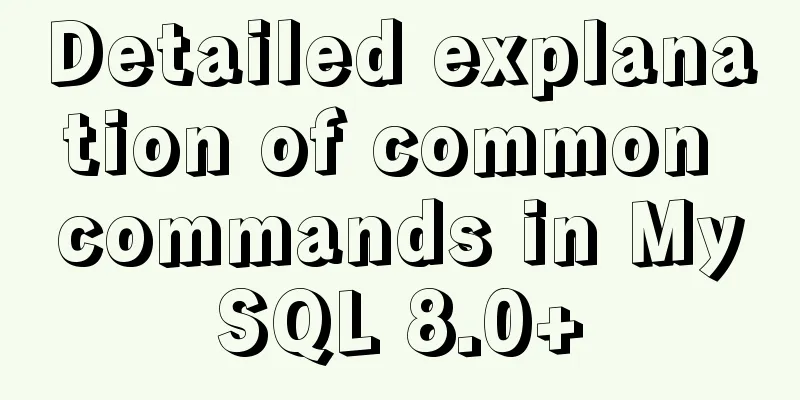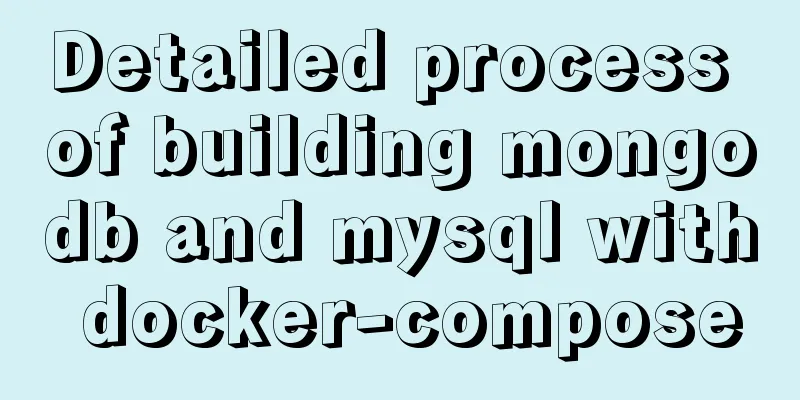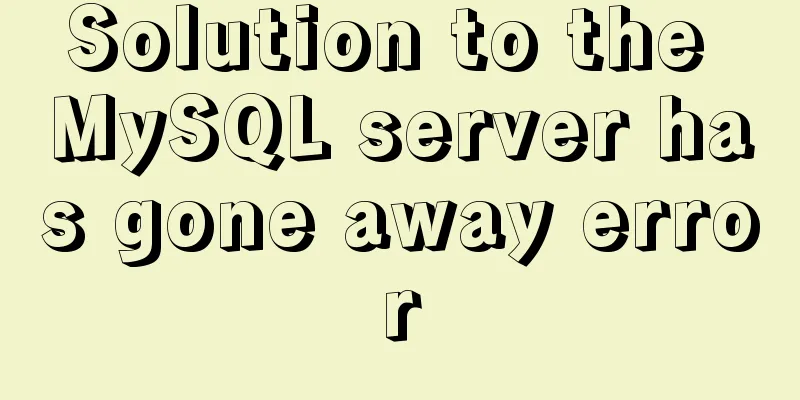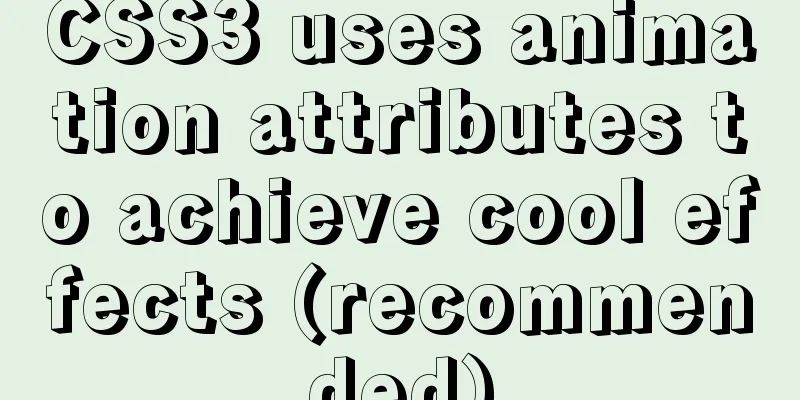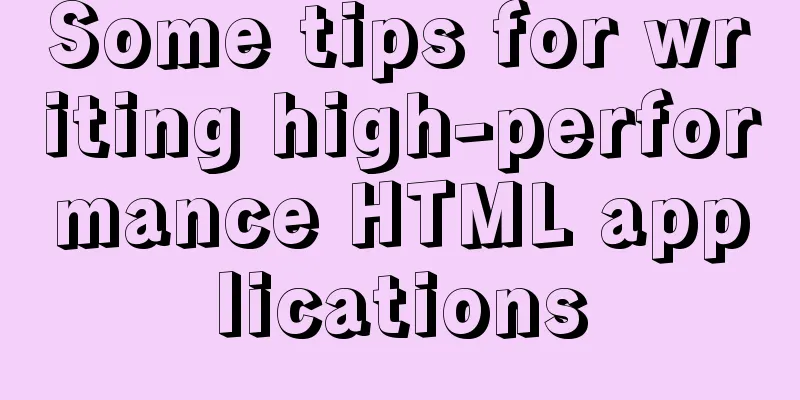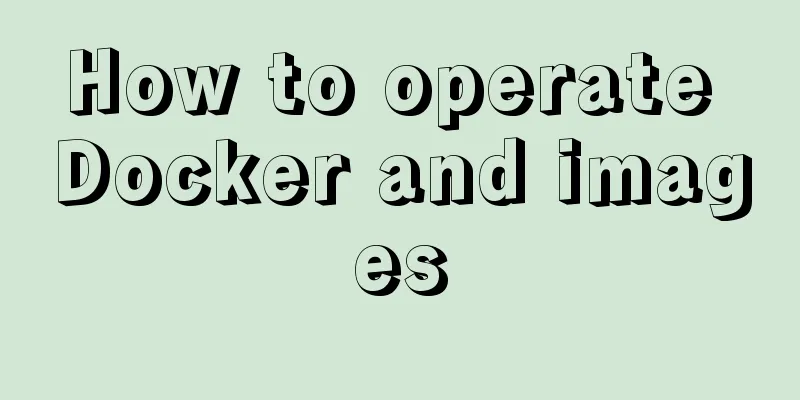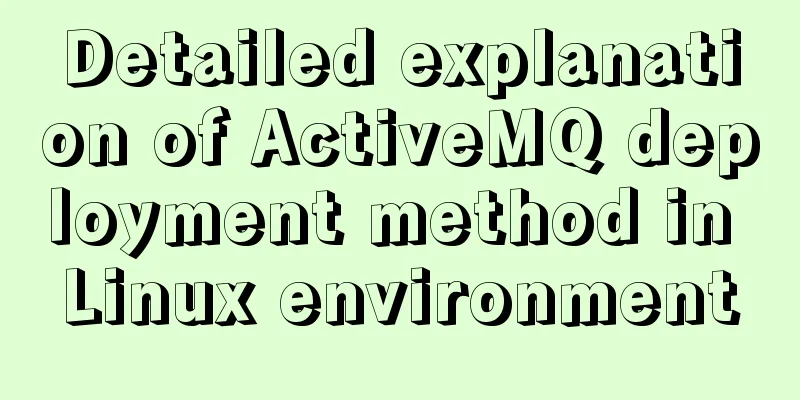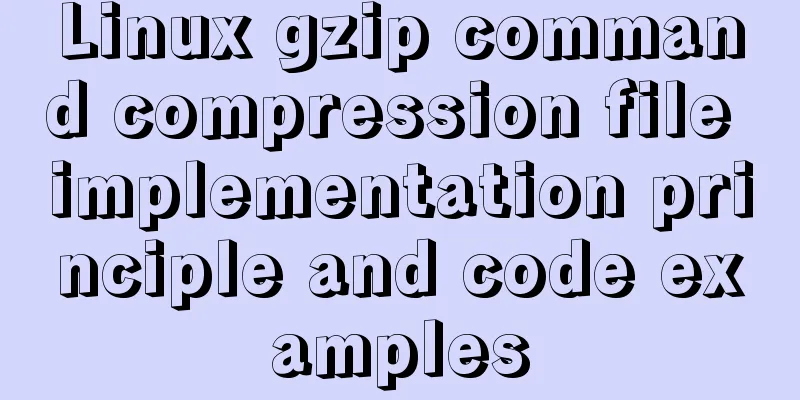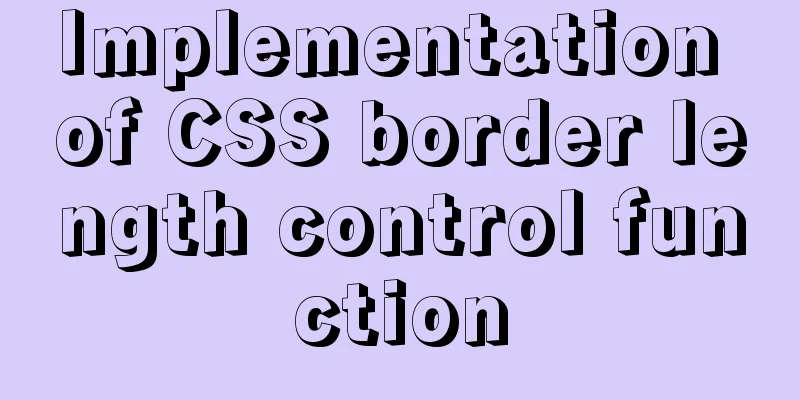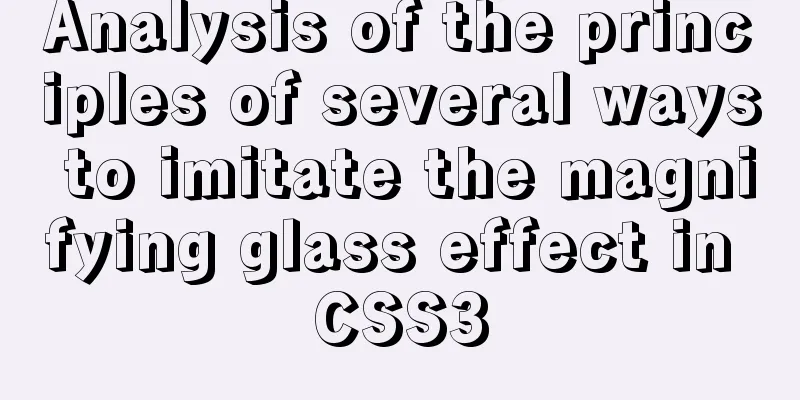Detailed explanation of building Nginx website server based on centos7 (including configuration of virtual web host)
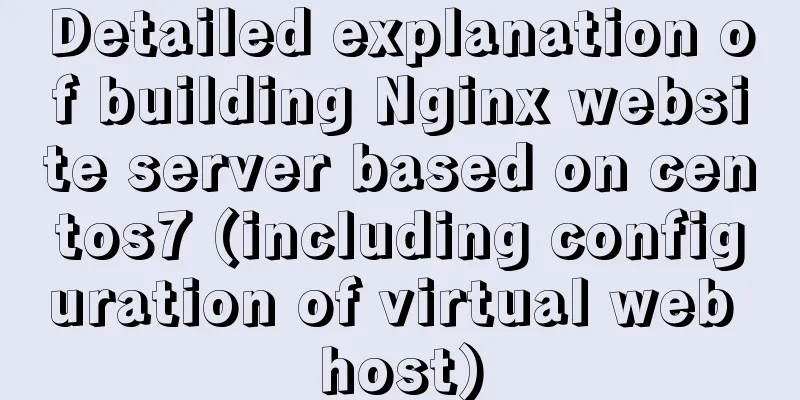
|
1. Nginx service foundation Nginx (engine x) is developed specifically for performance optimization. Its characteristics are small memory usage, stability and low system resource consumption, as well as high processing power for concurrent connections (a single physical server can support 5000 concurrent requests). In fact, nginx's concurrency capability is indeed better than other web servers of the same type. Website users using nginx in mainland China include: Baidu, JD.com, Sina, NetEase, Tencent, Taobao, etc. IMAP/POP3/SMTP services are also provided. Advantages of Nginx: *** High concurrent connections are possible** The following figure is a performance comparison of Nginx, Apache, and lighttpd:
So much has been said above to highlight the powerful performance of Nginx. So how to build an Nginx website server based on centos 7 (including the configuration of a virtual web host)? Let's continue to explain the configuration of Nginx and its application on virtual machines: 2. Preparation: 1. A centos 7 server; 2. A centos 7 system disk; 3. The software package you need is available at https://www.jb51.net/softs/25646.html 4. You can also download it from the official website http://www.nginx.org/ 3. Start building the Nginx website (mount the system disk and install the required dependency packages): 1. Install the required dependency packages, all provided by the system disk:
2. Compile, install and configure Nginx
[root@localhost media]# useradd -M -s /sbin/nologin nginx #Create system user [root@localhost media]# tar zxf nginx-1.12.0.tar.gz -C /usr/src #Unpack [root@localhost media]# cd /usr/src/nginx-1.12.0/
[root@localhost nginx-1.12.0]# ./configure --prefix=/usr/local/nginx
--user=nginx --group=nginx --with-http_stub_status_module
&& make && make install
#Compile and install Nginx
[root@localhost ~]# ln -s /usr/local/nginx/sbin/nginx /usr/local/sbin/
#Create a link file for the main program To make the start, stop, reload and other operations of the Nginx service more convenient, you can edit the Nginx service script. The script compiles like this:
[root@localhost ~]# vim /etc/init.d/nginx #Edit service script#!/bin/bash
# chkconfig: -99 20
PROG="/usr/local/nginx/sbin/nginx"
PIDF="/usr/local/nginx/logs/nginx.pid"
case "$1" in
start)
$PROG
;;
stop)
kill -s QUIT $(cat $PIDF)
;;
restart)
$0 stop
$0 start
;;
reload
kill -s HUP $(cat $PIDF)
;;
*)
echo "USAGE:$0 {start | stop | restart | reload}"
exit 1
esac
exit 0
[root@localhost ~]# chmod +x /etc/init.d/nginx #Add execution permission[root@localhost ~]# chkconfig --add nginx #Add as system service[root@localhost ~]# systemctl start nginx #Start the Nginx service to confirm the normal operation of the script[root@localhost ~]# vim /usr/local/nginx/conf/nginx.conf #Adjust the configuration file to optimize the web service..............
worker_processes 2; #Number of worker processes #error_log logs/error.log; #Error log file location #error_log logs/error.log notice;
#error_log logs/error.log info;
#pid logs/nginx.pid; #PID file location events {
use epoll; #Add this line in even{ } to improve performance worker_connections 4096; Each process handles 4096 connections}The above optimizations are implemented based on global configuration. The meanings of each optimization are as follows:
3. Build a virtual web host based on domain name: 1. HTTP configuration: Nginx's configuration file uses the "http { }" delimiter tag to set the HTTP server, including access logs, http ports, web directory, default character set, connection persistence, virtual web hosts, PHP parsing and other global website settings, most of which are contained in the sub-delimiter tag "server { }". "server {}" represents a specific website setting.
[root@localhost ~]# vim /usr/local/nginx/conf/nginx.conf
http {
include mime.types;
default_type application/octet-stream;
log_format main '$remote_addr - $remote_user [$time_local] "$request" '
'$status $body_bytes_sent "$http_referer" '
'"$http_user_agent" "$http_x_forwarded_for"';
#Remove the "#" sign at the beginning of the above three lines access_log logs/access.log main; #Access log location sendfile on; Enable efficient file transfer mode #tcp_nopush on;
#keepalive_timeout 0;
keepalive_timeout 65; #Connection keep-alive timeout #gzip on;
server {
listen 80; #web server listening port, you can use the format of "ip address:port" server_name www.test1.com; #website domain name charset utf-8; #website default character set, you must remove the leading "#" sign access_log logs/test1.access.log main; #access log file name location /status { #add location /status to enable status statistics, the access location is /status
stub_status on; #Turn on the status statistics function access_log off; #Turn off logging for this location}
location / {
root /var/www/test1; #Website root directory index index.html index.php; #Default homepage, change to index.php to support php web pages}
;
..........................
error_page 500 502 503 504 /50x.html; #Internal error feedback page location = /50x.html { #Error page configuration root html;
}
}
}The above configuration only builds a website service. If you want to run multiple ones, you can copy the template provided at the end of the configuration file and paste it on the "server{ }" configuration. Because there are too many "{ }" in the configuration file, in order to avoid errors, you need to copy it on the original "server{ }", as follows:
server {
listen 80;
server_name www.test2.com;
charset utf-8;
access_log logs/test2.access.log main;
location /status {
stub_status on;
access_log off;
}
location / {
root /var/www/test2;
index index.html index.php;
}
}
server {
listen 80;
server_name www.test1.com;
........................... At this point, the virtual host has been set up and the service needs to be restarted to take effect and verify the normal operation of the web server (DNS needs to be set by yourself) 4. Access Status Statistics Virtual Host Application [root@localhost ~]# nginx -t #Use this command to check the configuration file before restarting the service. #If there is an error in the configuration file, it will prompt the line where the error is. #If everything is correct, it will display OK. If there is an error, restarting the service will not report an error, but the configuration file will not take effect. nginx: [emerg] unexpected ";" in /usr/local/nginx/conf/nginx.conf:44 #Indicates that there is an error on line 44 nginx: configuration file /usr/local/nginx/conf/nginx.conf test failed [root@localhost ~]# nginx -t #The following shows ok, indicating no problem. nginx: the configuration file /usr/local/nginx/conf/nginx.conf syntax is ok nginx: configuration file /usr/local/nginx/conf/nginx.conf test is successful # Next, prepare the website directory and test files, create root directories for the two virtual web hosts, and prepare the test homepage to facilitate differentiation during testing [root@localhost named]# mkdir -p /var/www/test1 [root@localhost named]# mkdir -p /var/www/test2 [root@localhost named]# echo "www.test1.com" > /var/www/test1/index.html [root@localhost named]# echo "www.test2.com" > /var/www/test2/index.html Client Authentication: ① Visit the homepage of www.test1.com:
② Visit the status statistics page of www.test1.com:
The above means the following: Active connections means the current number of active connections is 2; server accepts handled requests indicates the processed connection information. The three numbers represent 3 processed connections, 3 successful handshakes, and 6 processed requests. ① Visit the homepage of www.test2.com:
② Visit the status statistics page of www.test2.com:
The above is the application of access status statistics and virtual hosts The above is the full content of this article. I hope it will be helpful for everyone’s study. I also hope that everyone will support 123WORDPRESS.COM. You may also be interested in:
|
<<: Summary of tips for setting the maximum number of connections in MySQL
>>: React+Amap obtains latitude and longitude in real time and locates the address
Recommend
How to install and configure SSH service in Ubuntu 18.04
Install ssh tool 1. Open the terminal and type th...
MySQL 5.7.19 winx64 free installation version configuration tutorial
mysql-5.7.19-winx64 installation-free version con...
HTML embedded in WMP compatible with Chrome and IE detailed introduction
In fact, there are many corresponding writing met...
How to avoid the trap of URL time zone in MySQL
Preface Recently, when using MySQL 6.0.x or highe...
A few steps to easily build a Windows SSH server
The SSH mentioned here is called Security Shell. ...
Tic-Tac-toe game implemented in pure CSS3
Operation effect: html <div class="tic-ta...
Example code for implementing background blur effect with CSS
Is it the effect below? If so, please continue re...
Solution to 404 error when downloading apk file from IIS server
Recently, when using IIS as a server, the apk fil...
Learn the basics of nginx
Table of contents 1. What is nginx? 2. What can n...
Import csv file into mysql using navicat
This article shares the specific code for importi...
JS implements WeChat's "shit bombing" function
Hello everyone, I am Qiufeng. Recently, WeChat ha...
MySQL 8.0.19 supports locking an account after entering an incorrect password three times (example)
MySQL 8.0.19 supports locking the account after e...
Combining insert and select to implement the method of "inserting the maximum value of a field in the database + 1"
This article is mysql database Question 1 Import ...
When Nginx is turned on, the port is occupied and prompts: Address already in use
As shown in the figure: Check port usage: sudo ne...
How to use CSS3 to implement a queue animation similar to online live broadcast
A friend in the group asked a question before, th...