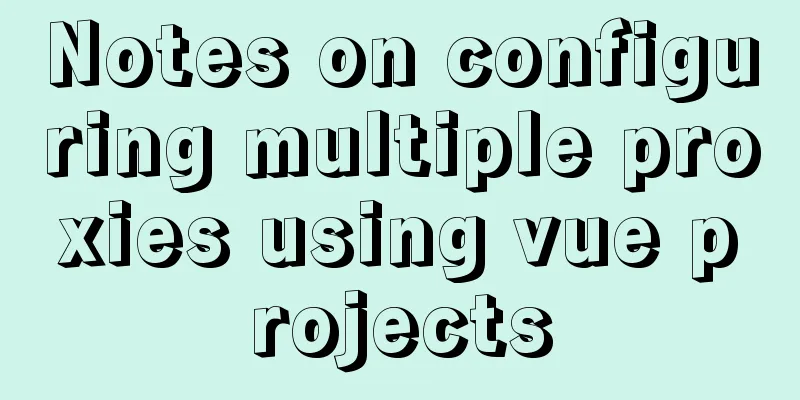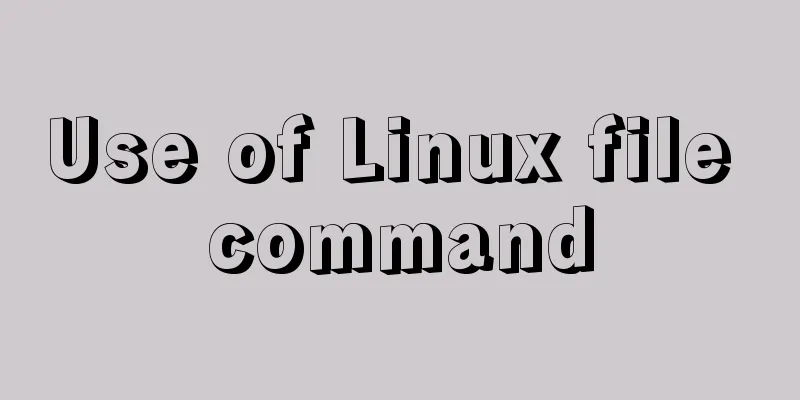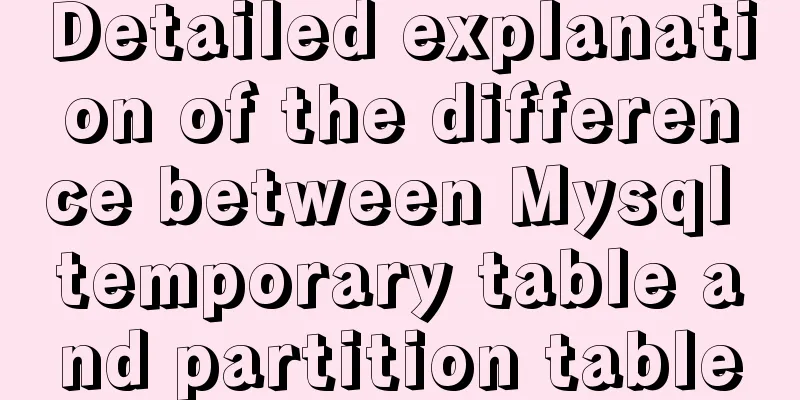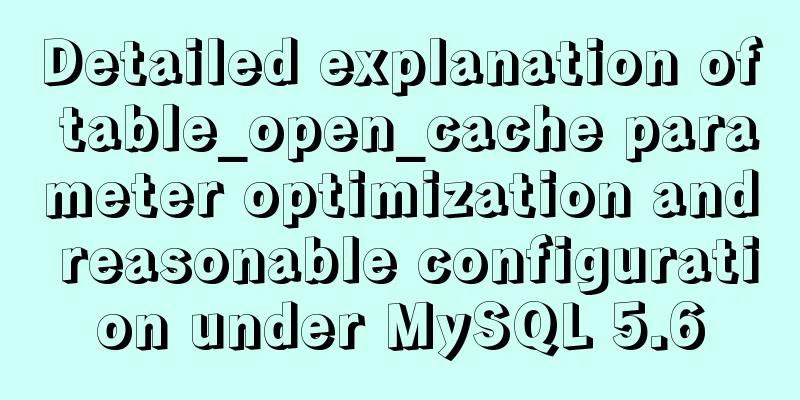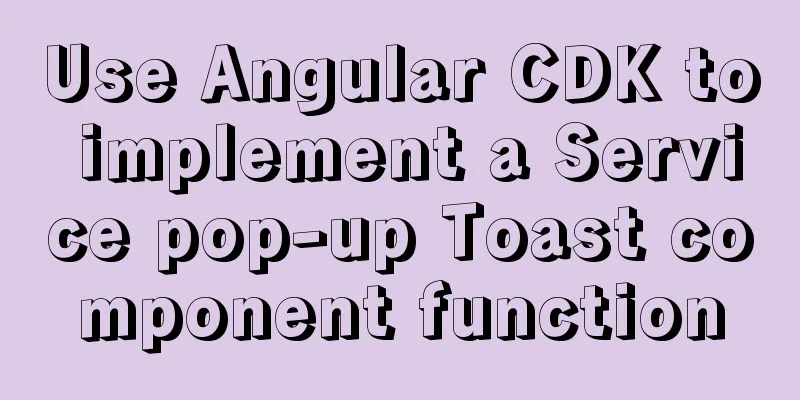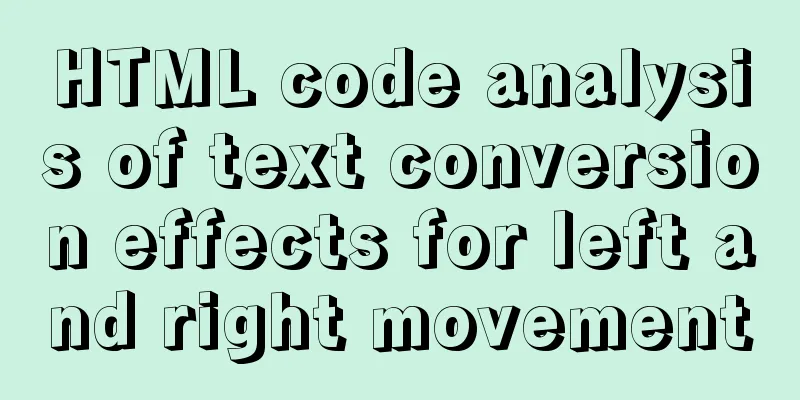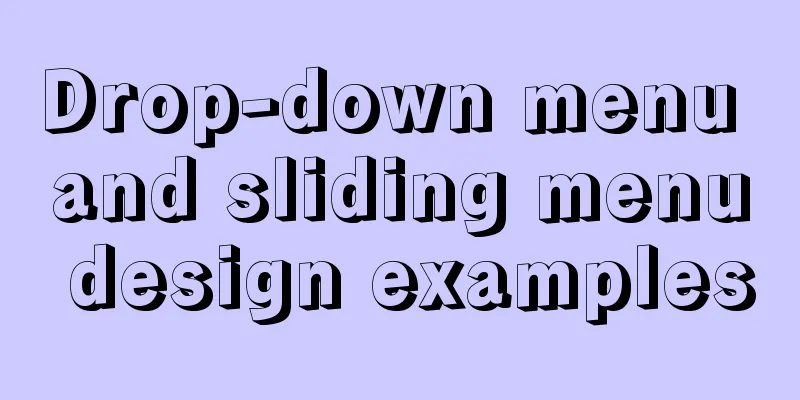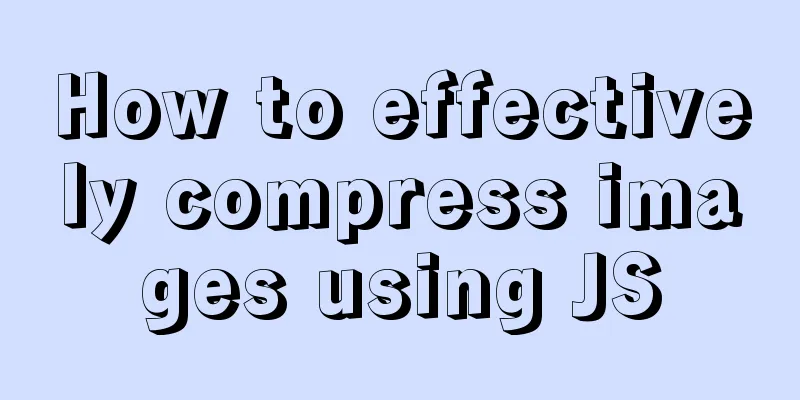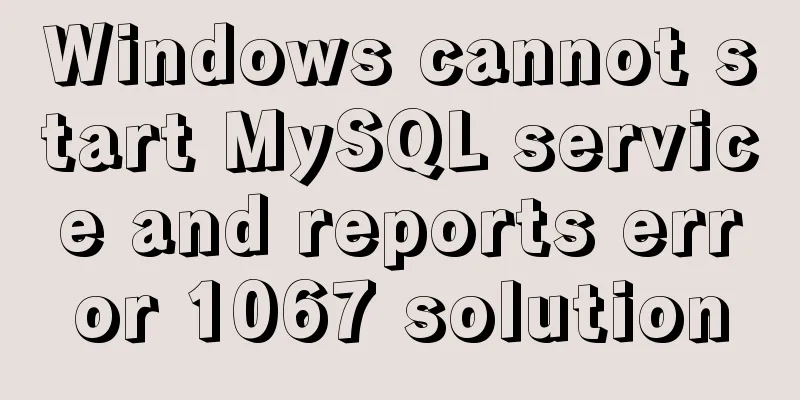Detailed explanation of ActiveMQ deployment method in Linux environment
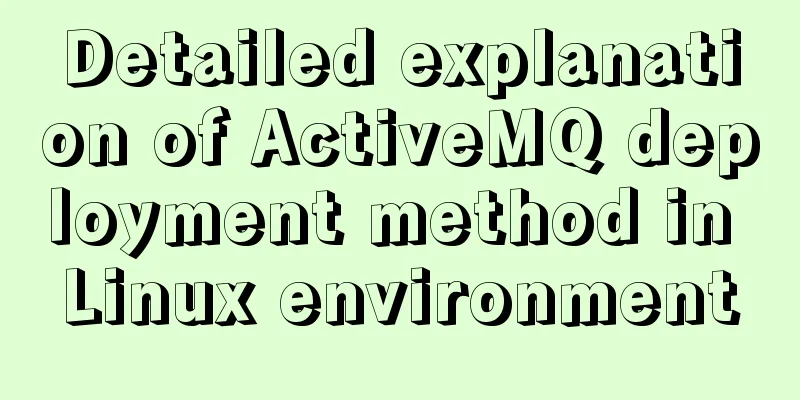
|
This article describes the deployment method of ActiveMQ in Linux environment. Share with you for your reference, the details are as follows: ActiveMQ environment deployment Download address: http://activemq.apache.org/activemq-5143-release.html Download apache-activemq-5.14.3-bin.tar.gz . Manual: http://activemq.apache.org/getting-started.html 1. ActiveMQ requires JDK support Appendix describes how to install JDK on Linux 2. Install ActiveMQ 1. Unzip apache-activemq-5.14.3-bin.tar.gz tar -zxvf apache-activemq-5.14.3-bin.tar.gz 2. Enter cd apache-activemq-5.14.3/bin 3. Start activemq ./activemq start At this point, our ActiveMQ is running. 3. Use ActiveMQ comes with a web server (jetty, developed in Java). It doesn’t matter if you don’t understand it. We just need to learn how to use it first. apache-activemq-5.14.3/conf/jetty.xml is the basic configuration of the server. Access this web server:
Default backend:
View the queue: Appendix: Install JDK on Linux 1. Download http://www.oracle.com/technetwork/java/javase/downloads/jdk8-downloads-2133151.html Download jdk-8u121-linux-x64.tar.gz . 2. Give permissions chmod +x jdk-8u121-linux-x64.rpm 3. Installation procedure rpm -ivh jdk-8u121-linux-x64.rpm 4. Check after installation is complete cd /usr #Found an additional 'java' directory below cd /java #default jdk1.8.0_121 latest 5. Configure environment variables vi /etc/profile #Add #set java environment at the end export JAVA_HOME=/usr/java/jdk1.8.0_121 export CLASSPATH=.:$JAVA_HOME/lib/dt.jar:$JAVA_HOME/lib/tools.jar export PATH=$PATH:/usr/local/php/bin:$JAVA_HOME/bin Use the #echo $JAVA_HOME #echo $CLASSPATH #echo $PATH Check whether JDK is installed successfully. #java -version java version "1.8.0_121" Java(TM) SE Runtime Environment (build 1.8.0_121-b13) Java HotSpot(TM) 64-Bit Server VM (build 25.121-b13, mixed mode) If you see the JVM version and related information, the installation is successful! I hope this article will help you maintain your Linux server. You may also be interested in:
|
<<: Mysql5.7 my.ini file loading path and data location modification method under windows7
>>: JS native 2048 game source code sharing (the latest on the Internet)
Recommend
Implementation of two basic images for Docker deployment of Go
1. golang:latest base image mkdir gotest touch ma...
Detailed graphic tutorial on installing and uninstalling Tomcat8 on Linux
[ Linux installation of Tomcat8 ] Uninstall Tomca...
Case study of dynamic data binding of this.$set in Vue
I feel that the explanation of this.$set on the I...
How to understand Vue's simple state management store mode
Table of contents Overview 1. Define store.js 2. ...
Analysis of the process of building a cluster environment with Apache and Tomcat
In fact, it is not difficult to build an Apache c...
Sharing of experience on repairing MySQL innodb exceptions
A set of MySQL libraries for testing. The previou...
Detailed explanation of Vue data proxy
Table of contents 1. What I am going to talk abou...
A brief discussion on the color matching skills of web pages (a must-read for front-end developers)
Generally speaking, the background color of a web ...
Getting Started Tutorial on Using TS (TypeScript) in Vue Project
Table of contents 1. Introducing Typescript 2. Co...
Summary of the Differences between SQL and NoSQL
Main differences: 1. Type SQL databases are prima...
Example code for developing h5 form page based on react hooks and zarm component library configuration
Recently, I have used React Hooks in combination ...
Details after setting the iframe's src to about:blank
After setting the iframe's src to 'about:b...
MySql grouping and randomly getting one piece of data from each group
Idea: Just sort randomly first and then group. 1....
Introduction to Docker Architecture
Docker includes three basic concepts: Image: A Do...
Implementation code of using select to select elements in Vue+Openlayer
Effect picture: Implementation code: <template...