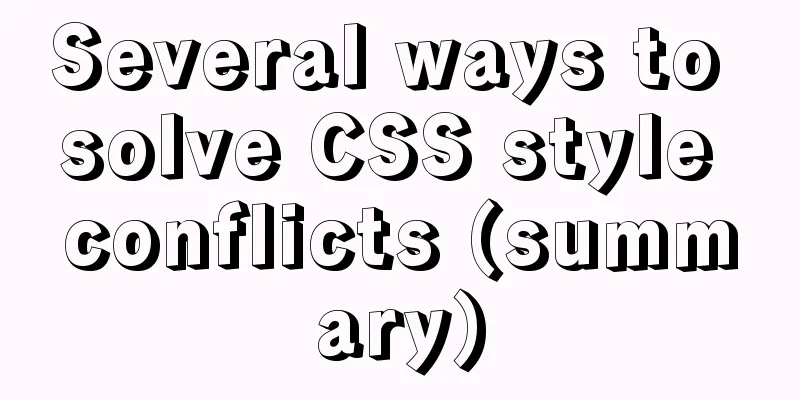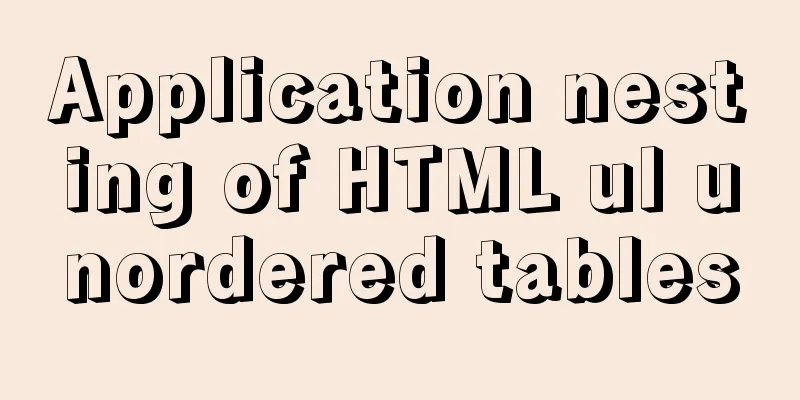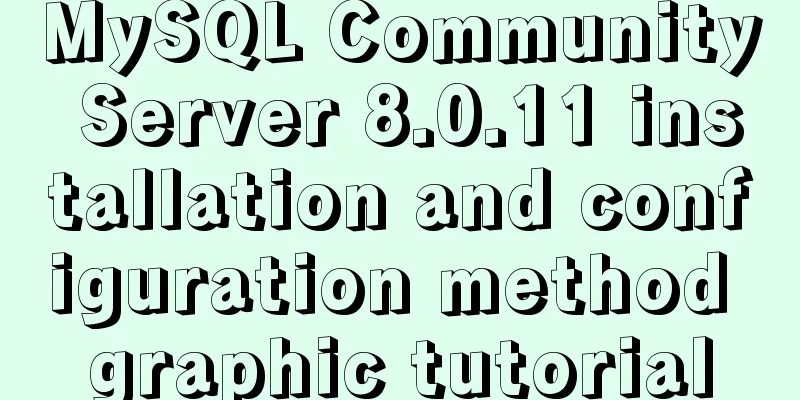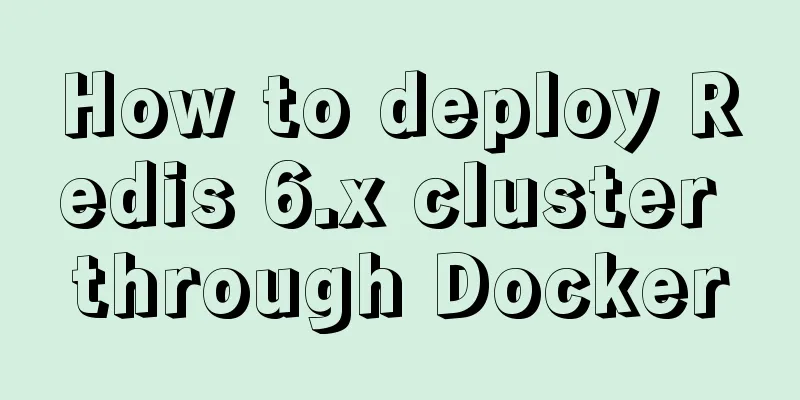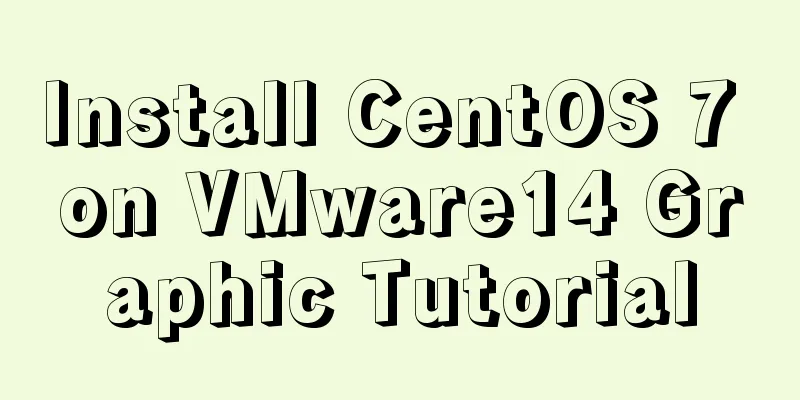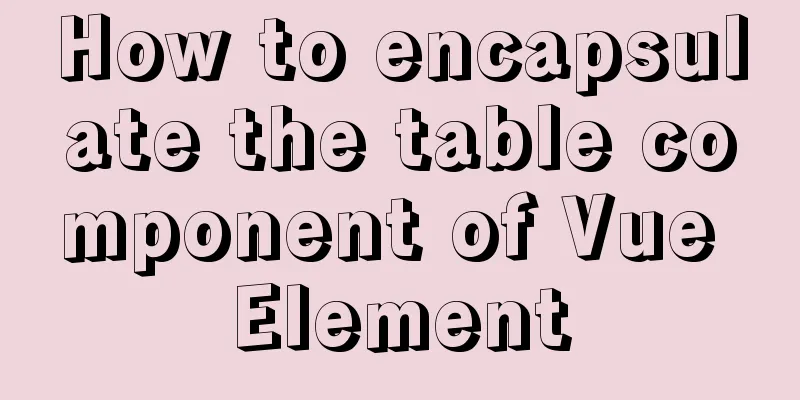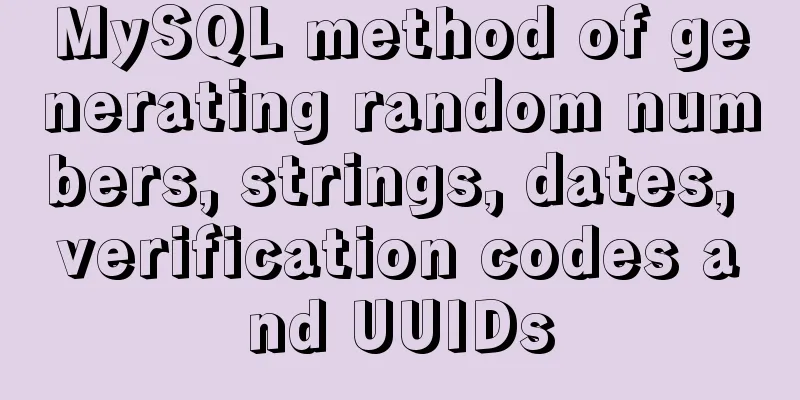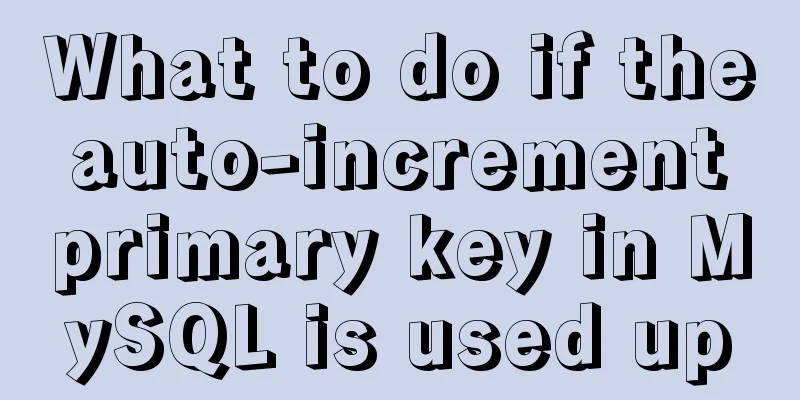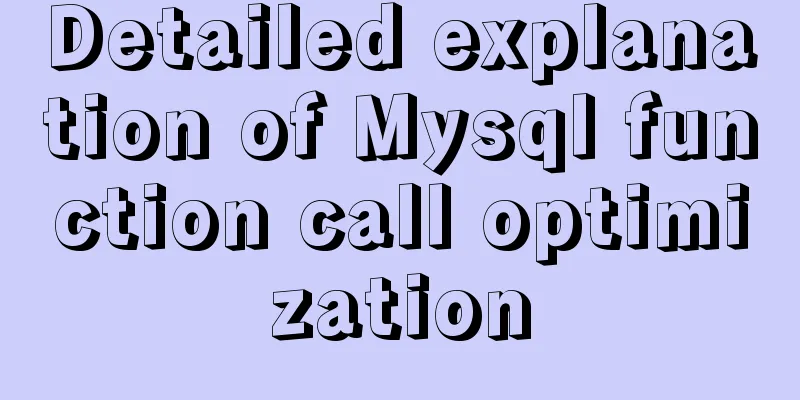Rendering Function & JSX Details
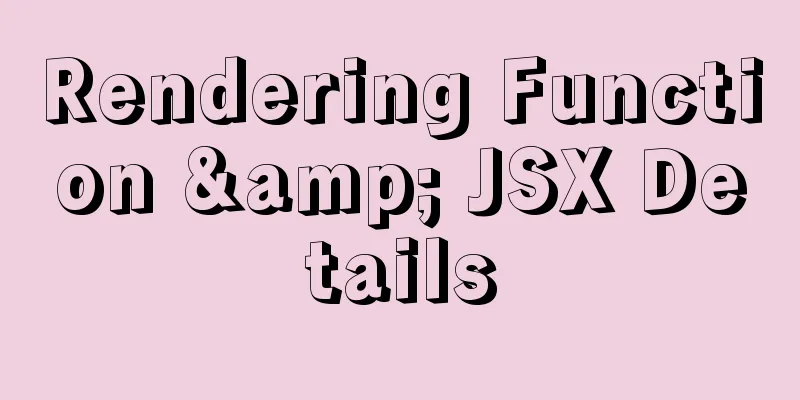
1. BasicsVue recommends using templates to create your HTML in most cases. However, in some scenarios, you really need the full programming power of JavaScript. At this time we can use the rendering function, which is closer to the compiler than the template Let's dive into a simple example where the render function is useful. Suppose we want to generate some headings with anchors:
<h1>
<a name="hello-world" href="#hello-world" rel="external nofollow" >
Hello world!
</a>
</h1>
For the HTML above, we decided to define the component interface like this: <anchored-heading :level="1">Hello world!</anchored-heading> When you start writing a component that can only dynamically generate a
<script type="text/x-template" id="anchored-heading-template">
<h1 v-if="level === 1">
<slot></slot>
</h1>
<h2 v-else-if="level === 2">
<slot></slot>
</h2>
<h3 v-else-if="level === 3">
<slot></slot>
</h3>
<h4 v-else-if="level === 4">
<slot></slot>
</h4>
<h5 v-else-if="level === 5">
<slot></slot>
</h5>
<h6 v-else-if="level === 6">
<slot></slot>
</h6>
</script>
Vue.component('anchored-heading', {
template: '#anchored-heading-template',
props: {
level:
type: Number,
required: true
}
}
})
Using a template here is not the best choice: not only is the code lengthy, but While templates work great in most components, they are clearly not appropriate here. So, let's try to rewrite the above example using the
Vue.component('anchored-heading', {
render: function (createElement) {
return createElement(
'h' + this.level, // tag name this.$slots.default // child node array)
},
props: {
level:
type: Number,
required: true
}
}
})
Looks a lot simpler! This simplifies the code a lot, but requires you to be very familiar with Vue's instance 2. Nodes, trees, and virtual DOMBefore diving into render functions, it's important to understand a little bit about how browsers work. Take the following HTML as an example: <div> <h1>My title</h1> Some text content <!-- TODO: Add tagline --> </div> When the browser reads this code, it builds a tree of "DOM nodes" to keep track of everything, just like you would draw a family tree to track the progression of family members. The DOM node tree corresponding to the above HTML is shown below:
Each element is a node. Each paragraph of text is also a node. Even comments are nodes. A node is a section of a page. Just like a family tree, each node can have children (that is, each part can contain other parts). Updating all of these nodes efficiently can be difficult, but fortunately you don't have to do it manually. You just need to tell Vue what you want the HTML on the page to be, which can be in a template:
<h1>{{ blogTitle }}</h1>
Or in a render function:
render: function (createElement) {
return createElement('h1', this.blogTitle)
}
In both cases, Vue will automatically keep the page updated even if blogTitle changes. 1. Virtual DOMVue creates a virtual DOM to track how it changes the real DOM. Please look carefully at this line of code:
return createElement('h1', this.blogTitle)
What exactly does 3. createElement parameters The next thing you need to be familiar with is how to use those functions in the template in the
// @returns {VNode}
createElement(
// {String | Object | Function}
// An HTML tag name, component options object, or // an async function that resolves to any of the above. Required field.
'div',
// {Object}
// A data object corresponding to the attribute in the template. Optional.
{
// (see next section for details)
},
// {String | Array}
// Child virtual nodes (VNodes), constructed by `createElement()`,
// You can also use strings to generate "text virtual nodes". Optional.
[
'Write some text first',
createElement('h1', 'A headline'),
createElement(MyComponent, {
props: {
someProp: 'foobar'
}
})
]
)
1. Dive into data objects One thing to note: just as
{
// Same API as `v-bind:class`,
// Accepts a string, object, or an array of strings and objects 'class': {
foo: true,
bar: false
},
// Same API as `v-bind:style`,
// Accepts a string, object, or array of objects style: {
color: 'red',
fontSize: '14px'
},
// Normal HTML attribute
attrs: {
id: 'foo'
},
// Component prop
props: {
myProp: 'bar'
},
// DOM properties
domProps: {
innerHTML: 'baz'
},
// Event listener is inside `on`,
// But modifiers like `v-on:keyup.enter` are no longer supported.
// Need to manually check keyCode in the processing function.
on: {
click: this.clickHandler
},
// Only used for components to listen to native events, not events triggered by // `vm.$emit` inside components.
nativeOn: {
click: this.nativeClickHandler
},
// Custom directives. Note that you cannot use `oldValue` in `binding`
// Assignment, because Vue has automatically synchronized it for you.
directives: [
{
name: 'my-custom-directive',
value: '2',
expression: '1 + 1',
arg: 'foo',
modifiers:
bar: true
}
}
],
// The format of a scoped slot is // { name: props => VNode | Array<VNode> }
scopedSlots: {
default: props => createElement('span', props.text)
},
// If the component is a subcomponent of another component, you need to specify a name for the slot slot: 'name-of-slot',
// Other special top-level properties
key: 'myKey',
ref: 'myRef',
// If you apply the same ref name to multiple elements in the rendering function,
// Then `$refs.myRef` will become an array.
refInFor: true
}
2. Complete ExampleWith this knowledge, we can now complete the component we wanted to implement in the first place:
var getChildrenTextContent = function (children) {
return children.map(function (node) {
return node.children
? getChildrenTextContent(node.children)
: node.text
}).join('')
}
Vue.component('anchored-heading', {
render: function (createElement) {
// Create a kebab-case ID
var headingId = getChildrenTextContent(this.$slots.default)
.toLowerCase()
.replace(/\W+/g, '-')
.replace(/(^-|-$)/g, '')
return createElement(
'h' + this.level,
[
createElement('a', {
attrs: {
name: headingId,
href: '#' + headingId
}
}, this.$slots.default)
]
)
},
props: {
level:
type: Number,
required: true
}
}
})
3. Constraints VNode must be unique All VNodes in a component tree must be unique. This means that the following render function is illegal:
render: function (createElement) {
var myParagraphVNode = createElement('p', 'hi')
return createElement('div', [
// Error - Duplicate VNode
myParagraphVNode, myParagraphVNode
])
}If you really need to repeat an element/component a lot of times, you can use a factory function to do it. For example, the following render function renders 20 identical paragraphs in a perfectly legal way:
render: function (createElement) {
return createElement('div',
Array.apply(null, { length: 20 }).map(function () {
return createElement('p', 'hi')
})
)
}
4. Use JavaScript to replace template functions1. v-if and v-for As long as something can be done easily in native JavaScript, Vue's render functions don't provide proprietary alternatives. For example,
<ul v-if="items.length">
<li v-for="item in items">{{ item.name }}</li>
</ul>
<p v-else>No items found.</p>
These can all be rewritten in the render function using
props: ['items'],
render: function (createElement) {
if (this.items.length) {
return createElement('ul', this.items.map(function (item) {
return createElement('li', item.name)
}))
} else {
return createElement('p', 'No items found.')
}
}
2. v-model There is no direct counterpart to
props: ['value'],
render: function (createElement) {
var self = this
return createElement('input', {
domProps: {
value: self.value
},
on: {
input: function (event) {
self.$emit('input', event.target.value)
}
}
})
}
That’s the price of going low-level, but it gives you much finer control over the details of the interaction than v-model. 3. Events & Key Modifiers For event modifiers such as
For example:
on: {
'!click': this.doThisInCapturingMode,
'~keyup': this.doThisOnce,
'~!mouseover': this.doThisOnceInCapturingMode
}
For all other modifiers, the private prefix is not necessary, since you can use the event method from within the event handler:
Here is an example using all modifiers:
on: {
keyup: function (event) {
// If the element that triggers the event is not the element to which the event is bound // then return if (event.target !== event.currentTarget) return
// If the enter key was not pressed or // the shift key was not pressed at the same time // then return if (!event.shiftKey || event.keyCode !== 13) return
// Stop event bubbling event.stopPropagation()
// Prevent the element's default keyup event event.preventDefault()
// ...
}
}
4. Slots You can access the contents of static slots via
render: function (createElement) {
// `<div><slot></slot></div>`
return createElement('div', this.$slots.default)
}
You can also access scoped slots through
props: ['message'],
render: function (createElement) {
// `<div><slot :text="message"></slot></div>`
return createElement('div', [
this.$scopedSlots.default({
text: this.message
})
])
}
If you want to pass scoped slots to child components using a render function, you can use the
render: function (createElement) {
// `<div><child v-slot="props"><span>{{ props.text }}</span></child></div>`
return createElement('div', [
createElement('child', {
// Pass `scopedSlots` in the data object
// The format is { name: props => VNode | Array<VNode> }
scopedSlots: {
default: function (props) {
return createElement('span', props.text)
}
}
})
])
}
5. JSX If you write a lot of
createElement(
'anchored-heading', {
props: {
level: 1
}
}, [
createElement('span', 'Hello'),
' world!'
]
)
Especially when the corresponding template is so simple: <anchored-heading :level="1"> Hello world! </anchored-heading> That's why there is a Babel plugin for using JSX syntax in Vue, which allows us to return to a syntax that is closer to templates.
import AnchoredHeading from './AnchoredHeading.vue'
new Vue({
el: '#demo',
render: function (h) {
return (
<AnchoredHeading level={1}>
Hello world!
</AnchoredHeading>
)
}
})
6. Functional ComponentsThe anchor title component created earlier is relatively simple. It does not manage any state, does not listen to any state passed to it, and has no lifecycle methods. In reality, it's just a function that accepts some props. In such scenarios, we can mark the component as functional, which means it is stateless (no reactive data) and has no instance (no this context). A functional component looks like this:
Vue.component('my-component', {
functional: true,
// Props is optional props: {
// ...
},
// To make up for the lack of an instance // provide a second argument as the context render: function (createElement, context) {
// ...
}
})
In version 2.5.0 and above, if you use single-file components, template-based functional components can be declared like this: <template functional> </template> Everything a component needs is passed in as
After adding Because functional components are just functions, rendering overhead is much lower. They are also very useful as wrapper components. For example, when you need to do this:
Here is an example of a
var EmptyList = { /* ... */ }
var TableList = { /* ... */ }
var OrderedList = { /* ... */ }
var UnorderedList = { /* ... */ }
Vue.component('smart-list', {
functional: true,
props: {
items: {
type: Array,
required: true
},
isOrdered: Boolean
},
render: function (createElement, context) {
function appropriateListComponent () {
var items = context.props.items
if (items.length === 0) return EmptyList
if (typeof items[0] === 'object') return TableList
if (context.props.isOrdered) return OrderedList
return UnorderedList
}
return createElement(
appropriateListComponent(),
context.data,
context.children
)
}
})
1. Pass attributes and events to child elements or child componentsIn normal components, attributes that are not defined as props are automatically added to the root element of the component, replacing or intelligently merging existing attributes of the same name. Functional components however require you to explicitly define this behavior:
Vue.component('my-functional-button', {
functional: true,
render: function (createElement, context) {
// Completely transparently transmit any attributes, event listeners, child nodes, etc.
return createElement('button', context.data, context.children)
}
})
By passing context.data as the second argument to If you use template-based functional components, you also need to add attributes and listeners manually. Because we have access to its own context, we can pass any
<template functional>
<button
class="btn btn-primary"
v-bind="data.attrs"
v-on="listeners"
>
<slot/>
</button>
</template>
2. Comparison between slots() and children You might be wondering why both
<my-functional-component>
<p v-slot:foo>
first
</p>
<p>second</p>
</my-functional-component>
For this component, children will give you two paragraph tags, while 7. Template compilationYou might be interested to know that Vue templates are actually compiled into render functions. This is an implementation detail and usually not a concern. But if you want to see how the template functionality is compiled, you might find it very interesting. Here is a simple example of using Vue.compile to compile a template string on the fly:
<div>
<header>
<h1>I'm a template!</h1>
</header>
<p v-if="message">{{ message }}</p>
<p v-else>No message.</p>
</div>
render:
function anonymous(
) {
with(this){return _c('div',[_m(0),(message)?_c('p',[_v(_s(message))]):_c('p',[_v("No message.")])])}
}
staticRenderFns:
_m(0): function anonymous(
) {
with(this){return _c('header',[_c('h1',[_v("I'm a template!")])])}
}
This is the end of this article about rendering functions & JSX details. For more relevant rendering functions & JSX content, please search for previous articles on 123WORDPRESS.COM or continue to browse the related articles below. I hope everyone will support 123WORDPRESS.COM in the future! You may also be interested in:
|
<<: Implementation of MySQL select in subquery optimization
>>: Docker container connection implementation steps analysis
Recommend
Pure CSS to achieve click to expand and read the full text function
Note When developing an article display list inte...
WeChat applet realizes the function of uploading pictures
This article example shares the specific code for...
Solve the problem of inconsistency between mysql time and system time in docker
Recently, when I installed MySQL in Docker, I fou...
Docker starts Redis and sets the password
Redis uses the apline (Alps) image of Redis versi...
MySQL 8.0.19 installation and configuration method graphic tutorial
This article records the installation and configu...
React dva implementation code
Table of contents dva Using dva Implementing DVA ...
What kinds of MYSQL connection queries do you know?
Preface If the query information comes from multi...
VMware15.5 installation Ubuntu20.04 graphic tutorial
1. Preparation before installation 1. Download th...
CSS uses radial-gradient to implement coupon styles
This article will introduce how to use radial-gra...
Limit input type (multiple methods)
1. Only Chinese characters can be input and pasted...
Docker creates MySQL explanation
1. Download MySQL Image Command: docker pull mysq...
SQL Practice Exercise: Online Mall Database User Information Data Operation
Online shopping mall database-user information da...
Detailed explanation of samba folder sharing server configuration under centos
1. Introduction Recently I found that there are m...
Use neat HTML markup to build your pages
The Internet is an organism that is constantly ev...
Jenkins+tomcat automatic hot deployment/restart and solutions to problems encountered (recommended)
1. Background The company's projects have alw...