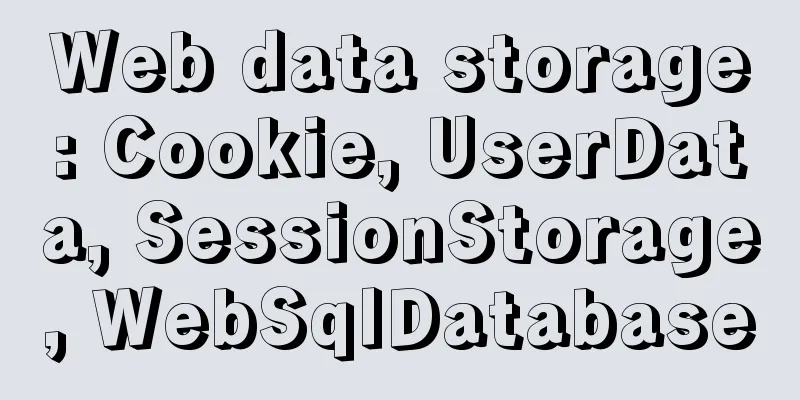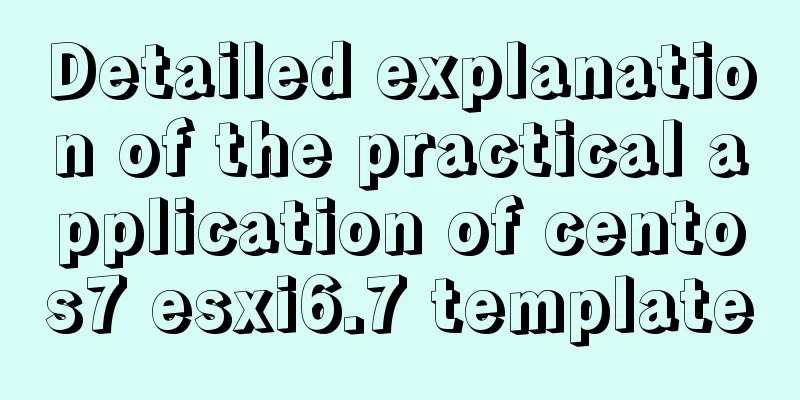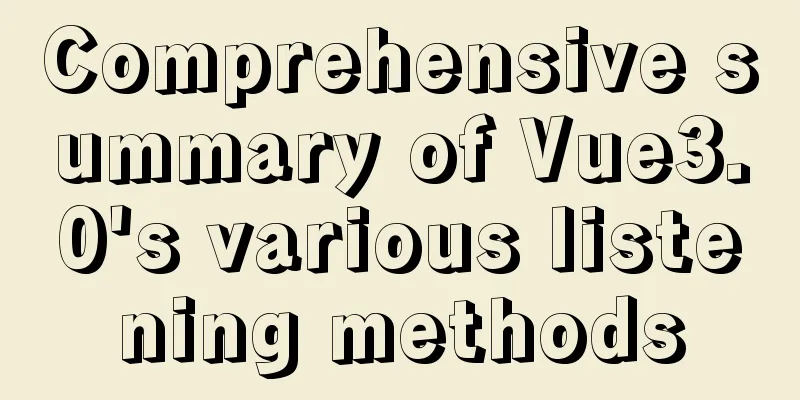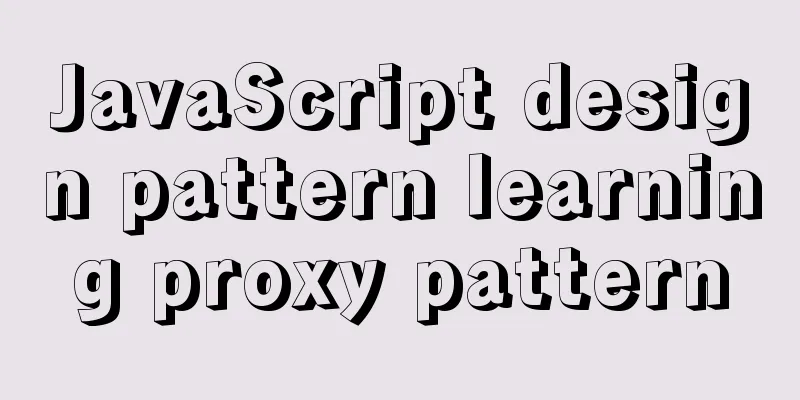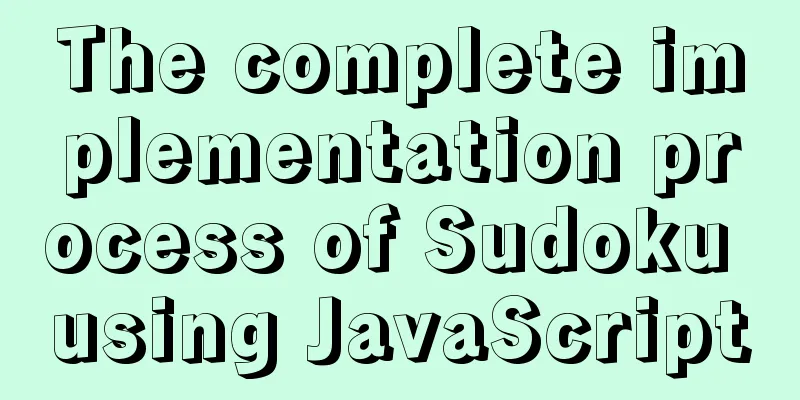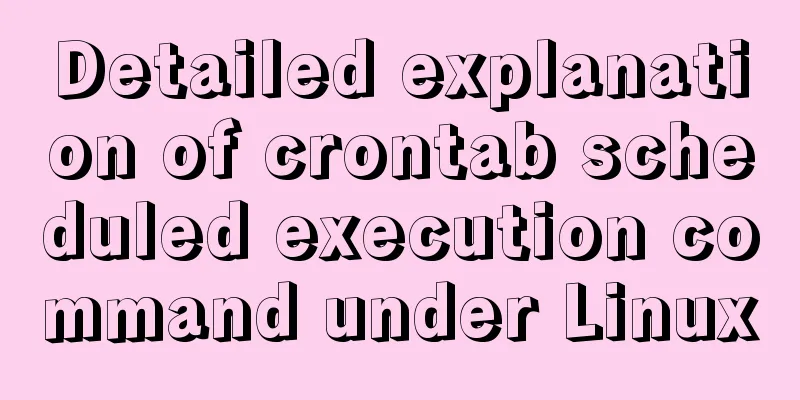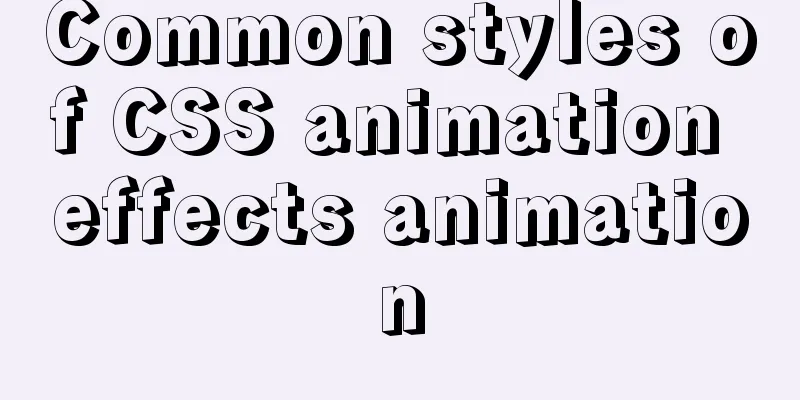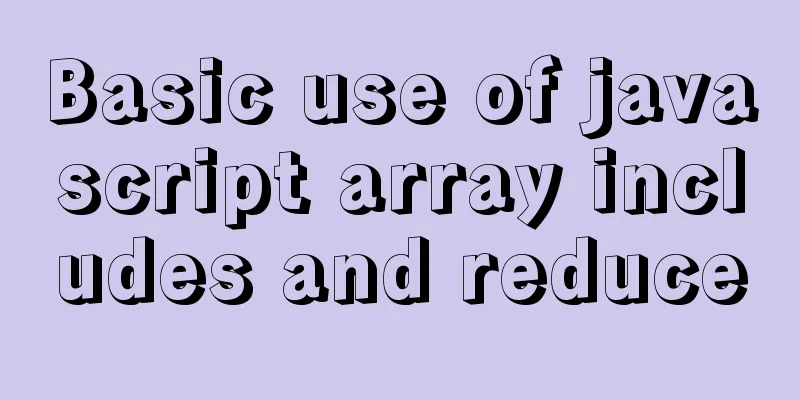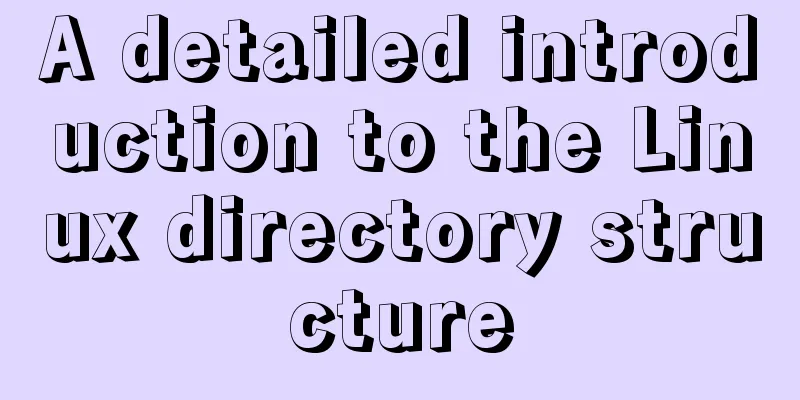Implementation of vue-nuxt login authentication
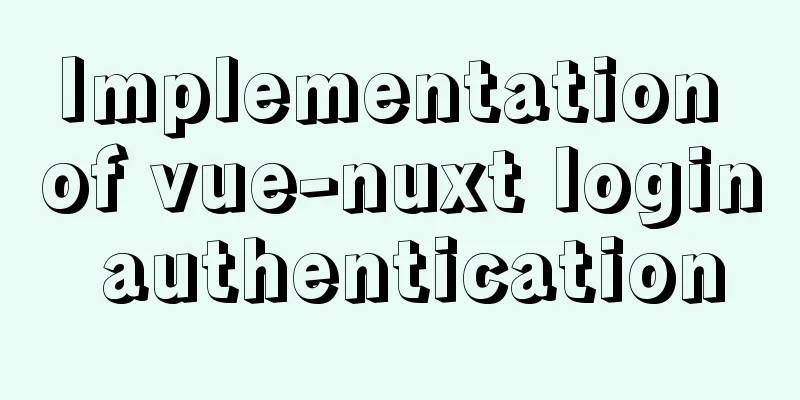
introduce
Linkhttps://auth.nuxtjs.org/api/options/#cookie start
According to this document, after using @nuxt/auth, if the specified cookie: false is not displayed, the auth token will be stored in the cookie by default (the same is true for localstorage above) The interface then takes the token from the cookie when requesting and sends it to the server as the interface credential.
Directory Structure
nuxt-dist is the file generated by webpack after each npm run dev or npm run build. The code in it can be regarded as the code we actually call at the end ( You can also modify and debug directly here, but it will be restored every time you re-run the project). nuxt/auth has several schemes, for example, see this nuxt-dist/auth/schemes/local.js
In the code we wrote, we used $auth.loginWith to call it, but in fact, loginWith ultimately calls login.
Then look at login, still in nuxt-dist/auth/schemes/local.js
nuxt-dist is the file generated by webpack after each npm run dev or npm run build. The code here can be regarded as the code we actually call at the end (you can also modify and debug it directly here, but it will be restored every time you re-run the project). In the code we wrote, we used $auth.loginWith to call it, but in fact, loginWith ultimately calls login. Then look at login, still in nuxt-dist/auth/schemes/local.js this.name in the method is auth.strategy, which is local, local1, etc., and setStrategy() in the loginWith method above stores the auth.strategy information locally. In this method
In this method, _key is assembled into ._token.local
Finally, this method calls the setCookie and serLocalStorage methods, stores the token in cookies and localstorage, and in setCookie, it is assembled again, adding cookies.prefix, which is auth by default.
Finally, after serialization, it is stored in the cookie.
The entire login and authentication logic is basically like this. Continue to go into the codeYou can also configure multiple auth in nuxt.config.js: {strategies: {local Login with WeChat, login with mobile number, login with account…
autoFetch https://auth.nuxtjs.org/schemes/local If user.autoFetch is true (default), endpoints.user sends a request immediately after a successful login. This endpoint should respond with JSON information for the specific user, assigned directly to the user property. If you want to return the user information directly from the login session, set user.autoFetch to false, get the user information from the loginWith response, and pass it to setUser. If you want to disable fetching user info entirely, set endpoints.user: false. This means the user info endpoint will never be called, but it also means the frontend knows nothing about the user; this.$auth.user will be {}. ps: Since the interface needs to be replaced, user will automatically query, and the resulting error is not conducive to development. You can develop step by step through comments.
user: {
autoFetch: false,
},
Proxy configurationThe back-end interface of the project is based on the back-end low-code platform and Java interface. The names at the beginning of the interfaces are inconsistent, which can be handled through proxy, and cross-domain problems can also be solved.
axios:
// // baseURL:''
proxy: true,
prefix: '/',
// credentials: false,
},
proxy: {
'/biz': {
target: 'http://xxlb/',
pathRewrite: {
'^/biz': '/biz/',
changeOrigin: true // indicates whether it is cross-domain}
},
'/front': {
target: 'http://xxlb/',
pathRewrite: {
'^/front': '/api/front',
changeOrigin: true // indicates whether it is cross-domain}
},
Request interception
axios:
// // baseURL:''
proxy: true,
prefix: '/',
// credentials: false,
},
proxy: {
'/biz': {
target: 'http://xxlb/',
pathRewrite: {
'^/biz': '/biz/',
changeOrigin: true // indicates whether it is cross-domain}
},
'/front': {
target: 'http://xxlb/',
pathRewrite: {
'^/front': '/api/front',
changeOrigin: true // indicates whether it is cross-domain}
},
Handling interfaces with different prefixes dev is used for local dev environment and cannot be used when deployed to the server.
const temp = {
api: ['/front/login', 'xxxxxx', 'xxxxx'],
api2: ['/test', 'xxxxxx'],
xxx: […]
}
This is equivalent to explicitly listing all the interfaces that need to use the prefix. There are three benefits to this. If the production environment needs to call other server interfaces, there must be certain rules. If there are rules, we match the rules and then modify them.
const temp = {
http://10.0.0.1/api: ['/front/login', 'xxxxxx', 'xxxxx'],
http://10.0.0.1/api2: ['/test', 'xxxxxx'],
http://10.0.0.1/xxx: […],
…
http://10.0.1.111/api: ['/sth/xxx']
}
Expand the prefix scope to include protocols and domain names Dynamic routing configuration https://www.nuxtjs.cn/guide/routing
nuxt-dist will automatically package and generate configuration
Redirection and auth permissions https://auth.nuxtjs.org/guide/middleware
Some scenarios require logging in to access, otherwise they will be redirected to the /login page. Now that we have done the processing, we can set auth: false to handle some pages so that they do not redirect to login. For example, a page I am encountering now generates a registration link through the background before registration. This page does not require token information. This is the end of this article about the implementation of vue-nuxt login authentication. For more relevant vue-nuxt login authentication content, please search 123WORDPRESS.COM's previous articles or continue to browse the following related articles. I hope you will support 123WORDPRESS.COM in the future! |
<<: CSS3 transition to implement notification message carousel
>>: Simply master the use of horizontal line annotations and code comments in HTML
Recommend
Analysis of MySQL lock wait and deadlock problems
Table of contents Preface: 1. Understand lock wai...
Usage and scenario analysis of npx command in Node.js
npx usage tutorial Tonight, when I was learning V...
MySQL solution for creating horizontal histogram
Preface Histogram is a basic statistical informat...
Ten Experiences in Web Design in 2008
<br />The Internet is constantly changing, a...
JavaScript implements front-end countdown effect
This article shares the specific code of JavaScri...
Solve the problem of failure to mount files or directories using ./ relative path in docker run
Allow './' relative paths in docker-compo...
Implementation of Docker deployment of Nuxt.js project
Docker official documentation: https://docs.docke...
Docker builds kubectl image implementation steps
If the program service is deployed using k8s inte...
Multiple ways to implement two-column layout with fixed width on the left and adaptive width on the right using CSS
7 ways to implement a two-column layout with fixe...
Example code for implementing photo stacking effect with CSS
Achieve results step 1. Initial index.html To bui...
Solution to Docker disk space cleaning
Some time ago, I encountered the problem that the...
Docker enables seamless calling of shell commands between container and host
As shown below: nsenter -t 1 -m -u -n -i sh -c &q...
Solution to the problem that the MySQL configuration file cannot be modified (Win10)
Record the problems you solve for others. Problem...
VSCode Development UNI-APP Configuration Tutorial and Plugin
Table of contents Written in front Precautions De...
Mysql optimization techniques for querying dates based on time
For example, to query yesterday's newly regis...