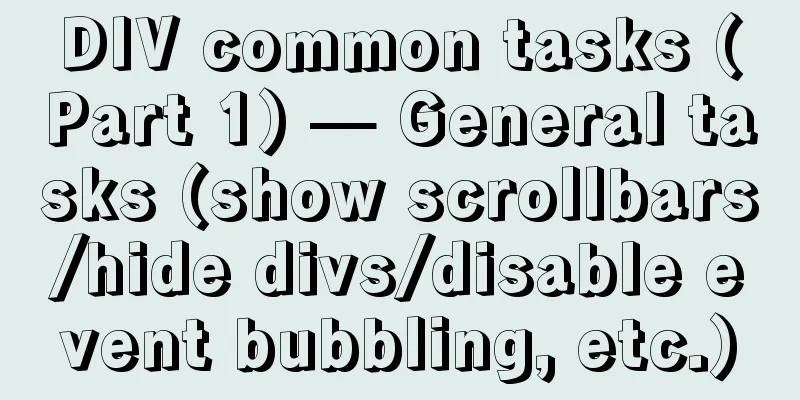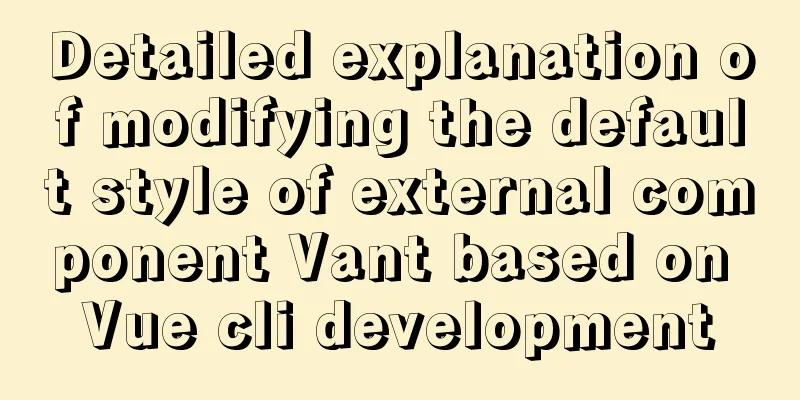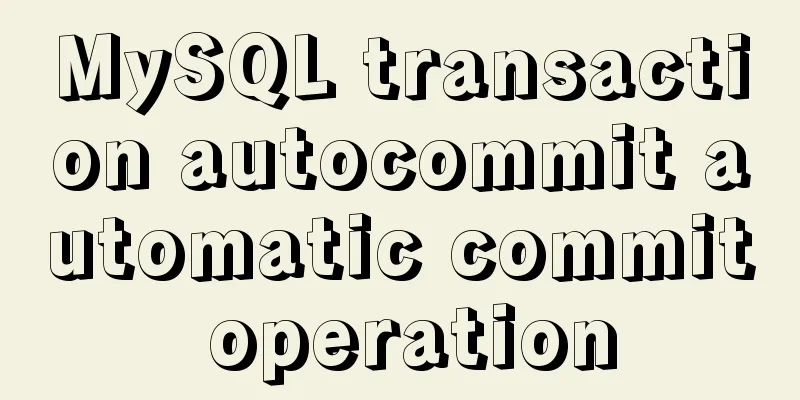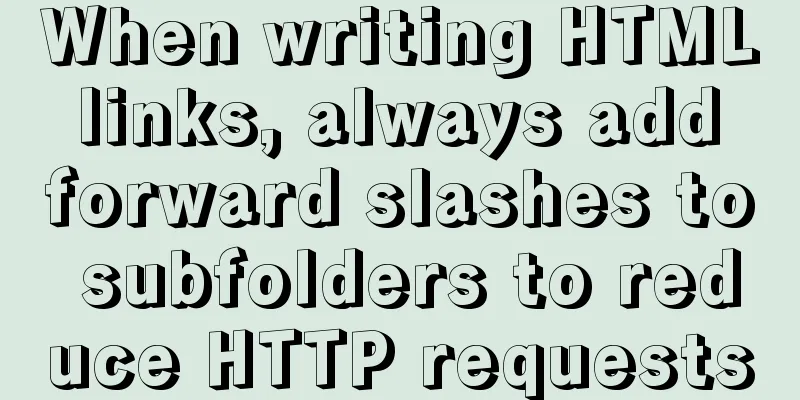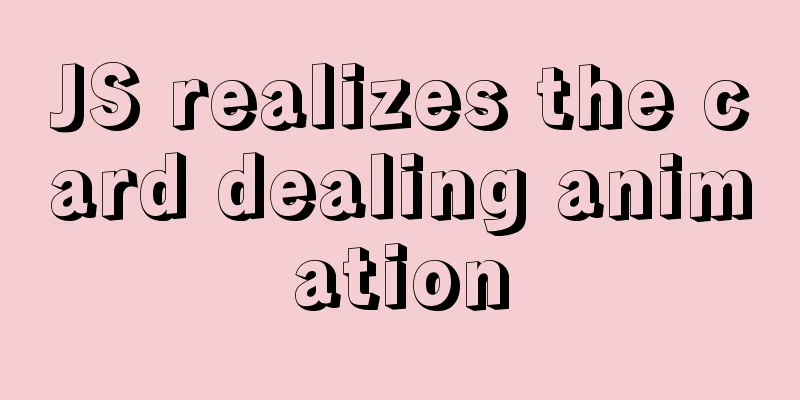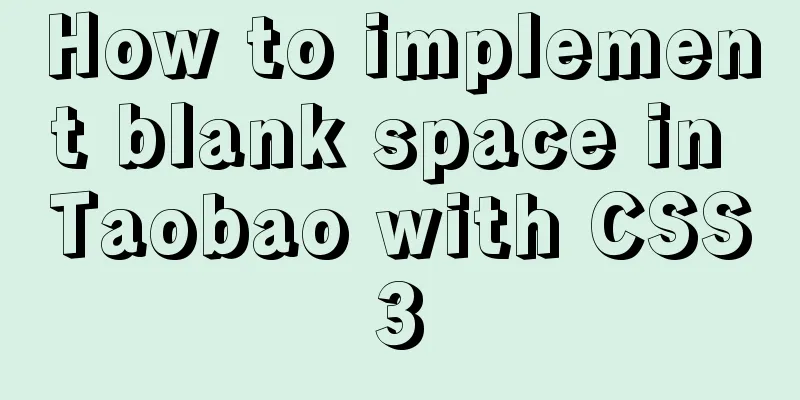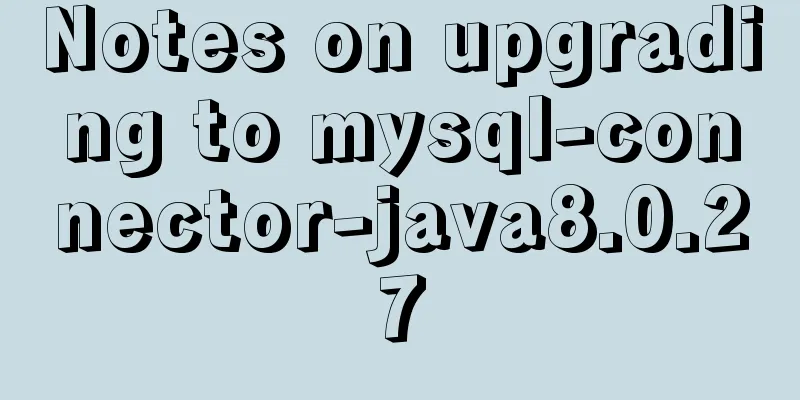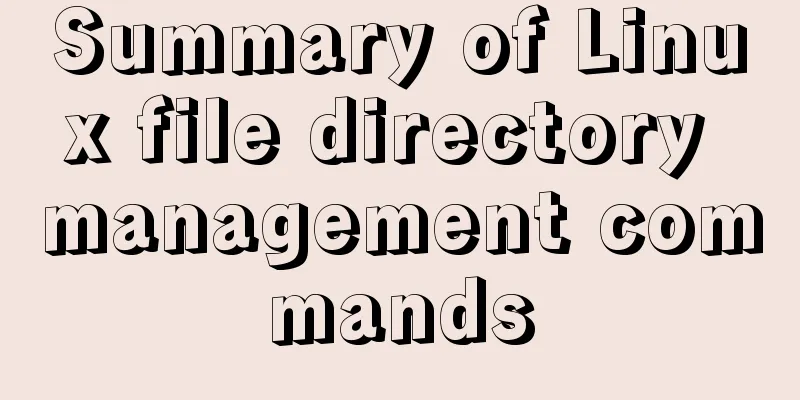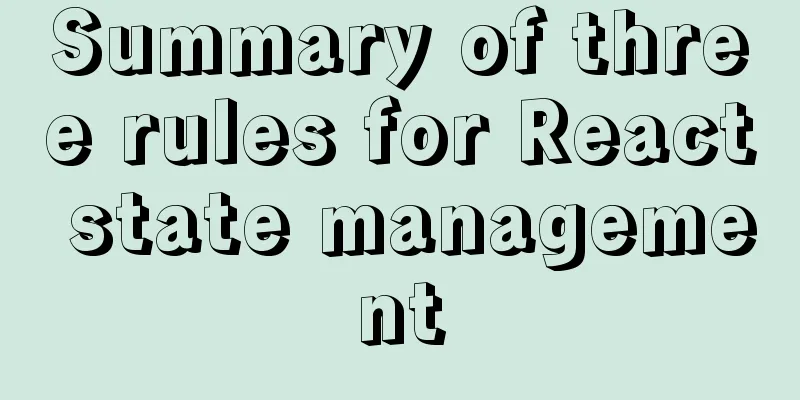A Brief Analysis of MySQL Connections and Collections
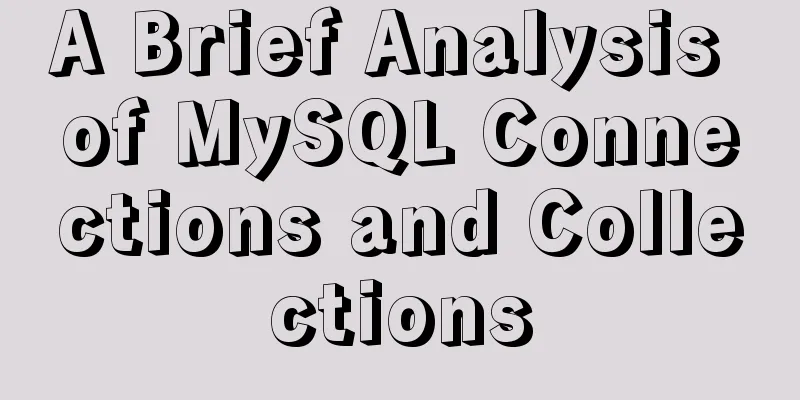
Join queryA join query refers to a matching query between two or more tables, generally referred to as a horizontal operation, which means that the final result will include all the columns in these tables. There are three types of join operations in MySQL: cross join, inner join, and outer join. A cross join is called a CROSS JOIN. It performs a Cartesian product on two tables and returns the composition of all columns in the two tables. For example, if there are n records in the left table and m records in the right table, the final result is n*m records. However, it can also join with itself, and the final result is n*n records, such as the following statement. select * from orders as a cross join orders as b; +---------+--------+---------+--------+ | orderId | userId | orderId | userId | +---------+--------+---------+--------+ | 10007 | 2 | 10001 | 1 | | 10006 | 4 | 10001 | 1 | ..... | 10002 | 1 | 10007 | 2 | | 10001 | 1 | 10007 | 2 | +---------+--------+---------+--------+ 49 rows in set (0.01 sec) Since there are 7 records in the orders table, 49 records will be generated in the end. Another way to write it is as follows. mysql> select * from orders as a ,orders as b; Their results are the same, but they are written differently. The above writing method is the standard for SQL made by the American National Standards Institute in 1989, called the ANSI SQL 89 standard, while the first writing method was stipulated in 1992. One use of cross joins is to quickly generate duplicate data, such as the following statement. insert orders select a.orderId,a.userId from orders as a ,orders as b limit 10; The following is an inner join, which is divided into two parts. First, the Cartesian product is generated, and then it is filtered according to the filter condition of ON. It generates values that have the same records in the two tables.
In addition to the equal operator (=) after ON, you can also use other operators, such as greater than (>), less than (<), and not equal to (<>) operators to form the connection condition. The last one is OUTER JOIN, which can match data between tables according to some filtering conditions. Unlike INNER JOIN, there is unmatched data in the reserved table added by OUTER JOIN. MySQL supports LEFT OUTER JOIN and RIGHT OUTER JOIN, and OUTER can be omitted when writing. Below is a diagram showing LEFT JOIN. LEFT JOIN returns all records from the left table (table1) and the matching records from the right table (table2).
Below is a diagram showing RIGHT JOIN. RIGHT JOIN returns all records in the right table (table2) and matching records in the left table (table1).
Set OperationsThere is a UNION operator in MySQL, which is used to combine two or more SELECT result sets and delete duplicate rows between SELECT statements. When using it, you should follow the following basic rules:
If we now have the following table
CREATE TABLE t1 (
id INT PRIMARY KEY
);
CREATE TABLE t2 (
id INT PRIMARY KEY
);
INSERT INTO t1 VALUES (1),(2),(3);
INSERT INTO t2 VALUES (2),(3),(4);
Execute the following SQL SELECT id FROM t1 UNION SELECT id FROM t2; The end result is this. +----+ |id| +----+ | 1 | | 2 | | 3 | | 4 | +----+ 4 rows in set (0.00 sec) By default, the UNION statement removes duplicate data from the result set, but you can use UNION ALL to obtain duplicate records. SELECT id FROM t1 UNION ALL SELECT id FROM t2; The results are as follows +----+ |id| +----+ | 1 | | 2 | | 3 | | 2 | | 3 | | 4 | +----+ 6 rows in set (0.00 sec) The basic difference between UNION and JOIN is that UNION combines result sets horizontally, whereas JOIN statements combine result sets vertically.
SummarizeThis is the end of this article about MySQL connections and collections. For more relevant MySQL connections and collections, please search for previous articles on 123WORDPRESS.COM or continue to browse the following related articles. I hope everyone will support 123WORDPRESS.COM in the future! You may also be interested in:
|
<<: CSS horizontal centering and limiting the maximum width
>>: Analysis of rel attribute in HTML
Recommend
How to install and deploy MySQL 8.0 under CentOS8
MySQL 8 official version 8.0.11 has been released...
Summary of Problems in Installation and Usage of MySQL 5.7.19 Winx64 ZIP Archive
Today I learned to install MySQL, and some proble...
How to use partitioning to optimize MySQL data processing for billions of data
When MySQL queries tens of millions of data, most...
Solution to the Chinese garbled characters problem in MySQL under Ubuntu
Find the problem I have been learning Django rece...
10 ways to view compressed file contents in Linux (summary)
Generally speaking, when we view the contents of ...
VUE+Canvas realizes the whole process of a simple Gobang game
Preface In terms of layout, Gobang is much simple...
CSS3 realizes the animation effect of lotus blooming
Let’s look at the effect first: This effect looks...
CentOS 6-7 yum installation method of PHP (recommended)
1. Check the currently installed PHP packages yum...
Summary of 3 minor errors encountered during MySQL 8.0 installation
Preface In the past, the company used the 5.7 ser...
Example of adding attributes using style in html
Add inline styles to the required links: Copy code...
Detailed explanation of 8 ways to pass parameters in Vue routing components
When we develop a single-page application, someti...
Vue implements scrollable pop-up window effect
This article shares the specific code of Vue to a...
Install mysql 5.6 from yum source in centos7.4 system
System environment: centos7.4 1. Check whether th...
Handtrack.js library for real-time monitoring of hand movements (recommended)
【Introduction】: Handtrack.js is a prototype libra...
Realize map aggregation and scattering effects based on vue+openlayer
Table of contents Preface: Result: 1. Polymerizat...