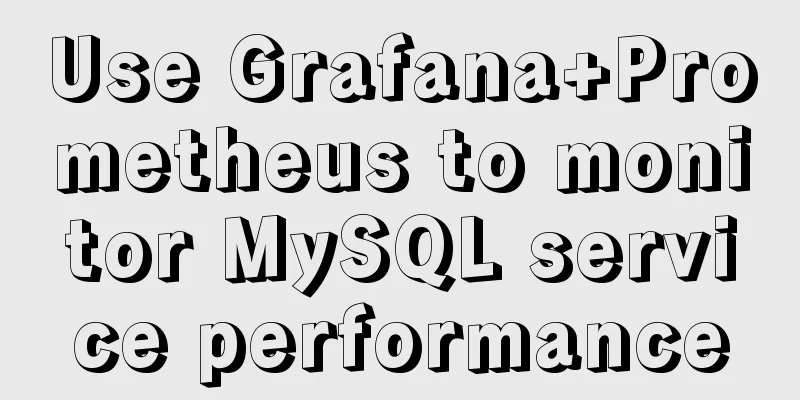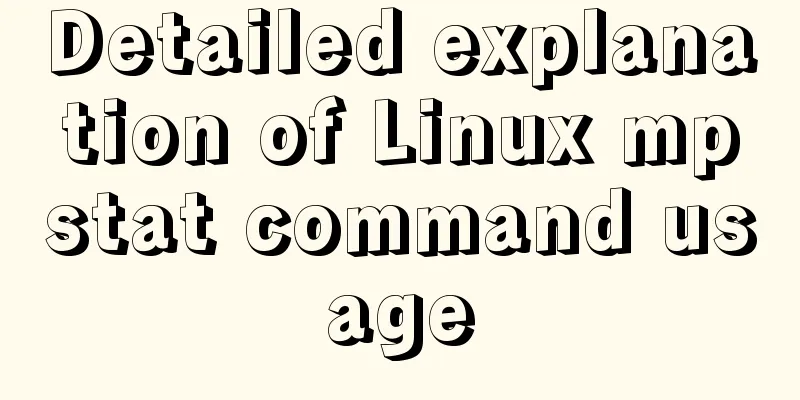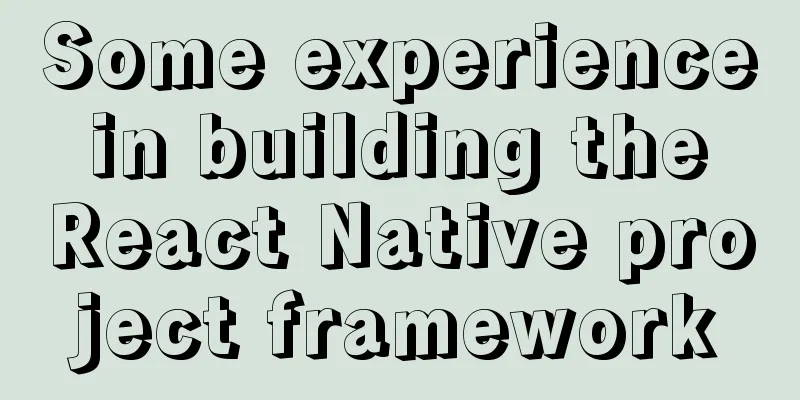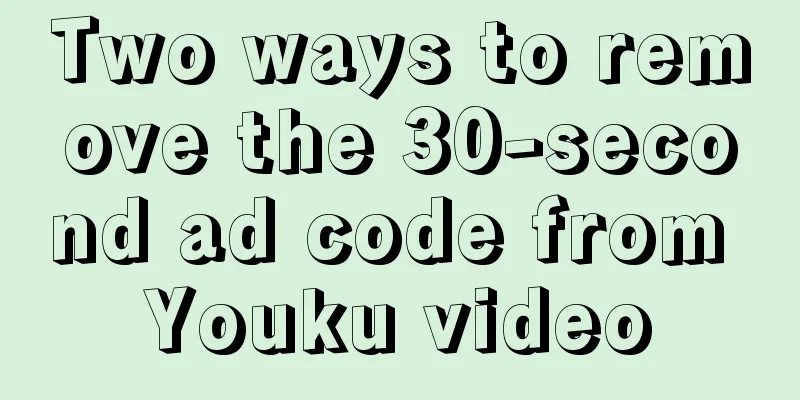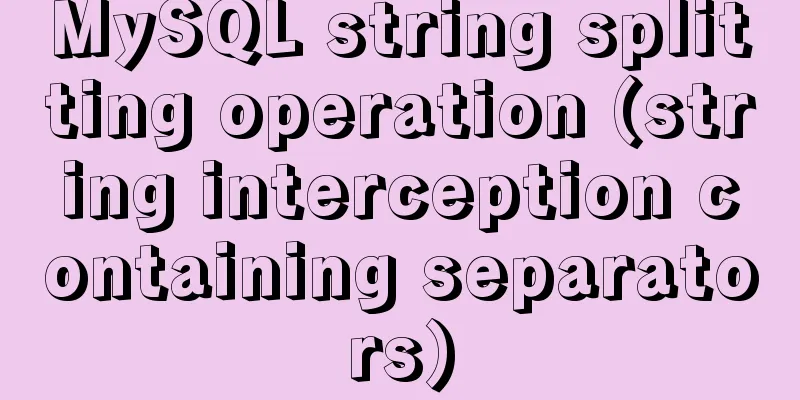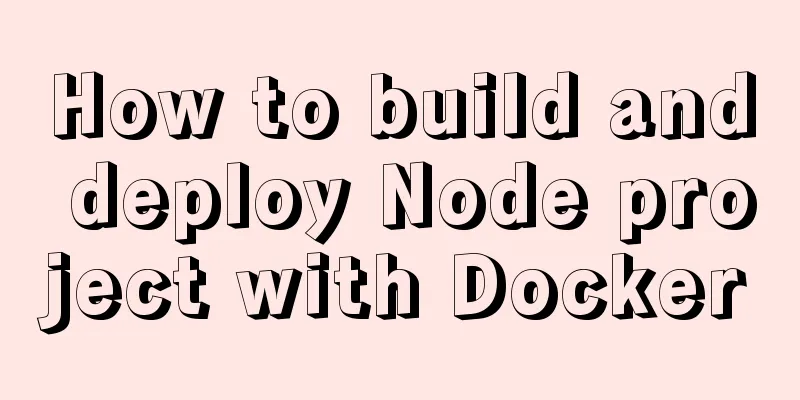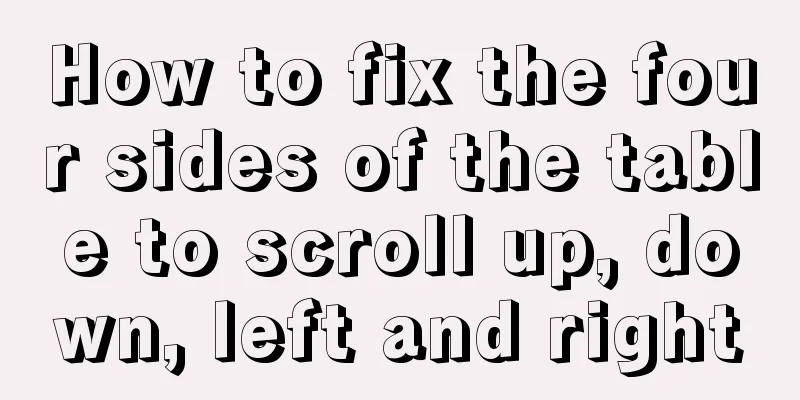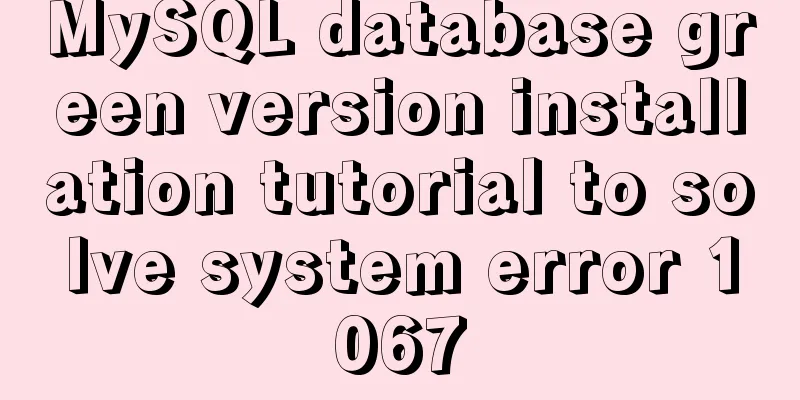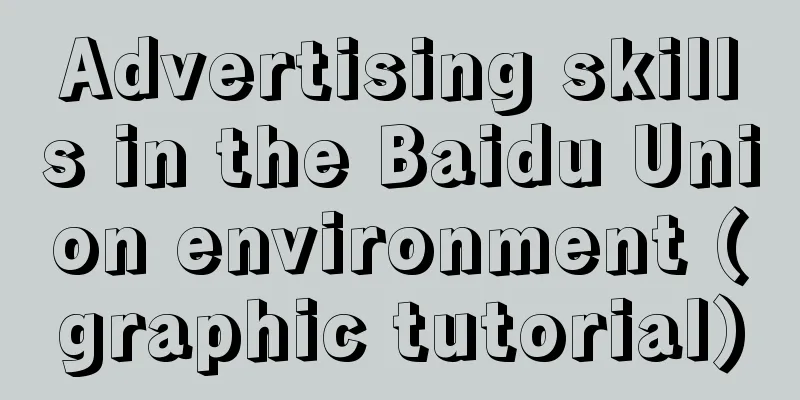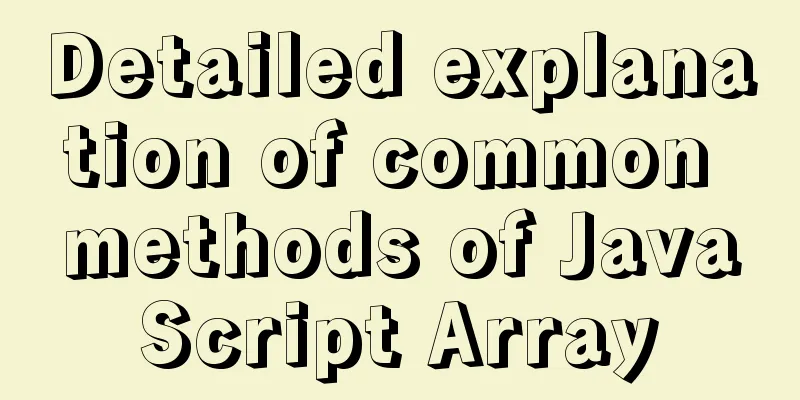Html+CSS floating advertisement strip implementation
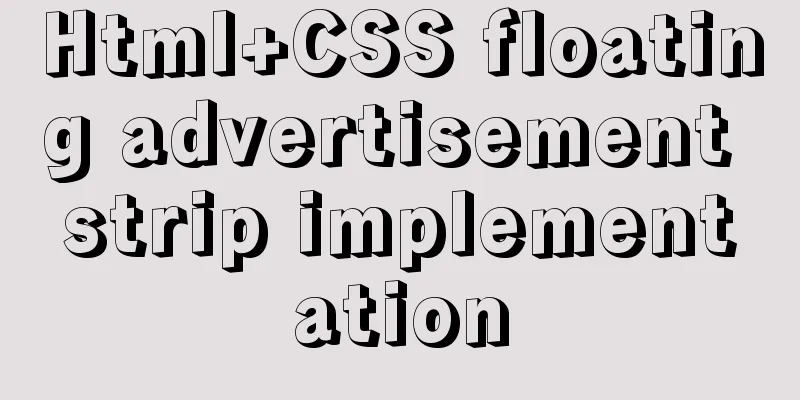
|
1.html part Copy code The code is as follows:<!DOCTYPE html> <html> <head> <title>blog_floatdiv.html</title> <meta http-equiv="keywords" content="keyword1,keyword2,keyword3"> <meta http-equiv="description" content="this is my page"> <meta http-equiv="content-type" content="text/html; charset=UTF-8"> <!--<link rel="stylesheet" type="text/css" href="./styles.css">--> <link rel="stylesheet" type="text/css" href="./css/blog_floatdiv.css"> <script type="text/javascript" src="./js/jquery-1.9.1.js"></script> <script type="text/javascript" src="./js/blog_floatdiv.js"></script> </head> <body> <div id="fdiv"> I am a floating div <img src="images/logingb.png"> </div> Floating divs floating div floating div floating div floating div floating div floating div floating div floating div Floating divs Floating divs Floating divs Floating divs Floating divs Floating divs Floating divs Floating divs Floating divs Floating divs Floating divs Floating divs Floating divs Floating divs Floating divs Floating divs Floating divs Floating divs Floating divs Floating divs Floating divs floating div floating div floating div floating div floating div floating div floating div floating div floating div Floating divs Floating divs Floating divs Floating divs Floating divs Floating divs Floating divs Floating divs Floating divs Floating divs Floating divs Floating divs Floating divs Floating divs Floating divs Floating divs Floating divs Floating divs Floating divs Floating divs Floating divs Floating divs Floating divs Floating divs Floating divs Floating divs Floating divs Floating divs Floating divs Floating divs Floating divs Floating divs Floating divs Floating divs </body> </html> 2.css part Copy code The code is as follows:#fdiv{ width:200px; height: 500px; background: yellow; position: fixed; top: 128px; _position: absolute; _top: expression(eval(document.documentElement.scrollTop)); } #fdiv img{ margin-left: 190px; margin-top: 470px; } 3.js part Copy code The code is as follows:$(function() { $("#fdiv img").click(function(){ $("#fdiv").hide(); }); }); |
<<: An article tells you how to write a Vue plugin
>>: CSS Back to Top Code Example
Recommend
Usage and best practice guide for watch in Vue3
Table of contents Preface🌟 1. API Introduction 2....
iFrame is a great way to use it as a popup layer to cover the background
I have been working on a project recently - Budou ...
Guide to using env in vue cli
Table of contents Preface Introduction-Official E...
How to pop up a temporary QQ dialog box to chat online without adding friends
In fact, this is very simple. We add an a tag to ...
A brief discussion on tags in HTML
0. What is a tag? XML/HTML CodeCopy content to cl...
How to implement n-grid layout in CSS
Common application scenarios The interfaces of cu...
Use DIV mask to solve the problem that directly checking the checkbox with the mouse is invalid
During the front-end development process, a situat...
Implementation of nginx flow control and access control
nginx traffic control Rate-limiting is a very use...
Difference between HTML ReadOnly and Enabled
The TextBox with the ReadOnly attribute will be di...
MySQL tutorial data definition language DDL example detailed explanation
Table of contents 1. Introduction to the basic fu...
Optimized record of using IN data volume in Mysql
The MySQL version number is 5.7.28. Table A has 3...
Detailed explanation on how to install MySQL database on Alibaba Cloud Server
Preface Since I needed to install Zookeeper durin...
WeChat applet uses canvas to draw clocks
This article shares the specific code of using ca...
Introduction to ufw firewall in Linux
Let's take a look at ufw (Uncomplicated Firew...
IDEA complete code to connect to MySQL database and perform query operations
1. Write a Mysql link setting page first package ...