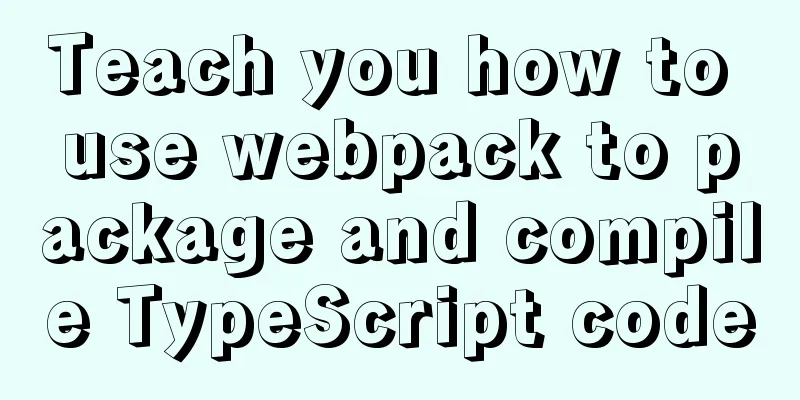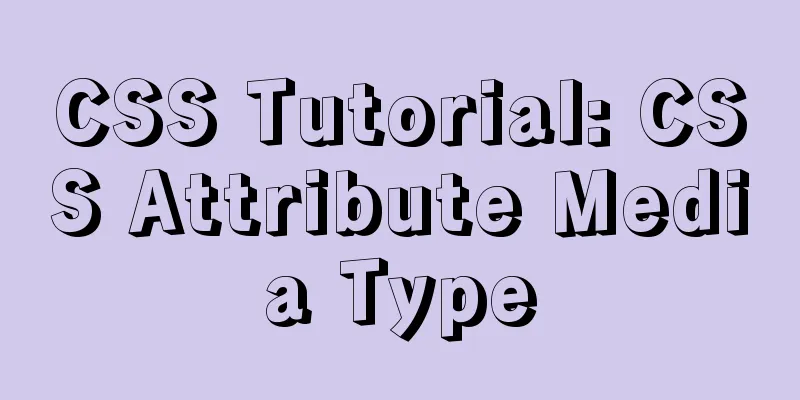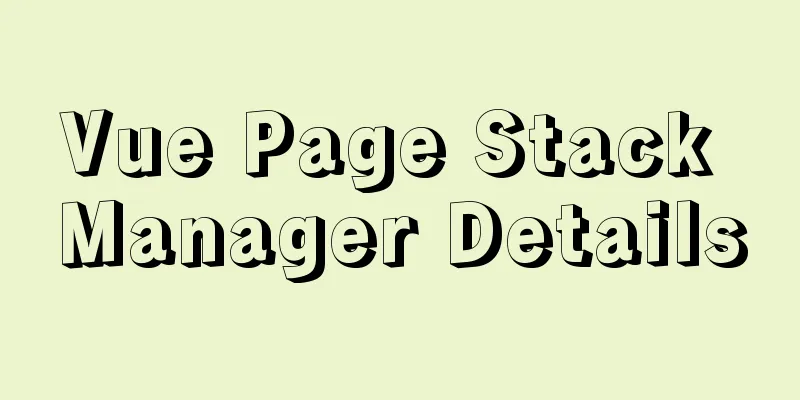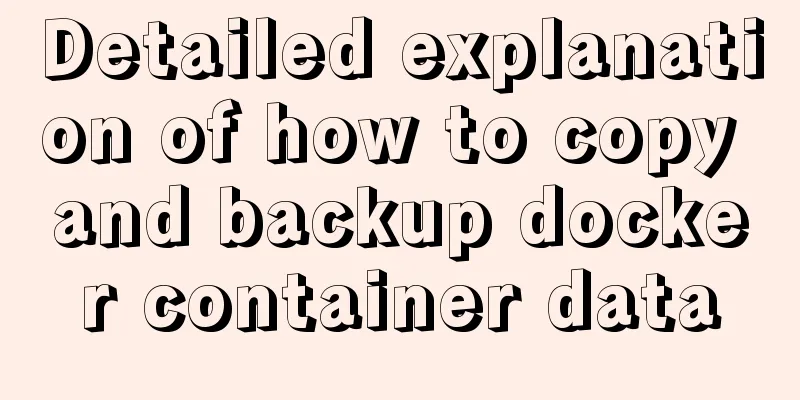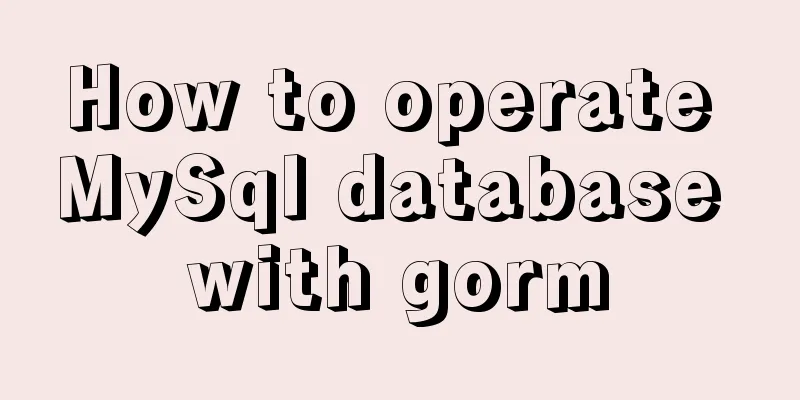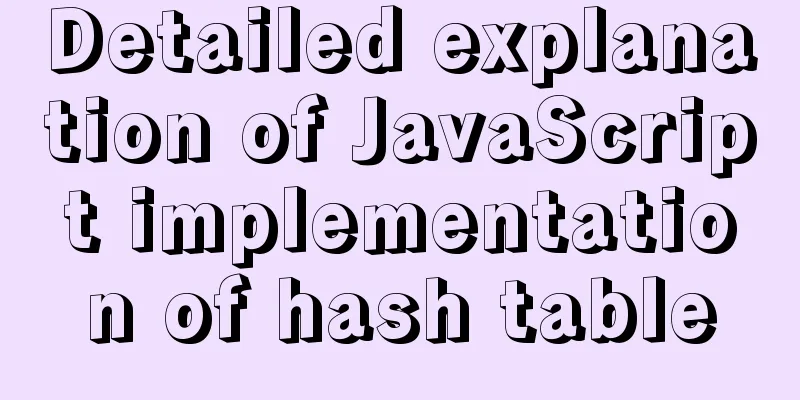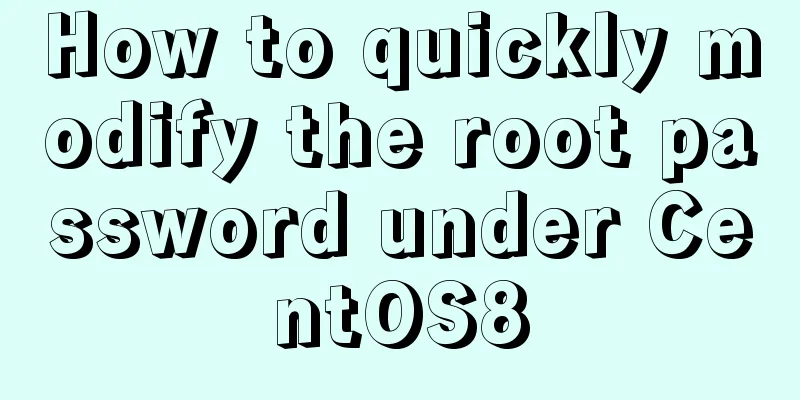Modify the jvm encoding problem when Tomcat is running
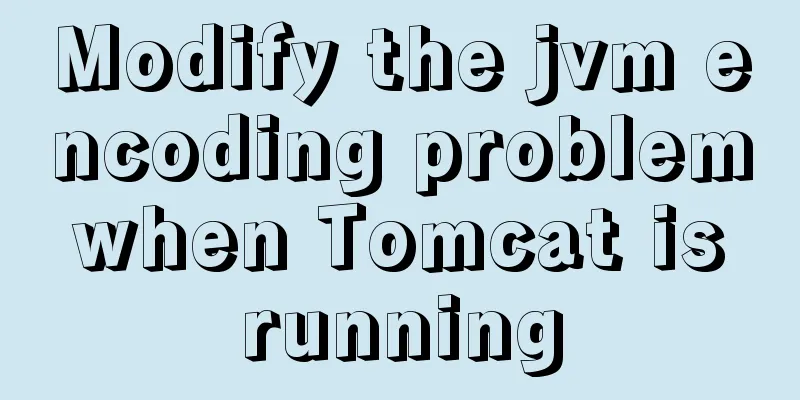
|
question: Recently, garbled data appeared when deploying the project. After checking, the project used the UTF-8 encoding format, and the data was also used. However, when it was transmitted to the other party through the calling interface, it was garbled. Since it is deployed in a Windows environment, the default encoding of Windows is GBK, which leads to the problem of inconsistent encoding during JVM runtime, and it is also easy to modify. Solution: If you use UTF-8 encoding in Linux environment, you do not need to modify it, because Linux defaults to UTF-8 The war package is deployed in Tomcat Modify jvm encoding Linux Environment Configuration in catalina.sh Since the default encoding format in Windows environment is GBK, you need to change the encoding format when Tomcat is running. Windows Environment Configuration in catalina.bat If it is a jar package deployment, you only need to add the jvm parameter to the startup command. JAR package deployment Add jvm parameters to the startup command Summarize The above is the editor's introduction to modifying the JVM encoding problem when running Tomcat. I hope it will be helpful to everyone! You may also be interested in:
|
<<: Implementing calculator functions with WeChat applet
>>: Example analysis of the page splitting principle of MySQL clustered index
Recommend
MySQL 5.7.18 zip version installation and configuration method graphic tutorial (win7)
The installation of mysql5.7.18zip version on Win...
Summary of four situations of joint query between two tables in Mysql
Generally speaking, in order to get more complete...
MySQL 5.7.17 winx64 free installation version configuration method graphic tutorial
Recent experience in installing mysql5.7.17 free ...
How to smoothly upgrade and rollback Nginx version in 1 minute
Today, let's talk about a situation that is o...
Solve the problem that the borders of the search box and the search button cannot overlap
Today, when I was practicing with the Baidu page,...
How MySQL Select Statement is Executed
How is the MySQL Select statement executed? I rec...
Perform data statistics on different values of the same field in SQL
Application scenario: It is necessary to count th...
VUE+SpringBoot implements paging function
This article mainly introduces how to implement a...
The Linux operating system uses Python to implement the visualization function of the task manager
1. Python installation 1. Create a folder. mkdir ...
Detailed explanation of the problems and solutions encountered in flex multi-column layout
Flex layout is undoubtedly simple and easy to use...
CSS draw a lollipop example code
Background: Make a little progress every day, acc...
MySQL table auto-increment id overflow fault review solution
Problem: The overflow of the auto-increment ID in...
CSS flexible layout FLEX, media query and mobile click event implementation
flex layout Definition: The element of Flex layou...
Sharing several methods to disable page caching
Today, when developing, I encountered a method wh...
In-depth explanation of the maximum value of int in MySQL
Introduction I will write about the problem I saw...