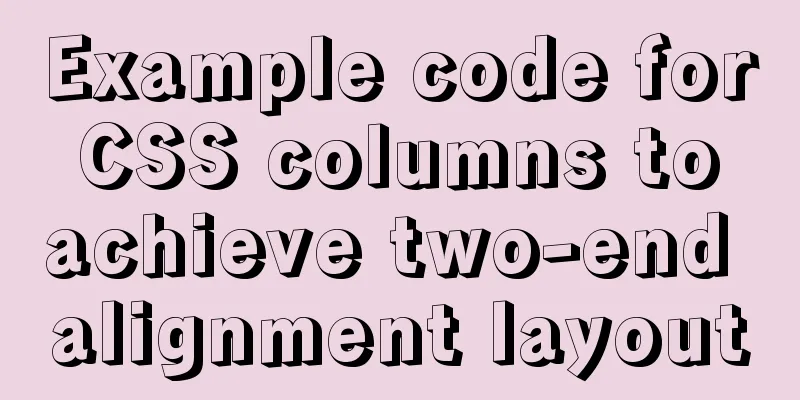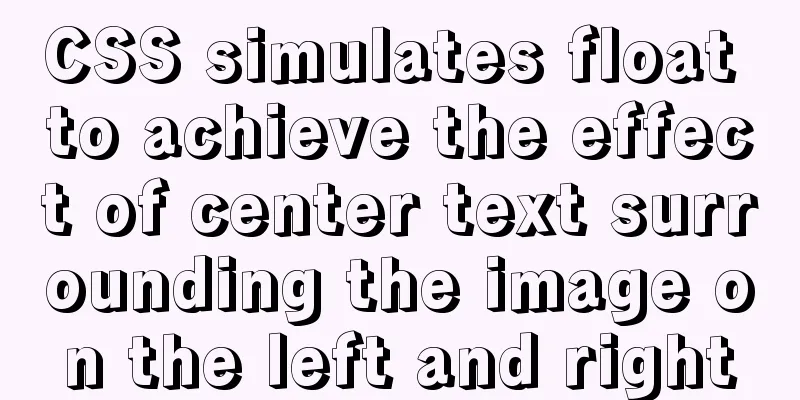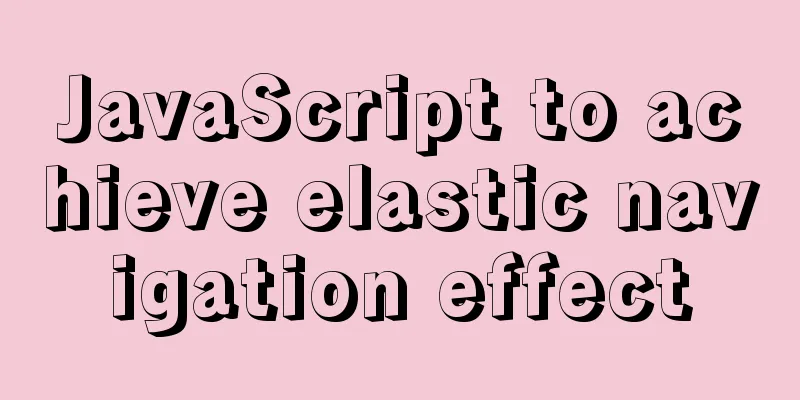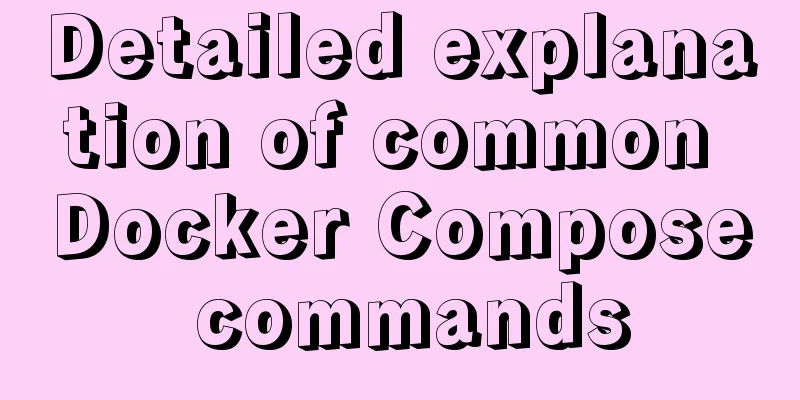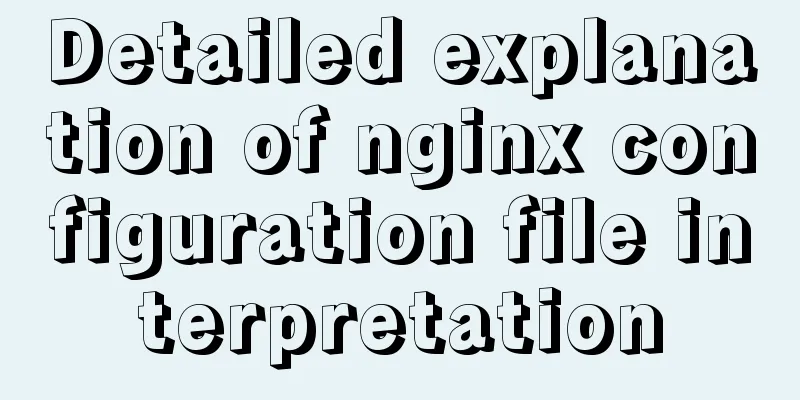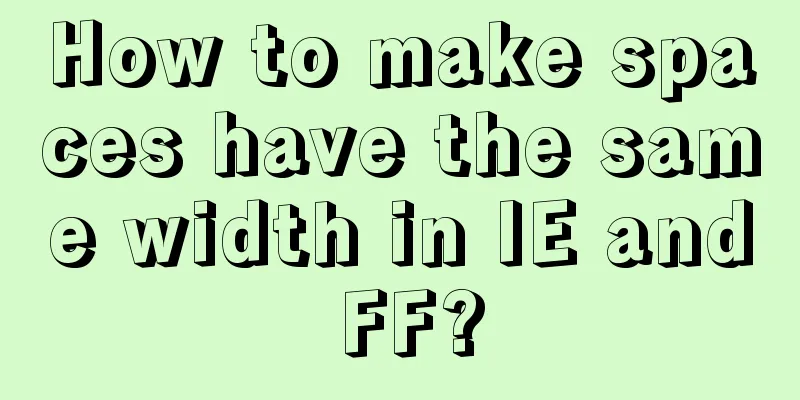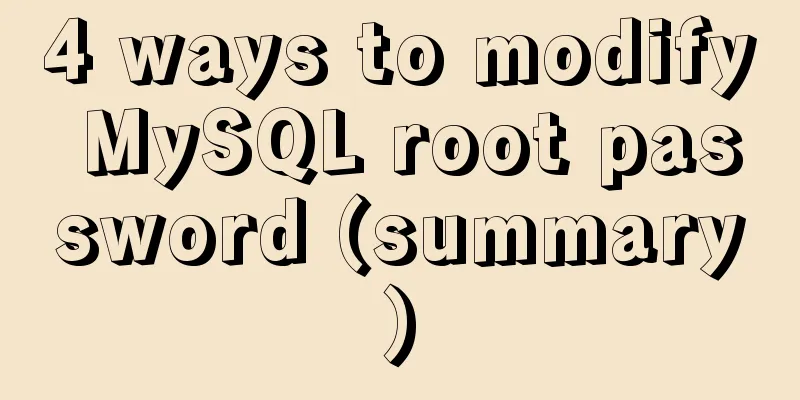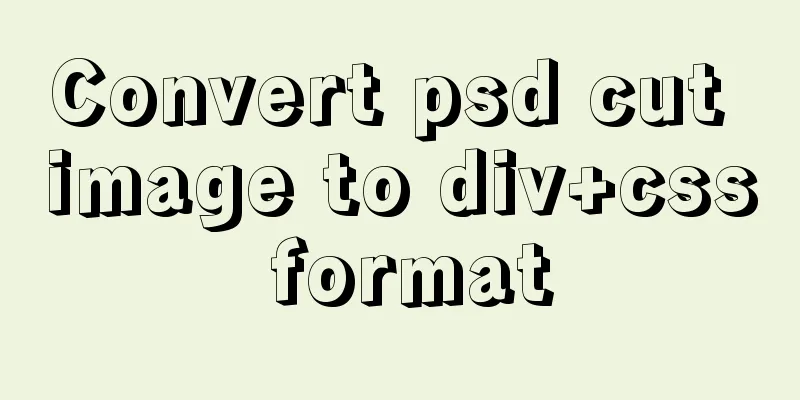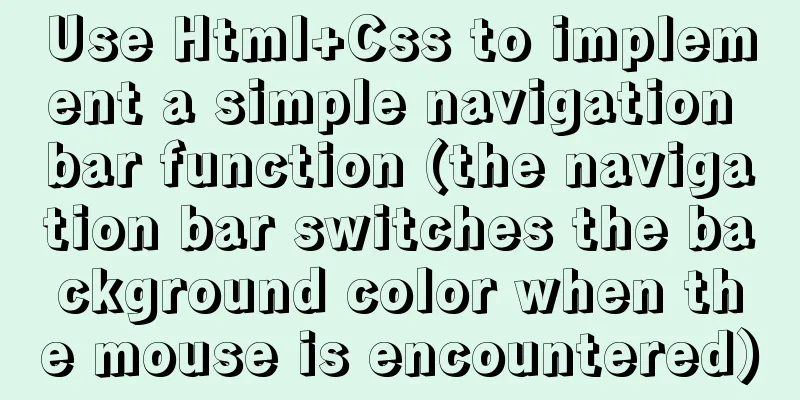Summary of MySQL InnoDB architecture
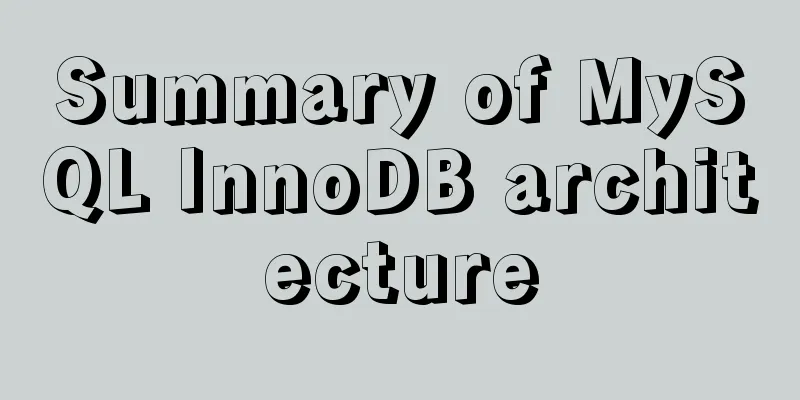
introductionAs a back-end programmer, we have to deal with databases almost every day. There are many databases on the market, such as: Mysql, Oracle, SqlServer, etc. So how do our programs connect to the database? That is the database driver. Different databases correspond to different database drivers. When we connect to the database, we first register the database driver, and then establish a connection with the database based on the database address, user name, password and other information. If you use Maven to manage your project, you will generally see the following configuration: <dependency> <groupId>mysql</groupId> <artifactId>mysql-connector-java</artifactId> <version>8.0.24</version> </dependency> As above, import the MySQL driver jar package through Maven, and then you can operate the database through SQL statements in the project. So how does the database execute after receiving the request? Next I will explain in detail through the MySQL database. 1. Overall architecture of MySQL databaseGenerally, we know that after the web project is developed, the project files can be packaged into a war package, and then published through the Tomcat container, and finally users can access our system. We all know that Tomcat supports concurrent access. When multiple requests need to operate the database at the same time, do multiple requests have to grab a database connection? That is definitely not the case, otherwise the efficiency would be very low. Would it be necessary to establish a connection for each request and destroy the connection after the request is completed? That is definitely not the case. Frequent establishment and destruction of connections will definitely affect performance. So how does Tomcat solve this problem? Remember the "pooling" idea we mentioned when talking about thread pools? Yes, there is a database connection pool in Tomcat, so there is also a corresponding database connection pool in the same database server. The general structure is shown in the figure below
SQL InterfaceWhen the request reaches the database, it will be discovered by the listening thread, and then the request will be transferred to the SQL interface for processing. The SQL interface is specifically used to execute SQL statements such as add, delete, modify and query. ParserAlthough SQL statements are relatively easy for us to understand, they cannot be directly understood by the MySQL system, so the SQL interface will transfer the SQL statements to the parser. The query parser is responsible for parsing the SQL statements, that is, parsing the SQL statements according to the established SQL syntax and understanding the operations to be completed by the SQL. OptimizerAfter the parser understands the operations that the SQL statement needs to complete, it then uses the optimizer to select a path that it considers to be the best. Generally speaking, there is more than one path to achieve a certain result. For example, to query the values of two fields f1 and f2 in table T that meet condition C, there are at least two possible paths:
The optimizer will obtain the query path it considers to be optimal based on different strategies. ActuatorWhen the optimizer selects the optimal query path, it cannot get the result we ultimately want, so we still need to use an executor. The role of the executor is to generate an execution plan based on the optimal query path selected by the optimizer, and then continuously call the interface provided by the database storage engine to complete the execution plan of the SQL statement. Storage EngineDatabases generally store data in two places: memory or disk. So if we query data, does the executor need to query the disk or the memory? How is memory queried? How is the disk searched? The memory capacity is limited. What should we do when there is no extra space in the memory? The solution to a series of problems is the storage engine. MySQL provides multiple storage engines: InnoDB, MyISAM, MEMORY, etc. The more common ones are InnoDB and MyISAM. You can view the storage engine of the current MySQL database through the show engines command. This series will mainly analyze the InnoDB storage engine. In summary, a complete set of SQL statement execution flow is shown in the following figure
2. InnoDB storage engine architectureIf a SQL statement now goes through the above process and reaches the interface where the executor calls the InnoDB storage engine, how does the InnoDB storage engine work? Memory buffer poolFirst, let’s introduce the first important component of the InnoDB storage engine—the memory buffer pool, or Buffer Pool. This is an area in the memory that stores a large amount of data to facilitate operations such as query and update. The purpose of doing this is to improve the execution efficiency of SQL statements, so we must make it clear that our query, update and other operations are all completed in the Buffer Pool (regardless of whether the data exists in the Buffer Pool, if it exists, operate directly, if not, load it from the disk to the Buffer Pool before operating). Undo log log fileStudents who are familiar with databases know that when we update data, we usually do it in a transaction. Transactions have four major characteristics: ACID, where A stands for atomicity, that is, the operations are either completely successful or completely failed. If successful, the transaction is committed, and if failed, it is rolled back. The rollback is achieved through undo log. (I was asked about this once, but I was so nervous that I didn’t remember it. It took me a while to realize it...). Generally, MySQL database will enable automatic transaction commit by default, so we don't need to do any additional operations. We can turn off automatic transaction commit by set autocommit = 0 and turn on automatic transaction commit by set autocommit. If you are interested, you can try it to feel it. redolog log fileAs we have introduced before, the update operation is completed in the Buffer Pool, that is, in the memory. If MySQL crashes after the operation, the modified data in the memory will inevitably be lost. In order to solve this problem, the redo log is designed in the InnoDB architecture to record what data you have modified. If MySQL crashes, you can use the redo log to recover data after restarting. However, the redo log is first written to the redo log buffer in the memory and is not persisted to the disk, so the risk of data loss still exists. Therefore, InnoDB provides several redo log flushing strategies. You can set the flushing strategy through innodb_flush_log_at_trx_commit. For example, innodb_flush_log_at_trx_commit=1 means that the transaction commit log is flushed to disk immediately. In this way, there is no risk of data loss, but performance will definitely be affected. Generally, you can set policies based on business needs. binlog log fileBinlog is also called archive log. Different from redo log, it is for MySQL server, not specific to InnoDB. Generally, users restore data at a certain point in time, master-slave synchronization, etc., while redo log users recover from failures. Generally, archive logs are also submitted when a transaction is submitted. There are also several disk flushing strategies for archive logs. Sync_binlog is used to control the disk flushing after several transaction commits. The special sync_binlog=0 means that the flushing timing is controlled by the operating system, not MySQL. InnoDB Execution ProcessAfter introducing several components of the InnoDB storage engine, suppose you need to update a piece of data. What should the execution process in InnoDB be like? as follows:
The process is shown in the figure below:
The above is the detailed summary of MySQL InnoDB architecture. For more information about MySQL InnoDB architecture, please pay attention to other related articles on 123WORDPRESS.COM! You may also be interested in:
|
<<: CSS to achieve particle dynamic button effect
>>: Simplify complex website navigation
Recommend
Introduction and usage summary of React-Native screenshot component react-native-view-shot
Table of contents 1. Phenomenon 2. Solution 3. Su...
How to generate PDF and download it in Vue front-end
Table of contents 1. Installation and introductio...
How to build a virtual machine with vagrant+virtualBox
1. Introduction Vagrant is a tool for building an...
Example of nginx ip blacklist dynamic ban
When a website is maliciously requested, blacklis...
MySQL 8.0.23 free installation version configuration detailed tutorial
The first step is to download the free installati...
Use PSSH to batch manage Linux servers
pssh is an open source software implemented in Py...
Native JavaScript to achieve the effect of carousel
This article shares the specific code for JavaScr...
WeChat applet realizes taking photos and selecting pictures from albums
This article shares the specific code for WeChat ...
Detailed explanation of nmcli usage in CentOS8
Common nmcli commands based on RHEL8/CentOS8 # Vi...
Solution to the bug that IE6 select cannot be covered by div
Use div to create a mask or simulate a pop-up wind...
Apply provide and inject to refresh Vue page method
Table of contents Method 1: Call the function dir...
mysql5.7.18 decompressed version to start mysql service
The decompressed version of mysql5.7.18 starts th...
Very practical Tomcat startup script implementation method
Preface There is a scenario where, for the sake o...
Solution to forgetting mysql database password
You may have set a MySQL password just now, but f...
Windows10 mysql 8.0.12 non-installation version configuration startup method
This article shares the specific steps for config...