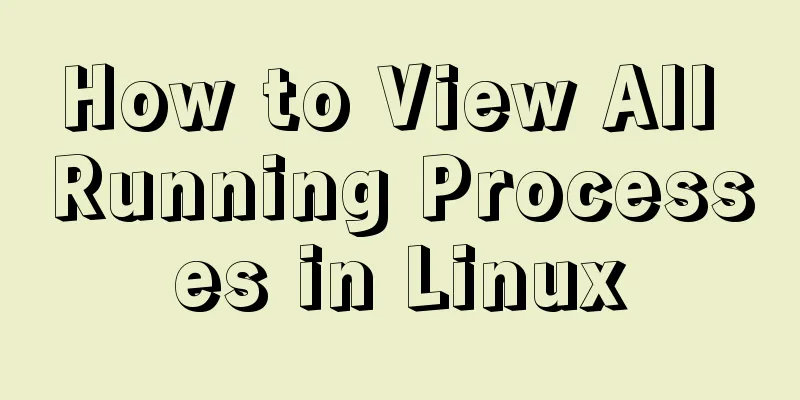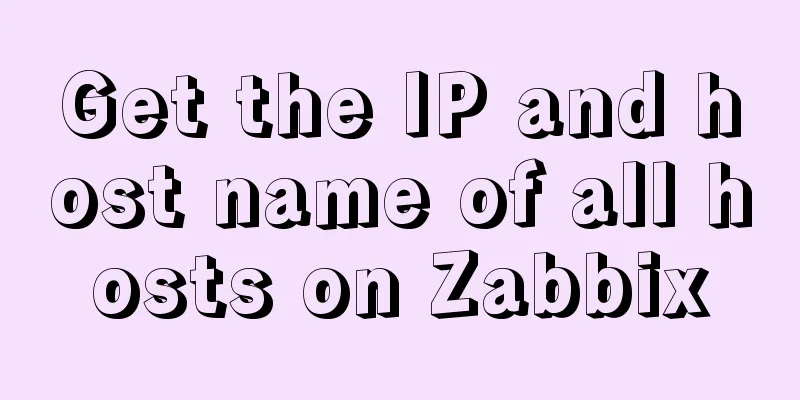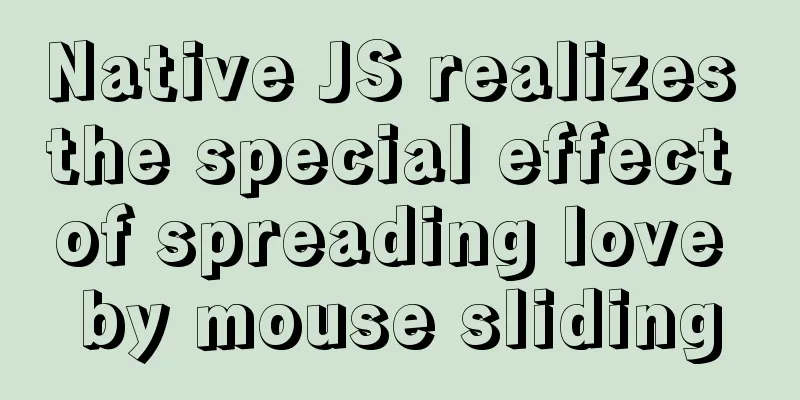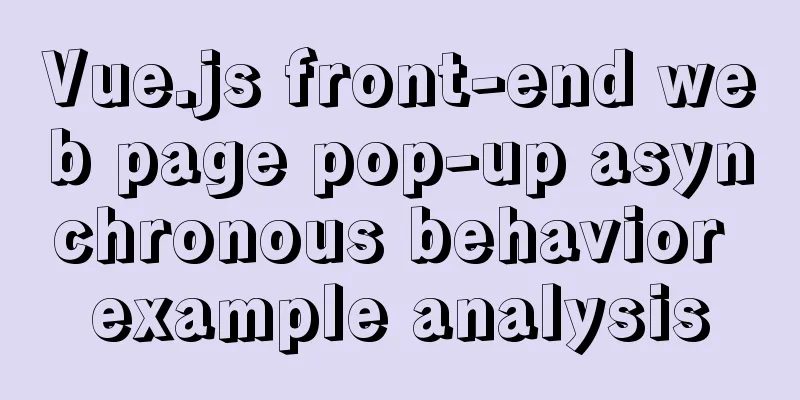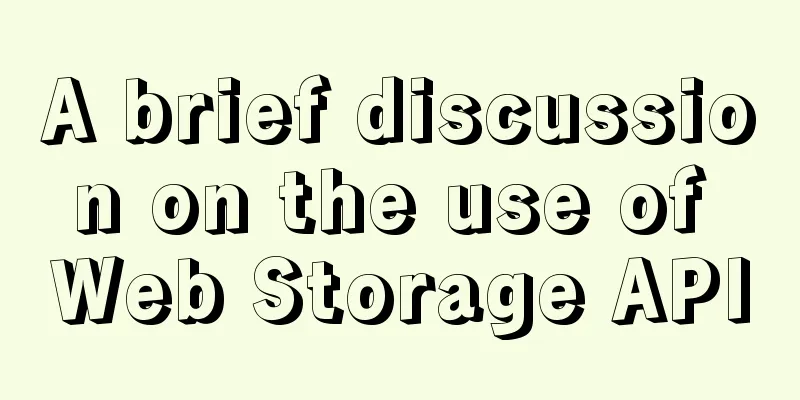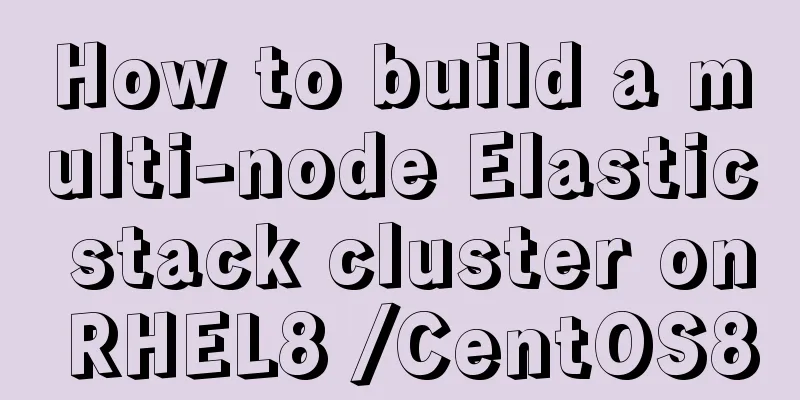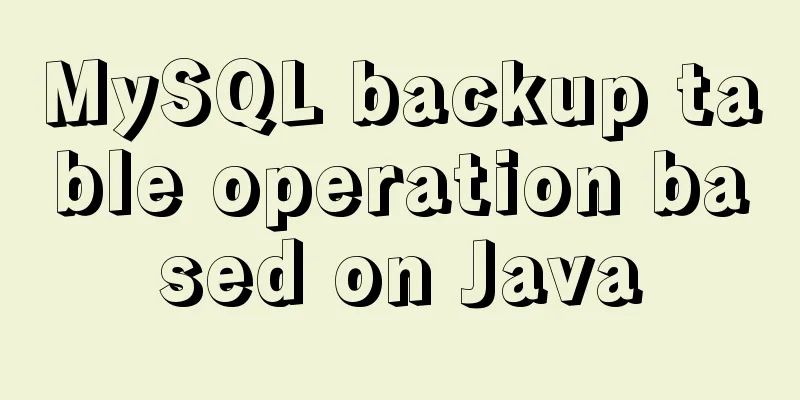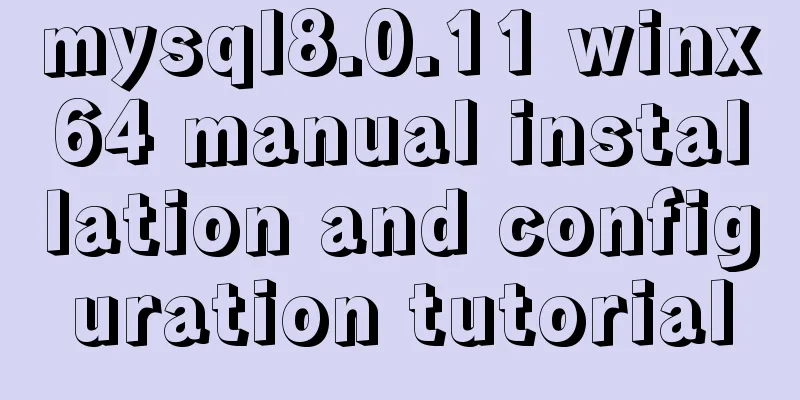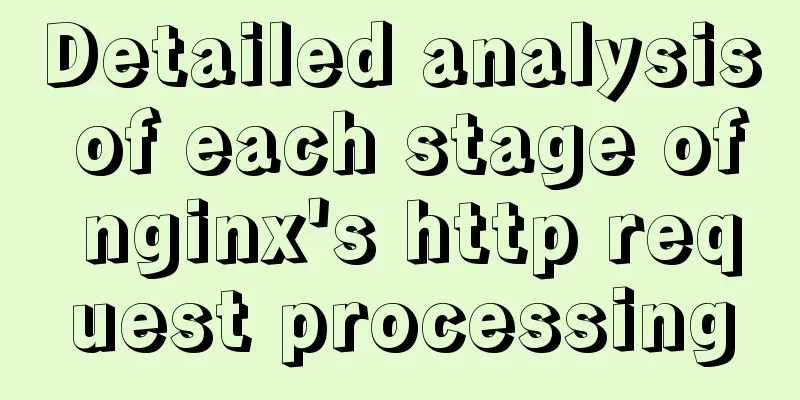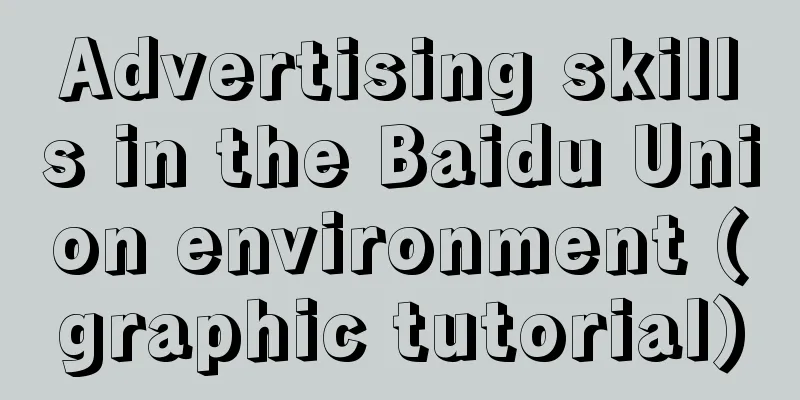Windows10 mysql 8.0.12 non-installation version configuration startup method
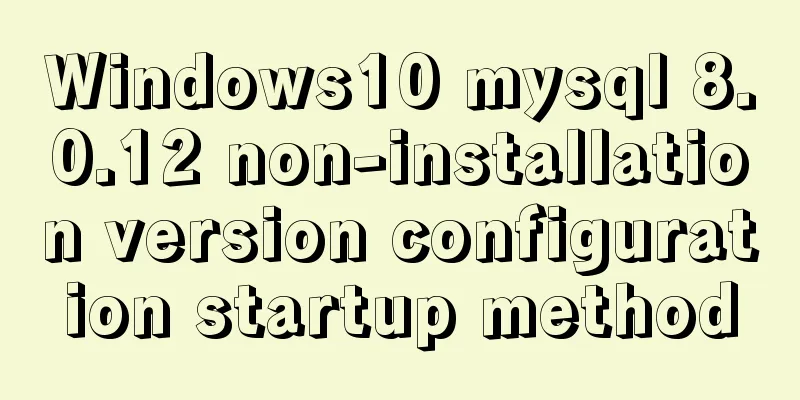
|
This article shares the specific steps for configuring and starting the non-installed version of MySQL 8.0.12 for your reference. The specific contents are as follows 1. Official download address Select: MySQL Community Edition -> MySQL Community Server to enter the final download page, you can see the following:
2. Unzip to a directory, create a new my.ini file under the root file (the content is as follows), and create an empty folder Data [mysqld] # Set port 3306 port=3306 # Set the installation directory of mysql to basedir=C:\Softwares\mysql-8.0.12-winx64 # Set the storage directory of mysql database data datadir=C:\Softwares\mysql-8.0.12-winx64\Data # Maximum number of connections allowed max_connections=200 # The number of connection failures allowed. This is to prevent someone from trying to attack the database system from this host max_connect_errors = 10 # The default character set used by the server is UTF8 character-set-server=utf8 # The default storage engine that will be used when creating a new table default-storage-engine=INNODB # By default, the "mysql_native_password" plug-in is used for authentication. default_authentication_plugin=mysql_native_password [mysql] # Set the default character set of the mysql client to default-character-set=utf8 [client] # Set the default port used by the mysql client to connect to the server port = 3306 3. Open CMD as an administrator and enter the unzipped MySQL directory bin folder mysqld --defaults-file=C:\Softwares\mysql-8.0.12-winx64\my.ini --initialize --console Remember the root initial password output to the screen
mysqld install MySQL-8.0.12 service.msc Open the service startup management, open the MySQL-8.0.12 service management startup (or configure it to start automatically at boot) 4. Change the initial password mysql -u root -p initial password ALTER USER 'root'@'localhost' IDENTIFIED WITH mysql_native_password BY 'new password'; The above is the full content of this article. I hope it will be helpful for everyone’s study. I also hope that everyone will support 123WORDPRESS.COM. You may also be interested in:
|
<<: Docker installs redis 5.0.7 and mounts external configuration and data issues
>>: Detailed analysis of classic JavaScript recursion case questions
Recommend
Thoughts and experience sharing on interactive design of reading lists for information products
A list is defined as a form of text or chart that...
Learn the principles and common operations of MySQL partition tables through examples
1. Meaning of partition table A partition table d...
Solution to the MySQL server has gone away error
MySQL server has gone away issue in PHP 1. Backgr...
Example analysis of mysql user rights management
This article describes the MySQL user rights mana...
Detailed example of inserting custom HTML records in Quill editor
It is already 2020. Hungry humans are no longer s...
In-depth explanation of MySQL learning engine, explain and permissions
engine Introduction Innodb engine The Innodb engi...
Nexus private server construction principle and tutorial analysis
one. Why build a Nexus private server? All develo...
MySQL 8 new features: Invisible Indexes
background Indexes are a double-edged sword. Whil...
A brief analysis of the examples and differences of using nohup and screen to run background tasks in Linux
Using SSH terminal (such as putty, xshell) to con...
Detailed explanation of using echarts map in angular
Table of contents Initialization of echart app-ba...
Detailed explanation of mysql deadlock checking and deadlock removal examples
1. Query process show processlist 2. Query the co...
More Features of the JavaScript Console
Table of contents Overview console.log console.in...
Solution to Mysql binlog log file being too large
Table of contents 1. Related binlog configuration...
How to understand the difference between ref toRef and toRefs in Vue3
Table of contents 1. Basics 1.ref 2. toRef 3. toR...
How can MySQL effectively prevent database deletion and running away?
Table of contents Safe Mode Settings test 1. Upda...