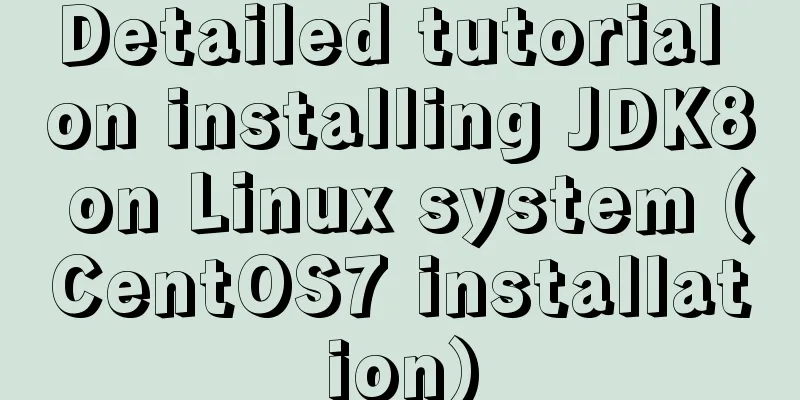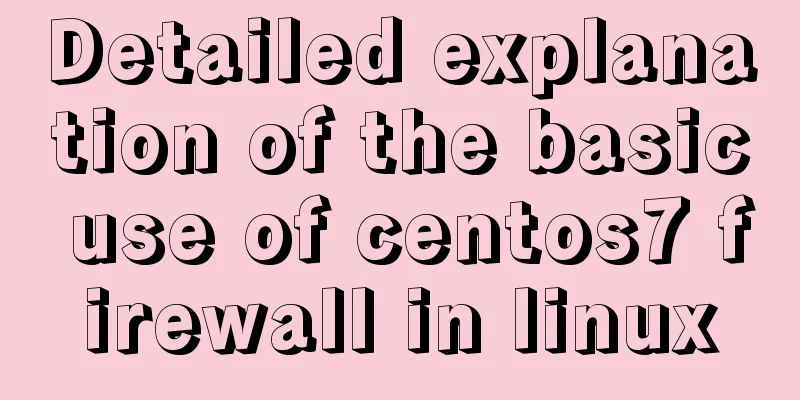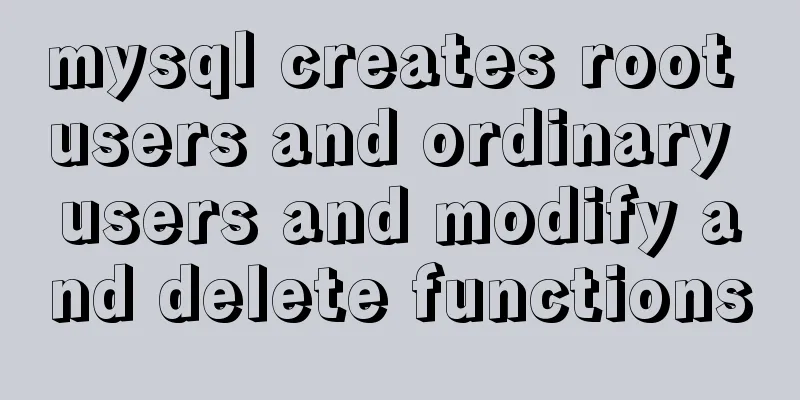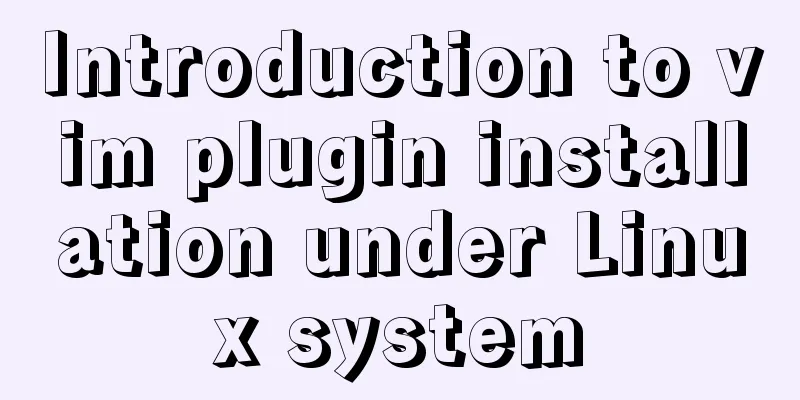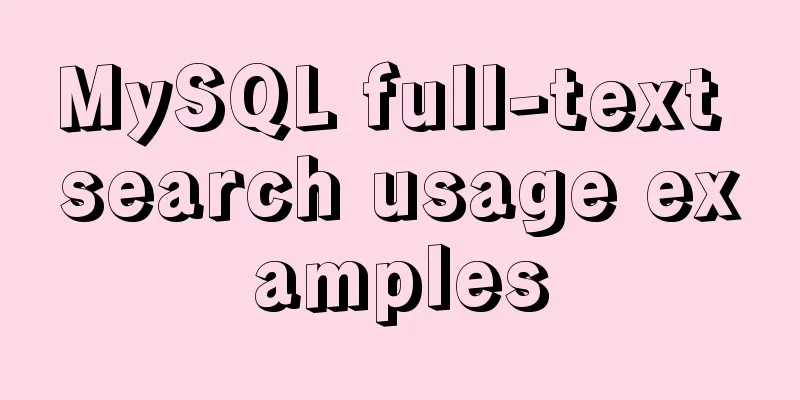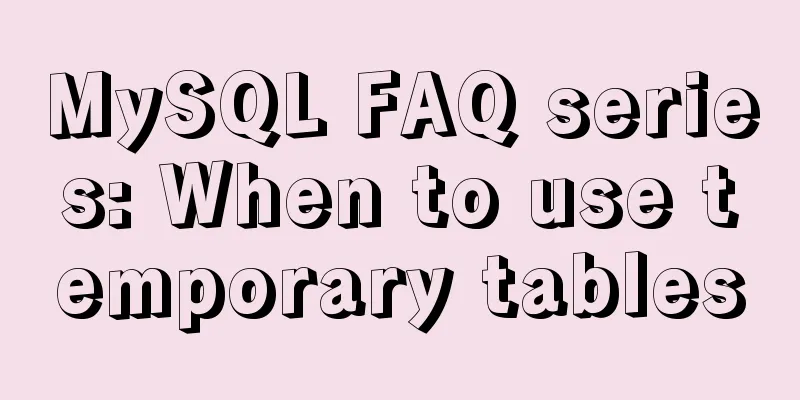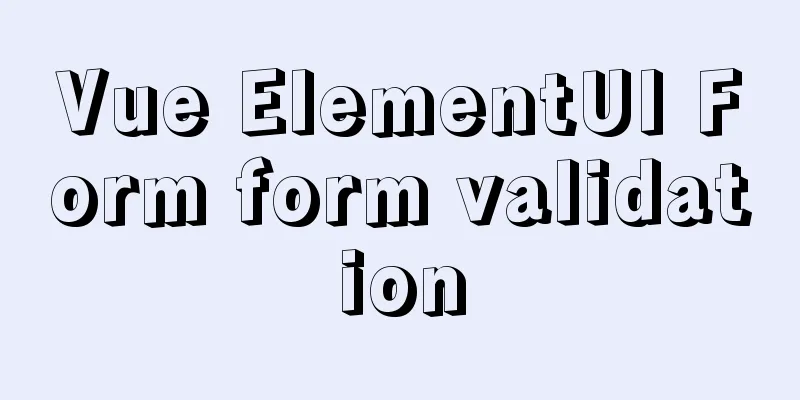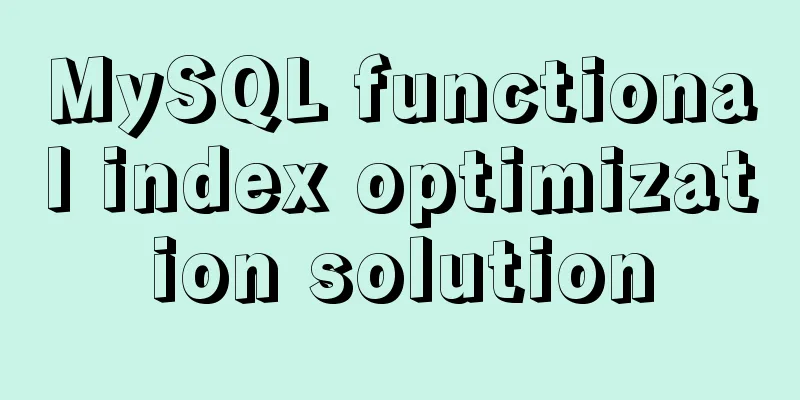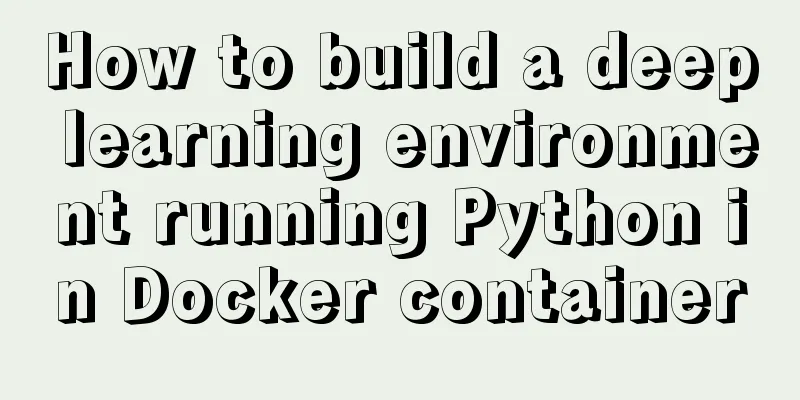Docker installs redis 5.0.7 and mounts external configuration and data issues
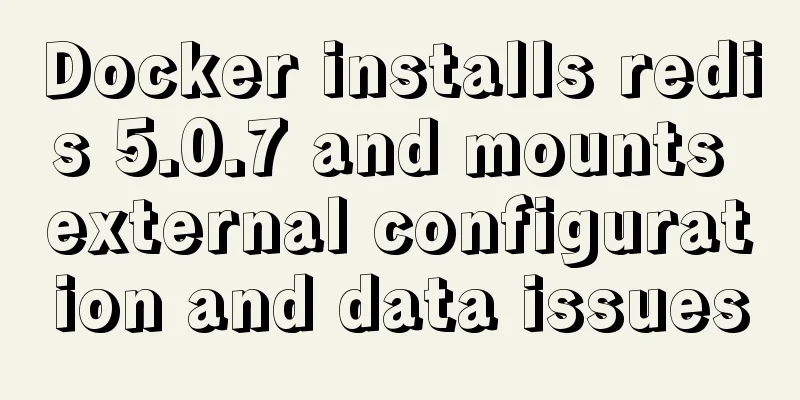
|
Redis is an open source NoSQL database written in ANSI C, supporting the network, memory-based and persistent log-type, Key-Value, and providing APIs in multiple languages. environment CentOS Linux release 7.7.1908 (Core) Pull the redis 5.0.7 image docker pull redis:5.0.7 Create a mount directory mkdir -p /home/app/redis/conf mkdir -p /home/app/redis/data Download redis.conf redis.conf address
Go into the directory and download redis.conf cd /home/app/redis/conf wget https://raw.githubusercontent.com/antirez/redis/5.0/redis.conf Modify redis.conf Comment Symbols# 1. Comment bind 127.0.0.1 2. Change protected-mode yes to protected-mode no 3. Add requirepass yourpassword (Note: if you don’t add it, you can access without a password) Note: The purpose of step 1 and step 2 is to connect to redis remotely. If you only need local access, you don't need to modify it. Create and start the container docker run --restart=always -d --privileged=true -p 6379:6379 -v /home/app/redis/conf/redis.conf:/etc/redis/redis.conf -v /home/app/redis/data:/data --name redis redis:5.0.7 redis-server /etc/redis/redis.conf --appendonly yes Parameter Explanation --restart=always -> Start the container at boot, and automatically restart the container if it fails -d -> Start the container as a daemon --privileged=true -> Increase permissions in the container -p 6379:6379 -> Bind to the host port -v /home/app/redis/conf/redis.conf:/etc/redis/redis.conf -> Map configuration file -v /home/app/redis/data:/data -> Map data directory --name redis -> Specify container name --appendonly yes -> Enable data persistence Summarize The above is what I introduced to you about installing redis 5.0.7 in docker and mounting external configuration and data. I hope it will be helpful to you. If you have any questions, please leave me a message and I will reply to you in time. I would also like to thank everyone for their support of the 123WORDPRESS.COM website! You may also be interested in:
|
<<: Detailed explanation of Bootstrap grid vertical and horizontal alignment
>>: Windows10 mysql 8.0.12 non-installation version configuration startup method
Recommend
Detailed explanation of fs module and Path module methods in Node.js
Overview: The filesystem module is a simple wrapp...
How to set an alias for a custom path in Vue
How to configure custom path aliases in Vue In ou...
Detailed explanation of how to manually deploy a remote MySQL database in Linux
1. Install mysql Run the following command to upd...
Detailed installation process of mysql5.7.21 under win10
This article shares the installation of MySQL 5.7...
The shortest JS to determine whether it is IE6 (IE writing method)
Commonly used JavaScript code to detect which ver...
MySQL 5.7 installation and configuration tutorial
This article shares the MySQL installation and co...
Explanation of the problem that JavaScript strict mode does not support octal
Regarding the issue that JavaScript strict mode d...
Detailed explanation of the functions of each port of Tomcat
From the tomcat configuration file, we can see th...
DELL R730 server configuration RAID and installation server system and domain control detailed graphic tutorial
Recently, the company purchased a DELL R730 serve...
MySQL database account creation, authorization, data export and import operation examples
This article describes the examples of creating a...
MySQL tutorial data definition language DDL example detailed explanation
Table of contents 1. Introduction to the basic fu...
How to implement navigation function in WeChat Mini Program
1. Rendering2. Operation steps 1. Apply for Tence...
Use of Vue3 table component
Table of contents 1. Ant Design Vue 1. Official w...
A brief discussion on two methods to solve space-evenly compatibility issues
Since its launch in 2009, flex has been supported...
How to store text and pictures in MySQL
Large Text Data Types in Oracle Clob long text ty...