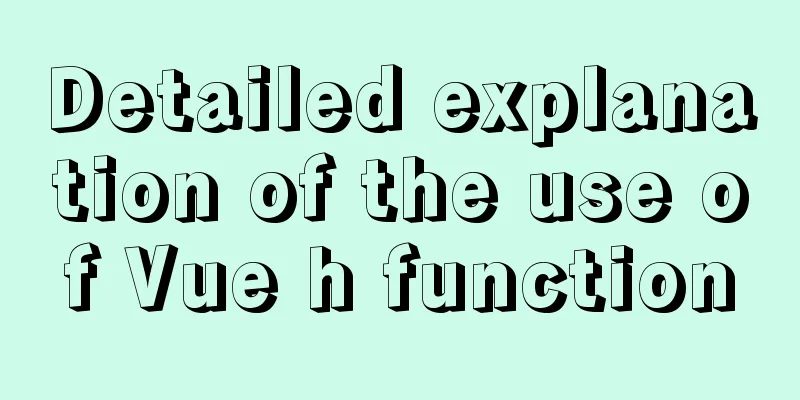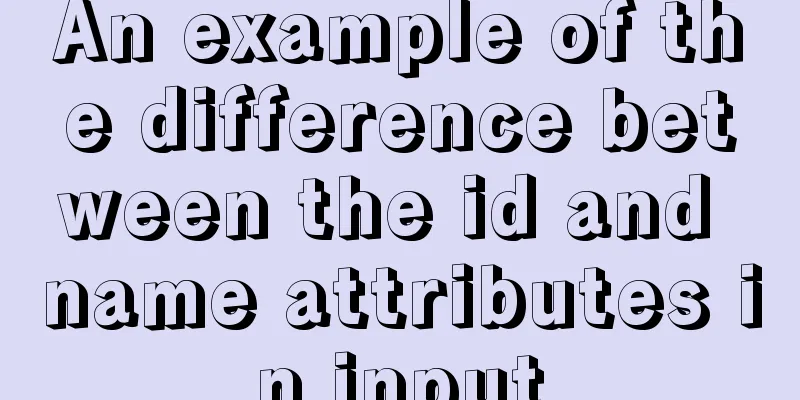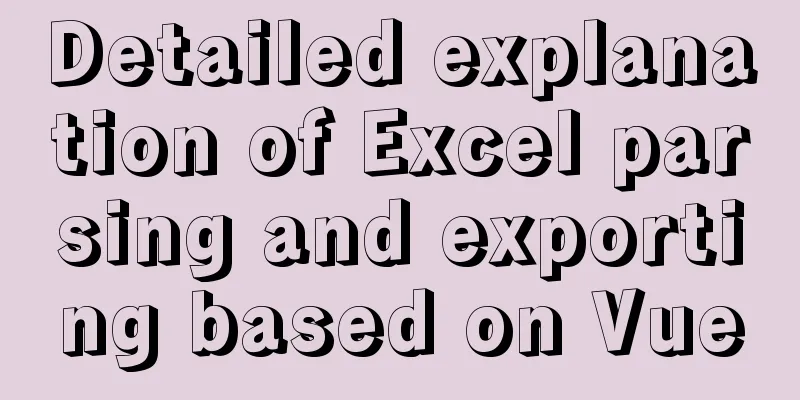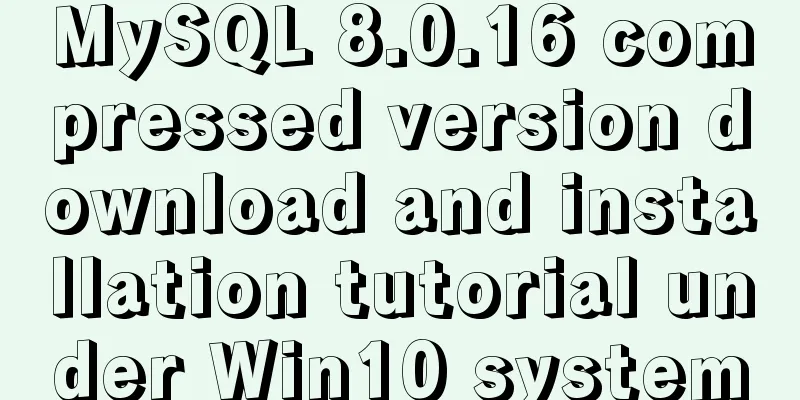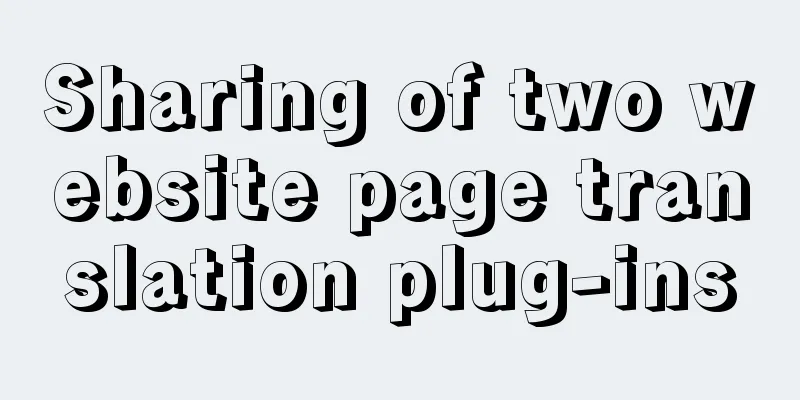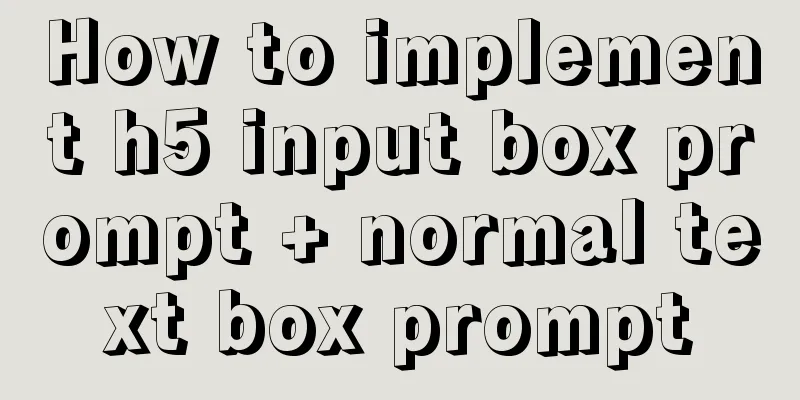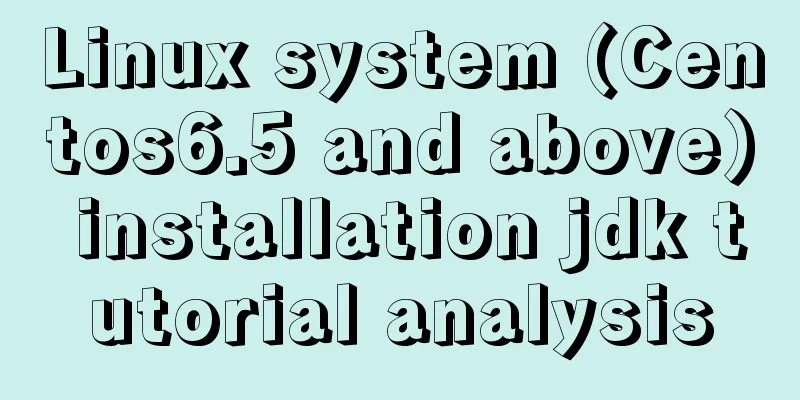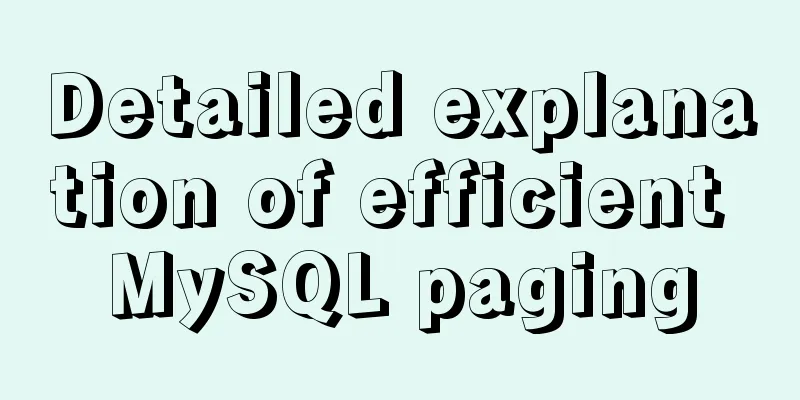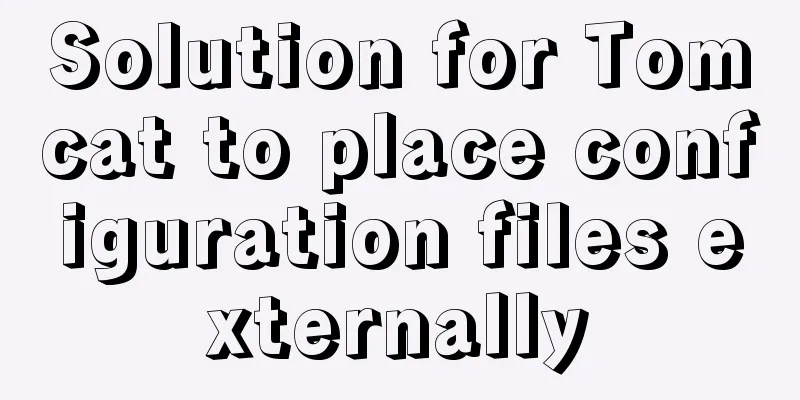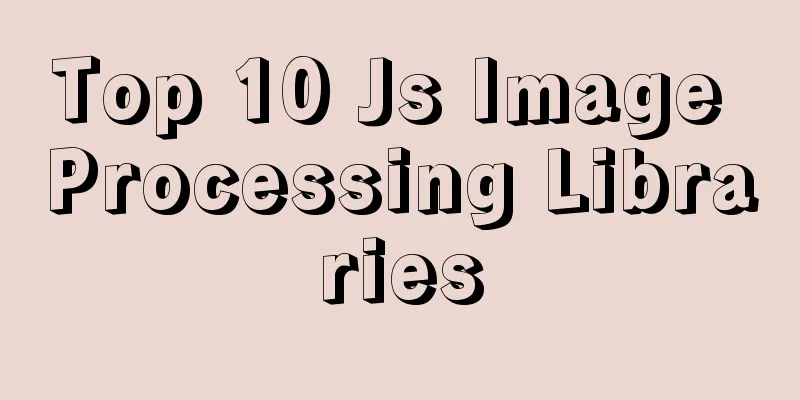Detailed explanation of the functions of each port of Tomcat
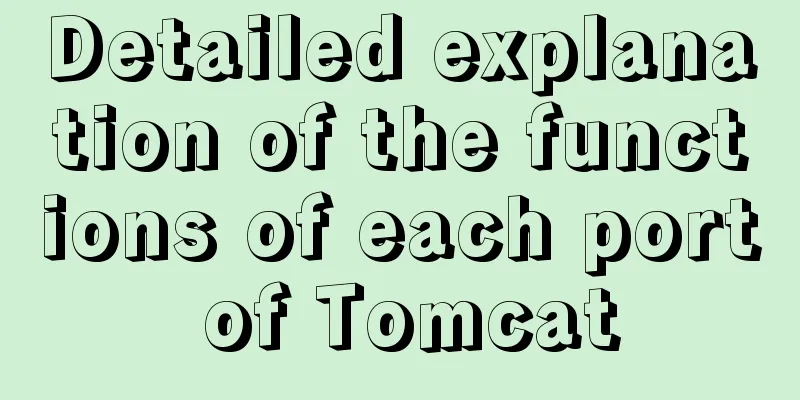
|
From the tomcat configuration file, we can see that three ports are started by default when tomcat is started, namely 8080 (8443), 8009, and 8005. Port 8080 (8443) <Connector port="80" protocol="HTTP/1.1" connectionTimeout="20000" redirectPort="8443" /> This should be the one we are most familiar with. It is often used in daily development and testing. The Connector is used to listen to requests sent by the browser. After setting it to 80, you can directly use http://localhost to access it. http protocol, where 8443 is the default https listening port, which is not enabled by default. If you want to enable it, you need to generate and specify the certificate yourself in addition to uncommenting it because Tomcat does not come with its own certificate. Port 8009 <Connector port="8009" protocol="AJP/1.3" redirectPort="8443" /> When Nginx, Apache, etc. are used as reverse proxies for Tomcat, you can use the ajp protocol to reverse proxy to this port. Port 8005 <Server port="8005" shutdown="SHUTDOWN"> The shutdown port that Tomcat listens to means that this port is responsible for listening for requests to shut down Tomcat. When In fact, ports 8005 and 8009 are not necessary, especially since SHUTDOWN listens on 127.0.0.1 by default. However, connecting to this port and sending The AJP port is used to interact with the application server, such as Apache connecting to Tomcat, etc. It is generally not used during development and can be disabled. Disabling method: AJP port, just comment out the configuration line in the server.xml file. The SHUTDOWN port is written in the server parameters. It will be useless if you remove it directly. It will also be started by default. It is generally recommended to change the port to another port and SHUTDOWN to other complex strings during security settings. In fact, this port can be directly blocked and not listened to. When setting, just change the port value to -1. <Server port="-1" shutdown="SHUTDOWN"> server.xml configuration file
<!-- Attribute Description port: specifies a port that listens for requests to shut down Tomcat shutdown: the command string sent to the above port to shut down the server -->
<Server port="8005" shutdown="SHUTDOWN">
<Listener className="org.apache.catalina.core.AprLifecycleListener" />
<Listener className="org.apache.catalina.mbeans.ServerLifecycleListener" />
<Listener className="org.apache.catalina.mbeans.GlobalResourcesLifecycleListener" />
<Listener className="org.apache.catalina.storeconfig.StoreConfigLifecycleListener"/>
<GlobalNamingResources>
<Environment name="simpleValue" type="java.lang.Integer" value="30"/>
<Resource name="UserDatabase" auth="Container"
type="org.apache.catalina.UserDatabase"
description="User database that can be updated and saved"
factory="org.apache.catalina.users.MemoryUserDatabaseFactory"
pathname="conf/tomcat-users.xml" />
</GlobalNamingResources>
<Service name="Catalina">
<!--
Connector element:
Defined by the Connector interface. The <Connector> element represents the component that actually interacts with the client program. It is responsible for receiving client requests and returning response results to the client.
Attribute Description:
port: The port number of the server connector, which will listen for requests from clients on the specified port.
enableLookups: If true, you can get the actual host name of the remote client by calling request.getRemoteHost() to perform a DNS query; if false, no DNS query is performed, but its IP address is returned.
redirectPort: The port number to which the server redirects after receiving an SSL transport request while processing an http request.
acceptCount: When all available threads for processing requests are used up, the number of requests that can be placed in the processing queue. Requests exceeding this number will not be processed and a Connection refused error will be returned.
connectionTimeout: The number of milliseconds to wait for timeout.
maxThreads: Sets the maximum number of threads listening on the port. This value also determines the maximum number of client requests that the server can respond to simultaneously. The default value is 200.
protocol: must be set to AJP/1.3 protocol.
address: If the server has more than two IP addresses, this property can set the IP address that the port listens on. By default, the port will listen on all IP addresses on the server.
minProcessors: The number of threads created when the server starts to process requests. Each request is handled by one thread.
maxProcessors: The maximum number of threads that can be created to process requests.
minSpareThreads: minimum spare threads.
maxSpareThreads: Maximum spare threads.
debug: log level.
disableUploadTimeout: Disable upload timeout, mainly used for uploading large data.
-->
<Connector port="8080" maxHttpHeaderSize="8192"
maxThreads="150" minSpareThreads="25" maxSpareThreads="75"
enableLookups="false" redirectPort="8443" acceptCount="100"
connectionTimeout="20000" disableUploadTimeout="true" />
<!-- Responsible for establishing connections with other HTTP servers. This connector is needed when integrating Tomcat with other HTTP servers. -->
<Connector port="8009"
enableLookups="false" redirectPort="8443" protocol="AJP/1.3" />
<!--
Each Service element can only have one Engine element. The element processes client requests received by all <Connector> elements in the same <Service>. Attribute description:
name: corresponds to Catalina in $CATALINA_HOME/config/Catalina;
defaultHost: corresponds to the name attribute in the Host element, that is, localhost in $CATALINA_HOME/config/Catalina/localhost, the default virtual host name for processing requests, which has the same value as the name attribute of at least one of the Host elements debug: log level -->
<Engine name="Catalina" defaultHost="localhost">
<Realm className="org.apache.catalina.realm.UserDatabaseRealm"
resourceName="UserDatabase"/>
<!--
Defined by the Host interface. An Engine element can contain multiple <Host> elements.
Each <Host> element defines a virtual host. It contains one or more web applications.
Attribute Description:
name: In this example, it is always emphasized as the localhost virtual host name in $CATALINA_HOME/config/Catalina/localhost debug: It is the debug level of the log appBase: The default application path, that is, put the application in a directory and automatically deploy the application when autoDeploy is true This path is relative to $CATALINA_HOME/ (the base directory of web applications)
unpackWARs: Set to true to unpack the WAR file when the web application is *.war. If true, Tomcat will automatically unpack the WAR file; otherwise, it will not unpack and run the application directly from the WAR file.
autoDeploy: The default value is true, which means that if a new web application is placed in appBase and Tomcat is running, the application will be automatically loaded.
<Host name="localhost" appBase="webapps"
unpackWARs="true" autoDeploy="true"
xmlValidation="false" xmlNamespaceAware="false">
<!--
Attribute Description:
path: The access URI, such as: http://localhost/ is the root directory of my application, and accessing this application will be done using: http://localhost/demm. This element is required.
Indicates the URL prefix of this web application, used to match a Context. The requested URL is in the form of http://localhost:8080/path/*
docBase: The directory of the WEB application. This directory must comply with the Java WEB application specifications, the web application file storage path or the WAR file storage path.
debug: log level reloadable: whether to reload when the program is modified. Setting it to true will affect performance, but the modified file can be automatically loaded.
If true, Tomcat will support hot deployment and will automatically detect changes in the /WEB-INF/lib and /WEB-INF/classes directories of the web application.
Automatically load new JSP and Servlet, we can change the web application without restarting Tomcat
-->
<Context path="/demm" docBase="E:\\projects\\demm\\WebRoot" debug="0" reloadable="true"></Context>
</Host>
</Engine>
</Service>
</Server>This is the end of this article about the detailed explanation of the functions of each port of Tomcat. For more information about the functions of Tomcat ports, please search for previous articles on 123WORDPRESS.COM or continue to browse the following related articles. I hope you will support 123WORDPRESS.COM in the future! You may also be interested in:
|
>>: Knowledge about MySQL Memory storage engine
Recommend
How to publish static resources in nginx
step Place the prepared static resource files in ...
Using Apache ab to perform http performance testing
Mac comes with Apache environment Open Terminal a...
Sample code for implementing interface signature with Vue+Springboot
1. Implementation ideas The purpose of interface ...
Using js to realize dynamic background
This article example shares the specific code of ...
Detailed explanation of the background-position percentage principle
When I was helping someone adjust the code today,...
Process parsing of reserved word instructions in Dockerfile
Table of contents 1. What is Dockerfile? 2. Analy...
How to mount the CD to find the rpm package under Linux
Written in front Sometimes you need to install so...
Detailed explanation of Promises in JavaScript
Table of contents Basic usage of Promise: 1. Crea...
Analysis of two implementation methods for adding static routing in Linux
Command to add a route: 1.Route add route add -ne...
jQuery+h5 realizes the nine-square lottery special effect (front-end and back-end code)
Preface: Front-end: jq+h5 to achieve the nine-gri...
WeChat applet uniapp realizes the left swipe to delete effect (complete code)
WeChat applet uniapp realizes the left swipe to d...
Summary of MySQL common functions
Preface: The MySQL database provides a wide range...
Dealing with the problem of notes details turning gray on web pages
1. In IE, if relative positioning is used, that is...
How to prevent hyperlinks from jumping when using a link
When using <a href="" onclick="&...
Uniapp WeChat applet: Solution to key failure
uniapp code <template> <view> <ima...