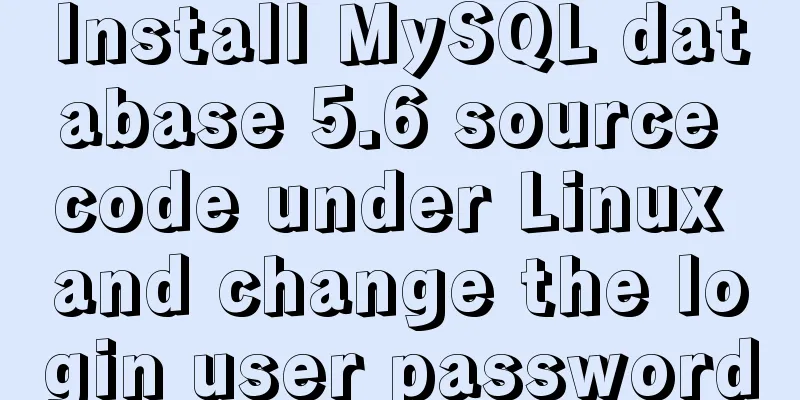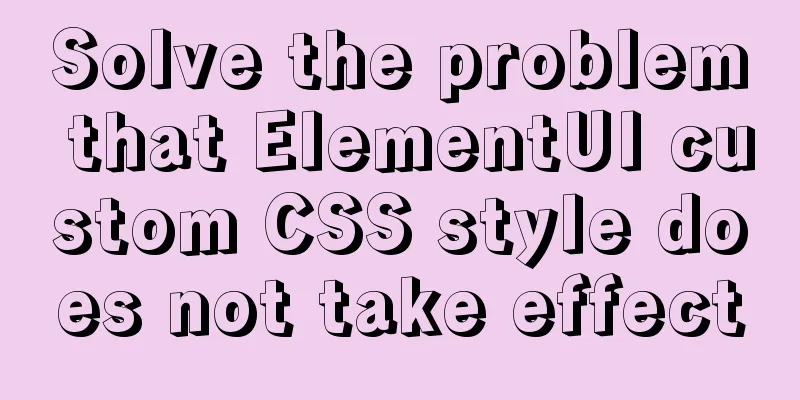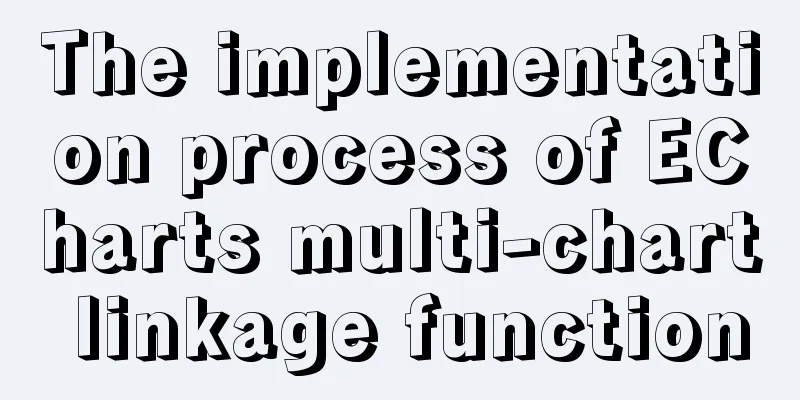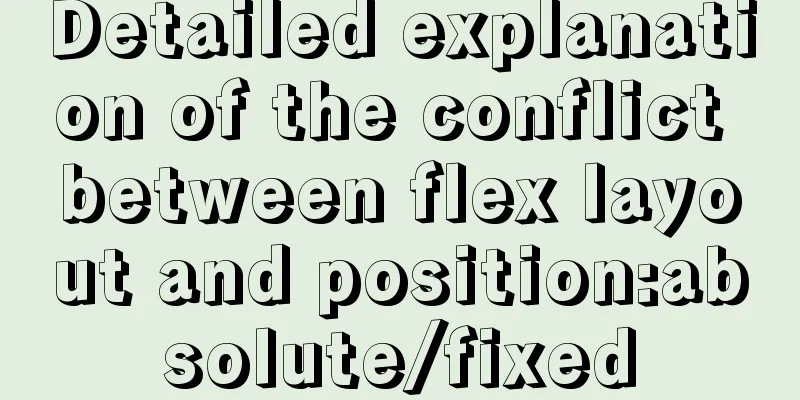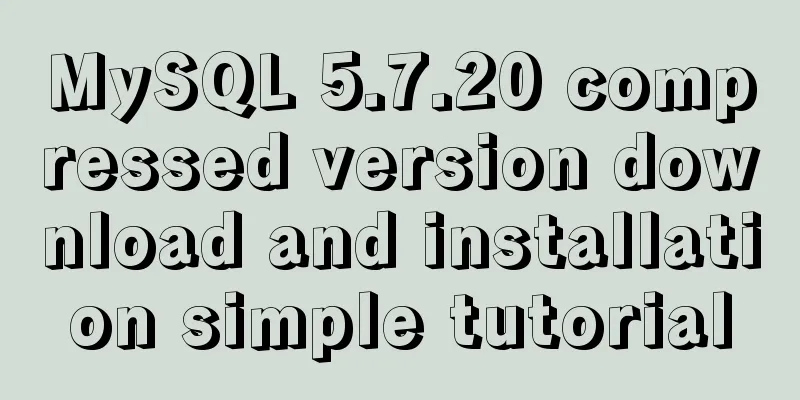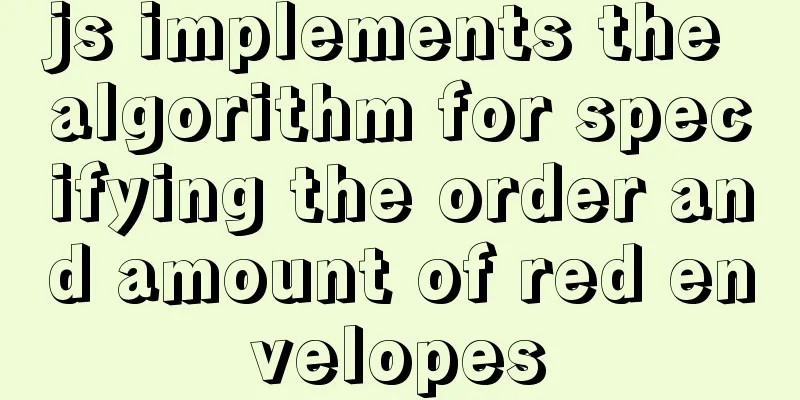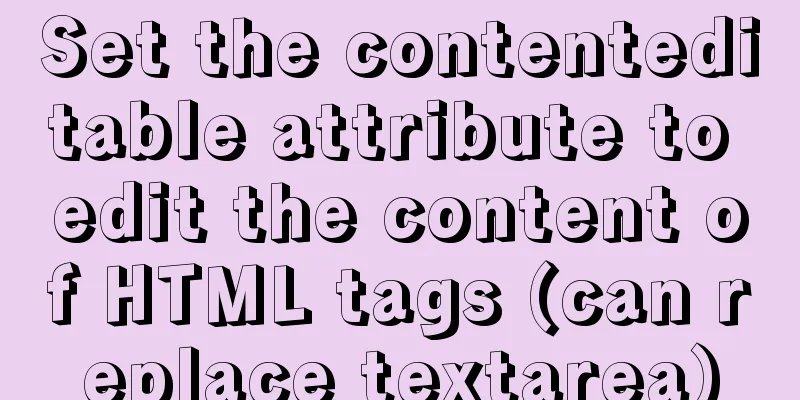Various methods to restart Mysql under CentOS (recommended)
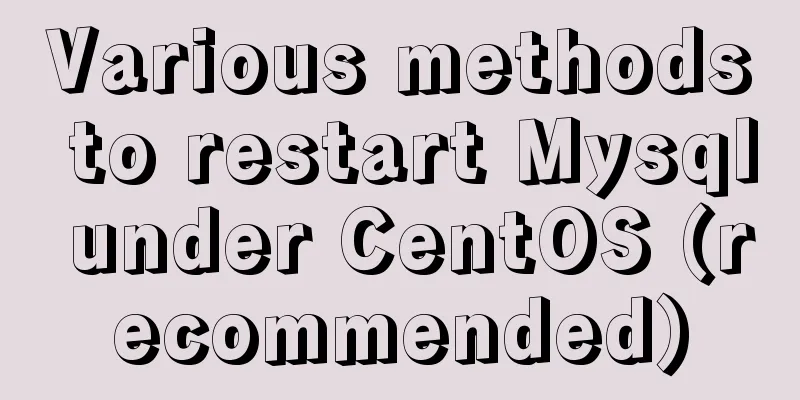
|
1. MySQL installed via rpm package service mysqld restart /etc/inint.d/mysqld start 2. MySQL installed from source package // Linux shutdown MySQL command $mysql_dir/bin/mysqladmin -uroot -p shutdown // Linux starts the MySQL command $mysql_dir/bin/mysqld_safe & mysql_dir is the installation directory of MySQL, and mysqladmin and mysqld_safe are located in the bin directory of the MySQL installation directory. 3. When the above methods are ineffective, you can shut down MySQL by forcibly commanding: "killall mysqld". The above are the various methods of restarting Mysql under CentOS introduced by the editor. I hope it will be helpful to everyone. If you have any questions, please leave me a message and the editor will reply to you in time. I would also like to thank everyone for their support of the 123WORDPRESS.COM website! You may also be interested in:
|
<<: Windows Server 2008 R2 Multi-User Remote Desktop Connection Licensing
Recommend
Web project development JS function anti-shake and throttling sample code
Table of contents Stabilization Introduction Anti...
Sharing experience on MySQL slave maintenance
Preface: MySQL master-slave architecture should b...
How to quickly set the file path alias in react
React is a JavaScript library for building user i...
Native js encapsulation seamless carousel function
Native js encapsulated seamless carousel plug-in,...
How to use the concat function in mysql
As shown below: //Query the year and month of the...
A brief discussion on logic extraction and field display of Vue3 in projects
Table of contents Logical Layering Separate busin...
linux exa command (better file display experience than ls)
Install Follow the README to install The document...
js implements mouse in and out card switching content
This article shares the specific code of js to re...
Detailed example of mysql trigger usage
MySQL trigger syntax details: A trigger is a spec...
How to check the hard disk size and mount the hard disk in Linux
There are two types of hard disks in Linux: mount...
Detailed tutorial on installing MySQL database on Alibaba Cloud Server
Table of contents Preface 1. Uninstall MySQL 2. I...
JavaScript Closures Explained
Table of contents 1. What is a closure? 1.2 Memoi...
Solution to the problem that the page is blank when opening the page with source file in IE7
question: My blog encoding is utf-8. Sometimes whe...
What is the base tag and what does it do?
The <base> tag specifies the default addres...
How to make spaces have the same width in IE and FF?
body{font-size:12px; font-family:"宋体";}...