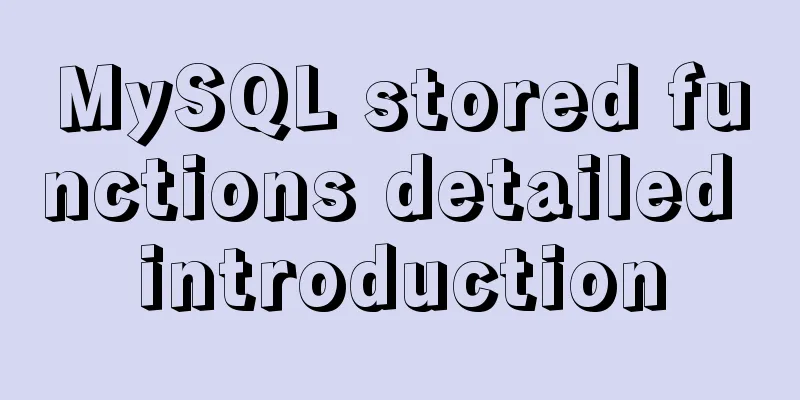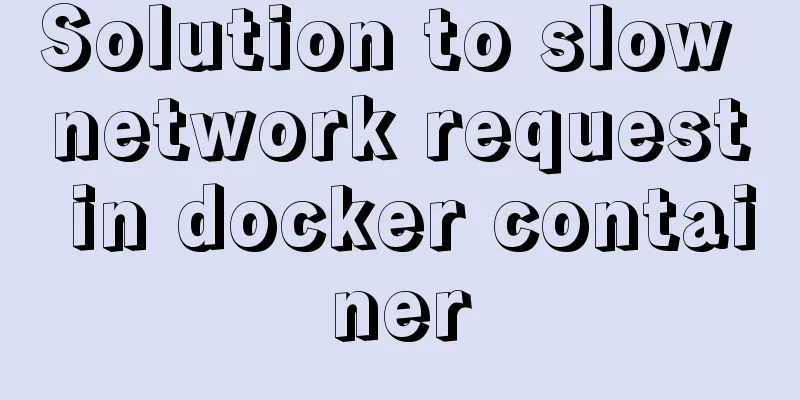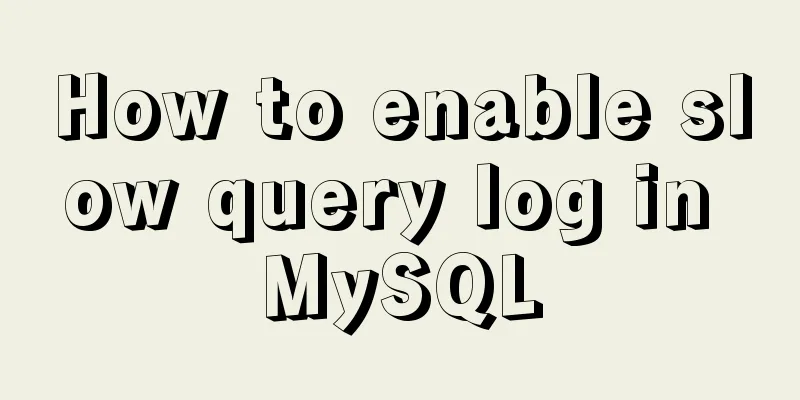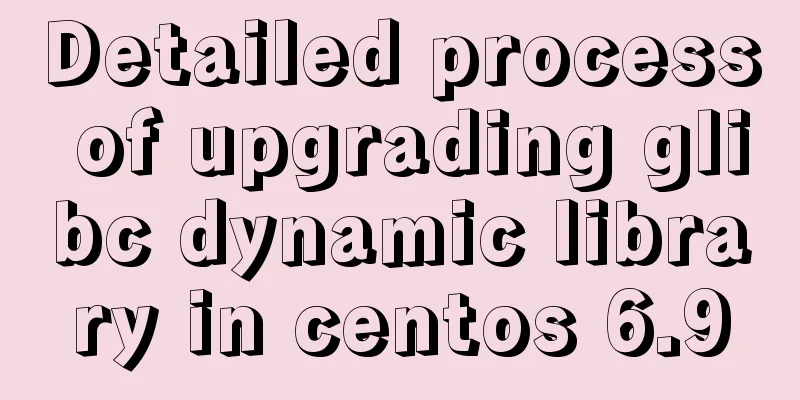Differentiate between null value and empty character ('') in MySQL
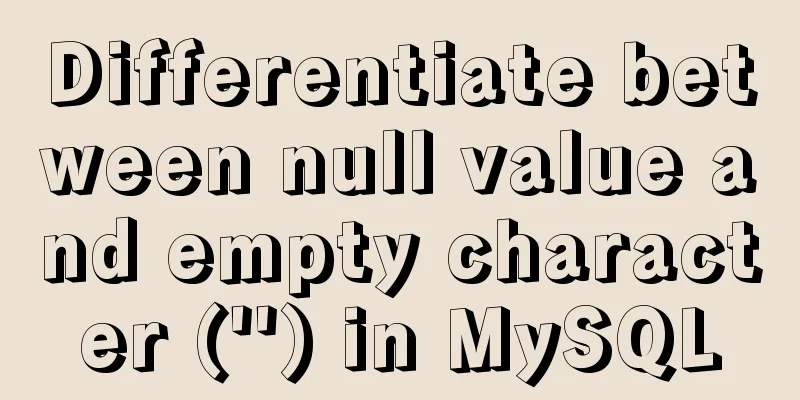
|
In daily development, database addition, deletion, modification and query are generally involved, so it is inevitable to encounter NULL and empty characters in Mysql. definition:
In layman's terms: An empty string ('') is like a vacuum cup, containing nothing. the difference:
Examples:
CREATE TABLE test_ab (id int, col_a varchar(128), col_b varchar(128) not null ); insert test_ab(id,col_a,col_b) values(1,1,1); insert test_ab(id,col_a,col_b) values(2,'',''); insert test_ab(id,col_a,col_b) values(3,null,''); insert test_ab(id,col_a,col_b) values(4,null,1); mysql> select * from test_ab; +------+-------+-------+ | id | col_a | col_b | +------+-------+-------+ | 1 | 1 | 1 | | 2 | | | | 3 | NULL | | | 4 | NULL | 1 | +------+-------+-------+ 4 rows in set (0.00 sec)
mysql> select * from test_ab where col_a = ''; +------+-------+-------+ | id | col_a | col_b | +------+-------+-------+ | 2 | | | +------+-------+-------+ 1 row in set (0.00 sec) mysql> select * from test_ab where col_a is null; +------+-------+-------+ | id | col_a | col_b | +------+-------+-------+ | 3 | NULL | | | 4 | NULL | 1 | +------+-------+-------+ 2 rows in set (0.00 sec) It can be seen that the query methods for
mysql> select col_a+1 from test_ab where id = 4; +---------+ | col_a+1 | +---------+ | NULL | +---------+ 1 row in set (0.00 sec) mysql> select col_b+1 from test_ab where id = 4; +---------+ | col_b+1 | +---------+ | 2 | +---------+ 1 row in set (0.00 sec) It can be seen from this that null values cannot participate in any calculations, because null values are empty when participating in any calculations.
mysql> select count(col_a) from test_ab; +--------------+ | count(col_a) | +--------------+ | 2 | +--------------+ 1 row in set (0.00 sec) mysql> select count(col_b) from test_ab; +--------------+ | count(col_b) | +--------------+ | 4 | +--------------+ 1 row in set (0.00 sec) It can be seen from this that when counting the number. Null values are not counted as valid values. in conclusion: Therefore, when setting the default value, try not to use null as the default value. If the field is of int type, the default value is 0; if it is of varchar type, an empty string ('') would be better as the default value. Default values with null can still be indexed, but the efficiency will be affected. Of course, if you are sure that the field will not be indexed, you can set it to null. When setting a field, you can set it to not null, because the concept of not null does not conflict with the default value. When we set the default value to (''), although we avoid the null situation, it is possible that the field is directly assigned a null value, so null will still appear in the database, so it is strongly recommended to add not null to the field. Something like this: mysql> alter table test_ab modify `col_b` varchar(128) NOT NULL DEFAULT ''; Query OK, 0 rows affected (0.00 sec) Records: 0 Duplicates: 0 Warnings: 0 mysql> desc test_ab; +-------+--------------+------+-----+---------+-------+ | Field | Type | Null | Key | Default | Extra | +-------+--------------+------+-----+---------+-------+ | id | int | YES | | NULL | | | col_a | varchar(128) | YES | | NULL | | | col_b | varchar(128) | NO | | | | +-------+--------------+------+-----+---------+-------+ 3 rows in set (0.00 sec) Although it may not be worse than the null character in terms of storage space and index performance, in order to avoid its particularity and bring uncertainty to the project, it is recommended not to use NULL as the default value. The above is the details of distinguishing between null values and empty characters ('') in MySQL. For more information about MySQL null values and empty characters, please pay attention to other related articles on 123WORDPRESS.COM! You may also be interested in:
|
<<: Analysis of GTK treeview principle and usage
>>: Introduction to reactive function toRef function ref function in Vue3
Recommend
Basic syntax of MySQL index
An index is a sorted data structure! The fields t...
How does MySQL ensure master-slave consistency?
Table of contents The basic principle of MySQL ma...
mysql 8.0.19 winx64.zip installation tutorial
This article records the installation tutorial of...
MySQL v5.7.18 decompression version installation detailed tutorial
Download MySQL https://dev.mysql.com/downloads/my...
MySQL 8.0.12 installation and configuration method graphic tutorial (windows10)
This article records the installation graphic tut...
Multiple ways to calculate age by birthday in MySQL
I didn't use MySQL very often before, and I w...
vue3 custom directive details
Table of contents 1. Registering custom instructi...
Summary of 4 ways to add users to groups in Linux
Preface Linux groups are organizational units use...
Installation tutorial of MySQL 5.7 green version under windows2008 64-bit system
Preface This article introduces the installation ...
About the problem of no virtual network card after VMware installation
1 Problem description: 1.1 When VMware is install...
Define your own ajax function using JavaScript
Since the network requests initiated by native js...
Detailed explanation of JavaScript closure issues
Closures are one of the traditional features of p...
The latest virtual machine VMware 14 installation tutorial
First, I will give you the VMware 14 activation c...
How to bind domain name to nginx service
Configure multiple servers in nginx.conf: When pr...
Implementing search box function with search icon based on html css
Preface Let me share with you how to make a searc...
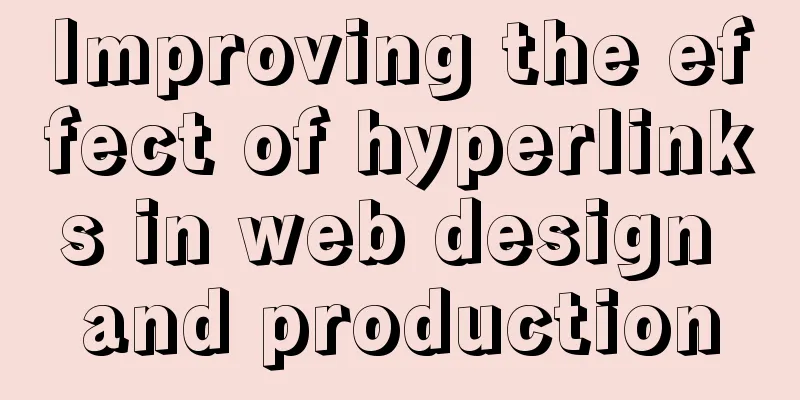
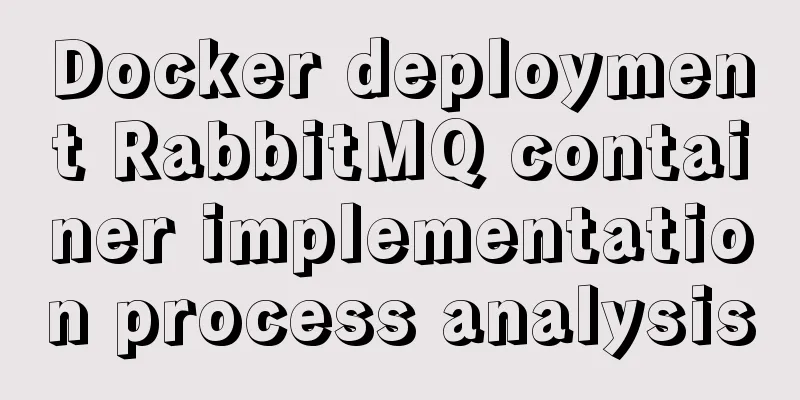
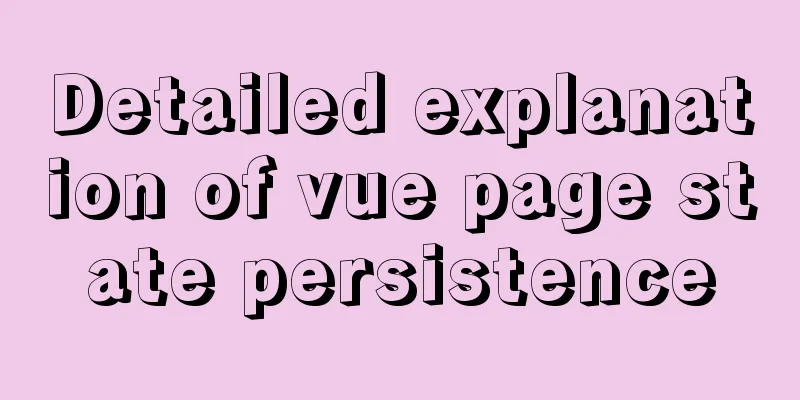
![Summary of common MySQL function examples [aggregate functions, strings, numbers, time and date processing, etc.]](/upload/images/67cad62929910.webp)