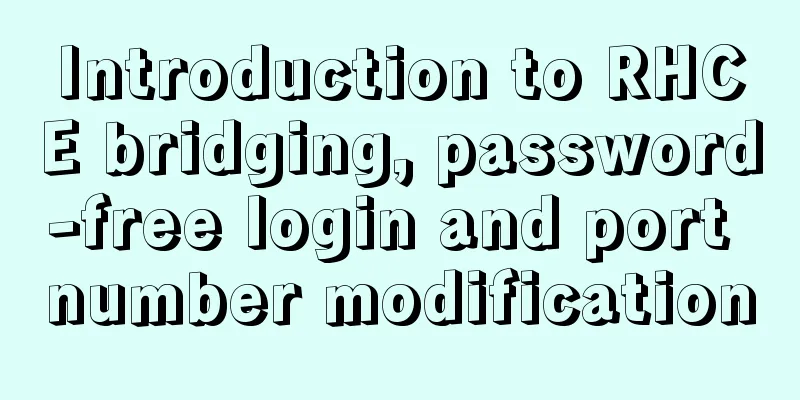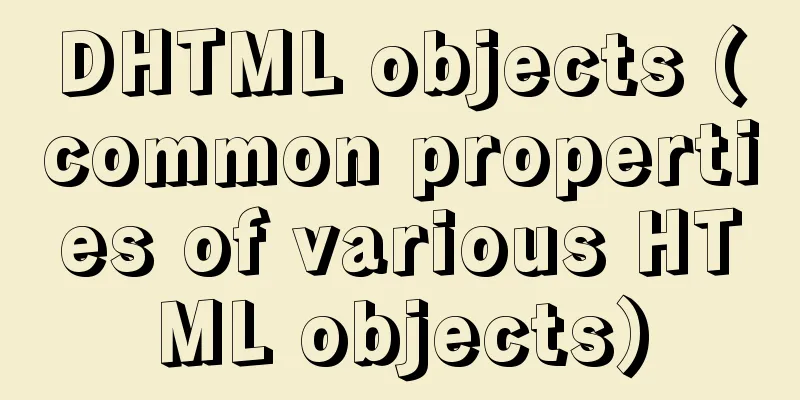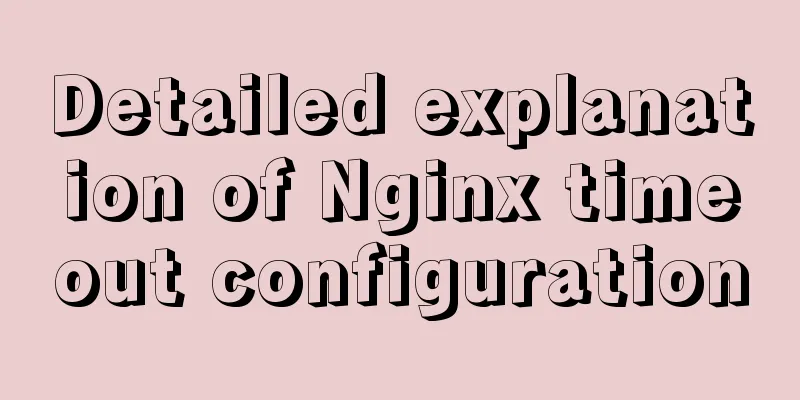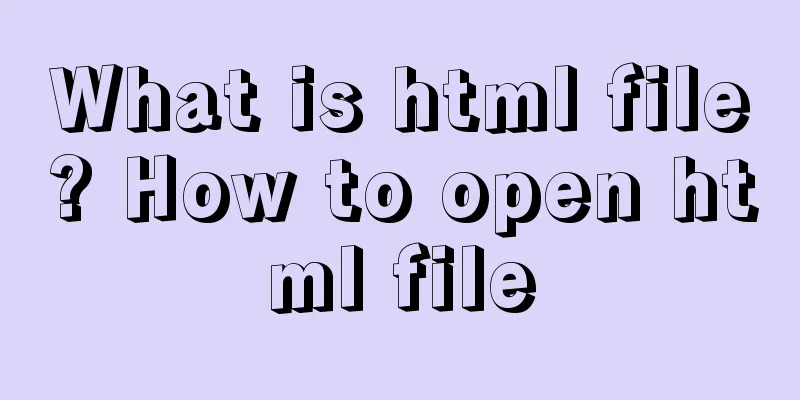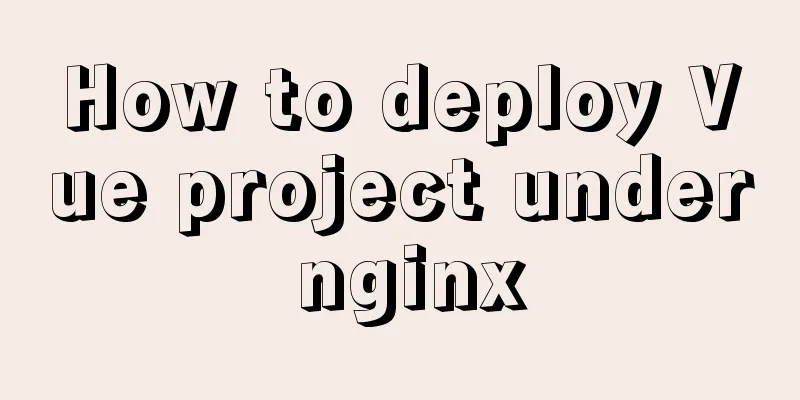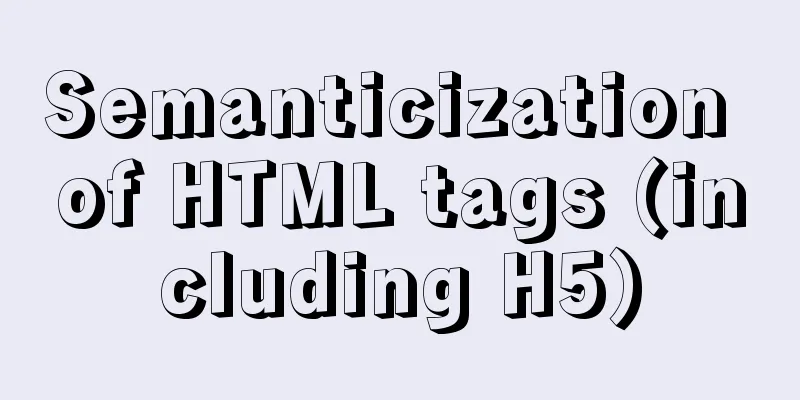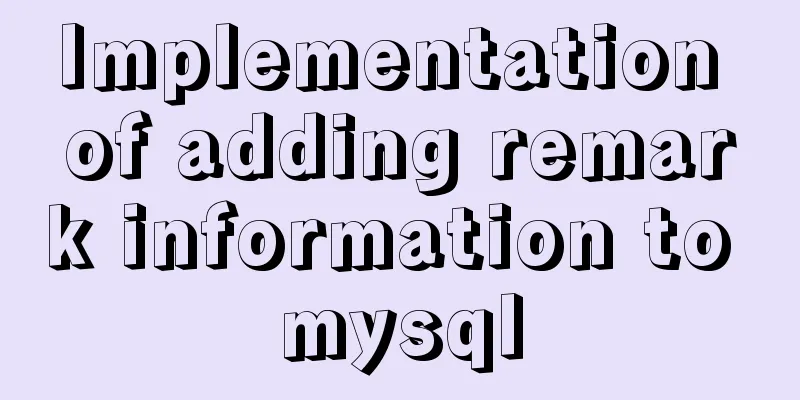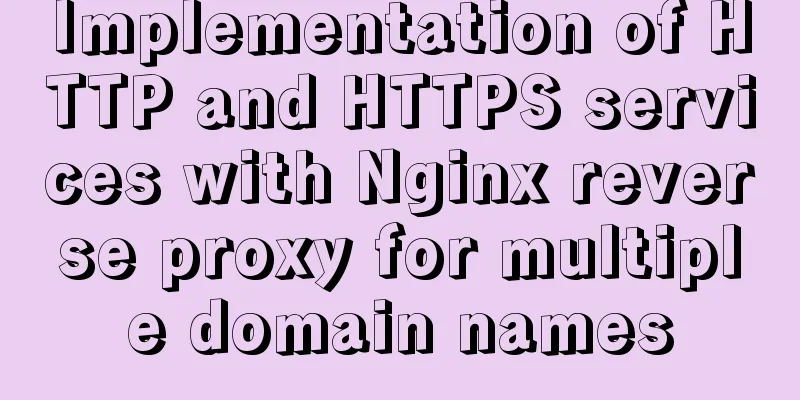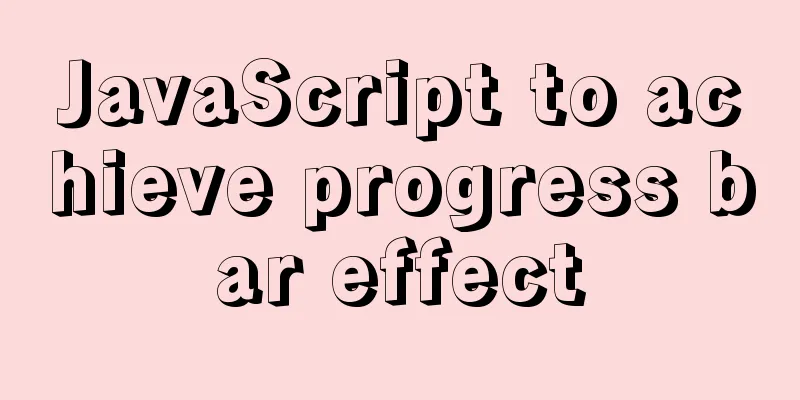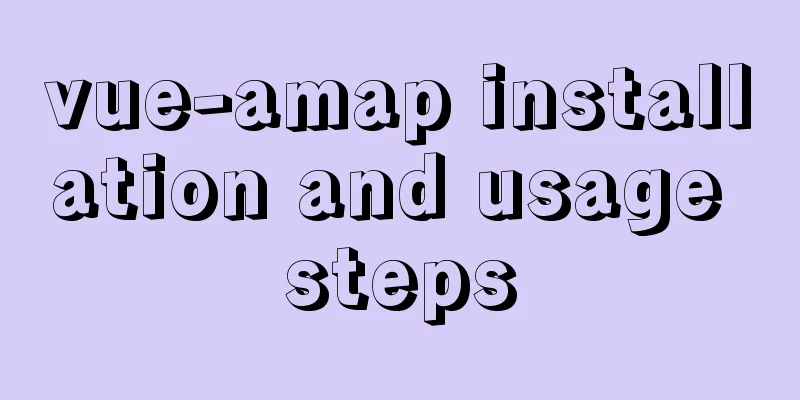Using css-loader to implement css module in vue-cli
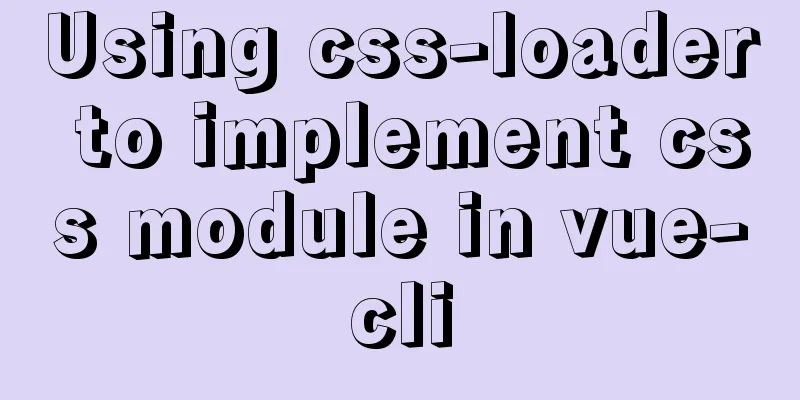
|
【Foreword】 Both Vue and React's CSS modular solutions rely on loaders to implement them. In use, Vue uses example:
<div>
<div class="demo">
<div class="child"></
div>
</div>
</div>
<script>
//some code
<script/>
<style lang="less" scoped>
.demo {
height: 100px;
padding-top: 20px;
background-color: grey;
/deep/.child {
color: red;
}
}
</style>This is how it is used in react (based on css-loader):
//test.less
.demo {
height: 100px;
padding-top: 20px;
background-color: grey;
:global(.child) {
color: red
}
}
import styles from './test.less'
//some code
<div className={styles.demo}>
<div class="child"></div>
</div>I have to say that vue is more convenient to use. What if you insist on using css-loader in vue to implement this solution of css module? Here we take vue-clie 3.x as an example. Whether in vue's scaffolding Here, in the root directory of the project created by
module.exports = {
chainWebpack: (config) => {
config.devServer
.proxy({
'/api': {
target: 'http://localhost:3000',
pathRewrite: { '^/api': '', },
},
})
.port(9000);
config.module
.rule('less')
.oneOf('normal-modules')
.test(/.less$/)
.use('css-loader')
.tap(options => {
return Object.assign(options, {
modules:
localIdentName: '[name]__[local]___[hash:base64:5]',
auto: /\.less$/i,
},
})
});
},
}; Actually, you don't need to write this paragraph. By default, the scaffolding of vue-cli has configured the modularization of This is the end of this article about using css-loader to implement css module in vue-cli. For more information about using css module in vue-cli, please search for previous articles on 123WORDPRESS.COM or continue to browse the following related articles. I hope you will support 123WORDPRESS.COM in the future! |
<<: Html page supports dark mode implementation
>>: Nginx configuration SSL and WSS steps introduction
Recommend
Learn v-model and its modifiers in one article
Table of contents Preface Modifiers of v-model: l...
Detailed explanation of the application and difference between filter attribute and backdrop-filter in CSS
There are some differences between filter and bac...
HTML mouse css control
Generally speaking, the mouse is displayed as an u...
Django+vue registration and login sample code
register The front-end uses axios in vue to pass ...
How to use VUE to call Ali Iconfont library online
Preface Many years ago, I was a newbie on the ser...
How to analyze SQL execution plan in MySQL through EXPLAIN
Preface In MySQL, we can use the EXPLAIN command ...
Linux remote control windows system program (three methods)
Sometimes we need to remotely run programs on the...
Implementation of docker-compose deployment project based on MySQL8
1. First, create the corresponding folder accordi...
A brief discussion on the design and optimization of MySQL tree structure tables
Preface In many management and office systems, tr...
Pitfalls encountered when installing the decompressed version of MySQL 5.7.20 (recommended)
MySQL official website: https://www.mysql.com/dow...
MySql 5.7.20 installation and configuration of data and my.ini files
1. First download from the official website of My...
Detailed explanation of how to enable HSTS in nginx to force the browser to redirect to HTTPS access
In the previous article, we have implemented loca...
Embed player in web page embed element autostart false invalid
Recently, I encountered the need to embed a player...
Linux hardware configuration command example
Hardware View Commands system # uname -a # View k...