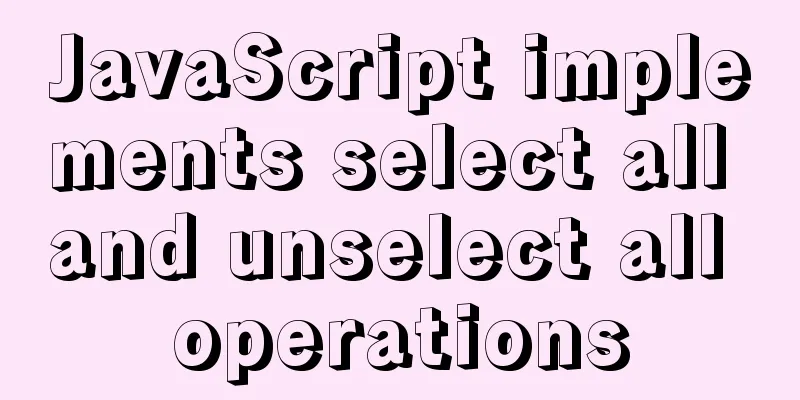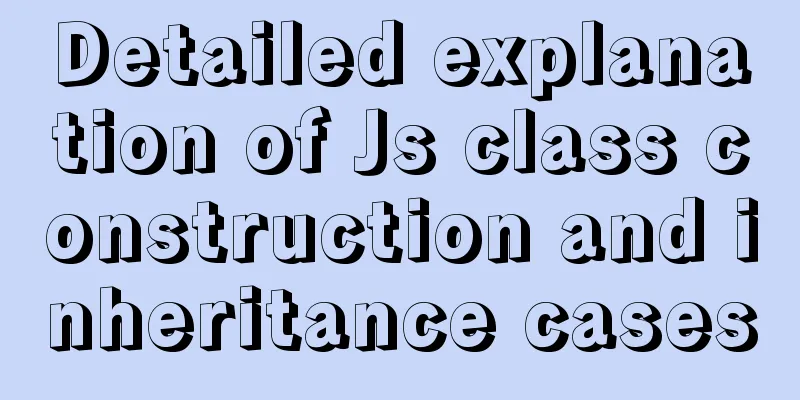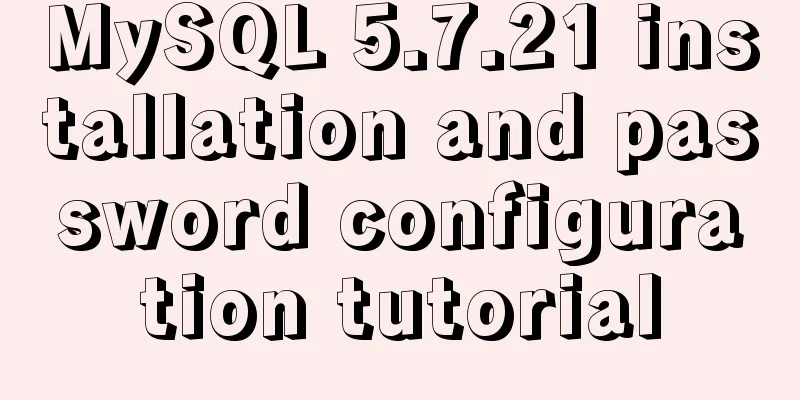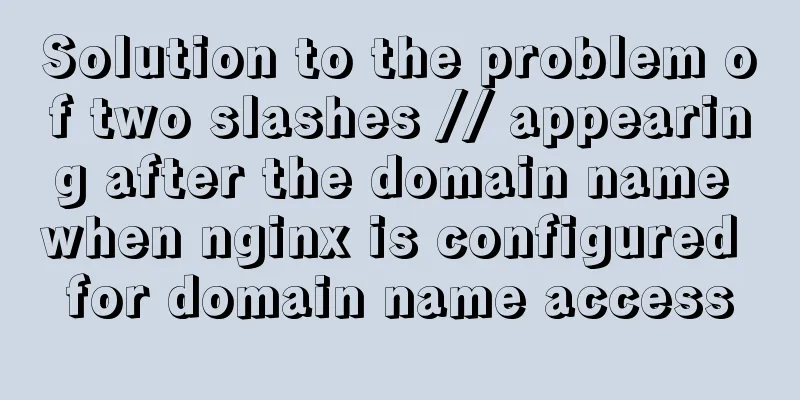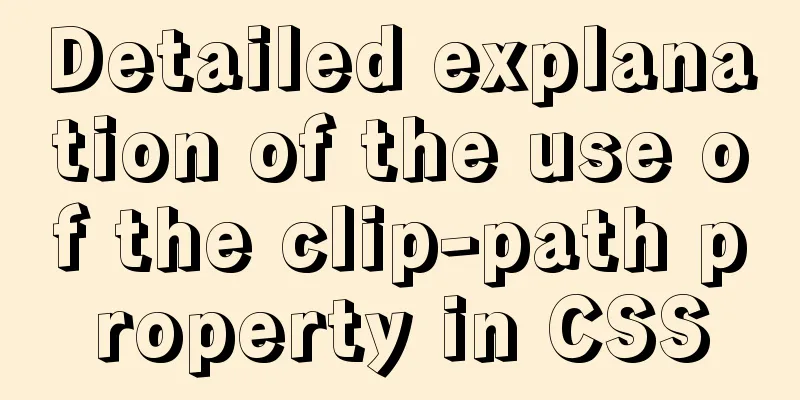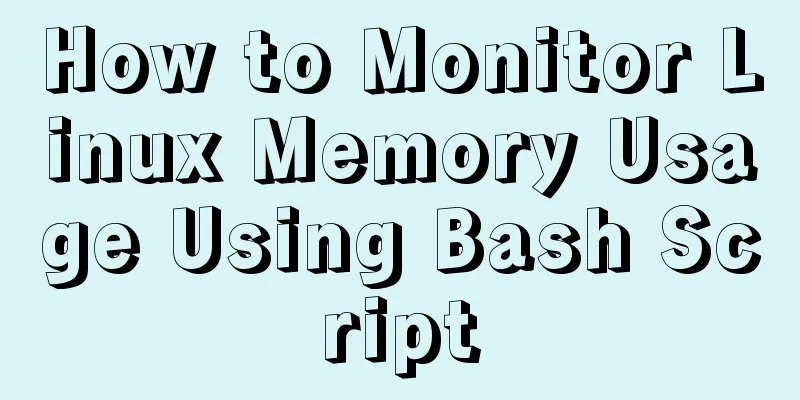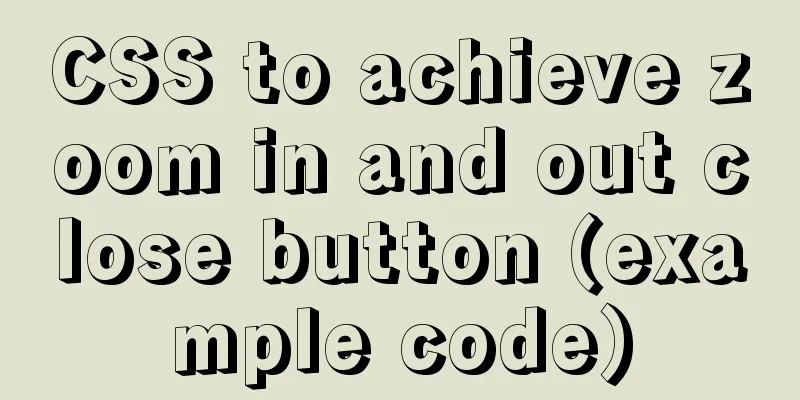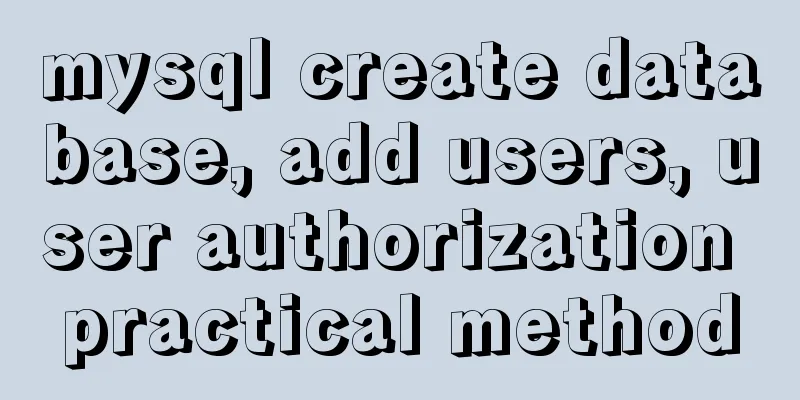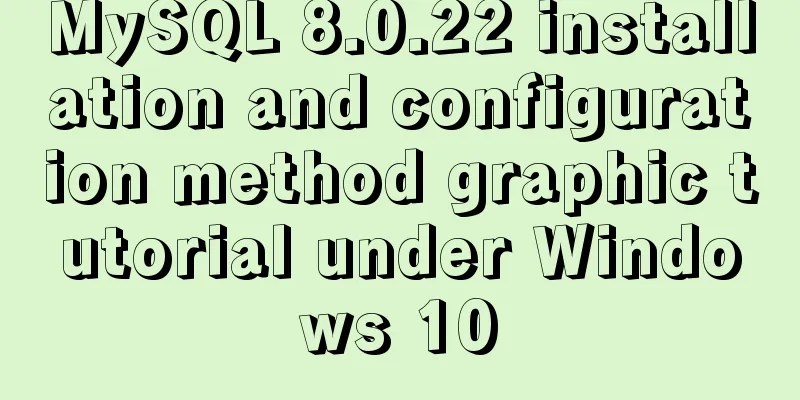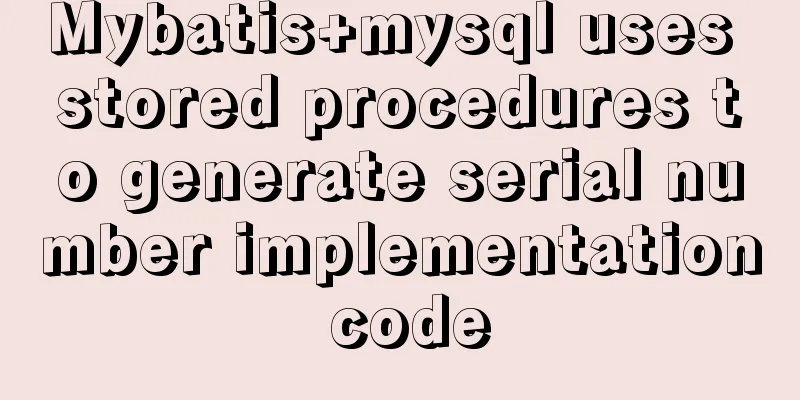How to deploy Vue project under nginx
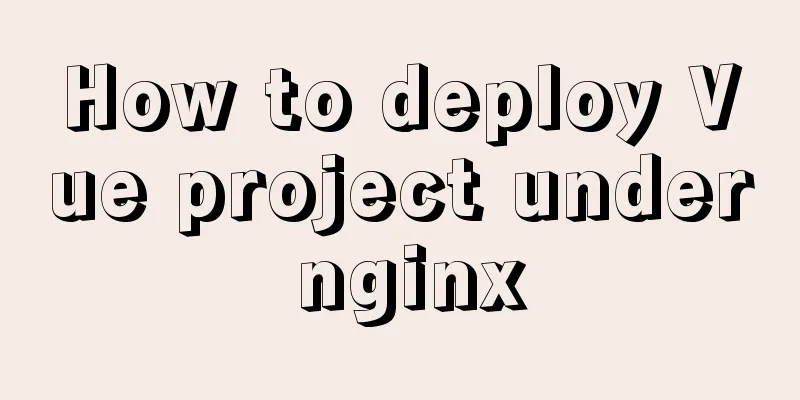
|
Today I will use the server nginx, and I also need to deploy my vue project to the server, so I will write it down. First, go to the nginx official website to download nginx: Download address: https://nginx.org/en/download.html
The downloaded file will be an unzipped package, unzip it to the folder you want to put it in
Run nginx.exe, then open the browser and enter localhost. If the following picture is displayed, it means success:
If it doesn't work, don't panic, it may be that your port is occupied by other content. Then you can open your nginx directory and find conf
Click in and find a nginx.conf file
Then open it with an editor, and find the server's listen, which is your port number. The default is port 80. You can rewrite it according to your own unoccupied port. After rewriting, save it and open your localhost: the port number you rewrote is OK.
server {
listen 8088;
server_name localhost;
#charset koi8-r;
#access_log logs/host.access.log main;
location / {
root html;
index index.html index.htm;
}
The above is the method to install and configure the nginx server. The following are the steps on how to deploy your own vue project to the nginx server you installed and configured: First find your own vue project and enter the command npm run build. It will generate a dist folder in your vue directory, which contains your vue project.
Then open the dist folder and copy the contents. There will be two files in it, one is index.html which is the main directory and the other is the static folder.
Copy them and open the html file in your nginx directory. There will be two default files. Delete them directly and paste the files you just copied into them.
Then open the browser and enter the port number you changed at the beginning: localhost: the port number you changed, press Enter; you will see your Vue project running. Mine is like this:
That's it. The above is the full content of this article. I hope it will be helpful for everyone’s study. I also hope that everyone will support 123WORDPRESS.COM. You may also be interested in:
|
<<: Four practical tips for JavaScript string operations
>>: Learn the principles and common operations of MySQL partition tables through examples
Recommend
mysql-8.0.17-winx64 deployment method
1. Download mysql-8.0.17-winx64 from the official...
A brief analysis of Vue's asynchronous update of DOM
Table of contents The principle of Vue asynchrono...
How to install mysql database in deepin 2014 system
Deepin 2014 download and installation For downloa...
How React Hooks Work
Table of contents 1. React Hooks vs. Pure Functio...
Tips on making web pages for mobile phones
Considering that many people now use smartphones, ...
Solution to the problem of eight hours difference in MySQL insertion time
Solve the problem of eight hours time difference ...
Vue implements drag and drop or click to upload pictures
This article shares the specific code of Vue to a...
How to define input type=file style
Why beautify the file control? Just imagine that a...
An example of installing MySQL on Linux and configuring external network access
Configuration steps 1. Check whether DNS is confi...
How to upgrade https under Nginx
Purchase Certificate You can purchase it from Ali...
How to deploy zabbix_agent in docker
zabbix_agent deployment: Recommendation: zabbix_a...
Use standard dl, dt, dd tags to discard table lists
Now, more and more front-end developers are starti...
Docker configuration Alibaba Cloud Container Service operation
Configuring Alibaba Cloud Docker Container Servic...
The difference between absolute path and relative path in web page creation
1. Absolute path First of all, on the local compu...
js realizes shopping cart addition and subtraction and price calculation functions
This article shares the specific code of js to re...