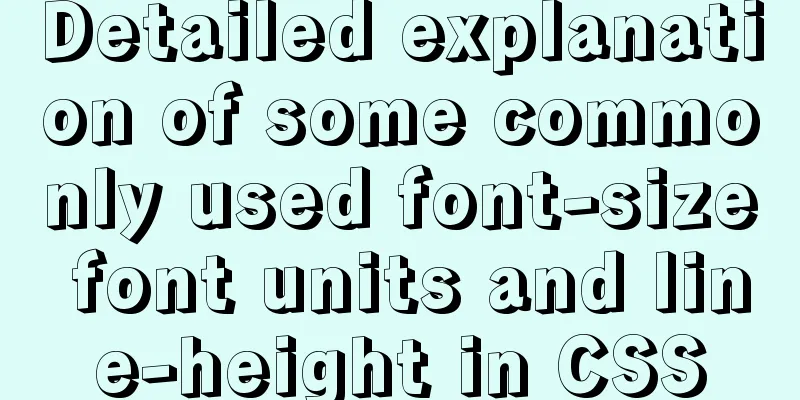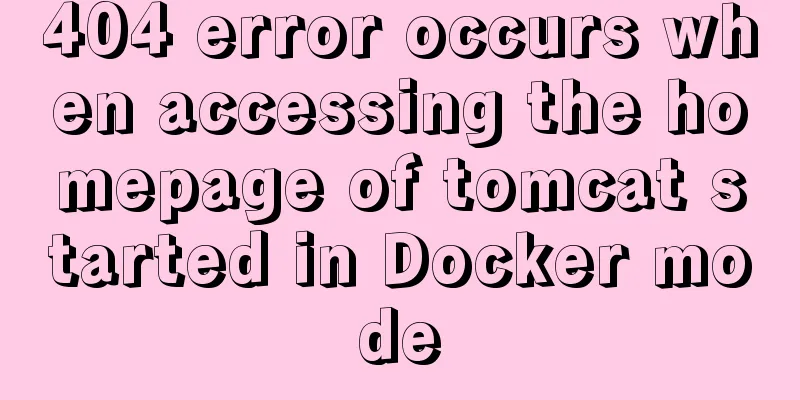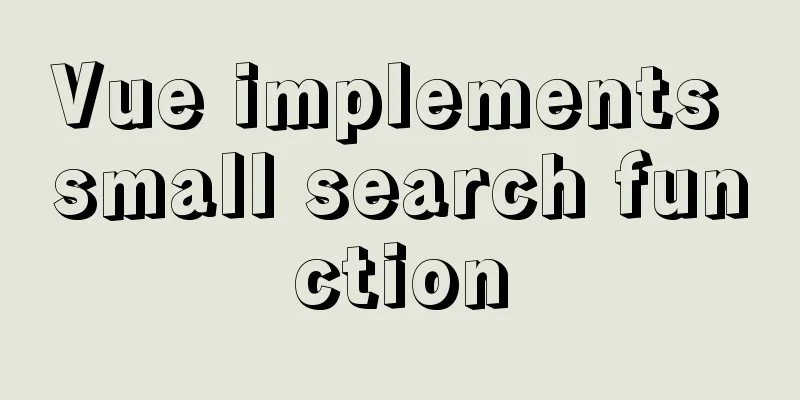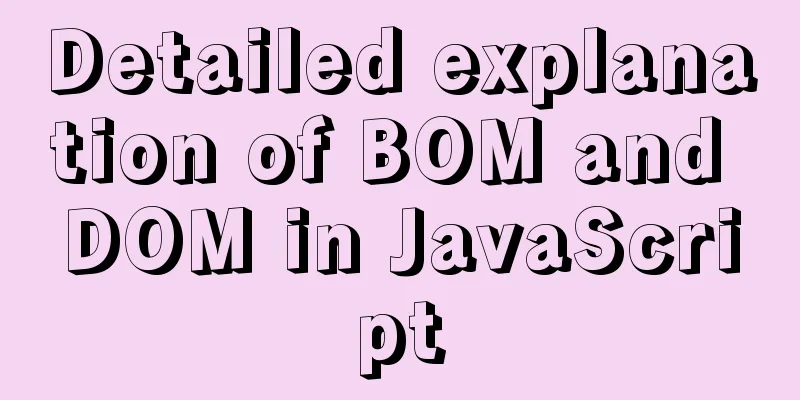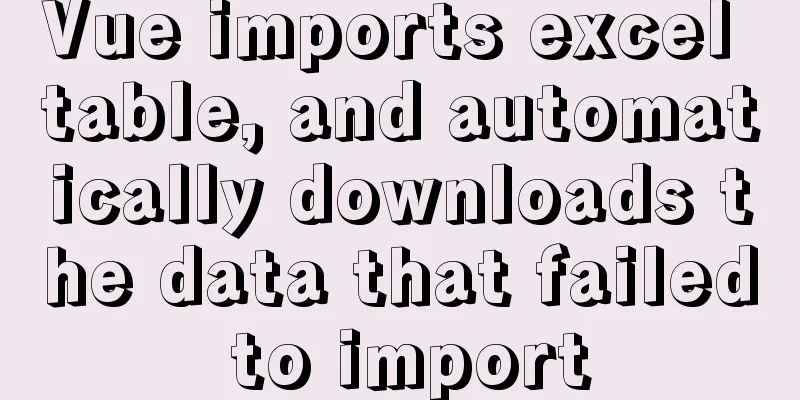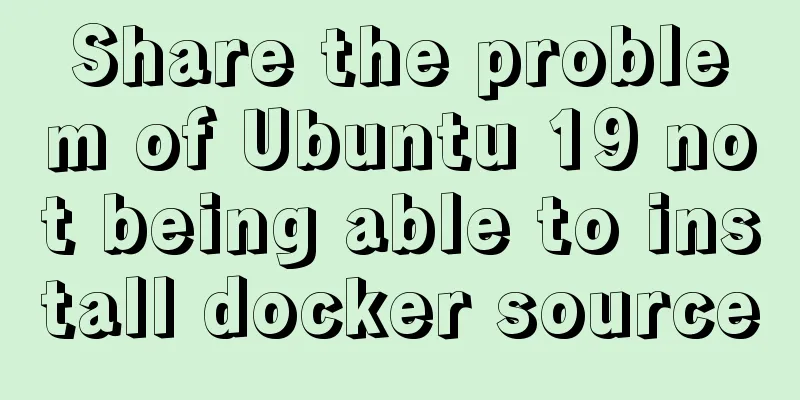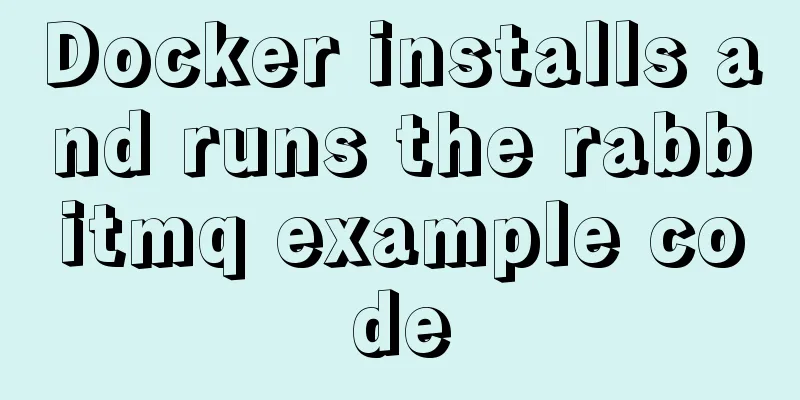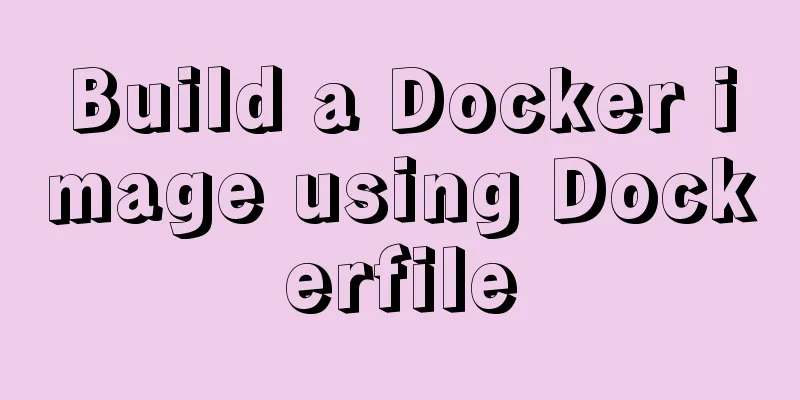How to deploy zabbix_agent in docker
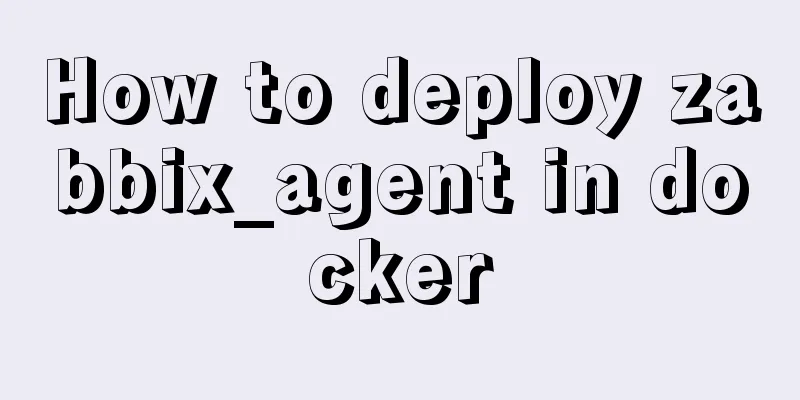
|
zabbix_agent deployment: Recommendation: zabbix_agent is deployed separately using docker-compose
Startup method: 1. Start in run mode docker run --rm --network zabbix --name zabbix_agent --link zabbix_server:zabbix-server -e ZBX_HOSTNAME="mythird" -e ZBX_SERVER_PORT="10051" -e ZBX_SERVER_HOST="172.22.0.3" -p 3998:10050 -d zabbix/zabbix-agent:alpine-3.0-latest 2. docker-compose.yml Directory structure:
[root@container1 zabbix_agent]# cat etc/env_agent ZBX_SERVER_HOST=172.22.0.3 ZBX_SERVER_PORT=10051 ZBX_HOSTNAME=kgtest ZBX_LISTENPORT=3050 ZBX_LOGTYPE=file ZBX_LOGFILE=/tmp/zabbix_agentd.log a. When deployed in the same docker-compose.yml as zabbix_server/zabbix_proxy, the only difference is the setting of links, in the format of servicename: name of zabbix
zabbix_agent:
image: zabbix/zabbix-agent:alpine-3.0-latest
container_name: zabbix_agent
ports:
- "10050:10050"
environment:
ZBX_HOSTNAME: kg
volumes:
- /etc/localtime:/etc/localtime:ro
links:
- zabbix_server:zabbix-server
user: root
privileged: true
restart: always
networks:
- zabbix
b. Single deployment: A. Docker bridge mode: If it is on the same machine, you need to use the same network as zabbix_server/zabbix_proxy
[root@container1 zabbix_agent]# cat docker-compose.yml
version: "3"
services:
zabbix_agent:
image: zabbix/zabbix-agent:alpine-3.0-latest
container_name: zabbix_agent3
ports:
- "3999:3050"
env_file:
- ./etc/env_agent
volumes:
- /etc/localtime:/etc/localtime:ro
- ./etc/docker-entrypoint.sh:/usr/bin/docker-entrypoint.sh:ro
- ./etc/zabbix_agentd.d:/etc/zabbix/zabbix_agentd.d
- ./scripts:/data/zabbix/scripts
- ./logs:/tmp
user: root
privileged: true
restart: always
networks:
- zabbix
networks:
zabbix:
external: true
B. Use docker's host mode: to monitor the number of TCP connections Note: When using host mode, you must open the port that zabbix_agent maps to on the local machine in the firewall.
[root@kg zabbix_agent]# cat docker-compose.yml
version: "3"
services:
zabbix_agent:
image: zabbix/zabbix-agent:alpine-3.0-latest
container_name: zabbix_agent
ports:
- "3050:3050"
env_file:
- ./etc/env_agent
volumes:
- /etc/localtime:/etc/localtime:ro
- ./etc/docker-entrypoint.sh:/usr/bin/docker-entrypoint.sh:ro
- ./etc/zabbix_agentd.d:/etc/zabbix/zabbix_agentd.d
- ./scripts:/data/zabbix/scripts
- ./logs:/tmp
user: root
privileged: true
restart: always
#In order to implement TCP connection monitoring, you need to use the host network mode network_mode: host
Check if zabbix_agent is working properly: First, after starting zabbix_agent, test whether the agent is reachable in the server/proxy container:
Web interface settings: a. If the agent is not automatically discovered, you need to manually add the agent host.
When the agent and server/proxy are on the same machine, the IP address must be the intranet IP address assigned by Docker, and the port is the port in the container, not the port mapped to the local machine.
b. Set to automatically discover the agent machine
Note: If you set it to be added to a host group, you need to create the host group first. Possible problems: 1. Error: Solution: a. If it is bridge mode, please check whether the agent's ZBX_HOSTNAME is the same as the host name in the host configuration. b. If it is host mode, please check whether the firewall has opened the agent mapping to the local port. Test: telnet local IP port 2. Error:
Among them, 192.168.5.114 is the external/intranet IP of the agent reason: a. Use zabbix_proxy proxy: The agent's ZBX_SERVER_HOST is set to the IP of zabbix_proxy (172.22.0.6), but the host configuration in the web interface selects no agent.
Solution: Select to use the specified agent program
b. Directly connect to zabbix_server: A. The agent's ZBX_SERVER_HOST is set to 127.0.0.1 instead of the zabbix_server IP (172.22.0.3)
Solution: Set the agent's ZBX_SERVER_HOST to the IP address of zabbix_server
B. The log in zabbix_agent reports an error: Message from 172.20.0.6 is missing header. Message ignored. Reason: This is because the zabbix_agent and zabbix_server versions are different and incompatible. zabbix_agent uses the new version, but zabbix_server uses the old version. Solution: Check the versions of zabbix_agent and zabbix_server 3. When performing automatic discovery in the Chinese interface, the following error message appears:
After switching to the English version interface, there will be no problem in operation You need to change the encoding format of character_set_server in mysql in zabbix_server. It is found that the online operation of mysql cannot solve the problem. It is necessary to change the mysql service startup script in zabbix_server. For the solution, you can check my other article "Docker deployment zabbix_server" This is the end of this article about the steps to deploy zabbix_agent with docker. For more information about deploying zabbix_agent with docker, please search for previous articles on 123WORDPRESS.COM or continue to browse the following related articles. I hope you will support 123WORDPRESS.COM in the future! You may also be interested in:
|
<<: 8 JS reduce usage examples and reduce operation methods
>>: Navicat connects to MySQL8.0.11 and an error 2059 occurs
Recommend
Usage of Linux userdel command
1. Command Introduction The userdel (user delete)...
Detailed explanation of CSS to achieve the effect of illuminating the border by imitating the Windows 10 mouse
After installing the latest Windows 10 update, I ...
How to delete folders, files, and decompress commands on Linux servers
1. Delete folders Example: rm -rf /usr/java The /...
Detailed explanation of docker network bidirectional connection
View Docker Network docker network ls [root@maste...
MySQL 8.0.17 installation and configuration graphic tutorial
This article records the graphic tutorial of MySQ...
Implementation of element input box automatically getting focus
When making a form in a recent project, I need to...
A brief discussion on the lazy loading attribute pattern in JavaScript
Table of contents 1. Introduction 2. On-demand at...
What are the rules for context in JavaScript functions?
Table of contents 1. Rule 1: Object.Method() 1.1 ...
This article helps you understand PReact10.5.13 source code
Table of contents render.js part create-context.j...
jQuery framework implements three animation methods of element display and hiding
Table of contents 1. Display and hide by default ...
Element-ui directly clicks on the cell in the table to edit
Table of contents Achieve results Implementation ...
CSS uses position + margin to achieve the method of horizontal and vertical centering of fixed boxes
margin:auto; + position: absolute; up, down, left...
mysql delete multi-table connection deletion function
Deleting a single table: DELETE FROM tableName WH...
js implements a simple countdown
This article example shares the specific code of ...
Example of how to set div background transparent
There are two common ways to make div background ...