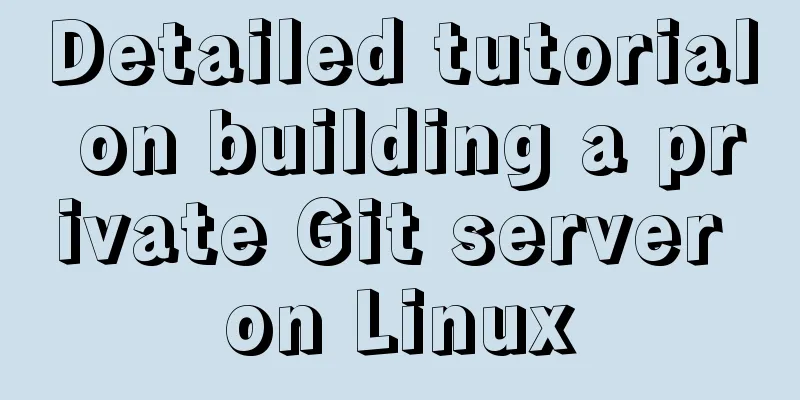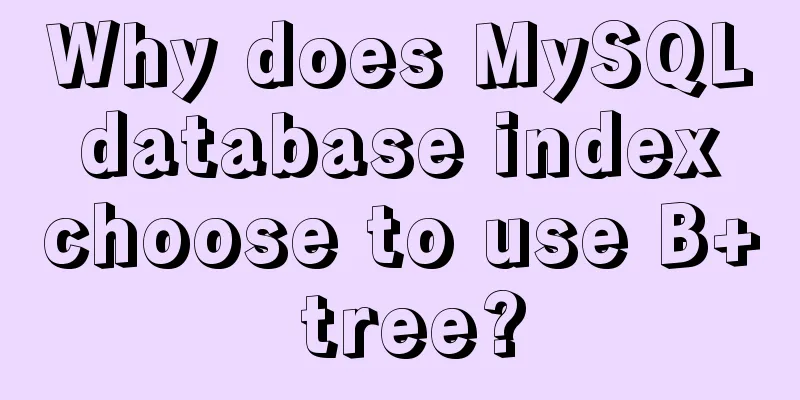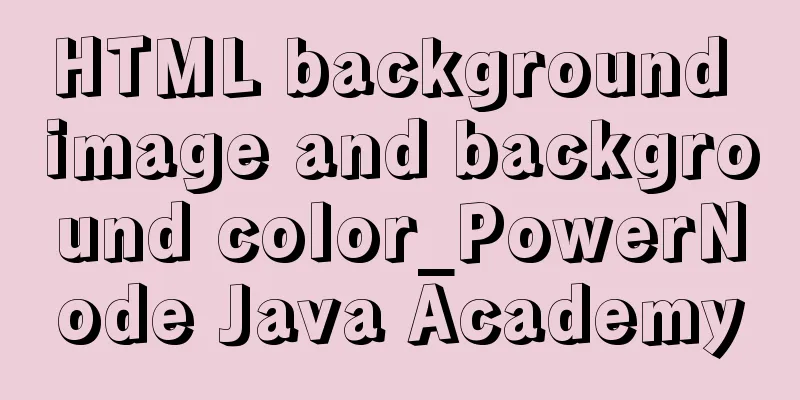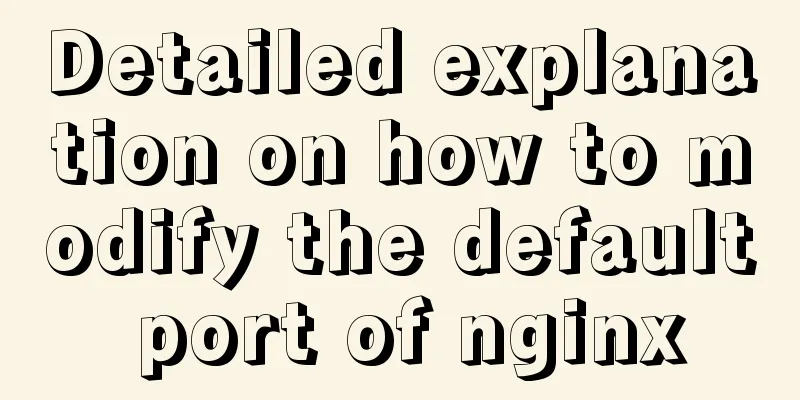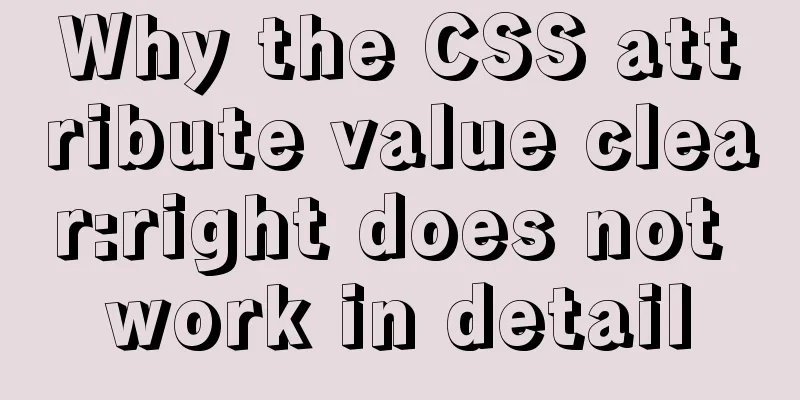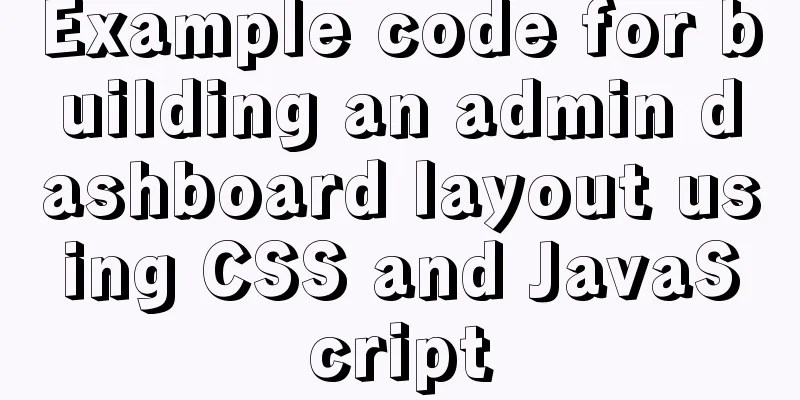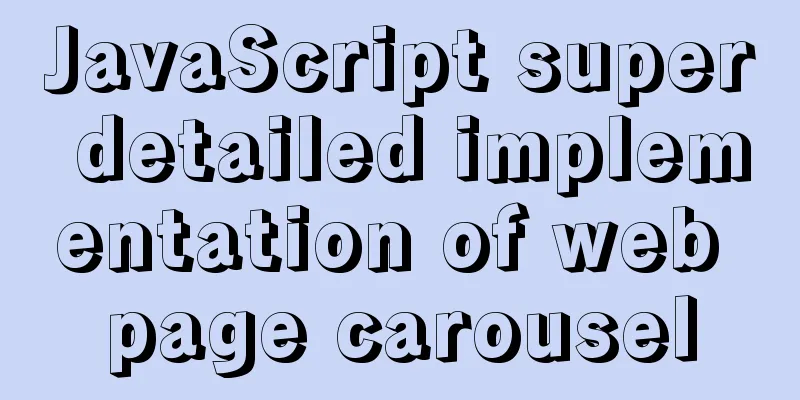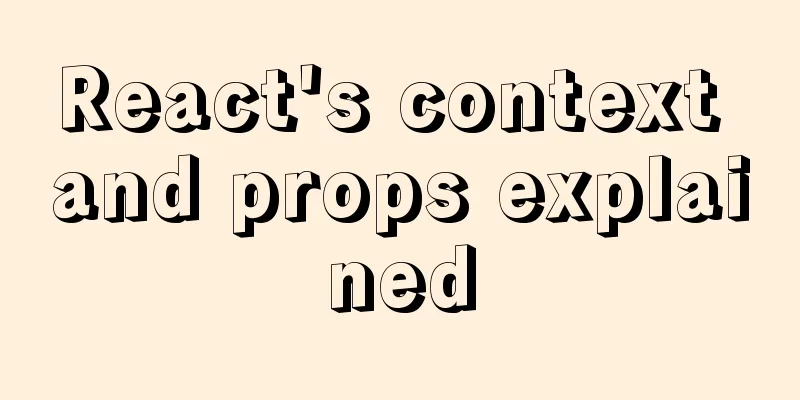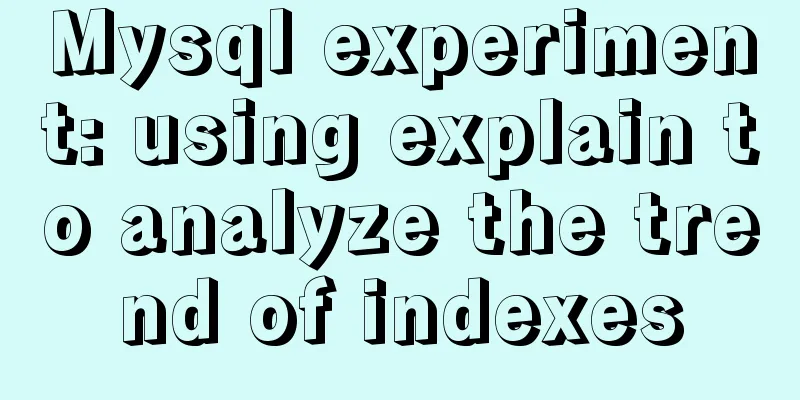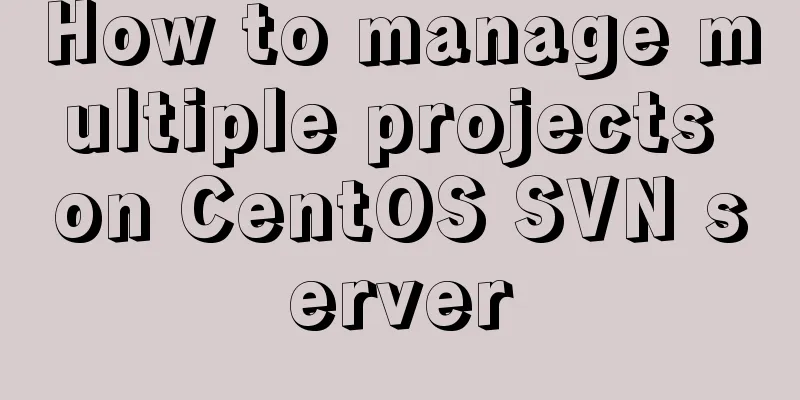Implementation of adding remark information to mysql
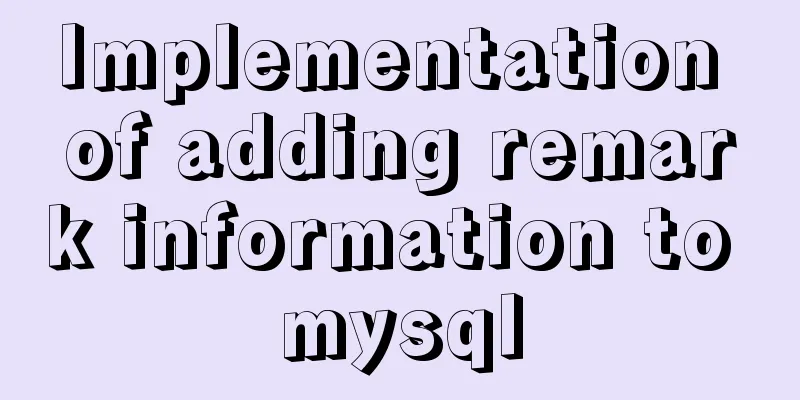
|
Preface Some people have asked me some MySQL notes these days, so I have to write a blog post. 1. When creating a table, add table name notes and field notes CREATE TABLE `healerjean_comment` ( `id` bigint(20) NOT NULL AUTO_INCREMENT, `name` varchar(32) NOT NULL COMMENT 'Name Comment', `email` varchar(64) NOT NULL, `message` text, PRIMARY KEY (`id`), KEY `index_name` (`name`) ) COMMENT = 'Table name comments'; 2. After the table is created, add table name notes and field notes ALTER TABLE healerjean_comment COMMENT='Test index table'; ALTER table healerjean_comment MODIFY name VARCHAR(32) NOT NULL COMMENT 'Name comment' 3. View notes show create table healerjean;
show full columns from healerjean;
This is the end of this article about how to add remark information to MySQL. For more information about how to add remark information to MySQL, please search for previous articles on 123WORDPRESS.COM or continue to browse the following related articles. I hope you will support 123WORDPRESS.COM in the future! You may also be interested in:
|
<<: Detailed tutorial on installing pxc cluster with docker
>>: HTML tags: sub tag and sup tag
Recommend
Example of implementing circular progress bar in Vue
Data display has always been a demand that all wa...
Analysis of the situation where js determines and informs the support of CSS attributes (values)
When we want to use a new CSS feature, we always ...
Solve the 1251 error when establishing a connection between mysql and navicat
I reinstalled the computer and installed the late...
Vue implements horizontal beveled bar chart
This article shares the specific code of Vue to i...
NodeJs high memory usage troubleshooting actual combat record
Preface This is an investigation caused by the ex...
Some common advanced SQL statements in MySQL
MySQL Advanced SQL Statements use kgc; create tab...
Teach you how to write maintainable JS code
Table of contents What is maintainable code? Code...
Analysis of the Docker image construction principle (you can build an image without installing Docker)
Building an image is a very important process in ...
Linux uses lsof/extundelete tools to restore accidentally deleted files or directories
Preface Linux does not have a prominent Recycle B...
HTML+CSS to achieve cyberpunk style button
First look at the effect: Preface: I came up with...
Tips for writing concise React components
Table of contents Avoid using the spread operator...
How to retrieve password for mysql 8.0.22 on Mac
Mac latest version of MySQL 8.0.22 password recov...
How to use Navicat to export and import mysql database
MySql is a data source we use frequently. It is v...
HTML tags list and usage instructions
List of HTML tags mark type Name or meaning effec...
MySQL 8.0.17 installation and configuration method graphic tutorial
This article shares the installation and configur...